9 Checklists to Increase Shopify Site Speed and Performance on Black Friday

Get ready for the excitement of Black Friday and Cyber Monday like never before! These significant sales events call for thorough preparation to ensure your store can handle the surge in visitors and provide an outstanding shopping experience.
In this guide, we’ll explore essential tips to optimize your website for these crucial occasions. From speeding up your site and minimizing redirects to improving fonts and tracking performance, we’ve got you covered with practical advice for a successful BFCM campaign.
1. Make a plan and test site speed
Planning ahead is crucial for Black Friday & Cyber Monday success, as these events can yield the year’s highest sales. Preparing at least a week in advance ensures a smooth experience during the holiday rush.
- Start early: Optimizing your website takes time and effort. Begin well in advance to test site speed and make necessary adjustments before the big days arrive.
- Define clear goals: Beyond focusing solely on loading speed, create a specific list of improvements. Consider optimizing themes, images, videos, apps, fonts, code, CDN, and browser caching.
- Test site speed: Assess your site’s performance to identify remaining issues. Use reliable tools like:
- Google PageSpeed Insights: Provides insights and suggestions for both mobile and desktop performance.
- GTmetrix: Analyzes Google PageSpeed and YSlow metrics, offering optimization recommendations.
- Pingdom: Measures load time, page size, and offers performance tips.
- Avada SEO Suite: Automatically measure your site speed and performance, suggesting current issues.
- Create a task list: Based on your goals and test results, outline all necessary changes. This approach ensures your optimization efforts stay on track.
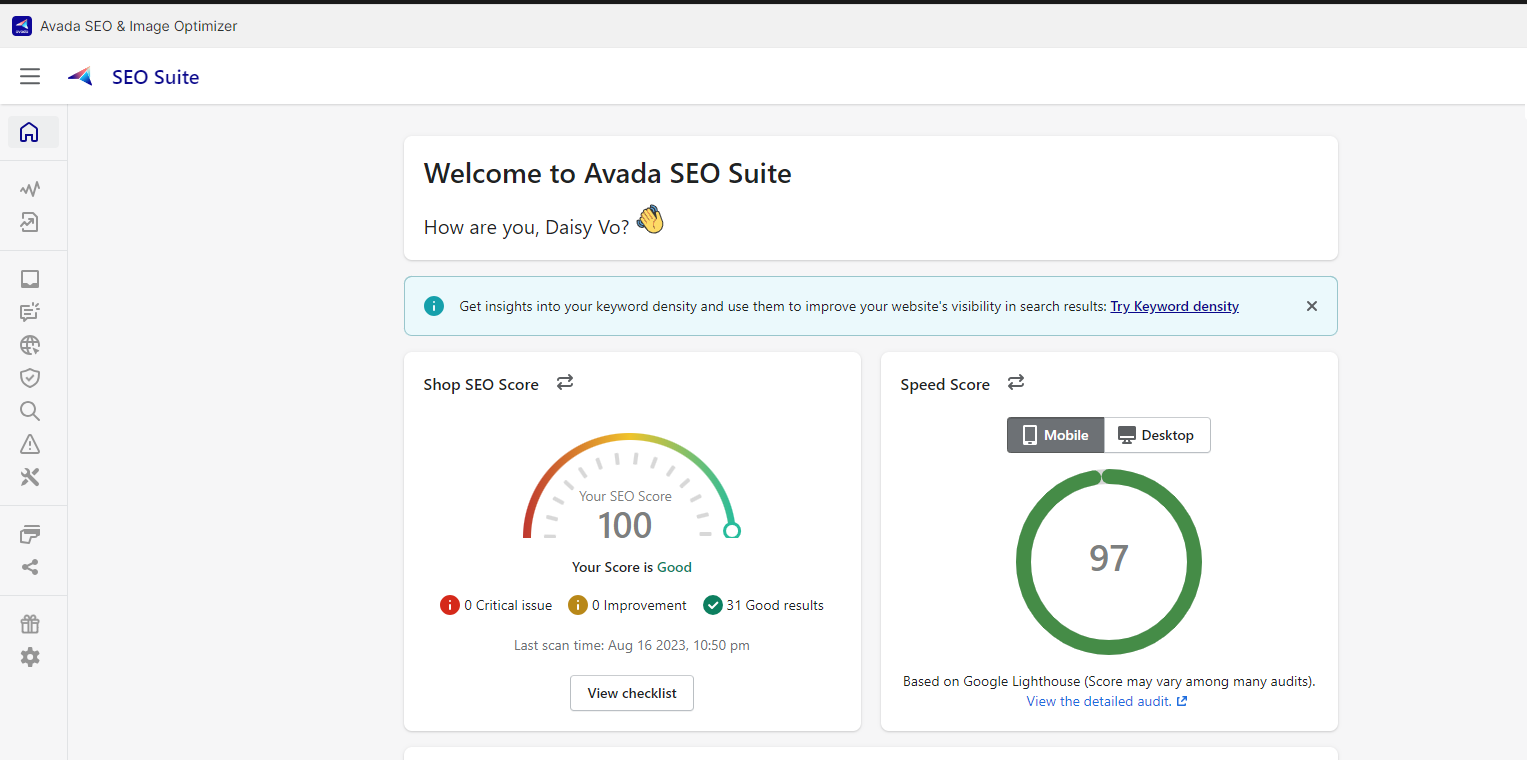
By following these steps, your store will be well-prepared to handle the demands of the Black Friday rush.
2. Eliminate unnecessary apps
Optimizing your website’s speed and performance starts with removing redundant apps. Focus on retaining only the ones essential for your store’s smooth functionality and a positive customer experience in the BFCM season.
Below are the reasons why avoiding unessential apps matters:
- Speed impact: Inactive apps slow down your site. They introduce extra code, requests, and resources, which can hinder loading speed and responsiveness. You can access the Shopify admin panel > Settings > Apps to review and uninstall the apps.
- Compatibility and security: Unneeded apps might clash with each other or your theme, causing errors or conflicts. Moreover, they can pose security risks if outdated or untrusted, potentially compromising sensitive data. Such issues can damage your credibility and sales.
- Visual cleanliness: Excessive apps create a cluttered site and admin panel. Their additional features, menus, buttons, and widgets contribute to a messy and confusing appearance.
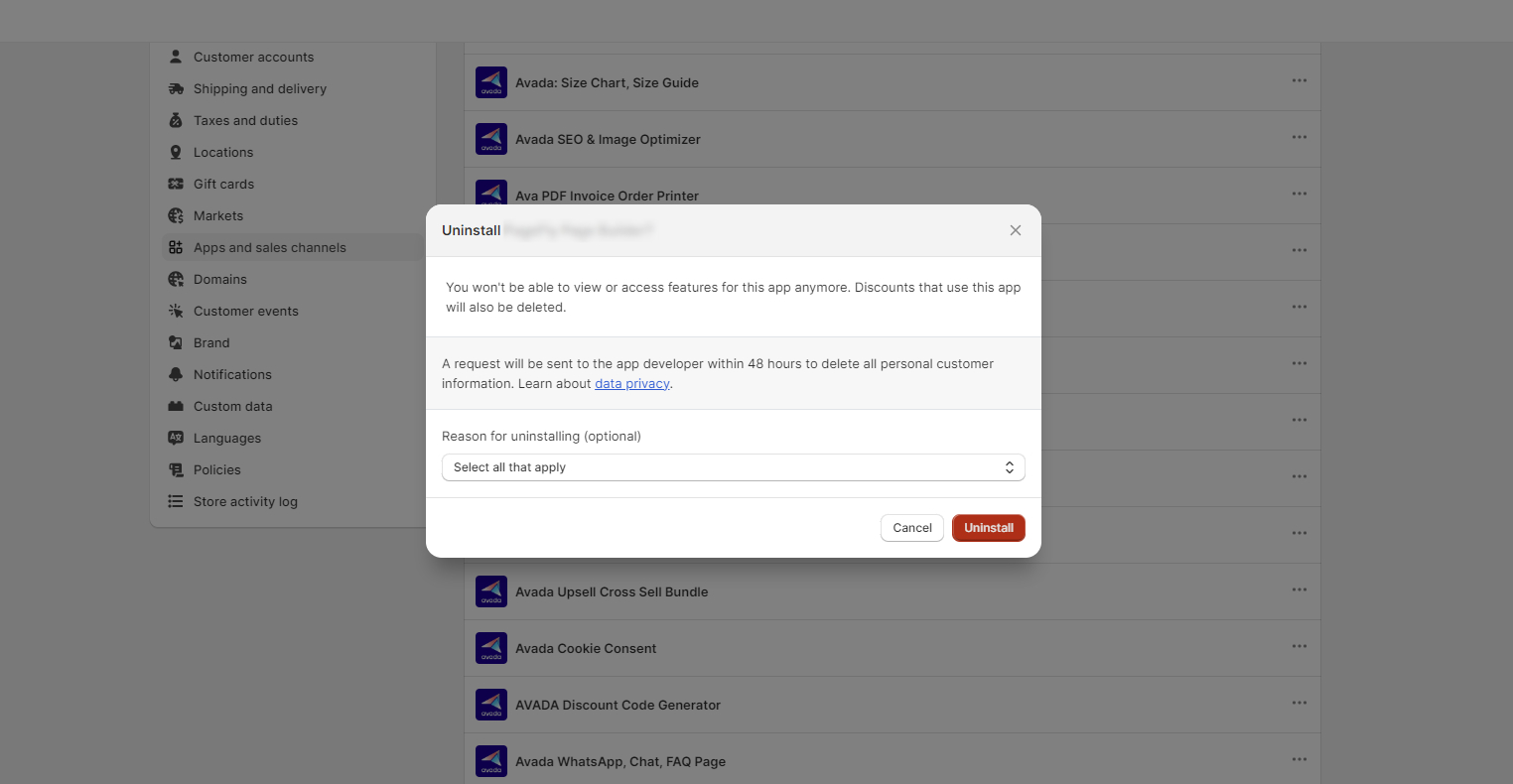
3. Choose a fast and responsive theme
Selecting a swift and adaptable theme for your Shopify store is a necessary step. By carefully considering the following factors, you can ensure that your chosen theme enhances your store’s performance and supports a seamless Black Friday experience.
- Browse the Shopify Theme Store: Use filters to pinpoint your desired theme based on collection, industry, features, layout, style, and price.
- Prioritize speed and responsiveness: Opt for themes with attributes like “image optimization,” “user-friendly,” or “fast checkout” to ensure optimal performance.
- Align with your brand: Seek a theme that aligns with your brand identity and services. Look for features that resonate with your business values.
- Assess reviews and ratings: Check theme reviews and ratings to gauge if they live up to their claims. This offers insight into the quality and support you can expect.
- Consider popularity: Gauge a theme’s popularity by checking installation times. This gives you an idea of its reputation and adoption rate.
- Evaluate support: Since unexpected issues can arise, especially during BFCM campaigns, review theme support options. Look for ways to contact the support team promptly.
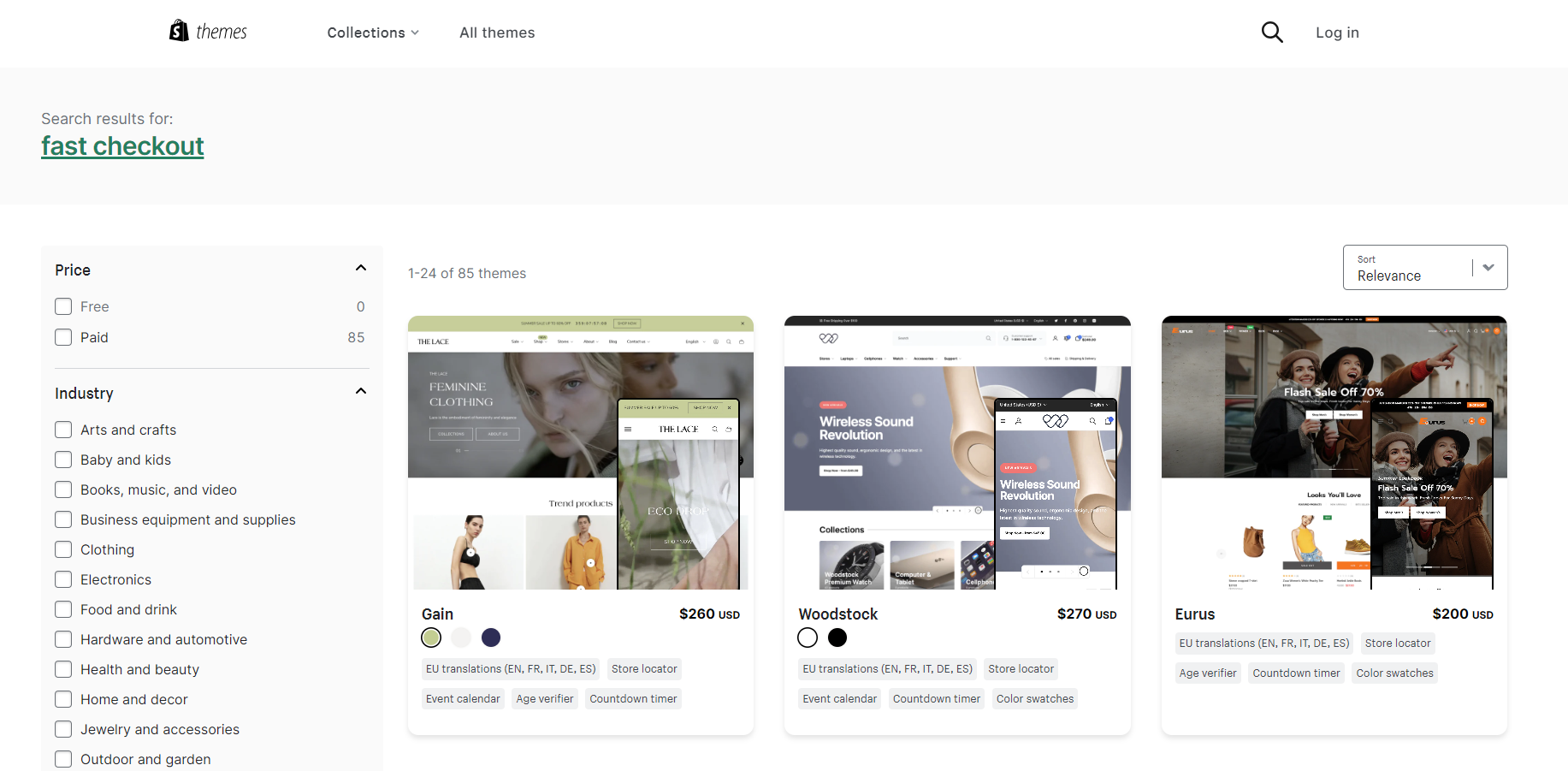
4. Optimize images and videos
One of the critical factors that significantly influence the site speed during the BFCM period is the quality of images and videos used on your website. High-resolution visuals, while visually appealing, can slow down loading times, especially when visitor traffic surges. It’s crucial to strike a balance between image and video quality and loading speed to provide a seamless browsing experience for your customers during busy holiday sales.
- Choose the right format, size, and compression. Each format like JPEG, PNG, and WebP has its own strengths and weaknesses in terms of quality, file size, and compatibility. Consider these factors when selecting the most suitable format for your images and videos.
| Format | Strength | Weakness |
|---|---|---|
| JPEG | Smaller file size than PNG, good for photographs with smooth gradients and colors | Lossy compression (some image quality is lost when the file is saved) |
| PNG | Lossless compression, good for logos and icons (larger file size than JPEG) | Not good for photographs |
| WebP | Supports lossless and lossy compression, and good for both photos and graphics | Not as widely supported as JPEG and PNG, smaller file size than JPEG and PNG |
- Adopt lazy loading for non-visible images and videos during the initial page load. This approach delays loading content until users scroll down, improving the site’s initial load time and conserving bandwidth. You can use this feature in the SEO Suite tool to optimize all images and videos.
- Leverage a CDN to deliver images and videos more swiftly and reliably. CDNs use a network of servers to distribute content based on user location, enhancing loading speed.
- Enhance SEO and accessibility: Utilize alt text and captions for images and videos to boost SEO and accessibility. Alt text provides descriptions for search engines and screen readers, while captions offer context, enhancing search rankings and accessibility compliance.
5. Enable browser & server-side page caching
Improving the speed and performance of your Shopify store involves two impactful techniques: browser caching and server-side page caching.
- Browser caching works by storing copies of web pages in the user’s browser, making them load faster when revisited. This can be managed by the browser itself or a caching plugin.
- Server-side page caching stores copies of web pages on the server, making them load faster for users. This can be handled by Shopify or a caching plugin. Both of these techniques reduce the time it takes for pages to load, leading to a better user experience and potentially higher sales.
To enable these caches, you can follow these steps:
- For browser caching, configure your server to send appropriate HTTP headers to browsers. These headers show which files to cache and for how long. For instance, you can use the Cache-Control header to set a file’s maximum age or the Expires header to determine its expiration date. The ETag header can validate if a cached file has changed.
- For server-side page caching, set up your server to generate and store cached pages, and remove them when they’re outdated. You can use tools like Varnish or Nginx for this purpose.
6. Reduce redirects and broken links
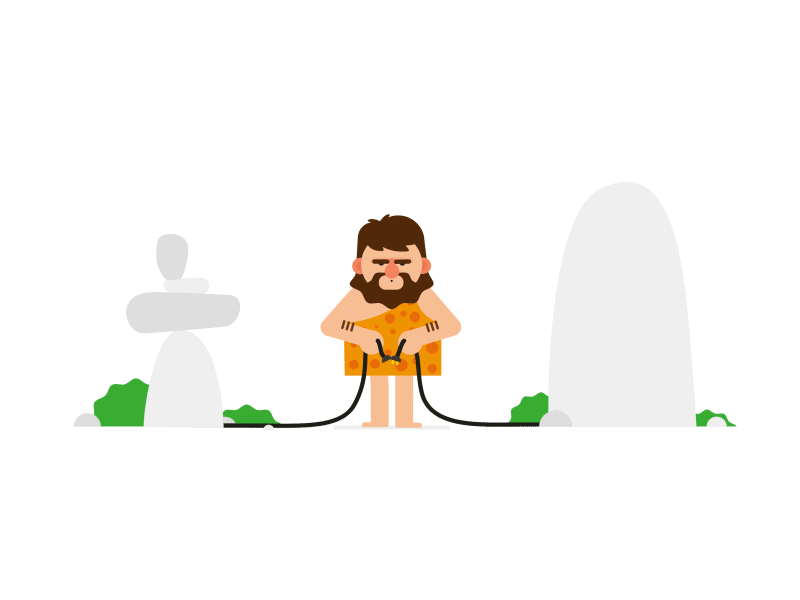
Don’t let redirects and broken links drag your site down and leave customers frustrated. A detailed strategy to ensure a site free from broken links can significantly boost speed and performance. By taking proactive steps to eliminate these issues, you not only enhance user experience but also contribute to a smoother, faster browsing journey.
- Address broken links: Broken links lead to non-existent or unreachable pages, which can cause speed and performance issues, hurt SEO, and frustrate visitors. Tackle them by updating, swapping, or removing these problematic links.
- Avoid redirect chains and loops: Redirect chains and loops are strings of multiple redirects that guide users from one page to another. These can slow down your site and confuse search engines and browsers. Redirecting chains and loops by using direct redirects from the original page to the final destination needs to be avoided.
- Prioritize 301 redirects: When altering page locations, favor 301 redirects over 302 redirects. It benefits both speed and SEO. Unlike the temporary nature of 302 redirects, 301 redirects transfer link authority and power to the new destination.
Using the SEO app helps you manage all redirects and broken links on your Shopify store. This tool supports detecting, analyzing, and rectifying these issues, ensuring a seamless browsing experience for your customers.
7. Enhance fonts usage
The choice of fonts can significantly impact both the speed and design of your store. This is because fonts come with their own baggage – they bring along additional requests, resources, and styles that can influence how your site functions and looks.
In light of this, let’s dive into some steps you can take to optimize your fonts:
- Find web-safe fonts: Choose the fonts that are compatible with various browsers and devices. These fonts, like Arial, Times New Roman, or Verdana, are pre-installed, ensuring fast and reliable loading without extra requests or downloads. Shopify’s font picker offers an array of web-safe fonts to choose from.
- Keep the best fonts only: Don’t use too many fonts and styles as they can slow your site down and make it appear cluttered. Limit yourself to two or three fonts, used consistently across your pages. Customize these fonts using Shopify’s theme editor for coherence.
- Avoid complex custom fonts: While custom fonts like Google Fonts or Adobe Fonts can add flair, they might affect speed. These fonts require extra requests and downloads, impacting performance.
- Minimize and compress: Cut down font files by removing unnecessary spaces, comments, and characters from your HTML, CSS, and JavaScript files. This reduces file size, enhancing your site’s speed.
8. Simplify shopping with dynamic checkout buttons
Dynamic checkout buttons offer a convenient way for customers to make purchases directly from product pages, bypassing the cart pages. This efficient approach reduces the number of steps and clicks involved, enhancing the shopping experience – particularly during the busy Black Friday period. Not only does it save time, but it also has the potential to boost conversion rates and decrease cart abandonment by presenting customers with a user-friendly checkout process, complete with diverse payment options.
To enable dynamic checkout buttons, navigate to the Themes section. Once implemented, these buttons will display the available payment methods for each product and individual customer. For instance, if a customer has previously used Shop Pay for transactions on your store, the dynamic checkout button will display the Shop Pay logo. This empowers the customers to quickly complete the purchase using the saved payment details, encouraging a seamless checkout process.
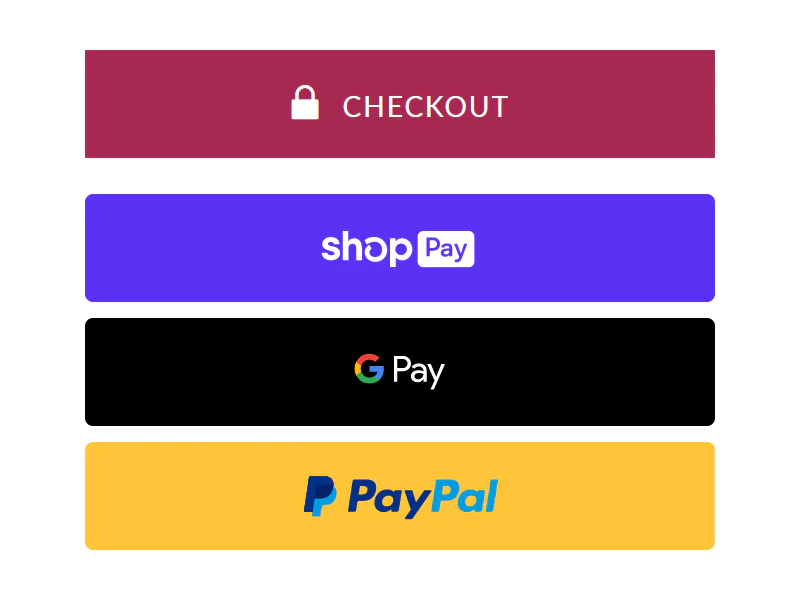
For your BFCM sales, it’s highly recommended to offer Shop Pay as a payment option. This payment method has evolved to be not only quicker but also more efficient and secure than the conventional checkout process. With Shop Pay, customers have the convenience of saving their email, credit card, and shipping/billing details. In fact, Shopify reports that the checkout process through Shop Pay is 70% faster compared to the standard method, contributing to a remarkable 1.72x increase in conversion rates. It’s a win-win for both you and your customers!
9. Monitor and analyze site performance
Monitoring your site’s speed and performance might seem routine, but it’s incredibly essential, especially during the BFCM rush. This practice provides you with valuable insights and feedback that can propel your business toward growth and goal achievement. Site performance insights provide a deeper understanding of customer behavior during the holiday season. By tracking metrics such as traffic, conversions, and sales, you can tailor strategies to align with customer preferences. Additionally, this method supports issue detection to ensure seamless user experiences and increase sales. Moreover, optimizing your site via performance experiments can lead to improved speed, design, and more. Hence, you can easily enhance SEO, conversion rates, order values, retention, and loyalty.
To quantify your efforts, tools like Shopify Analytics Live View or ShopifyQL Notebooks prove incredibly helpful. These analytical resources offer you the metrics and data you need to make informed decisions and drive your BFCM campaign toward vibrant success.
To supercharge your website optimization efforts, consider leveraging the power of Avada SEO Suite. This robust Shopify app is designed to enhance your website’s performance, speed, and overall SEO ranking. From image and video optimization to managing redirects and broken links, this SEO tool provides you with the tools you need to elevate your website’s performance and ensure a seamless shopping experience during the holiday rush.
Let’s enjoy a lightning-fast website
As the excitement builds for Black Friday and Cyber Monday, the site’s speed and performance play a crucial role in your success. By following a strategic plan that includes speed, usability, and optimization, you’re setting the stage for a seamless shopping experience that delights customers. Remember, it’s not just about the big sale days – the lessons you learn from this preparation can positively impact your business well beyond the holiday season. So, put these strategies into action and gear up for a record-breaking BFCM event!
New Posts






