What is the Best Size for Ecommerce Product Images?
If you are running your online store, then image optimization is a real art that you wish to become a master. From stimulating customers to pursue Google images to reduce the site loading time, image optimization plays such an important role in building successful eCommerce sites as the product photography acts as a cornerstone of your online store.
As mentioned earlier, you are an eCommerce store owner; then, you might acknowledge that eCommerce product photos are vital. Presenting any item well is the key to success. Your customers will wonder how jewelry or clothing items can look at them or how a typical leather sofa will look in their living room.
Recommended for you
- Website Banner Size: Which is The Most Effective Size?
- How to Become a Google Trusted Store?
- How to Find Products To Sell Online?
In this article, you will be shown what is the best size for eCommerce product images?
What is image optimization?
Image optimization reduces your images’ file size as much as possible without losing the quality so that the page loading times can stay low. Image optimization is also known as related to image SEO. That means to get your item images, along with decorative pictures ranked on Google with other image search engines.

Why is product image size important on eCommerce websites?

As you might not know, images are among the most vital assets for your eCommerce store.
There is a saying:
“And yet, too often they are neglected –– store owners completely forgetting to optimize images for the web.”
There are two reasons:
- Since getting images optimized for your site is another extra step in the never-ending list you have to do
- It is considered a low priority, then easily forgotten
However, if you wish to get your conversion rate, your loyalty, and your customer engagement and even your lifetime value improved, you had better start by driving your attention to your image collection.
Before going further, let’s find out why images play such an essentiarole in your business’s success.
1. First impressions count
Images or pis are the very initial thing that your buyers see as they are checking your product page, and it is believed that these first few seconds can become vital in letting them decide whether to keep looking for your products or not.
Actually, in the 2017 study conducted by Square and BigCommerce, American online customers are said to cite extra product photography as the first thing they would like from online brands.
2. An image is more valuable than 1,000 words
Photos aid customers more confidently to assure products quality and details better than any short and long description.
Being able to feel the products like they are in a real store through good-quality product images allows any customer to explore many details of the items they are looking for.
Evidence of BigCommerce and Square has proven that around half of respondents said that they were unable to touch and feel and try their favorite products when shopping online.
3. Mobile is taking over
Since mobile shopping is becoming more and more important in everyone’s life, images will be necessary, as shown by Google’s Speed Update move. Mobile’s users are bigger in the quantity when using images than words or texts to get your products’ suitability judged and navigated.
A clear and more attractive eCommerce item somehow means your items can be clicked and bought often.
4. Images can ruin your business site
Note that low quality and unprofessional photos for websites can negatively impact your customer experience and rank them in search engines.
You might wonder the three following questions:
-
“Do your images load slowly?”
-
“Have you not included the meta description?”
-
“Are people bouncing as they land there?”
What is the best size for eCommerce product images?
In case you are making use of Photoshop, you can develop the product image template by generating blank files and resizing it to your desired dimensions. This assists you in maintaining the consistency of image sixes. There is more about the requirements, but the very good starting points for the template sizes to help you use in your store are between 1,200px and 1,600px on the longest side. Bear in mind that you just want enough detail for the customers to zoom in and zoom out.
A key consideration is how to reduce your file size of images to help keep the page-loading time to the minimum. You should not worry that nothing can spoil a user-experience like the slow-loading page. A fact says that about 47 percent of users are now hoping a webpage to load under the two seconds, and 40% will get a page abandoned that can take over 3 seconds to load.
Hence, it is necessary for you to stay away from the big size images that generally take longer to load. The general rule to AIM for image file sizes is below 70 kb. And luckily, reducing your file size without losing the image quality is possible through using Photoshop’s “Save For Web” tool.
Besides, you should also consider this:
-
Around 50% of the customers will not be ready to wait for 3 seconds for a site to load.
-
The average page loading time is increasing globally.
-
Amazon has found out that if their pages are slow down by only one second, they might lose USD1.6 billion annually.
-
Google is using page loading time as one of the most important ranking factors in the algorithm.
Another way to help you reduce your image file size is by using the “Save for Web” command in Adobe Photoshop. Using this tool, you would like to get the images adjusted to the smallest file size while still keeping an eye for the image quality.
-
Quality: You can find it located at the top and right-hand corners.
-
File format: You can find it at the top and right-hand corner
-
Optimization: You can find it at the top and right-hand corner
-
Color: You can find it at the top and right-hand corner
-
Downsizing and sharpening: You can find it in the bottom and right-hand corner
-
Expected file size: You can find it in the bottom and left-hand corner
And you can also choose to use Export As.
Now, you might wonder how to choose the correct file type.
There are, in fact, three popular file types that you can use to post those photos to the web, including GIF, PNG, and JPEG.
JPEG or .jpg images are an old file type. JPEG is now becoming the de facto standard photo of the Internet. JPEG photos are able to be compressed resulting in the quality photos with tiny file sizes.
GIF or .gif images have lower quality than JPEG images and are widely used for more images, including decorative photos and icons. GIFs also assist animation. Regarding image optimization, GIFs are known as great for simple and plain images on any webpage. However, GIFs are not a useful solution for complex images, which is true for larger images.
PNG images are increasingly common as replacing to GIFs. PNGs also support more colors than GIFs, and they will not degrade over time with re-saves like JPEGs are doing. You had better bear in mind that how PNG-24 photos are over three times bigger in the file size than PNG-8. This is the reason why you have to be careful with PNGs.
And here are several tips to help you remember as choosing file types:
-
In most cases, in the eCommerce business, JPEGs can become your best. They can give you the best quality for the smallest file size.
-
You should never use GIFs for large product photos. This file size will become huge, and there will be no way to reduce it. You can use GIFs for the thumbnails and decorative the images only.
-
PNGs can be your good solution as an alternative to both GIFs and JPEGs. In case you only can use product images in PNG format, you can give yourself a shot to use PNG-8 rather than PNG-24. PNGs can excel as simple decorative photos due to their extremely small file size.

5 Tips to optimize product images of your online store
1. Set the image name descriptively and in plain language
It is not so complicated to exaggerate hundreds of product photos and still keep the default file names that your camera already assigned.
Regard image SEP, it is crucial that you should use related keywords to get your webpage ranked on the search engines. Generating keyword-rich and descriptive file names are essential for image optimization. The search engines will crawl both texts on your webpage and image file names.
Let’s take the example below:
You can apply the generic name that your camera already assigned to your image. But, it will be better to name the file in detail.
Let’s think of how your customers will search your items on websites. What the patterns of names will they use as researching. For instance, car shoppers might search the following:
-
2012 Red Ford Mustang LX
-
Ford Mustang LX Red 2012
-
Red Ford Mustang LX 2012
You can look at the site analytics to check what kind of keyword patterns your customers are following. You can decide the most popular naming patterns they are using and use that pattern to your image file naming process.
In case you are not going to have the data-driven, you can be sure to use important and relevant keywords as getting your images named.
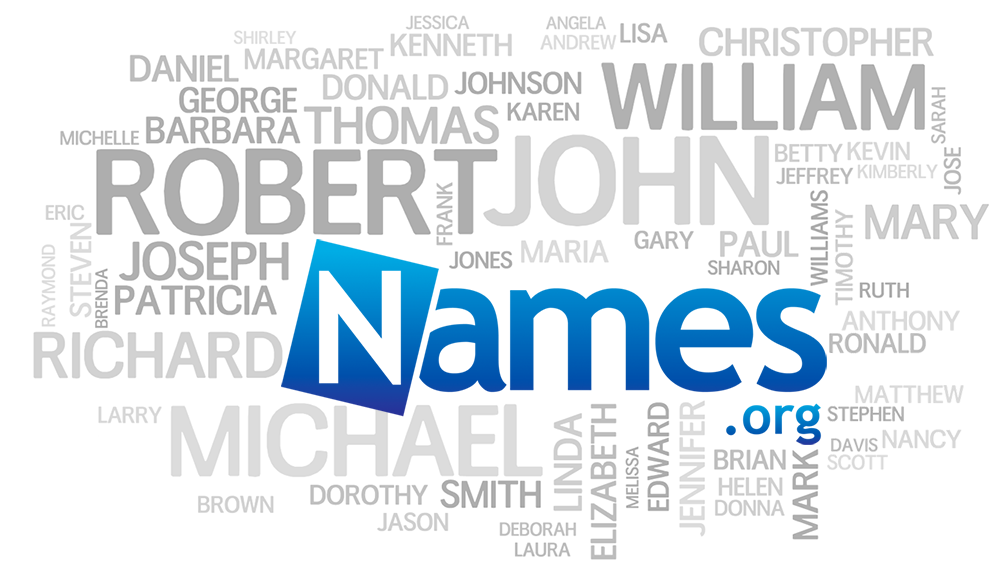
2. Get your alt attributes optimized carefully
Alt attributes are known as the text replacement to photos when browsers fail to render them properly. In turn, they are widely used for web accessibility. When the photo is rendered, you will check that the alt attribute text if you hover it. This alt attribute needs to add SEO value to your site. Including appropriate alt attributes containing relevant keywords to your site’s images can aid you in ranking better in your search engines. As a result, using an alt attribute is the best way for your eCommerce items to appear in Google web search and image.
You can take a closer look at the source code of an alt attribute:
<img src=”2012-Ford-Mustang-LX-Red.jpg” alt=”2012 Ford Mustang LX Red”>
When it comes to image optimization, the very first priority is filling out every al attribute for each product photo on your website. And here are some rules for the alt attributes:
-
Get your images described in a plain language like you do for the image file names
-
In case you are selling items that contain model numbers or serial numbers, you can type them in the alt attributes
-
Stop stuffing the alt attributes that are full of keywords
-
Stop using alt attributes for the decorative images. The search engines can penalize you for the optimization too much.
Last but not least, let’s do the sanity check from time to time. Don’t forget to view your web page’s sources and check to see in case your alt attributes are properly filled out or not. You will be very surprised by what you really miss as you move at the speed of the entrepreneurship.
3. Opt for suitable image dimensions and product angles
It is common to check many angles of your item. You can check back the Ford Mustang example and you might not want to show up a shot of the card, typically you are selling it. It would be better for you to show some pics of:
-
The interior
-
The rear, especially the air spoiler
-
The rims
-
The engine
Hence, one of the best ways to capitalize on those additional images is to fill out the alt attributes. And the way you might do is by generating unique alt attributes for every product image. The key point here is inserting descriptions to your alt attributes so that promising researchers can land on your site. If you perform some extra work, you will be rewarded with searchers by Google.
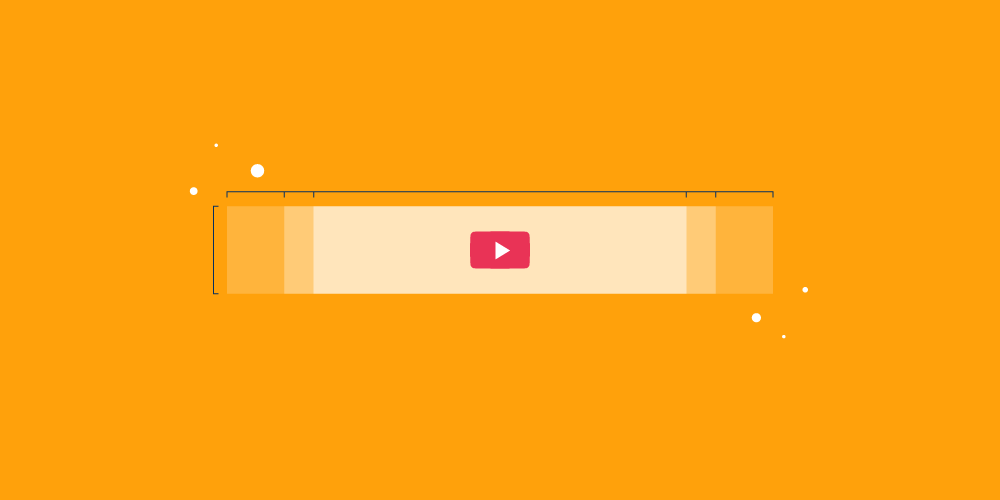
4. Get your thumbnails optimized
Lots of eCommerce business sites are now using thumbnail pics, particularly on the category pages since they can show the products without taking too much real estate.
Although thumbnails are good, you should be careful as they can become a silent killer. Don’t forget your page load speeds. Your thumbnails are often demonstrated at some important points during the shopping process. In case they prevent your category pages from quickly loading, you might lose your potential consumers. Take note that Shopify users do not need to worry about the thumbnail optimization since it takes care of this for them.
Hence, what should you do now?
-
Make sure that your thumbnail file sizes can be as small as possible. It is worth allowing the quality slide to support a lower file size. Take note that the cumulative of the thumbnails have a huge influence on the page loading time.
-
After that, let your alt attribute vary so as not to duplicate the text you are using for a larger version of a similar image. As a result, you should make your alt attributes text differently. The last thing to do is the thumbnail should be indexed rather than bigger images.
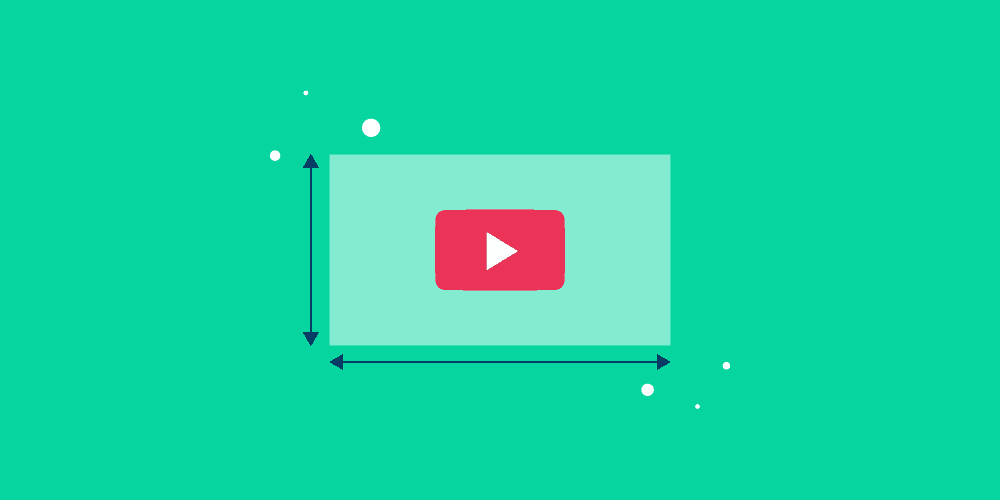
5. Allow your photos to be tested
The whole point of getting your images optimized is to increase the bottom-line. We are talking about how to reduce file sizes and how to let the search engine index your photos; however, we have not mentioned testing images to check what can convert to more and more customers.
-
Tes the number of item pics each page. As loading time is a problem for several non-hosted eCommerce sites, you can find that reducing the number of photos on every page will help promote click-through rates, along with sales. It is possible for you to give lots of pics on each page that can encourage the user experience, then leading more sales. The sole way to find this is by testing it.
-
Test what angles customers like to do. You can see an increase in customer loyalty by giving views your consumers would like to see. One of the greatest ways to find out is by surveying your own customers about what they really liked best as reviewing your product shots. Talking to the customers and surveying them is regarded as the best habit to get into.
-
Test how many item listings you had better have on the category pages: 10, 20, or 100 items? You can test the number of items you list on the category pages to check what will work best for your buyers.
Related Posts
Final words
Images have power to promote the look and the feel of your business and can serve well as a critical sales tool. All of the tools that you have to make this happen are available and you should try to contain the most useful tops as well as the technique above. We hope that with our complete guide on what is the best size for eCommerce product images, you can get your images highly optimized for your store business. Now, it is time for you to start again and planning is the key.
New Posts






