3 Ways to Find Your Comments on Youtube
YouTube is an amazing platform for sharing videos and ideas on the internet, which changed how we use the internet forever. People leave comments below videos that they saw and connect with other people and the provider via that channel. It is so easy to leave a comment on Youtube, so finding and collecting your comments. Some have known this, some might not, but don’t worry, I will help you with that.
In today’s How to find your comments on Youtube in 3 different ways posts, I will instruct you on the way to find your YouTube video’s comment in an extremely simple way. Let’s get started!
Find your comments on Youtube with mobile devices
- Step 1: Find your YouTube on your smartphone or tablet to open it. Then, go for a search for the white triangle located inside a red rectangle on your home screen, or you can try searching for the “youtube” keyword in your application menu. In the end, hit Youtube to open the application.
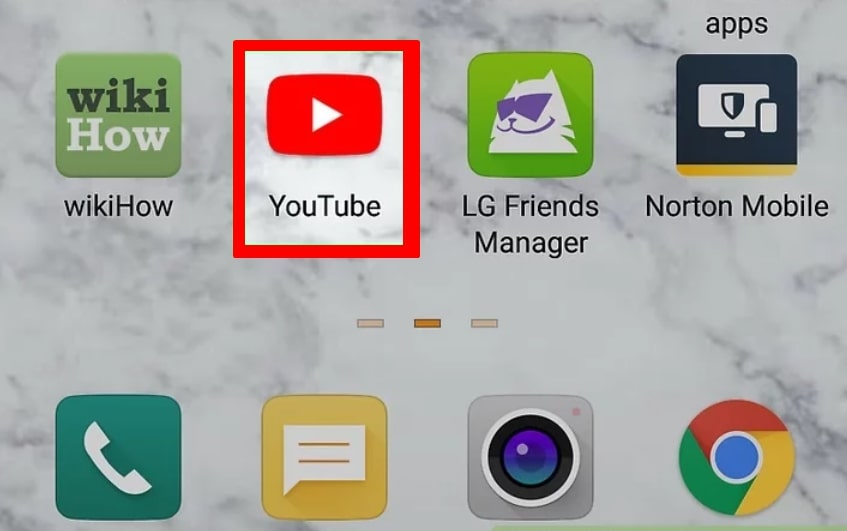
- Step 2: Find the video that you will work with by entering the keywords on the search bar at the upper right corner of the screen. Next, hit on the search bar symbol afterward to see the proper search results.
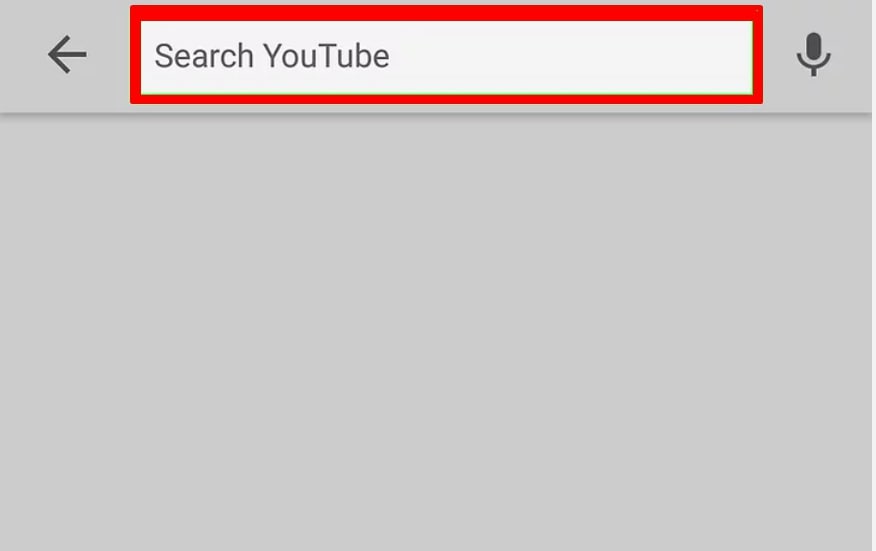
- Step 3: Click to play the video that you find on the search lists.
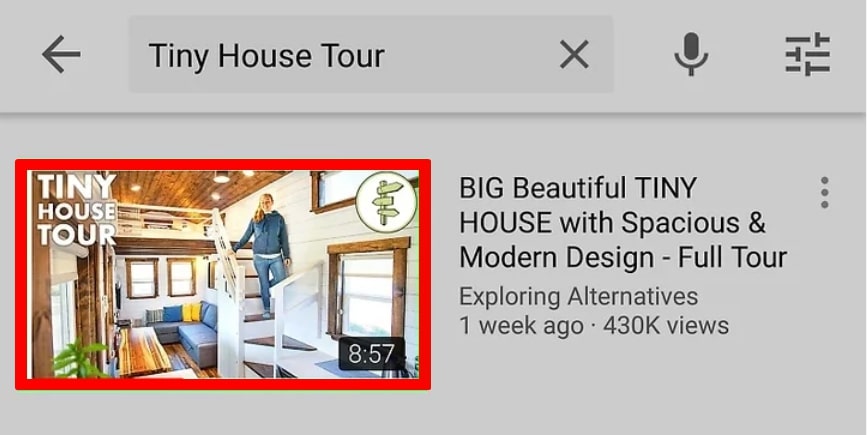
- Step 4: Look down the screen, then you will see the comments that you look for underneath the “Up next” videos section. Comments can be disabled in case the editors decide to do it. If they have done that, you will see the line that said comments are disabled.
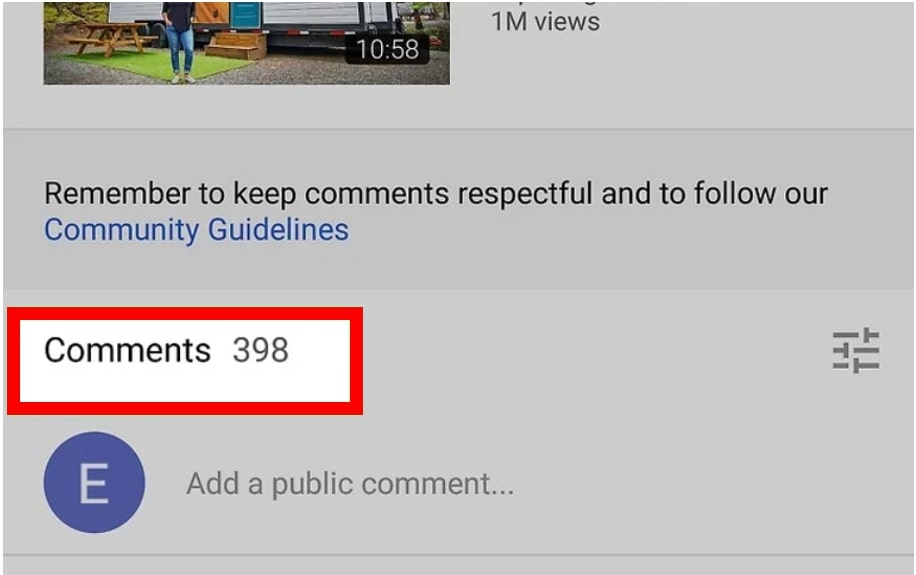
- Step 5: Finally, hit a tap on your comments so that you can see any replies and freely add comments, like or dislike them.
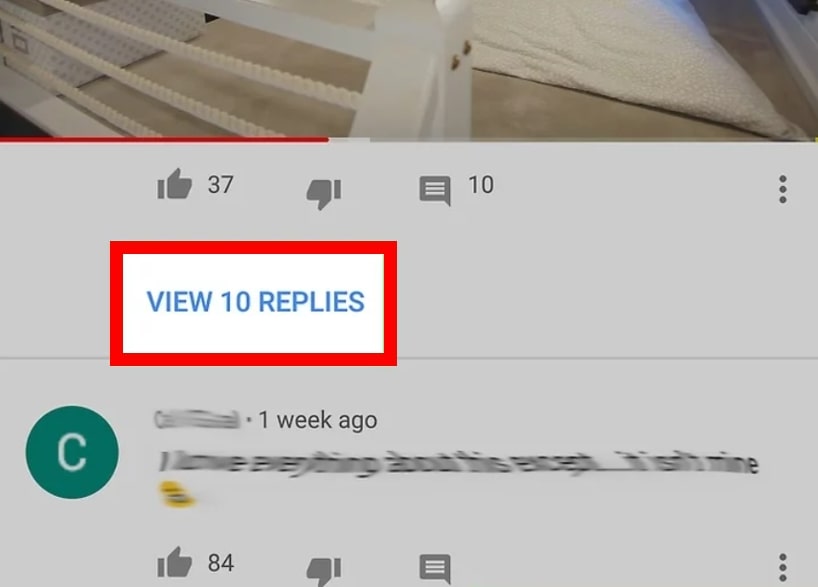
Find your comments on Youtube with computers
- Step 1: First thing first, don’t forget to navigate to the website https://www.youtube.com in your browser to open Youtube.
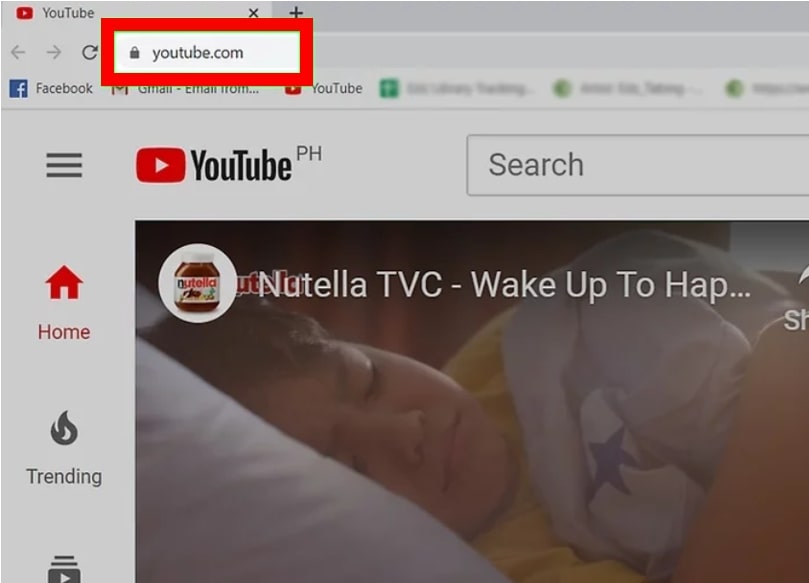
-
Step 2: Search for a video. To do so, type what you’re looking for in the search bar at the top of the page, and pressing the Enter or Return button on the keyboard to complete. You will then see lists of search results showing up the video you want to find comments on.
-
Step 3: Subsequently, hit a click at the video you like in the search lists. The homepage of the video will be opened, and you just need to find the comments in it.
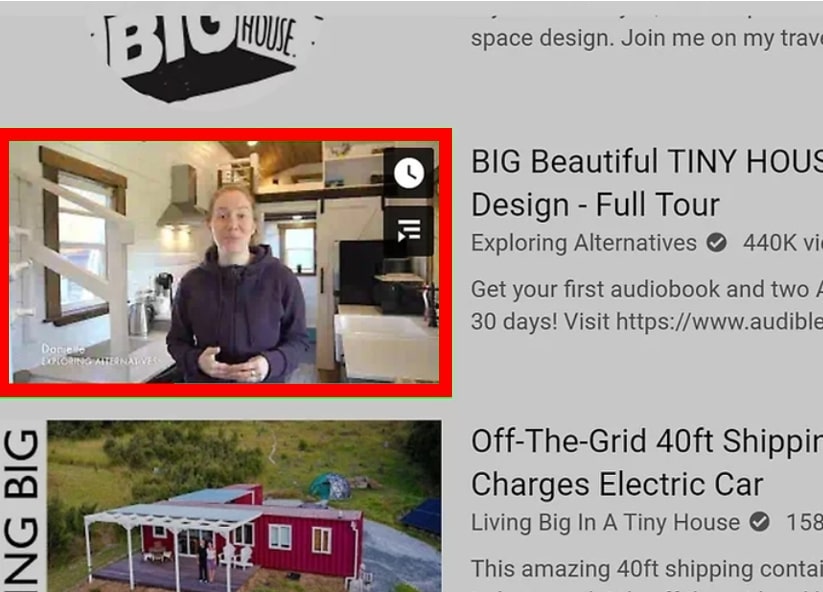
- Step 4: To view the comments, just scroll down the video’s page and see the underneath description. Comments can be disabled if the editors decide to do it, so you might see the text that said comments are disabled if the owners have done that
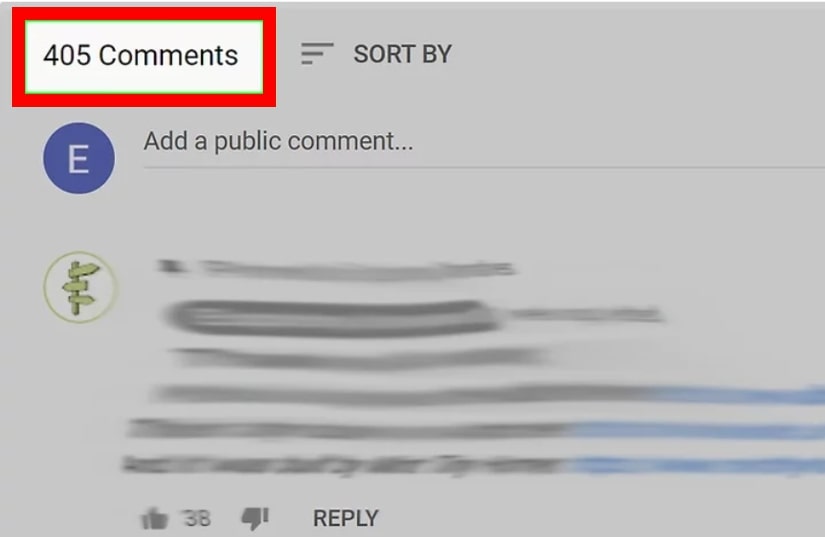
- Step 6: Finally, you will see an arrow heading down that ensures you can view the comment’s replies by clicking on it. Every comment enables you to dislike, like, or reply if you want.
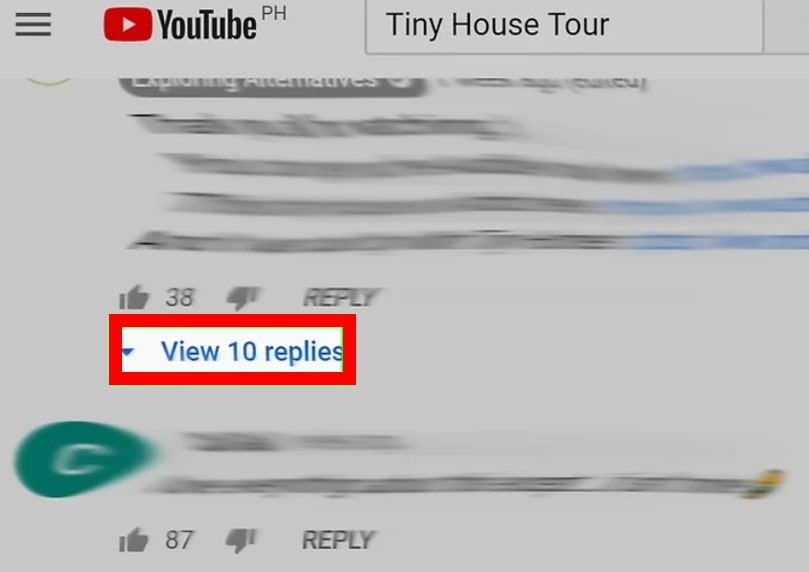
## Find your comment on Youtube via History function
- Step 1: First of all, make sure you have signed in to your Youtube account and open the Youtube History. To open it, you will see the 3 horizontal lines:
☰icon on the upper top left of the main page. When you click on it, the menu will expand to the left side of the page.
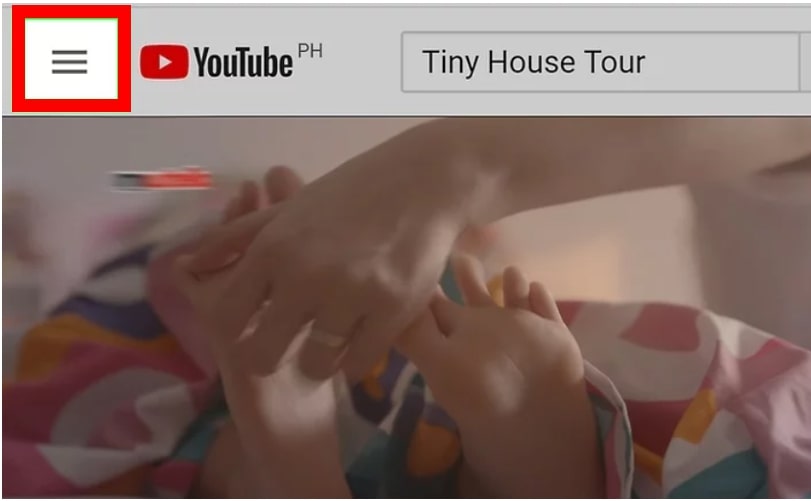
- Step 2: Then, you will see the button of History on the menu, which is on the left part, near the top of the menu of the page.
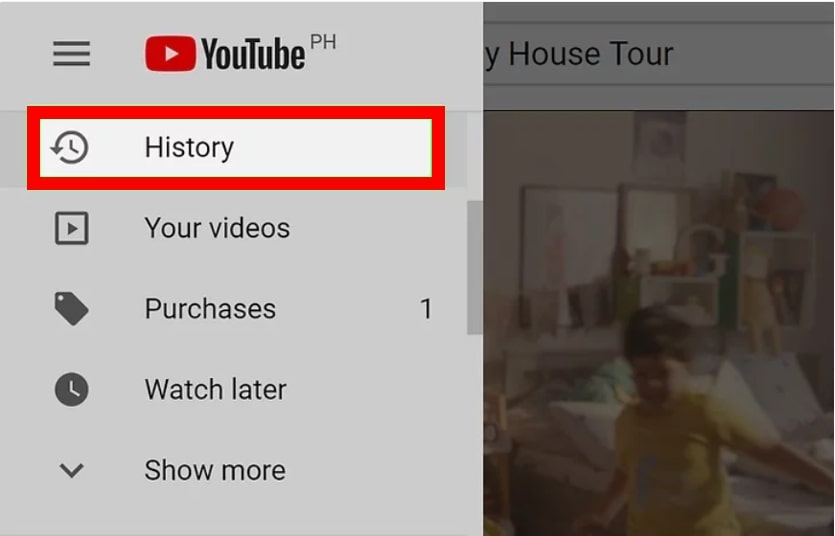
- Step 3: Next, navigate to your Watch History section, which has a chronological order of posts you have watched starting from the most recent ones.
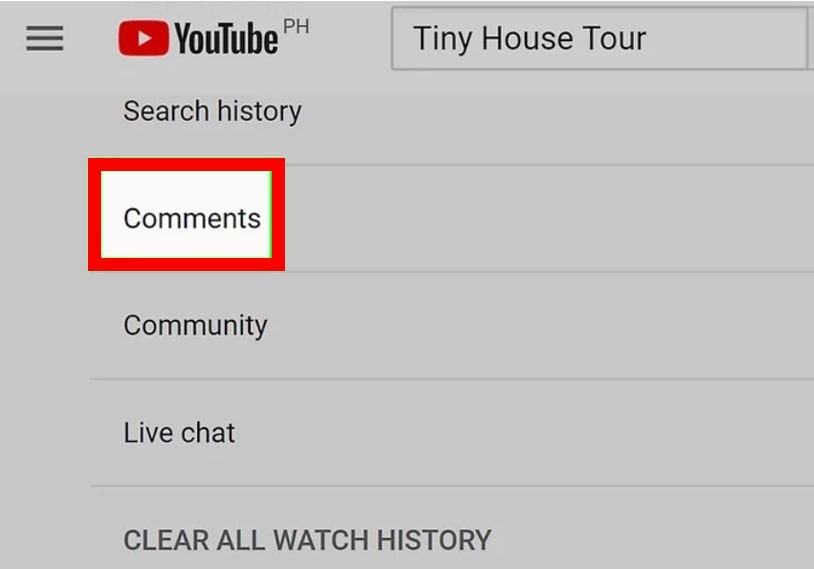
- Step 4: Choose the “Comments” section located on the right panel, which is beneath the “History Type” header. You will see your past videos’ comments on the left side of it.
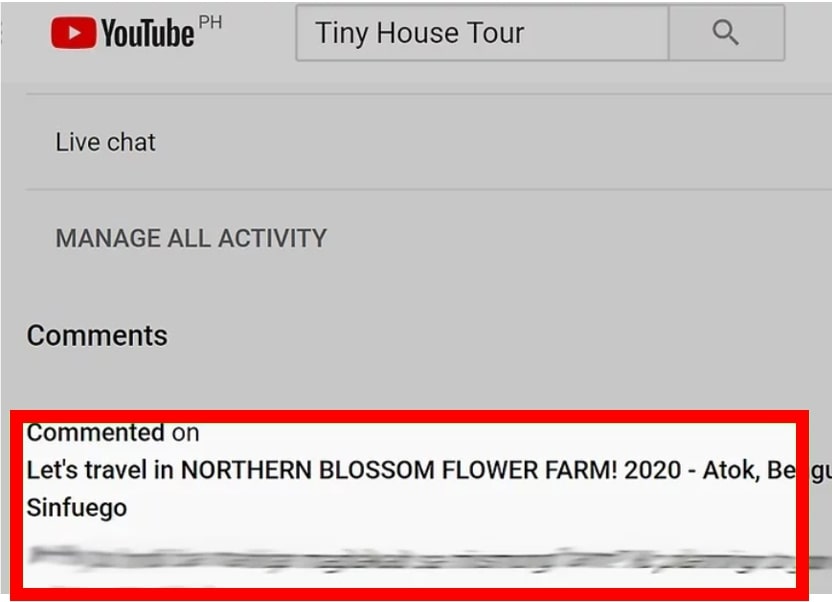
- Step 5: In order to navigate to the video’s comment, you simply need to look down through your history when you locate the post with the comments you want to find.
Final thoughts
That’s it! I have covered the How to find your comments on Youtube in 3 different ways today for you to find your own comment. Everything is so easy, isn’t it? I hope that you can nail the task with no barriers!
In case there is any problem, please comment below so that you will have our support team help you deal with it right away!
Related Posts:
New Posts






