How To Generate SKU number? 6 Tips to Setting Up SKU Numbers
No matter if you are working in a brick-and-mortar store or selling a specialized product online, you know just how difficult it can be to keep track of inventory.
Inadequate and ineffective inventory management has many adverse effects and might be the reason why your business has to close its doors. Luckily, there are countless and easy-to-implement best practices that can help deal with this.
One of the most efficient methods to get started is by assigning every product you sell a unique SKU number.
But what exactly is an SKU number? Why is it so important? And how to generate one for your product?
In this guide, we will help you answer all the above questions. So, let’s get started!
What is an SKU number?
Pronounced as “skew,” SKU stands for Stock Keeping Unit, which is made up of alphanumeric code. This code is usually 6-8 characters long that helps to track a store’s inventory by providing necessary information on key characteristics of a product, such as color, size, style, brand, etc.
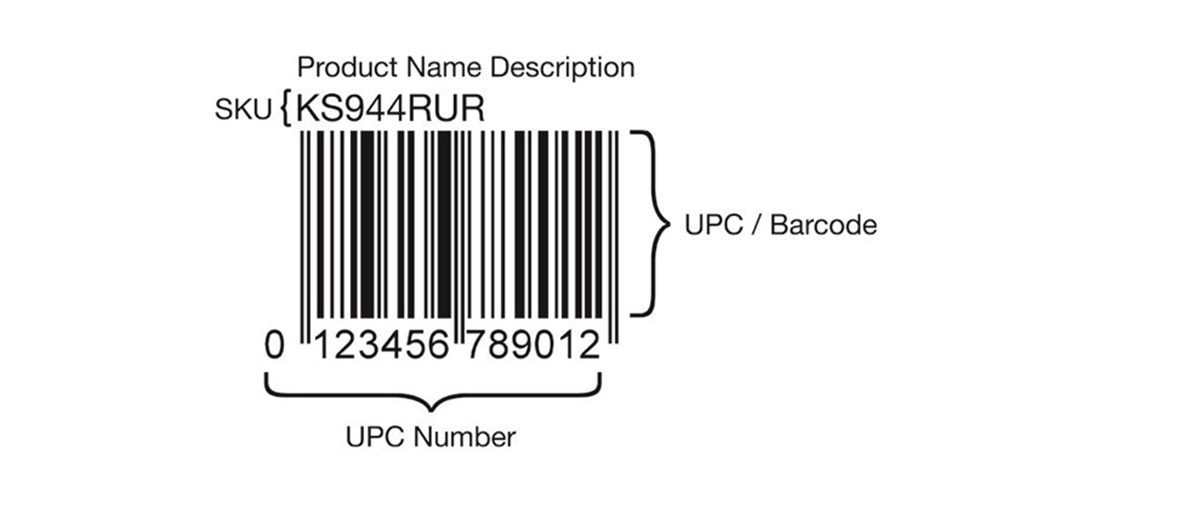
SKU numbers are exclusive to each store and are nor used externally. This means that you can customize as per your requirements. You are free to create the code in a way that makes sense for your business and the goods you sell.
SKUs are making the shopping experience more convenient and efficient than ever before. For instance, in the past, clerks would have had to visually go to the back stockroom and find a specific model of T-shirt in your correct size. But in the modern world, many retailers are equipped with portable scanners enabling salespeople to check the inventory by simply scanning a floor sample. This is one of the many benefits of the present-day SKU system.
SKU vs. UPC codes vs. Serial numbers
In reality, there are various types of numbers printed on products and associated with inventory keeping. Apart from SKU numbers, UPCs and Serial numbers are also crucial in inventory management.
A UPC, or universal product code, is a 12-digit number that runs at the bottom of the barcode. UPC is not unique to a store; it can be the same for different e-commerce business owners selling the same product. If two retailers are selling the same item, they will have the same UPC but different SKUs.
A serial number is unique to specific products and are generally used in electronic products. Warranty information and ownership information of an item can be tracked through serial numbers. Let’s say you sell 2021 iPad Pros, for example. They will have the same SKU number, but each one will have a different serial number. So, in case anything goes wrong with the hardware, you would be able to identify exactly which iPad it was.
Below is a summary to help you distinguish the 3 types.
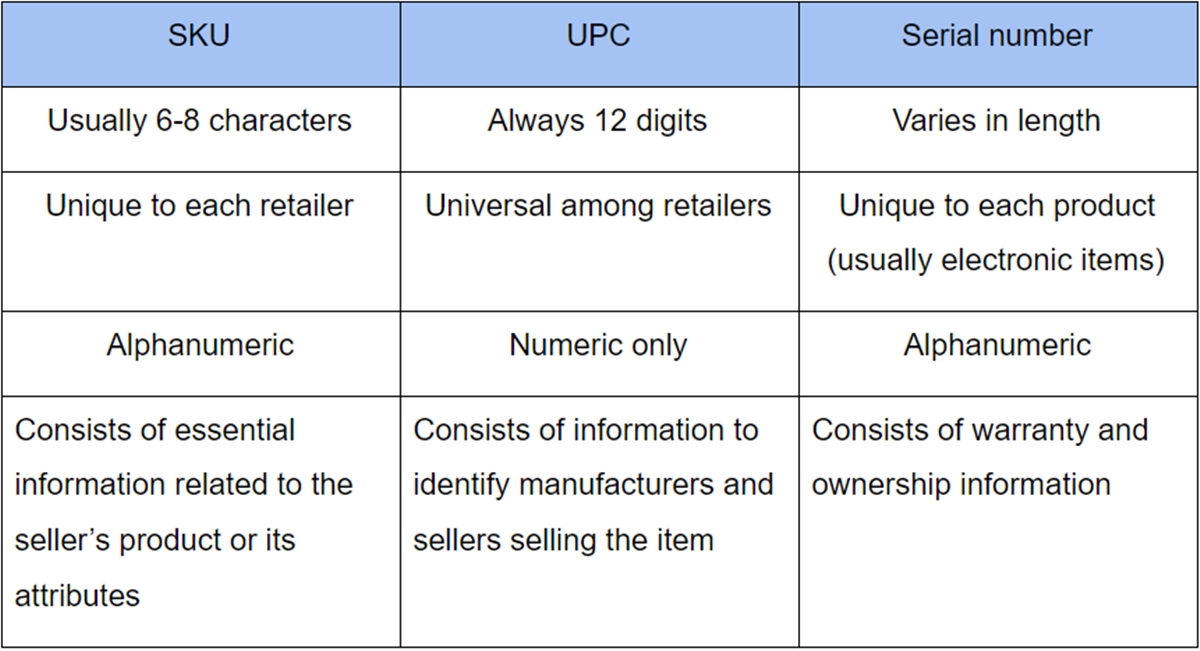
Why are SKU numbers essential to store owners?
If you want to become a successful online retailer, it’s vital to prepare a sound system for managing your inventory, especially if you are planning a multichannel strategy. And an SKU number is an integral factor in contributing to good inventory management and your business success.
SKU numbers are highly important and commonly used by retail stores, warehouses, and product fulfillment centers. Here are some key benefits when using an SKU for your business.
- Track inventory easily. You can make it easy to track your inventory right down to the individual attributes (size, color, brand, etc.) of every product by using SKU numbers. It can help a lot to improve your inventory management system.
- Identify inventory management errors. Inventory errors cause a loss of billions of dollars every year. With a proper SKU number system in place, your business can ensure transparency during stock movements.

- Determine stock availability. Managing large quantities of inventory manually seems like a difficult task for business owners. However, an SKU can tell you the number of products in hand, so you will know when you need to re-order to avoid running out of stock.
- Simplify the checkout process. The purpose of SKU numbers is also to make the checkout process hassle-free for customers. When you track SKUs using a POS (point of sale) system, the product price is quickly shown.
- Improve vendor-merchant/ wholesaler-retailer relationship. Being in the business world, you won’t be working with only one partner. While working with multiple business partners, you need a better SKU system to manage and maintain the inventory effectively. SKUs keep everything transparent, resulting in a healthy business relationship.
How to generate an SKU number?
You can generate an SKU number any way you would like; there are no limits on what formatting you use or how many characteristics are to be included. The length of an SKU is up to you, but do take into account that your staff (i.e., cashiers) will need to read and even remember SKUs.
Once you’ve decided on the length, select a format that enables you to embed some level of meaning into each section of your SKU code. Before designing SKUs, you can try adding the codes in the following sequence:
- Brand name
- Product category
- Variants (size, color, length, weight, style)
- Month/ Year: it’s optional, depending on the product type you sell
In general, there are two options to create SKU numbers.
1. Manually
You can create an SKU number manually if your inventory is simple enough. Here’s a visual example of how a clothing brand generates its SKUs.
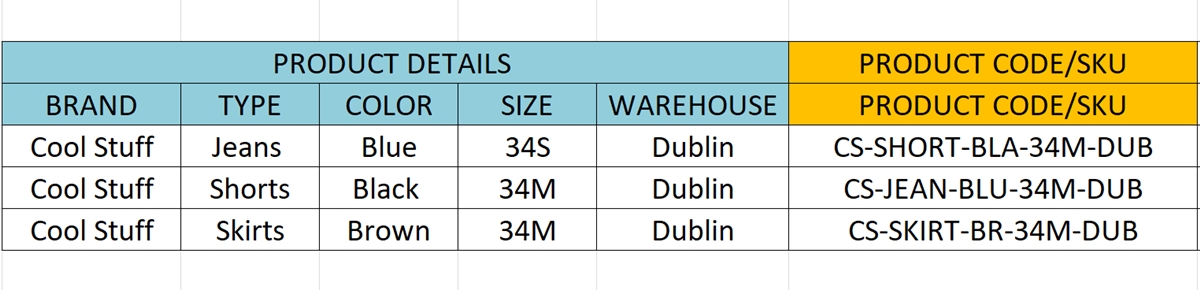
You can use Microsoft Excel or Google Sheets to create your customized SKUs.
2. Using automatic SKU generators
There are some SKU generating tools that can help you generate SKUs faster and effectively, such as TradeGecko and Zoho.
These tools allow you to export and download the created SKU list, which you can refer to even later.
6 tips to setting up SKU numbers
1. Make SKUs that are easy to understand
The key to creating a good SKU number is to include maximum information with minimal digits. Some people might think that “more is always better” and try to insert as much information as possible into their SKU numbers.
However, having an excess of unnecessary information only leads to confusion. Before generating an SKU code, you should consider if the information is necessary or not. For instance, if you sell shoes, information like “Manufacturing year” would be irrelevant.
Try to pay close attention to different elements such as color, size, type, season variants. The more straightforward, the better!
One more thing is, instead of applying a complicated string of numbers, such as 1 = blue, 2 = yellow, 20 = jeans, use abbreviations that are going to be easier to read, recognize, and understand.
2. Start with the most important
After you’ve decided on all the relevant attributes of your product, then arrange the SKU according to what has the highest level of importance.
The easiest way to think about it is how you would search for the product in your inventory management system. Which one first pops up in your mind?
For example, if you have different shoes for different seasons every year, you might want to place the season and year first to help you narrow down the search. Often the last attributes will be size and color.
3. Begin with letters, and definitely not zero
When assigning SKU codes, it’s a good idea to begin them with letters. This is mainly because some data storing software may interpret 0 as literally nothing. That is when being told to store the number “0123456,” the software will read it as “123456.”
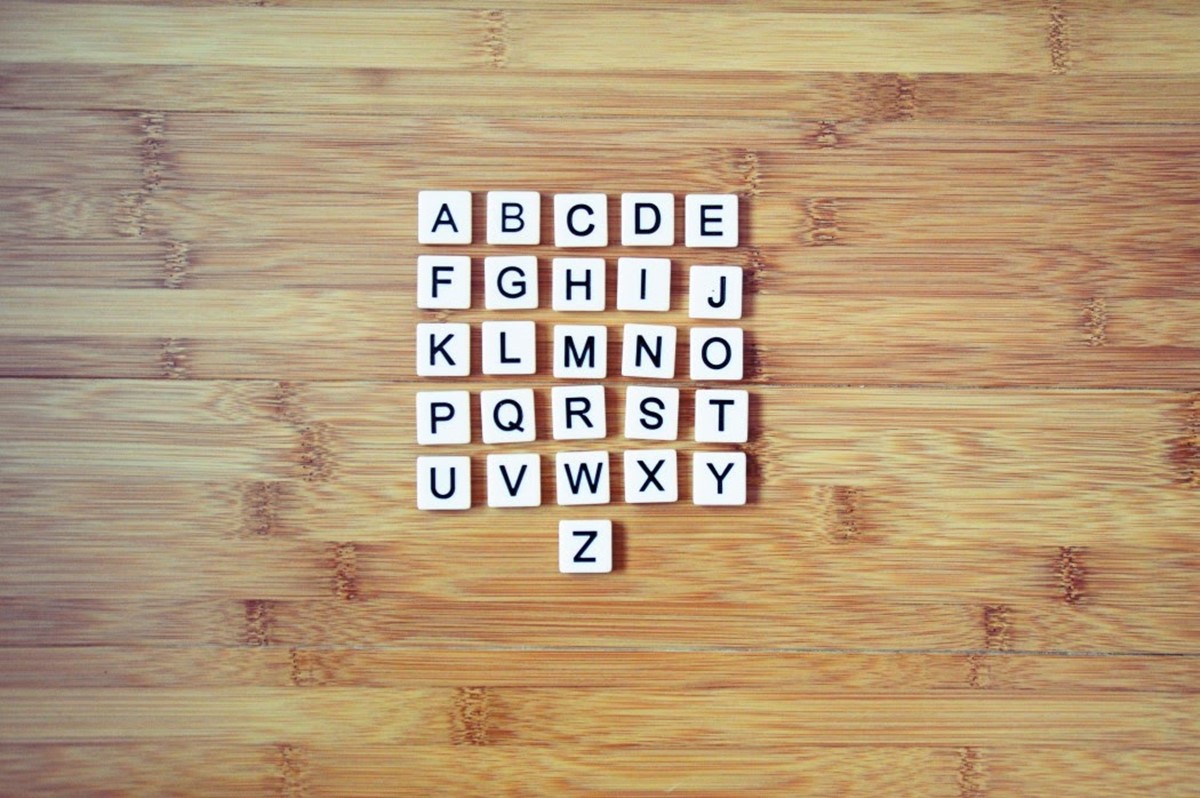
Unless you want to make your life miserable, it’s just best to avoid putting yourself in that situation altogether.
4. Avoid using letters that look like numbers
It’s a good practice to avoid using letters that can be confused with numbers. “I” can look like “1” or lowercase ‘L”, and “O” may be mistaken for “0”, for example.
Your staff often have to type SKUs manually or review them in spreadsheets, and you really want to make this process as easy and quick for them as you can.
In case you don’t want to completely move these letters and numbers out of your system, you should ensure that you separate into sections, in which some sections have only uppercase letters, while some have only numbers.
An SKU number may look like this: BLO-123, for instance. Your staff will know that “O” is a letter, not a zero if they see in distinct sections like this.
5. Avoid using special characters, spaces or symbols
Stick with simple characters that will not confuse readers and software systems. You should use dashes or periods as separators, such as “-” or “_”.
Don’t use spaces, slashes (/ or ), “&,” “%,” “?,” commas, quotes or other special characters.
6. Avoid using manufacturer numbers
You might want to use manufacturer numbers as your own to keep everything simple. However, SKUs are meant to be unique to each retailer. Therefore, it can be confusing to duplicate SKU numbers from other businesses.
The bottom line
Using SKU numbers to keep your business under control is one of the best decisions you can make for your brand, especially when you have a wide variety of products to track across different locations.
This guide has provided you necessary knowledge about SKU numbers, as well as how to create an effective SKU system for your business. Of course, it will take time to set up a system capable of scanning, tracking, and analyzing all products. However, it’s worth the effort and it’ll pay dividends over time!
Related Posts:
New Posts






