Push Notifications vs. SMS: A Detailed Comparison

Businesses have various communication media to reach their customers. Push notifications and SMS may be the cheapest among them.
But the question is: What are the differences between push notifications and SMS? And which channel is right for your needs?
In this post, we will briefly define push notifications and SMS, as well as discuss the various ways they differ. Let’s explore!
Push notifications and SMS: Quick overview
At first glance, push notifications and SMS may appear the same - they’re both brief messages delivered across a one-way channel. But that’s where the similarity ends.
Now, let’s quickly go over the definitions of push notifications and SMS, together with their respective pros and cons.
Push notifications
Push notifications are typically short messages that pop up on the user’s desktop or mobile, motivating them to take action. These are often 100-200 characters long, and they can contain rich media.
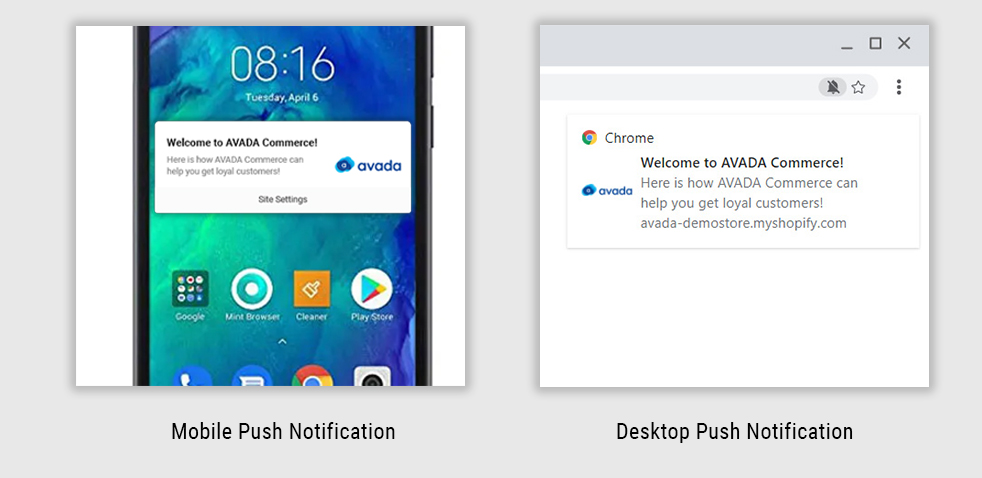
Companies send push notifications through the OSPNS (Operating System Push Notification Service) to send the message to the device owner. If you want your audiences to stay updated with the latest deals or remind them of items in their cart, push notifications can be a great way to communicate.
Pros:
- It’s easier to capture subscribers for push notifications as they do not require identifiers, such as email addresses or mobile phone numbers.
- You can quickly deliver personalized messages with appropriate links and CTAs.
- You can automatically send push notifications to remind users of incomplete actions.
- Push notifications generate high open rates and conversion rates.
- Push notifications have a wide scope for creativity and engagement through the use of rich media like images, videos, GIFs, etc.
Cons:
- The user receives push notifications only when they’re connected to the Internet
- Users need to download the app over mobile phones of given specifications
- If used incorrectly, they can be viewed as annoyances, which could prompt users to uninstall the app entirely
- Users can easily disable push notifications in the app settings
- The explosion of push notifications is making it much harder to capture audience interest
SMS
SMS (Short Messaging Service) is a regular text message with a limitation of 160 characters (actually, it’s extendable up to 1600 characters). As SMS delivery takes place over a mobile network, recipients should have a SIM card or an eSIM card with an active network status. Moreover, because it requires knowing the recipients’ mobile number, you must obtain explicit permission to send text messages.
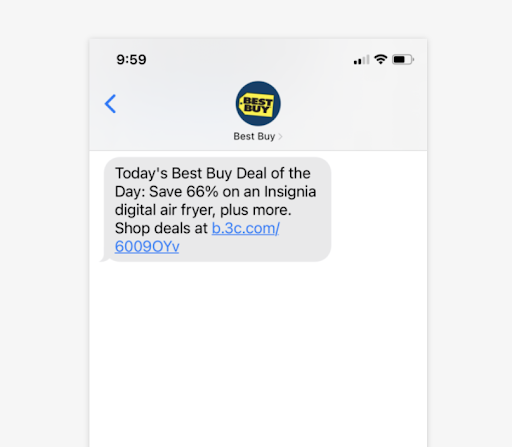
Pros:
- You can send text messages quickly and immediately regardless of the Internet status
- It is not necessary to download an app
- It is possible to set up two-way communication
- Businesses can carry out network tracking in order to know about delivery status, replies, opt-out, etc.
- The matter is saved in the messaging app and can be accessed over and over again until it’s deleted
Cons:
- In order for you to legally market to someone, they have to opt-in for your SMS list.
- Your messages are often limited to 160 characters; if anything longer, you’ll risk your message breaking into several smaller messages.
- The credibility of SMS content and their sender is difficult to authenticate
- It is easy to block unknown numbers.
- Poor opt-in measures can get you marked as spam.
Push notifications vs. SMS: Key differences
Push notifications and SMS are both useful in their respective domains. Based on different factors, below is a head-to-head comparison of how push notifications and SMS perform against each other.
Note: Too busy to read until the end of this section? Don’t worry! We’ve summed everything up in the table right below. Check it out!
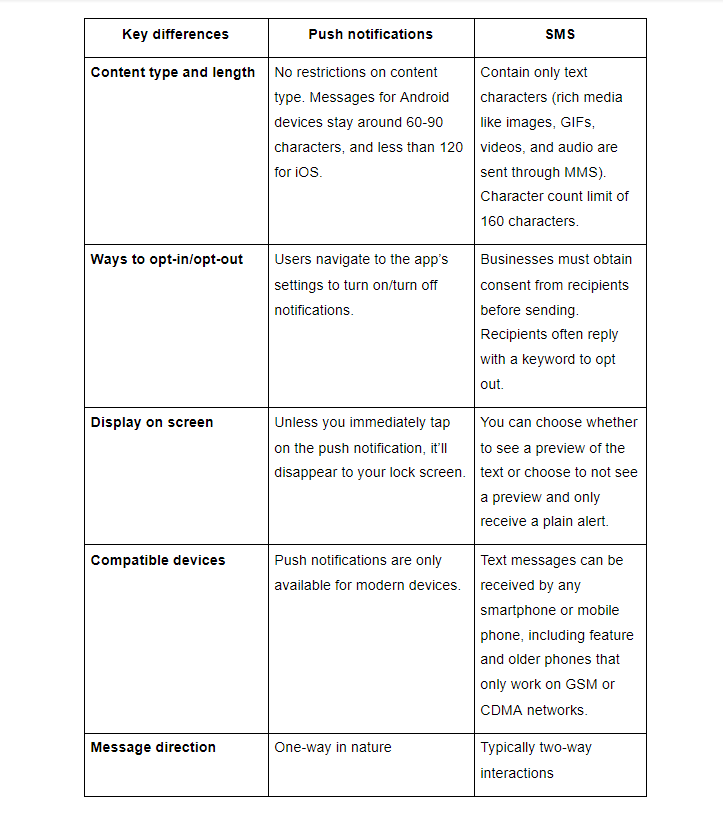
1. Content type and length
In general, push notifications do not have any restrictions on content type. They can include both text and images. However, push notifications have a character restriction so that your message can properly pop up on your user’s screen. Typically, notifications for Android devices stay around 60-90, and less than 120 for iOS. A survey shows that push notifications with 10 or fewer words will have the highest click rate.
SMS can contain only text characters in the message (messages that include rich media such as images, GIFs, videos, and audio are sent through the Multimedia Message Service, or MMS). It also has a character count limit of 160 characters. If more content needs to be sent, it’s delivered as multiple SMS messages. Many modern mobile devices support something called concatenation, which rebuilds messages up to 1600 characters on the recipient’s devices, so they can appear as a single message.
2. Ways to opt-in/ opt-out
A major difference between push notifications and SMS is how recipients choose to receive them.
With SMS, businesses must have consent from recipients before they can send texts. For informational, non-telemarketing texts, either written or verbal consent is required. For marketing or sales purposes, businesses must achieve express written consent. Consent can be actually achieved in the form of an opt-in text message.
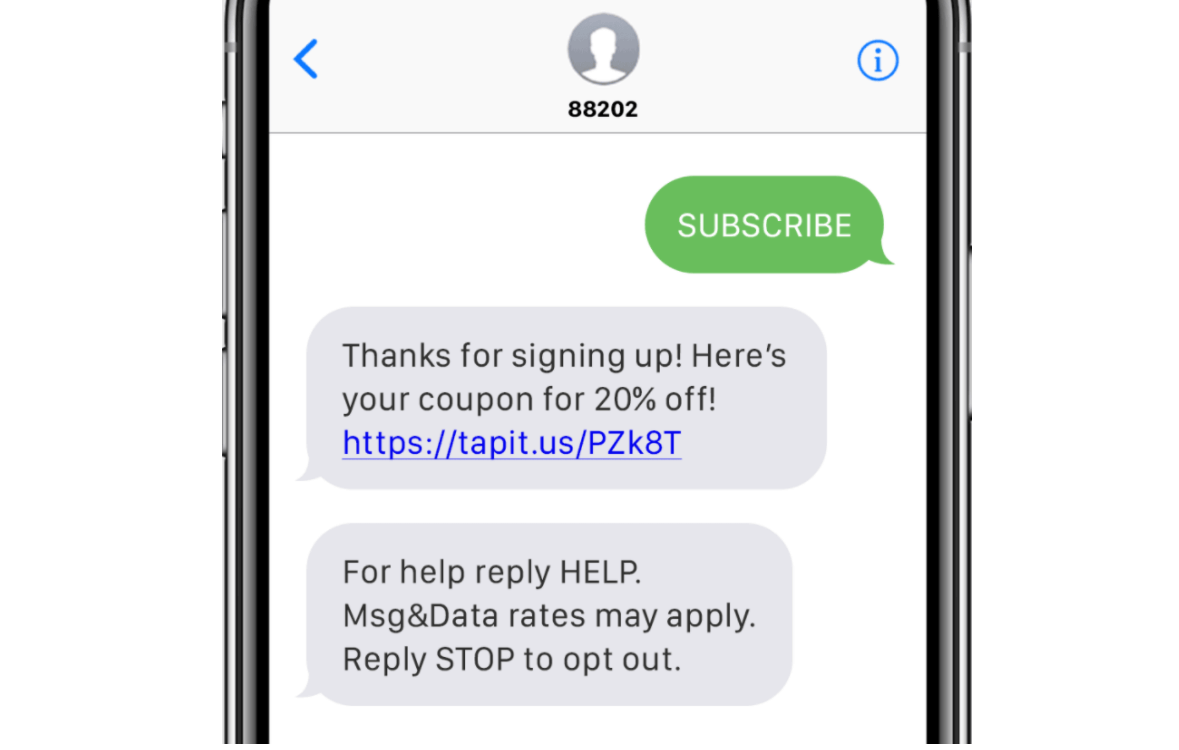
To opt-out of SMS messages from a business, recipients often reply to the text conversation with a single word, such as UNSUBSCRIBE or STOP. Then they’d automatically be removed from further communications.
Meanwhile, push notification consent is quite different. As an in-app function, users must navigate to the app’s settings to turn on notifications. Or, they can head to their phone’s general settings to switch on the notifications. The same process goes for opting out.
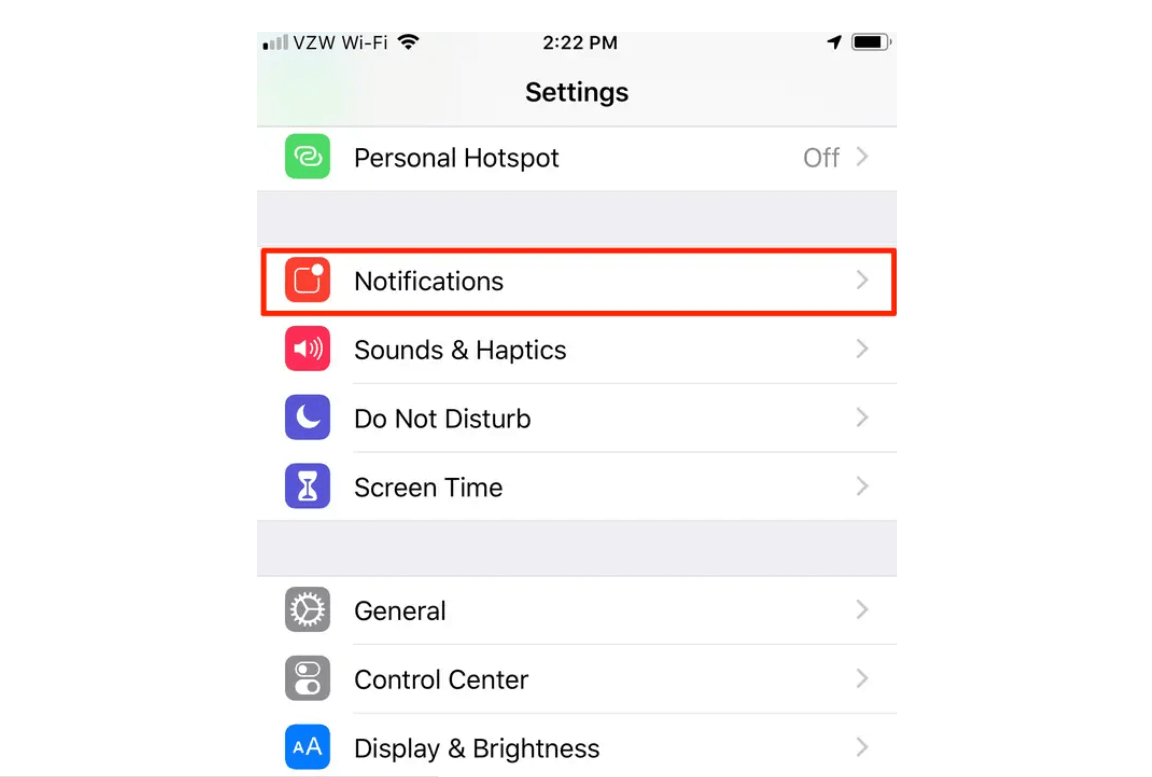
3. Display on screen
Push notifications often pop up on your screen, and unless you immediately tap on the message, it’ll disappear to your lock screen. When you are not using your phone, the push notification will sit on your lock screen until you tap or clear it. If you happen to receive a lot of push notifications from other apps, your lock screen can get crowded. A screen with multiple notifications can be seen right below.
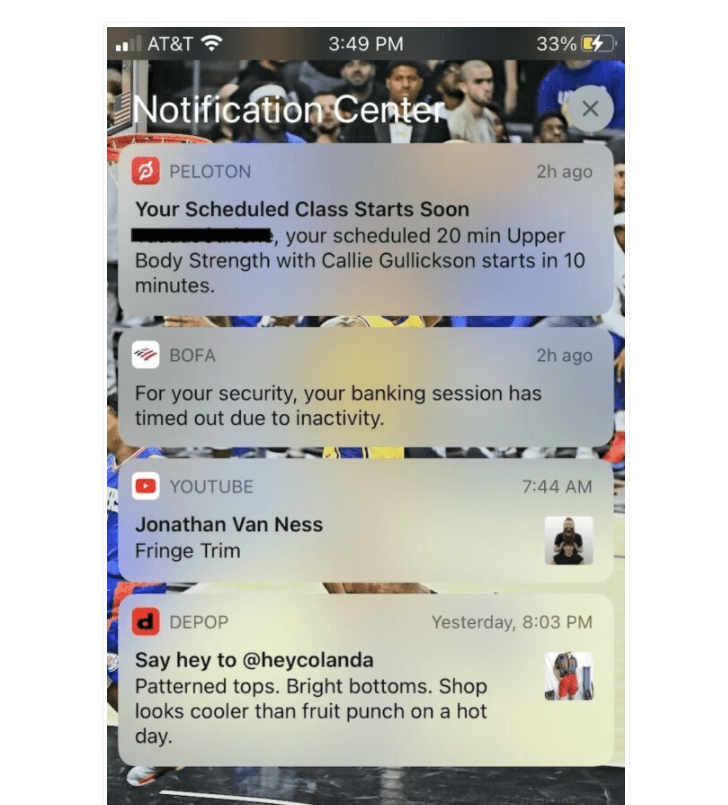
SMS notifications look similar to push notifications but differ in a few ways. You can choose whether to see a preview of the text or choose to not see a preview and receive only one plain alert. Generally, the latter may be chosen for more privacy.
SMS messages are also stored in your phone differently than push notifications. If you don’t immediately open a text message, it sits in your default messaging app, where you can access it at any time.
4. Compatible devices
Text messages can be received by any smartphone or mobile phone, including feature and older phones that only work on GSM or CDMA networks. On the other hand, devices that aren’t connected to a cellular network can’t receive text messages - even if they have the capability to connect to a network but aren’t currently connected.
Meanwhile, push notifications work on all modern smartphones. In addition, desktop apps and web browsers also have the ability to receive push notifications. However, feature phones don’t have such capabilities. Push notifications are only available for modern devices.
5. Message direction
Text messages can be sent and received. Any kind of device that is connected to a cellular network can be used to send and receive text messages.
On the other hand, push notifications can only be sent by app developers, while users only have the ability to view the message. So, push notifications are one-way in nature, while SMS messages are typically two-way interactions.
Push notifications vs. SMS: When to use what?
From the above differences, you might have gained some clarity on when to send push notifications vs. SMS messages. In this part, we’ll explore further into when you should send push notifications & when to send SMS.
Push notifications
Push notifications are often successful in nudging users towards a specific task. It could be anything from completing payment to updating to the latest version of the app. If you want to retain the push notification permission, your messages should offer instant value.
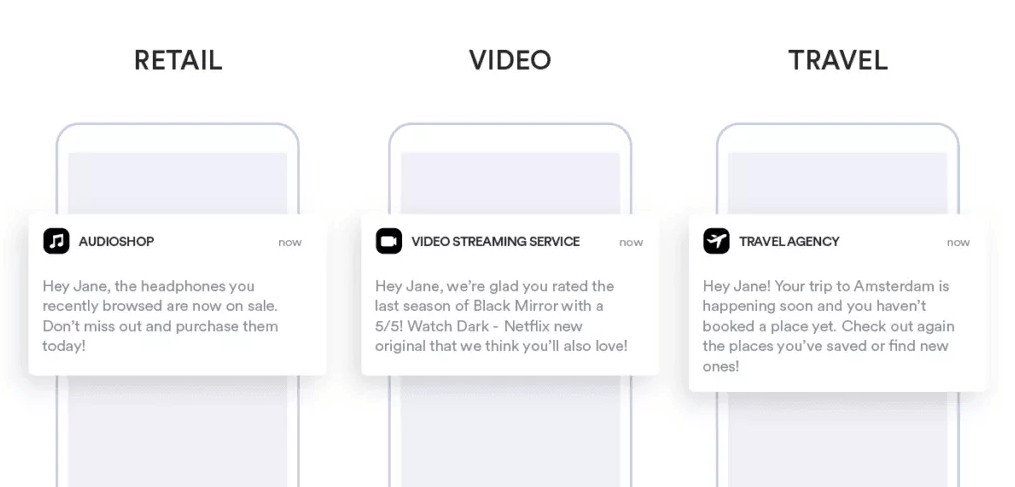
Fortunately, push notifications are highly versatile, and you can use them to transmit information related to:
-
Promotional alerts - flash sales, discounts, ongoing deals, coupons, etc.
-
Reminders - watching the introductory or onboarding content, updating profile, renewing or purchasing a subscription plan, completing an abandoned cart, linking social media accounts, etc.
-
Product recommendations - product recommendations or suggestions based on customer behavior, such as a recent product view.
-
News and updates - announcing changes in business models, announcing new changes or additions to the catalog, updates in the data privacy policy, etc.
-
Education - educating new users on how to use the app, etc.
You should avoid sending push notifications for reference information that users may require access to later, re-engaging without any immediate value proposition, and sending long, wordy messages.
In fact, we even collected 25+ push notification templates that you can quickly copy & paste into your own campaigns. Check them out!
SMS
As SMS involves the mobile phone number of the recipient, it is considered more personal and trustworthy. Thus, you must use this direct channel very sparingly for marketing purposes.
As it addresses the recipient personally, you can use text messages to update the recipient regarding any information relating to their health, finances, personal interests, or safety.

Ideally, text messages are more suited for transmitting information that is:
- Transactional - delivery updates, billing reminders, package alerts, etc.
- Urgent - appointment reminders, banking alerts, weather warnings, etc.
- Time-sensitive - flight delays, event cancellation, appointment rescheduling, etc.
You shouldn’t use text messages for information that users need to refer to in the future. This includes set-up instructions, receipts, and other helpful materials. They are not as easy to scroll or search through as email. Besides, they may be deleted by accident.
In addition, don’t use text messages for long-form content, as they are limited to 160 characters. Of course, you can string them together to deliver a longer message. However, why pay for the extra text messages while you could send the same information through email for free?
We also collected 28+ SMS templates for marketing that you can use immediately. Have a look at them now!
How to use push notifications & SMS in an effective way
To be honest, push notifications and SMS are both powerful, depending on your use case and specific business goals.
You don’t need to choose only one channel; instead, you can combine both of them to boost your efficiency. AVADA Commerce helps you do that easily and quickly! Let’s say you want to create an automated workflow to remind your customer of an abandoned cart; you can send both push notifications and SMS with AVADA within a few minutes.
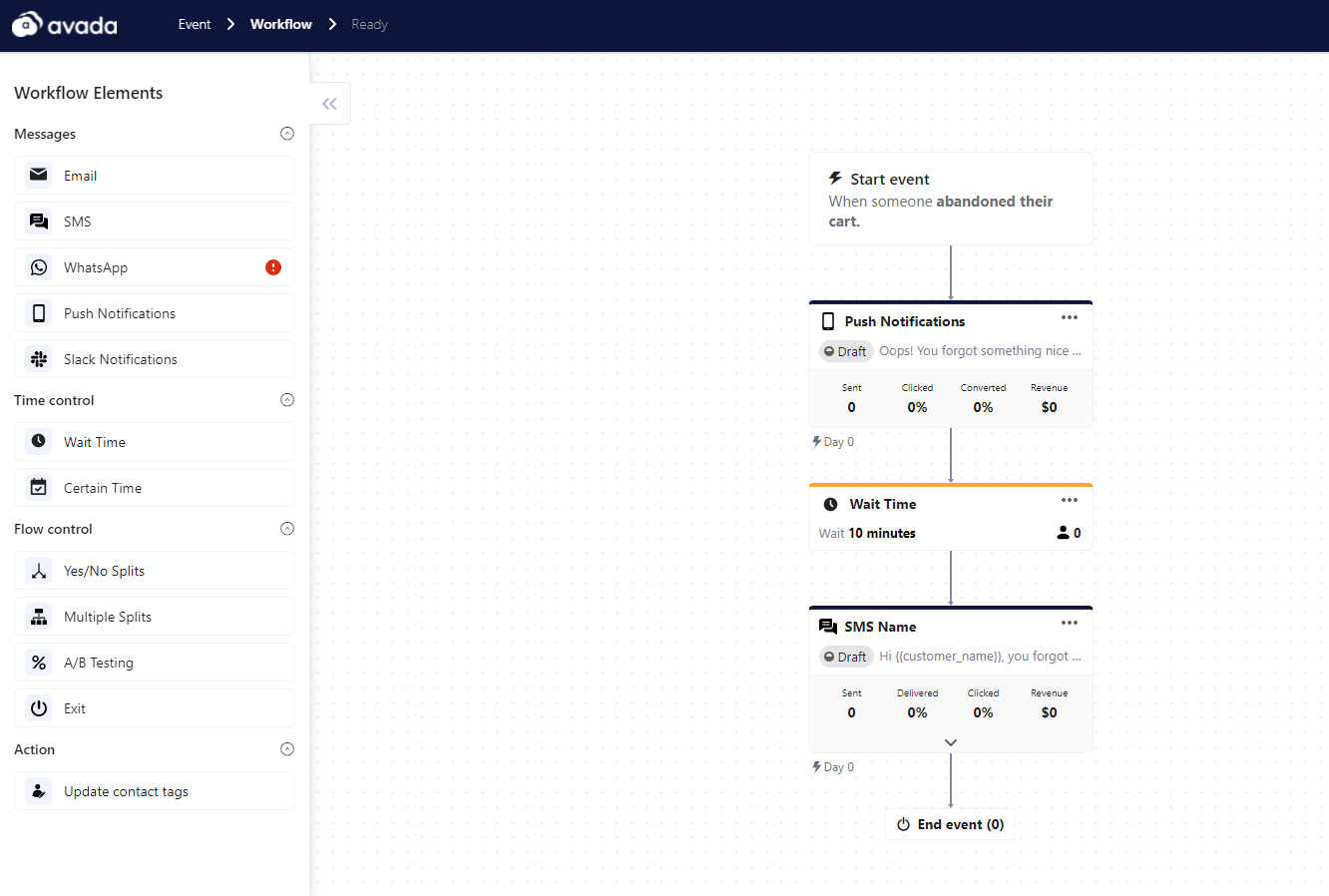
As you can see, AVADA Commerce lets you drag and drop elements from the left panel to the workflow easily. You can also adjust wait times to make it appropriate. Plus, you don’t need to send the campaign immediately; instead, just choose a specific date & time based on your recipients’ timezone.
Don’t worry if you find it confusing at first, because the AVADA support team is always there to help you. Contact them any time if you want to learn more!
GIVE AVADA COMMERCE A NICE TRY
The bottom line
To sum up, the decision to go with push notifications or SMS only (or use a combination of two) lies with your audiences. You may find someone who may be interested in receiving push notifications, while others pay more attention to text messages. Therefore, depending on how they respond to either communication, you’ll have to tailor your marketing campaigns accordingly.
Now that you know the pros & cons of both channels, you can find the technique that ticks with your audiences and then harness it to your strengths! For the best results, it’s always wise to strike a balance of multi-channel marketing tactics for long-term engagement, better retention rates, and higher conversion.
New Posts






