Shopify Kit reviews
Although starting a business is the fun part for most retailers, like giving out then idea, building an online store, at the same time, this can be a big drawback if that retailer does not have the knowledge or budget for marketing to drive traffic and making sales. As a matter of fact, when store owners have no time to learn or execute marketing, no budget to hire a marketing expert and no experience in online advertising, then they really need a backup assistance. Fortunately, there is a solution here: Kit to help you through with all these above obstacles.
Still having no idea about this tool? Don’t panic. This article is here to give you all the necessary information that you need to know about Kit and its reviews and also the way to set up it for your store.
About Kit Shopify virtual marketing assistant
What is Kit Shopify virtual marketing assistant?
Kit Shopify is a free app available to enable you to manage marketing and communication more quickly in your online store. Imagine this tool as a virtual employee, exclusive for Shopify merchants. You can utilize it to create targeted Facebook ad campaigns, send multiple Thank-you emails to customers, and also manage your integrated apps.

Additionally, Kit is not just a marketing app. It is a proactive, artificially intelligent assistant, which you can talk to every day, available 24 hours a day and 7 days a week to help you. What a perfect partner for keeping you on the right track and manage your business! In order to use Kit, you will need to sell by using the Online Store sales channel.
What can Kit do for you?
Target the right audiences for your ads
From the start, Kit helps you target customers to reach new shoppers who it thinks to be qualified to buy from you. Your running ads process will become a lot easier when you don’t have to worry about targeting and just tell Kit what you want to accomplish and your budget to spend. As you have to pay for every impression or click on your ad, so the bigger possibility you can focus on the right clicks, the easier you can work with your ads.

Create and run Facebook Ads for you
Running Facebook Ads is crucial to reach your first customers online. However, it takes a lot of effort to learning online advertising, at the same time, a lot of money to hire someone to do it for you. Don’t worry about that as Kit is here to help you run an ad when you give it needed information, like the product do you want to promote and how much you want to spend on it. After that, Kit will show you a preview of the ad that is created based on the information that it has from your store about your product.
Create and run Instagram Ads for you
On Instagram, you can also promote your products with Kit. As Kit do the same procedure as what is done with Facebook Ads, it will turn your stunning product photos become great ads for you to get up and run in a short period of time.
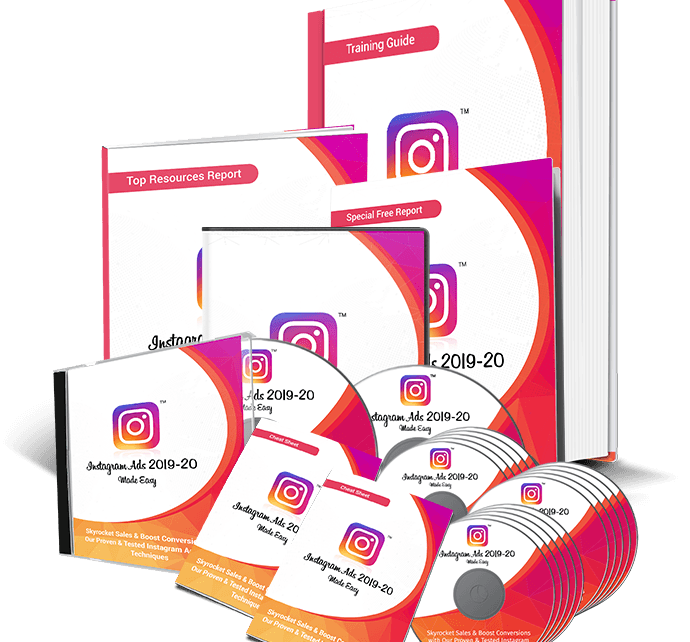
Help you stay focused with Goals
The Kit’s Goals section will help you a lot in deciding what you should prioritize and selecting your next move depending on the current needs of your business. In this matter, Kit plays as a coaching role in guiding you through the procedure in making decisions on your next marketing task.
Win over customers who abandoned their purchase at checkout
Shopify store owners can totally utilize Kit to track and engage a group of customers who almost purchased from you but abandoned during checkout for some reasons. Specifically, Kit will help send a follow-up email to bring your customers closer to your purchase. Also, these customers will send them a little push to finish the checkout. Kit will tell you the number of these prospective customers and directly ask to email them.
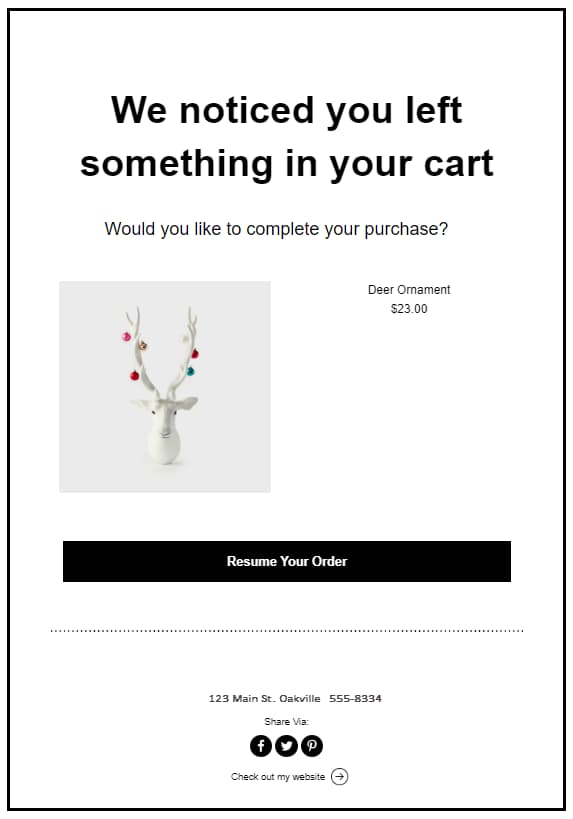
Retarget visitors with ads
Via Facebook Dynamic Product Ads, Kit will help you retarget the visitors of your site with ads based on products they looked at. Kit will do this by convincing them of your site on their Facebook newsfeed in case these customers didn’t buy the first time. Also, Kit will help you set up easily and run the Dynamic Product ads by utilizing your Shopify store’s Facebook Pixel to attach the products that the visitors have interests in and featuring them.
Give you more time to do other things
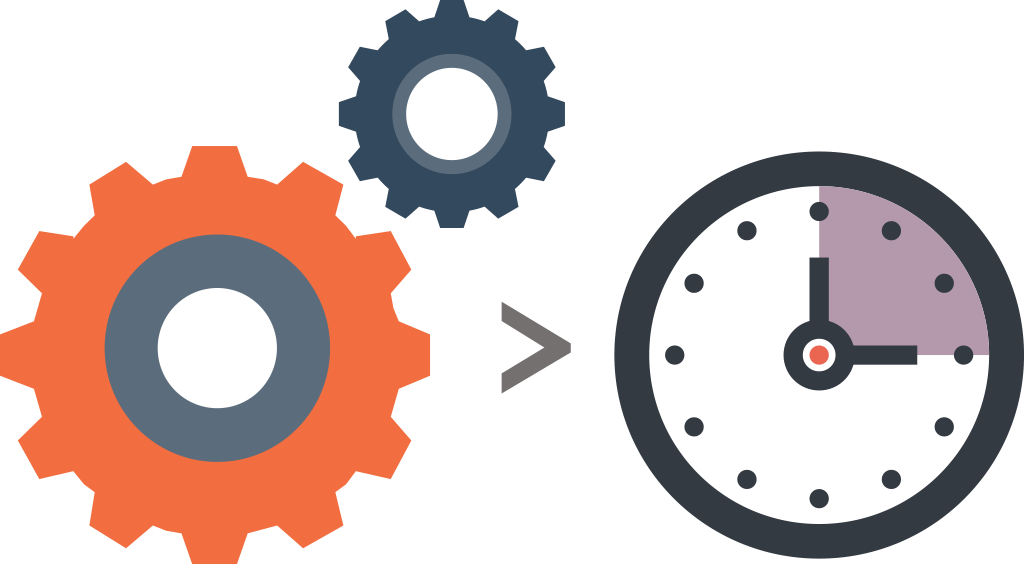
Kit works at the same time as you, which will be more likely to work with the time-consuming tasks, including marketing. Consequently, you can invest your attention on doing other things that matter instead, like enhancing the customer experience, managing your inventory, creating new products, building partnerships with other brands, and even spending time with your friends and family. This is absolutely perfect for the busy entrepreneurs, also people that are running their business at the peak of their business.
Interact with other apps
On your behalf, Kit will help you interact with some apps that help you in selling tasks. As a result, you will not have to learn and utilize several apps that help. These are some apps that you can take advantage of via Kit:
- The Kit Karts by ShopPad to recover abandoned carts and increase revenue
- The Product Discount by Bold to create and promote store sales and deals
- The Pop-Ups by Just Uno for holiday sales promotions
- The Yotpo Reviews by Yotpo to turn five-star reviews into social marketing
- And many more
Reviews about Kit Shopify virtual marketing assistant
Pros of Kit

Help you to learn how to manage Facebook ads
Look at what it can do, you can easily see that Kit is able to save you a lot of time and effort in learning how to use Facebook ads. Once Kit is installed, it does not require you to log into Facebook and work with a complex advertising interface. You will only have to text and reply to Kit for some information to have your ads go live.
Remind you constantly to take marketing seriously
Kit is a great tool to remind you about your running a marketing campaign task via constant reminders about your situation, what’s hot, and updated on your niche as well.
Provide new and unique ways for you to advertise on Facebook
In your current campaign ads, Kit plays as a reliable virtual assistant when it offers you some suggestions that you can consider to enhance your quality. For example, it can help you with the recommendation for the products to promote in case you have a slow-moving inventory, creation for exposure of new-coming items from your store.
Free on Shopify
Kit is absolutely free on Shopify, which means you will be able to run Facebook ads at a lower price when you hire a person to do the work for you.

Cons of Kit
Easier to work with already established eCommerce businesses
Kit takes advantage of custom and potential audiences to determine the specific range of customers for your Facebook ads. So, if you want to utilize Kit, you will have to meet some of its requirements for its targeting recommendations to work. To go more in details, you will you need to acquire at least 100 your Facebook page likes and about a minimum number of customer sales, which is 20 or more email addresses that link to customers for Facebook for a custom audience as well as 100 email address to link Facebook for a look-a-like audience.
Limited targeting options
For a “virtual marketing assistant”, Kit works on templates that allow it to recognize the moment when it has to come to do its tasks, especially on target audiences. As a result, there only two types of targeting that it can use and see, which are custom and look-a-like audiences.
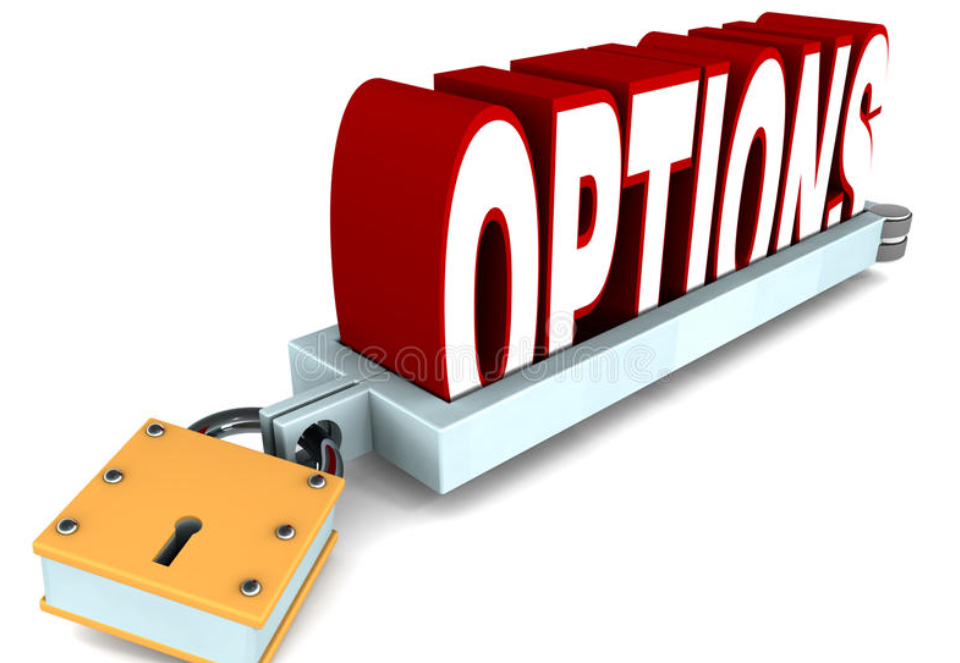
Kit is not designed to find or create new audiences from square one. Instead, it will utilize the audience feature in order to find customer’s trends and types, who have the potential to buy your items. So, creating ads for those target audiences that are no longer within your scope will not work; these people could be:
- Fans from other competitor pages
- Friends of fans from other your brand’s Facebook page
- Fans from a publication that you want to place your ads in
However, in case you haven’t had a wide group of fan base to create your group a look-a-like audience yet, Kit still supports you to target potential customers by categorizing some criteria such as age, gender, and location. But when you choose to do this, it looks like you will be more likely to run the ad campaign by yourself as you already know how select your audiences’ interest and behavior, which normally what the app does.
Unable to control ad copy and images
Kit is designed to get all of its copy and images from your Shopify site, which means you are unable to tweak your ads or images that Kit utilizes except for when you manually edit the ad copy on Facebook. So, ads when it is specially designed to target an audience will not work for Kit.
Run ads directly go to product pages, not landing pages
Kit is considered to be too direct in most cases. Kit only promote the types of products and product pages, other types of content or content page are not support. More specifically, you will not be able to promote landing pages, blog posts, and other types of content that offers Facebook users a wider context for your business, what a loss of chance for your products need to shine by means of a dedicated introduction.
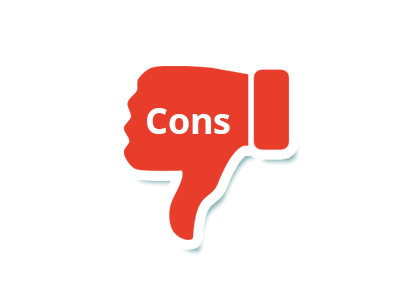
Make you stuck with one type of ad
Kit is created with the function to run only image and carousel ads that link directly to your product pages with the only and big goal of converting audiences into customers, which means it only runs the ads in the newsfeed. Also, video ads type is not enabled on Kit. Consequently, you had better think beyond product ads that appear on the newsfeed and then consider your other marketing options because this is the only way for you if you want to use the whole Facebook marketing funnel.
How to set up Kit for Shopify store?
Briefly speaking, in order to set up Kit for your Shopify store, you must add the app to Shopify, then connect Kit to your business’ Facebook Page after that. Also, you must choose the way of communicating with Kit that you prefer. You can utilize Kit for free. However, when it comes to running ads on Facebook and Instagram. Facebook will require you to pay for the cost of ads through your Facebook account.
Install the Kit app
Step 1. Navigate to Kit
Open your Shopify App Store, after that, direct to the Kit app.
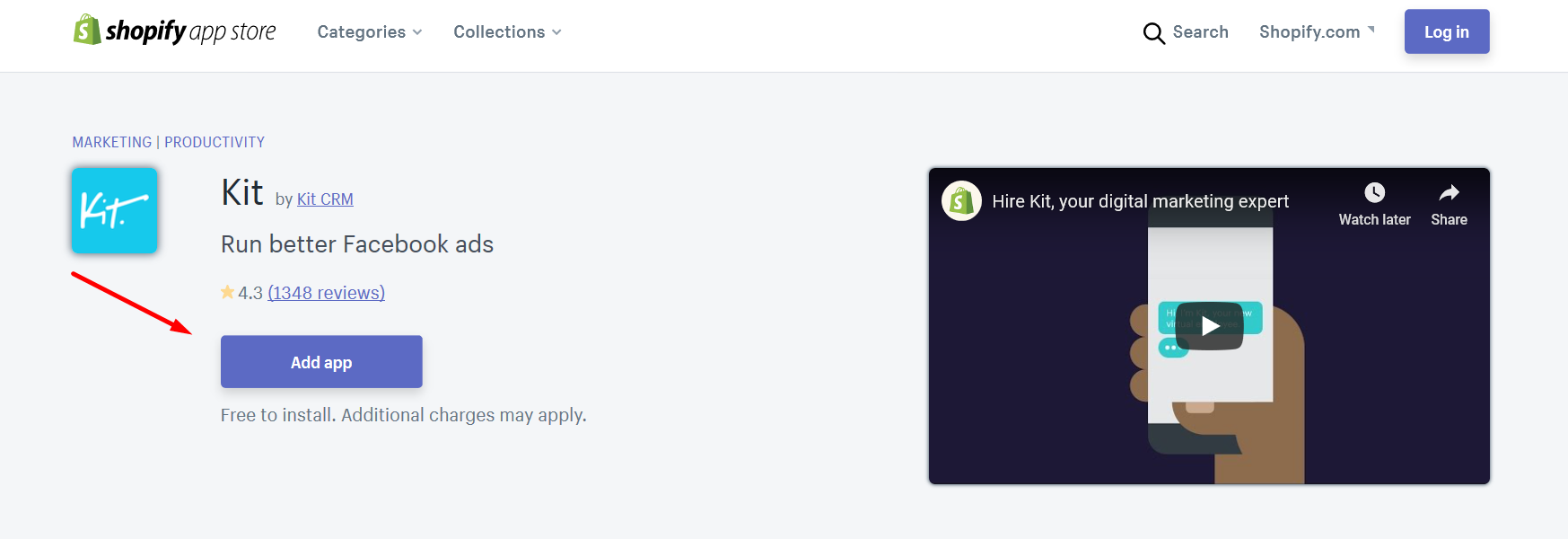
Step 2. Click Add app
Simply hit a click on Add app button.
Step 3. Log in
From here, you should start to log in with your store’s information.
Step 4. Click Connect to Facebook
When you are at the Kit dashboard, you should click the Connect to Facebook button. Next, log in to your Facebook account that’s associated with the Facebook Page for your business to get things connected.
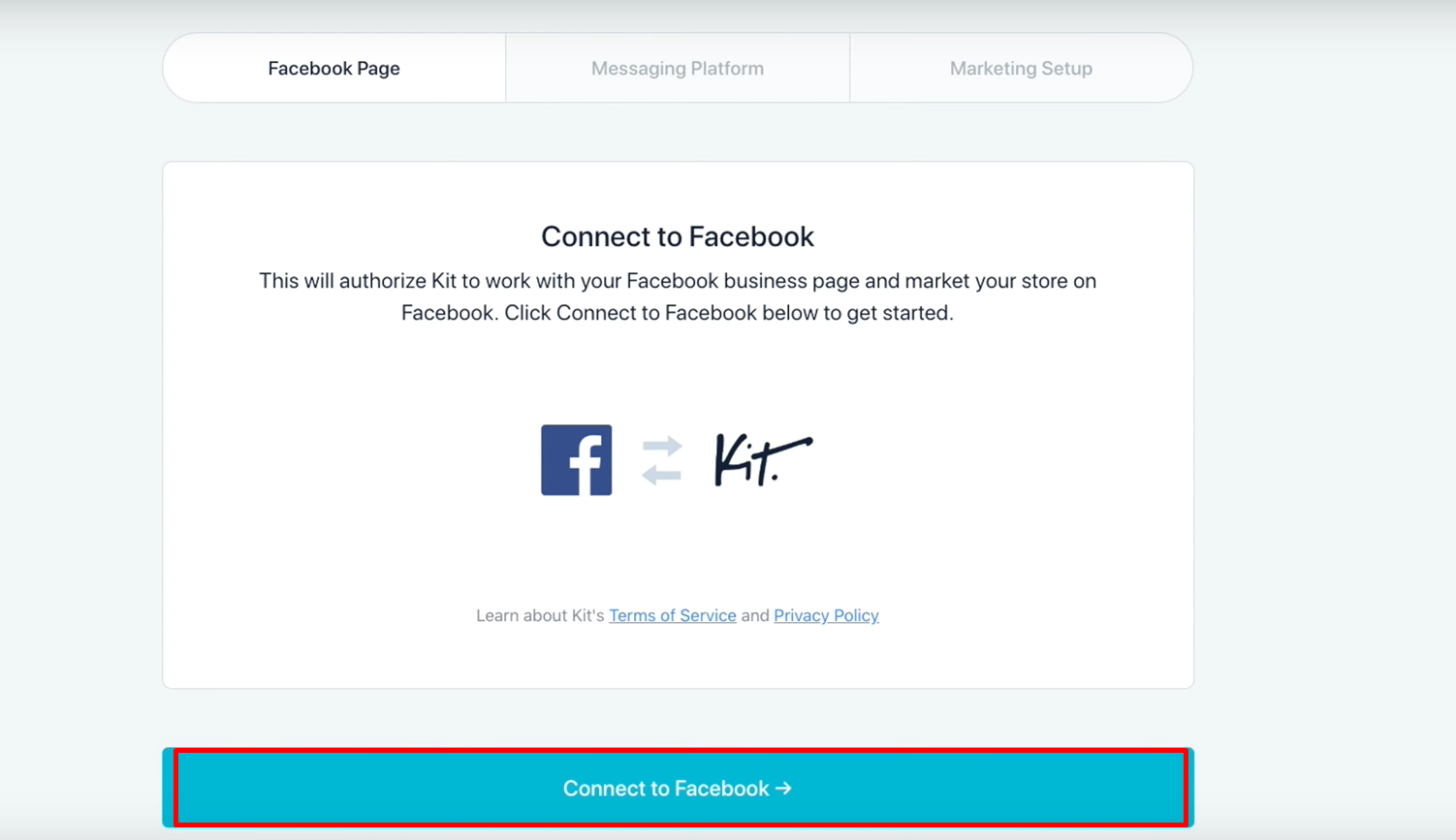
Step 5. Choose the Facebook Page
Then, navigate to the Kit dashboard again, from here, you should choose the Facebook Page of your business. After that, choose the Confirm Facebook page option.
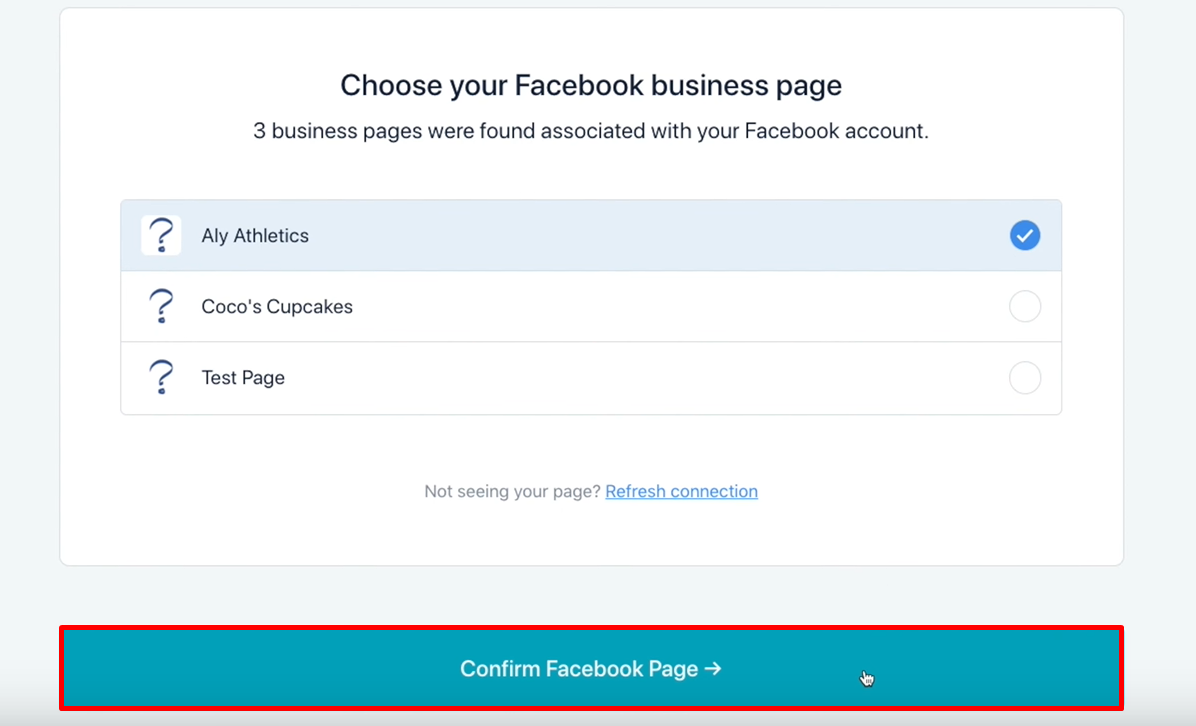
Step 6. Select a way to communicate
There are two ways to communicate with Kit:
- If you choose to communicate via SMS, then you should enter your phone number, time zone, and email address. Don’t forget to click
Submitafter that. Kit will send a confirmation code to you via SMS. Simply enter the code in the required section and clickConfirm. - If you choose to communicate via Messenger, you will need to confirm the Facebook account that contains the Messenger you want Kit to connect with. After that, simply click
Send to Messenger.
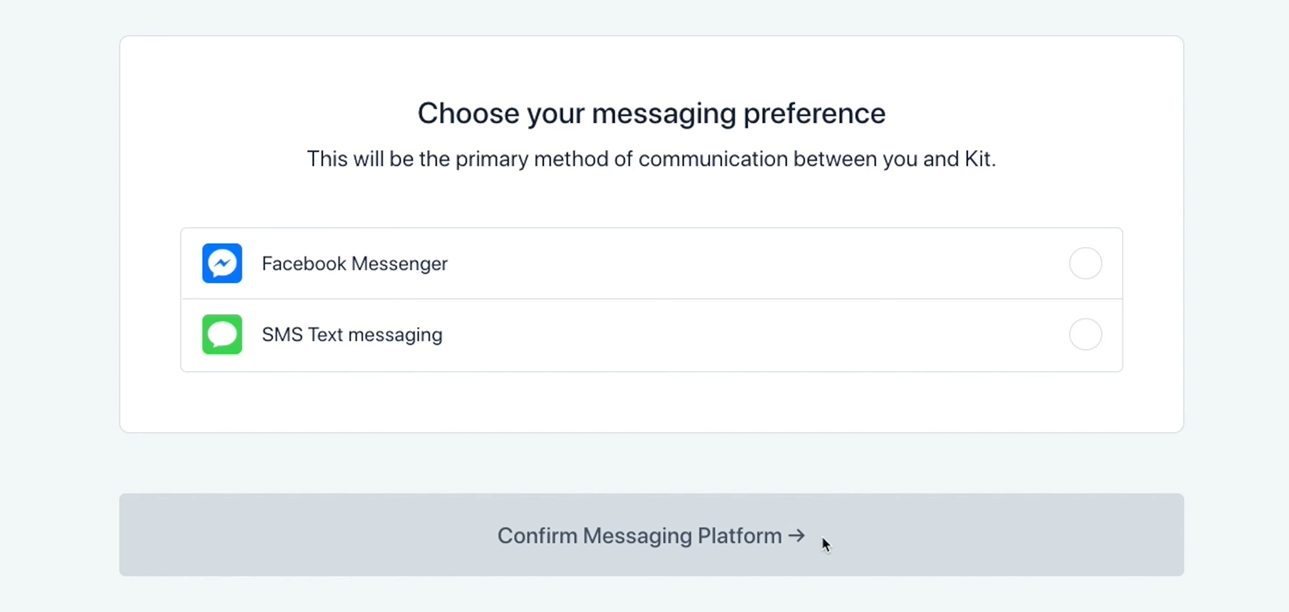
Step 7. Connect a Facebook Business Manager
In order to set up Kit to run Facebook ads, you need to connect a Facebook Business Manager and an ad account to Kit. Also, accept Facebook’s terms for custom audiences after that.
Facebook Page settings
On Facebook, you also need to meet some requirements before you can connect your Facebook Page:
- You own an account that plays the admin role on your business page.
- The Facebook page needs to be published.
How to use Kit to create marketing?
In creating market products with Kit, there are a few options that enable you:
Run ads on Facebook
When you run an ad on Facebook with Kit, Kit will not require you to pay anything. Facebook is the one who requires the payment method associated with your Facebook ad account to pay for the ad.
When Kit is set up on your Shopify store, it will help you in advertising the newest, bestselling, or slowest-selling products of your online store. Also, you are able to select priority products to feature in Facebook ads and utilize Kit to run Facebook dynamic ads as well.

Run email marketing campaigns
From your Kit dashboard, you will be able to set up email marketing campaigns for your products from your Kit dashboard. Kit will support you in sending market emails and also “Thank you” emails after making purchases to your customers.
Run ads on Instagram
Just like on Facebook, you don’t pay Kit to run the ads on Instagram, but Facebook does. Kit is what can support you in displaying your products and link to your store on the ads to attract audiences.
Summary
On the whole, Kit is absolutely a powerful tool in boosting Facebook ad campaigns for your Shopify store. It plays a role as a virtual marketing assistant that supports you in some aspects so that you can focus on other tasks of your business. Kit does remain some flaws as a tool normally has, no matter how effectively it can do.
The article above is all Shopify Kit reviews that I want you to know, with the most detailed information that I can provide. If there is anything that you think to be hard to understand or need more explanations. Contact us, and we will help you with that.
New Posts






