Shopify Pay: Everything you need to know!
If you use Shopify as your eCommerce platform, you probably care a lot in the customer experience during checkout. Especially the way to help your potential customers through the payment process faster and keep the sale. Luckily, Shopify Pay has been recently announced by Shopify as a quick and secure payment method to purchase goods online. On Shopify Pay, you will have a reduced number of fields that a customer has to enter on Shopify Pay, also are able to get a 6-digit verification code sent directly to the customers’ phone and many more. Even when you have already used Shopify Payments, you just only need to set up Shopify Pay for your store without additional cost.
At present, with Shopify Pay, you will help your customers a lot in the check out process within seconds when they enter the 6-digit verification code sent directly to their phone. Also, your customer will not need to spend time typing in their shipping and payment details when are about to make a purchase on your Shopify store, or any other store powered by Shopify. However, if Shopify Pay is still something new to you, then this article is here today to instruct you every aspects that you need to know with this payment method - Shopify Pay.
What is Shopify Pay?
Shopify Pay is a payment option, which is specially designed to simplify and speed up your checkout process on Shopify. It is consider as a method to bring you a fast and secure way of making payments at any Shopify Store. Basically understand, if there are more eCommerce stores join Shopify Pay, the better it would be for you to get customers checkout quickly.
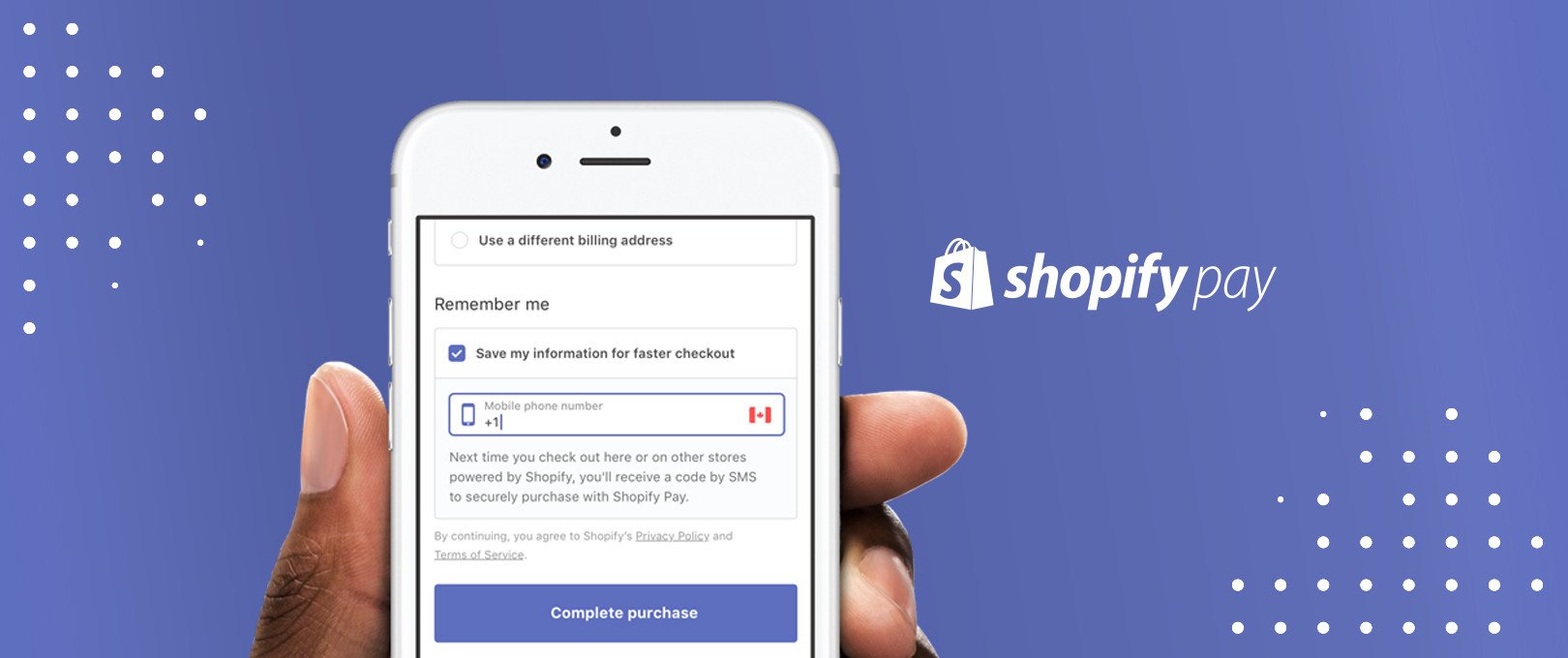
Shopify Pay makes over 40 percent faster than the overall process of placing an order and a conversion rate that’s up to 18 percent higher for returning customers. Also, it enhances security by sending customer a six-digit verification code on their mobile phones, which they can enter to complete the transaction in a secure way. Not only that, the customers’ private information is stored on the Shopify’s Payment Card Industry compliant servers, which is protected with safe payment option.
Top features of Shopify Pay
As knowing that Shopify Pay is safe and secure, but what exactly the features that Shopify Pay can have to support the users? For some of the top features on Shopify Pay, they are:
- The opt-in texting
- Provide the security authentication
- Ability to get 6-digit order notification sent to mobile phones
- Get all of the customers’ information stored on PCI-compliant servers of Shopify
- Able to bring the frictionless purchasing
- Confident in helping retailers enhance mobile checkout speed by 40%
- No requirements for repeatedly fill up checkout forms
- Beautiful design, UX, and UI
- Designed with intuitive interface
How does Shopify Pay work?
Firstly, the customers will be required to fill in their information including shipping address and payment details. Shopify Pay will offer them a option to save their information to use later. If they choose to save their information, then Shopify Pay will do.
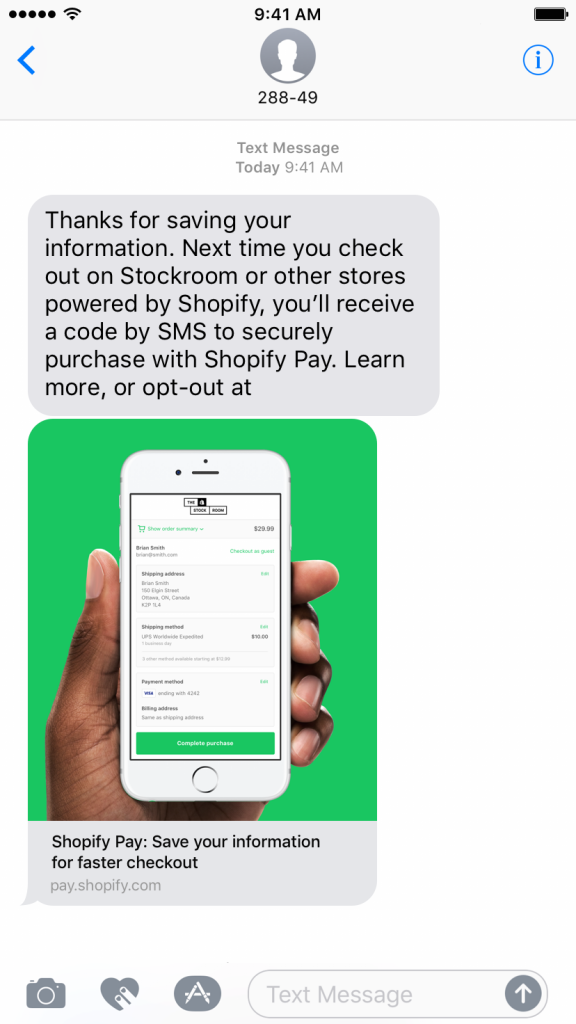
As a result, when those customers buy anything from any store Powered by Shopify, they’ll need to simply type in their email address. After that, a six-digit code will be sent directly to their mobile phone via an SMS. Shopify is designed to key these number and then automatically fill these information in their shipment details and payment options after that. Finally, buyers just have to complete their purchase with a single tap or click. This action can be done everywhere, with many types of devices or browsers. People consider with new two-step checkout method is an easy way to help customers buy stuffs on Shopify
Shopify Pay code
What is a Shopify pay code?
As you can see, when the customers have entered their required information and then go to check out. They will be taken to the order review page on Shopify Pay. After clicking the Authorize purchase button, they will receive a unique 6-digit code (Shopify pay code) via their text message. After that, they must enter the code to confirm their order to be processed. This SMS verification codes is for making sure that only the owner of this account is able to check out using Shopify Pay.
How to activate and benefits of the Shopify pay code function
In order to activate this function to work, the shoppers must enter their shipping and payment details. Then, they can choose to have their information saved with Shopify Pay.
For their next-times experience check out with Shopify, or any store powered by Shopify, they just only need to type their email address in, then Shopify Pay will send them a verification code via SMS. Subsequently, the shipping and payment information would be automatically filled in, customers will only have to complete the purchase with a single tap or click.
In case a customer comes back your store on the same device, Shopify Pay enables them to check out without using an SMS confirmation. While checking out, that customer will be redirected to Shopify Pay in order to verify their information again before completing the purchase.
The difference between Shopify Pay and Shopify Payment
When speaking about Shopify Payments and Shopify Pay, we must understand correctly that they are two separated options, especially from your buyers’ point of view.
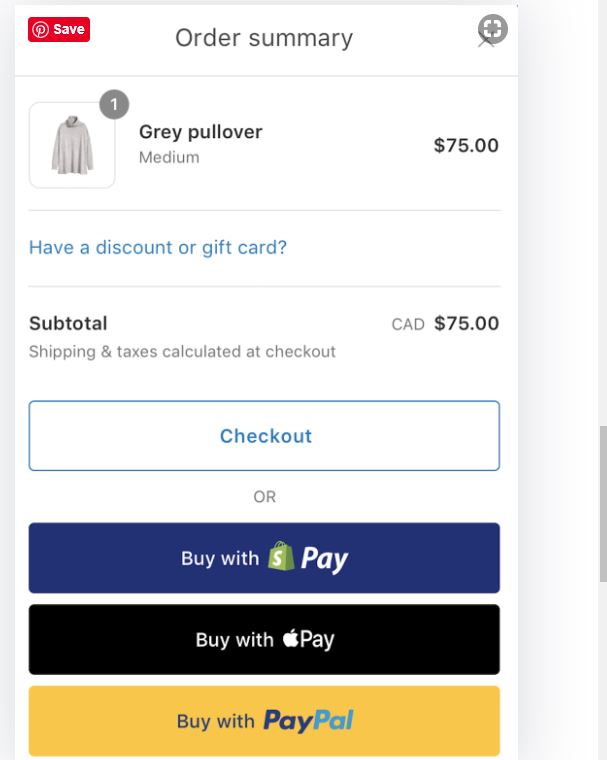
Shopify Pay is what can help you accelerate future checkouts by enabling your customers to save their information, as well as their billing address and payment information for not having to repeat entering them in the future. On the contrary, Shopify Payments is a default checkout option that supports you take your payment from your buys on Shopify. Shoppers are taken by Shopify Payments through all the full payment process, without having the option save payment information like on Shopify Pay.
Additionally, Shopify Payments is designed to show up as the unbranded Checkout option. Meanwhile, Shopify Pay is created with branded button with the shopping bag logo.
Reasons why you should use Shopify Pay
Save your time
When you are on Shopify Pay, you will not have to deal with other payment gateways. You will just have to even enable Shopify Pay in a quick moment if you have already had your website running on Shopify. You also can save your time as it reduce the unnecessary exchange of data as well.
Give access to more customers
Shopify Pay can probably be adopted by most stores on Shopify and used as their CMS. Once there is a customer registers on one of Shopify Pay-enabled stores, they would not have to re-enter their information again on your website as it is stored. As a result, this can give you access to more customers, even from your competitors.

Reduce the number of abandoned shopping carts
As there are a wide range of buyers who abandoned their shopping carts due to the annoying feeling of entering a lot of information during their checkout. When they go through an entire payment procedure, it would be quite boring, even when you have PCI-compliant for your store and security features as well.
Stand to gain from other businesses’ success
Shopify has been enabled by nearly half million successful stores, it would be more likely that you can gain from their success as Shopify Pay can play a role as an instantly recognizable item to shoppers, which makes them less hesitated to make that purchase.
Makes your eCommerce store ready for tomorrow
Shopify Pay is equipped with an excellent UI/UX, which helps shoppers have not to read through these long and unattractive forms. Also, if Shopify Pay is enabled for your store, your eCommerce store will be prepared for a better tomorrow if things go well with the frictionless shopping experience.
How to enable Shopify Pay?
Step 1. Open Settings
First of all, log in your Shopify admin account, open the Settings section.
Step 2. Click on Checkout
Find the button Checkout and click it.
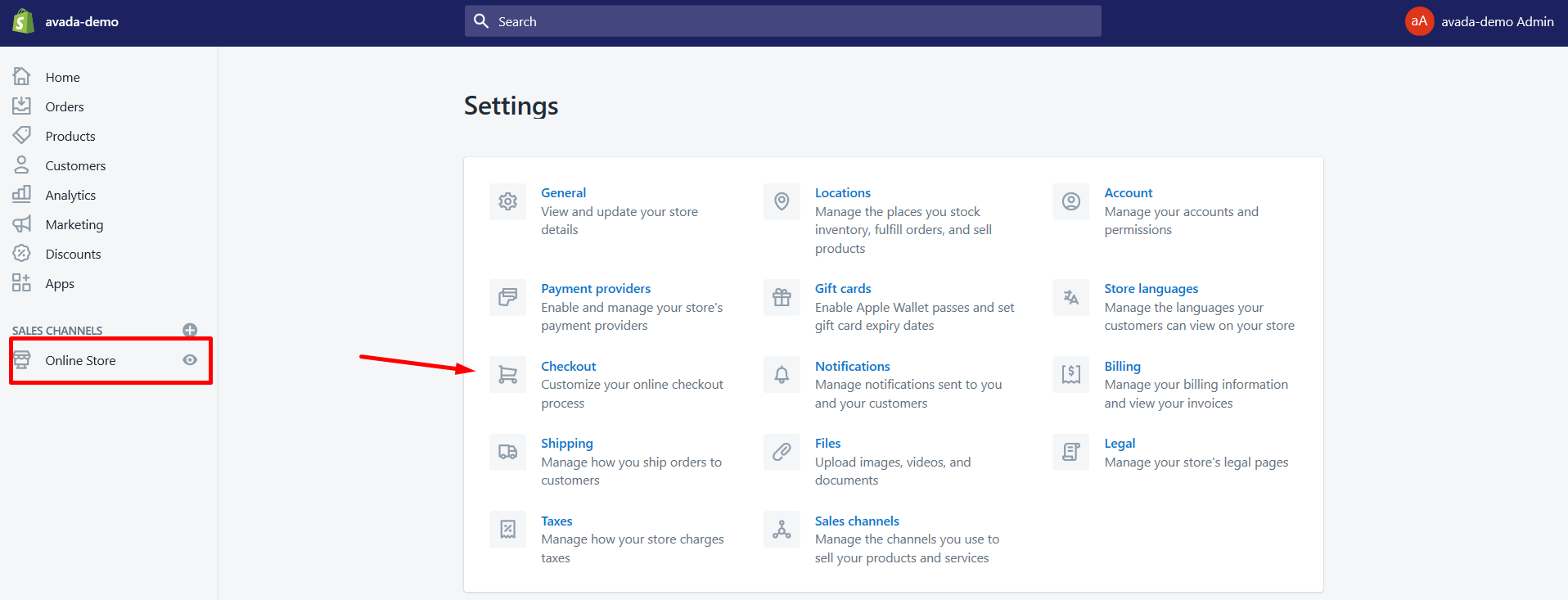
Step 3. Click Enabled
Navigate to the section of Shopify Pay if you have already had it, then choose Enabled button as the default option. That’s it! You are done with enable Shopify Pay for your store.
How to disable Shopify Pay?
Step 1. Open Payment providers
First of all, log in your Shopify admin account, open the Payment providers section.
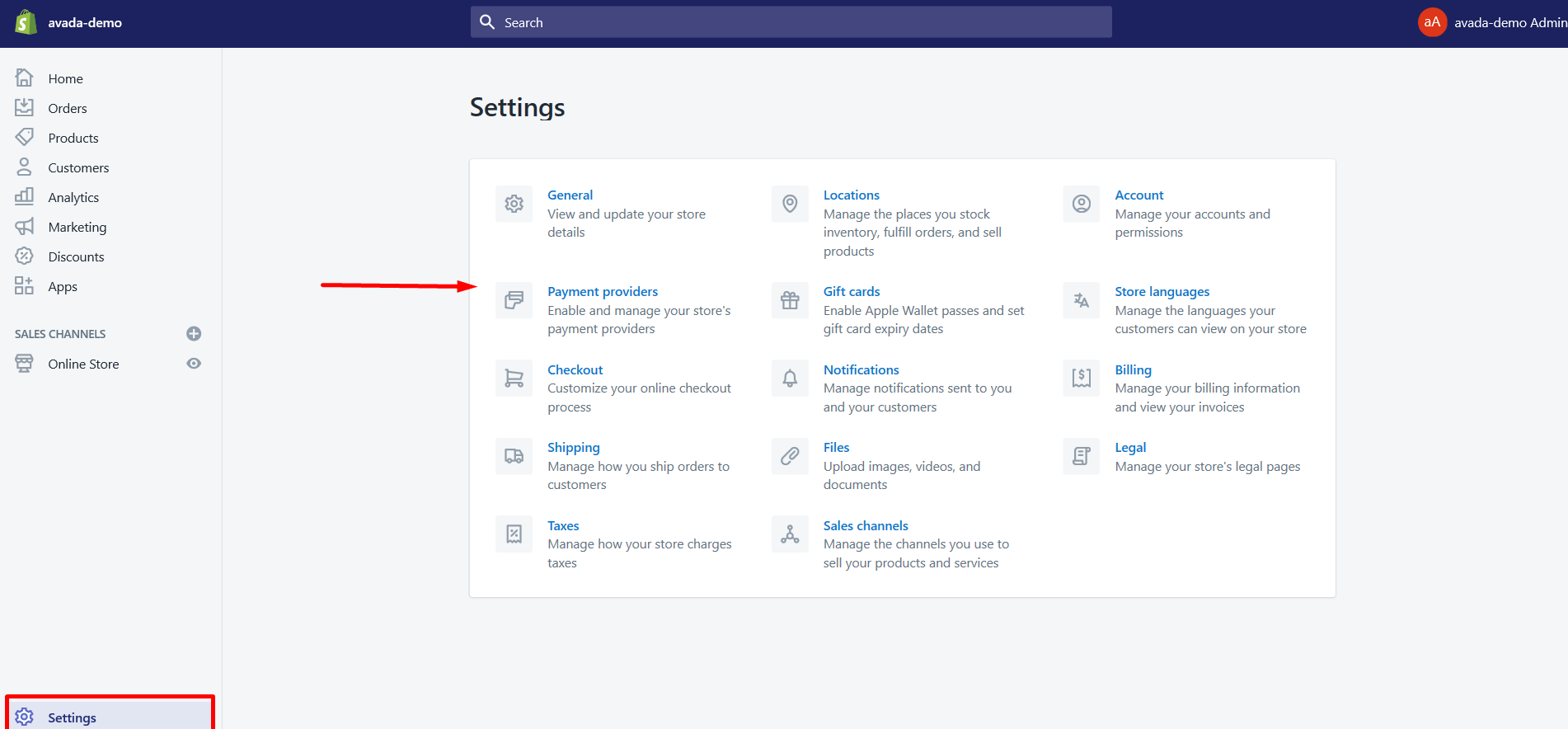
Step 2. Choose the Manage button
Then, find the section of Shopify Payments section, from here, just simply click Manage.
Step 3. Uncheck Shopify Pay
Next, navigate to the Accelerated checkouts section, find you Shopify Pay and uncheck it.
Step 4. Click Save
Yes, don’t forget to click Save when you log out.
Summary
To conclude, Shopify Pay is a great feature of Shopify, which is now trusted by many Shopify eCommerce stores. Not only helps customers save their precious time , Shopify Pay help them get out of the trouble of setting up a third party payment provider on their website.
That wraps this article today about Shopify Pay payment method. I hope you find it easy to follow and get some helpful knowledge. Don’t hesitate to inform us to help you if there is any trouble. Finally, I guess it is time for you to integrate it into your Shopify Store!
New Posts






