Shopify SEO Manager Review: SEO power tool for Shopify
Search Engine Optimization (SEO) is the practice of adjusting website content to a format that is favored by search engines such as Google, Bing, and Yahoo. Paying much attention to SEO can help you get your store listed by search engines, and of course, to rank the highest position as possible in the search engine results pages (SERP).
However, with SEO Manager for Shopify, you are allowed to control major elements of your online store that are considered high value to search engines. That is the reason for the presence of our writing on the Shopify SEO Manager review today. Let’s take a look!
What is Shopify SEO Manager

Shopify SEO Suite, just as what the title says itself, is an application that helps to manage Search Engine Optimization designated for Shopify online stores.
Being on the front page of search engines is the best way to drive traffic to your store. Get found in Google with Shopify SEO Manager.
As a Shopify merchant, you may already know that getting more and more visitors to come to your online store is considered a very important step in the whole sales process. Yet if you are not an SEO expert, no worries because SEO Manager can make it much easier for you to understand and implement SEO measures that can help your website have a better position in search engines’ ranking systems.
More into detail, the app permits merchants like you to have control over how search engines see your store. Also, you will be given real-time feedback about how your search engine optimization efforts are going (success or failure). Though it is easy when it comes to words, it is hard to put it into action.
Over 20 Features of Shopify SEO Manager App
This supercharged SEO app comes with more than 20 significant features and 15 of them are all unique to SEO Manager.
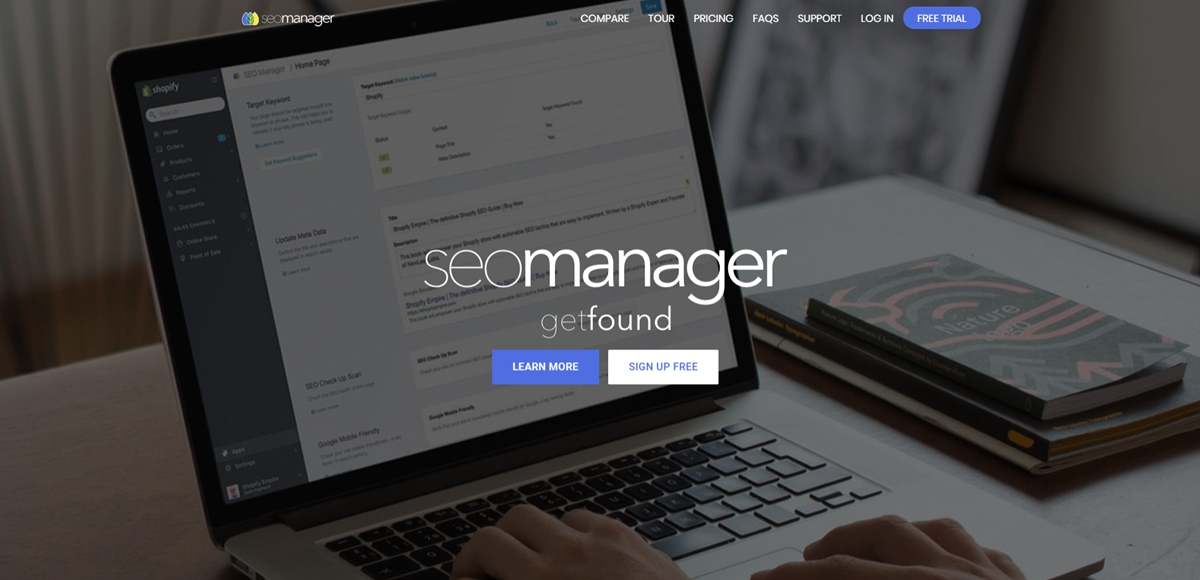
1. SEO Editing
Take full control of your titles as well as your descriptions
2. Google Result Simulator
See how your store’s pages rank in Google search results
3. Focus / Keyword Suggestions
Use the live analysis and suggestions of implementable keywords and phrases to write better content
4. Built-In SEO Scanner
Analyze your store for SEO issue solutions. Get advice on how to resolve these challenges.
5. Image Alt Text Issues Scan
Recognize SEO issues with your product images and quickly adjust image Alt text - an SEO ranking factor
6. Title Templating
Adjust all the titles of your shop at once by using powerful customizable templates
7. Product Unavailable After Meta
Control when Google stop listing your product, which is great for seasonal items
8. Redirect On Out Of Stock
When an item is out of stock, redirect customers to a similar product
9. Sitemap Management
For the first time ever, you can take control of the sitemap of your Shopify store. Control when a page is included/removed from your sitemap
10. SEO Control Of Tag Filtered Collections
You will be able to control the SEO meta fields of tag filtered collections for Shopify
11. Google Search Integration
Directly connect with Google Search for deep insights
12. Indexing And Following
Control how search engines craw and index your store
13. Advanced Meta Settings
Get access to advanced meta settings to have further control on how your store is displayed in search results
14. Google Page Speed Integration
Google favors fast websites. This feature will help you see how Google judges the speed of your store.
15. Google Mobile Friendly Test
Mobile-friendly sites rank higher in search results. The Google mobile-friendly test grades your store and makes suggestions on improvements
16. 404 Error Logging And Management
Discover and manage broken links
17. 404 Error Export / Import
Bulk 404 event management using CSV files
18. Real Time 404 Error Reporting
A comprehensive dashboard of all 404 errors and daily emails
19. Google Knowledge Graph Support
Gives Google a deeper understanding of your business and social media presence
20. JSON-LD Data Support
Advanced structured data about your shop. (favored by Google)
21. Works With Kit
Fix your broken links easily with a text message when Kit uses SEO Manager
Reviews about Shopify SEO Manager
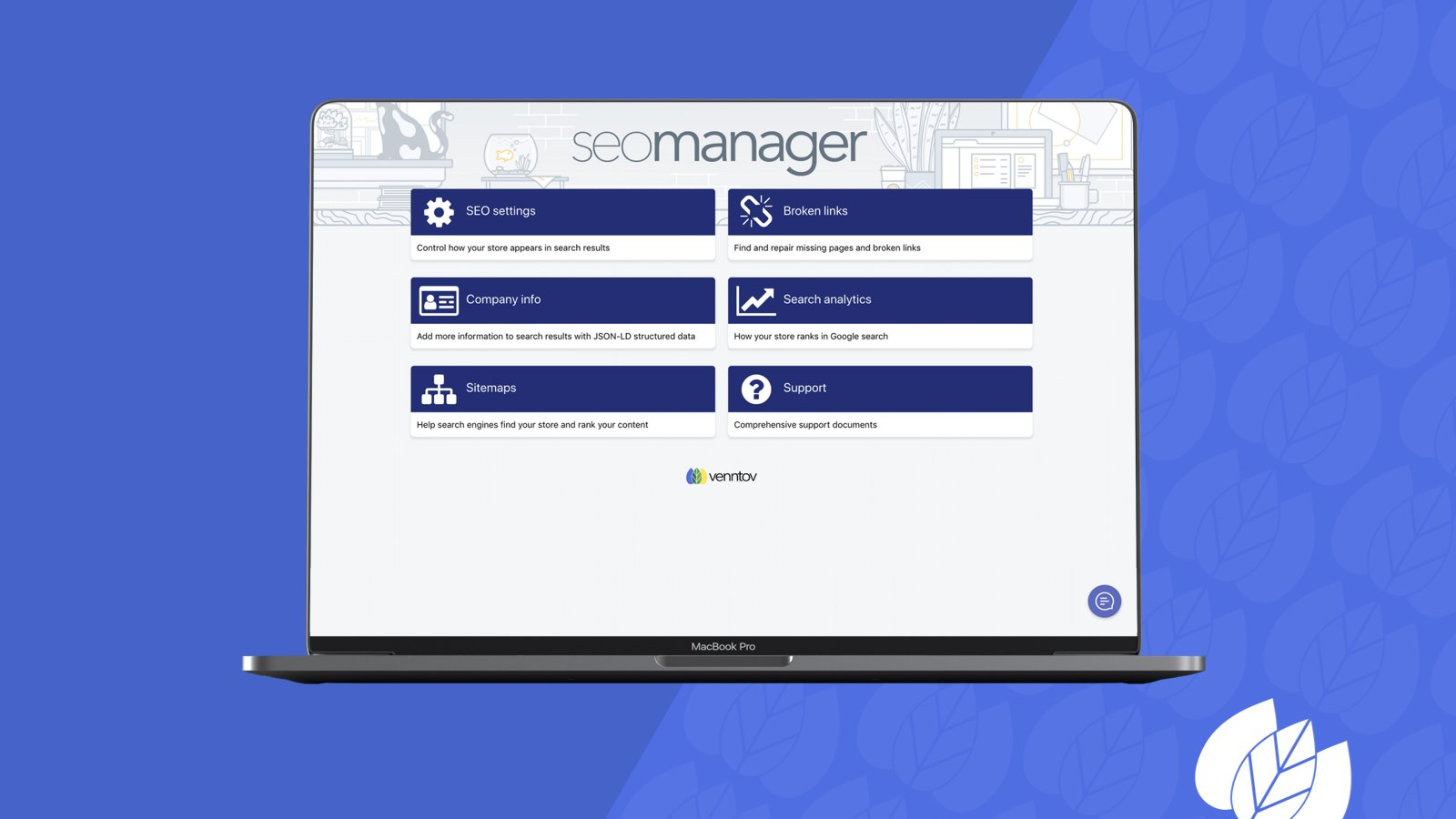
Similar to most SEO manager apps in the market, Shopify SEO Manager gives you permission to customize meta tags, keywords, titles, and also descriptions of your website. On top of that, it provides live feedback for you to track how well these elements are doing. Even when you have no idea where to start, the app comes with a lot of helpful suggestions and stunning premade templates. You are allowed to test and preview how search engine optimization can affect the raking system.
Furthermore, it comes with more than 20 significant features and 15 of them are claimed to be unique (you can find them nowhere else). With SEO Manager for Shopify, you are now allowed to conduct mobile integration tests and 404 fixes. Also, think of your app if it is integrated with Google Trends to help you better identify opportunities for improvement. Please keep in mind that it provides you with step-by-step instructions to start from scratch in case you have no coding or marketing or SEO experience.
If you want to build and refine your SEO strategy while minimizing risks and missteps as much as possible, the app is for you!
How to install Shopify SEO Manager
To fully make use of the Shopify SEO Suite app, you will have to modify your theme a little bit. It is simple to do if you step by step follow our guide, but if you are in need of help, please contact us.
Step 1: Copy the SEO Manager snippet
This code snippet is the thing that can connect your shop’s theme to the app. Without using it, you will not get the full potential of SEO Manager.
Copy the following code to your clipboard: {% include 'SEOManager' %}
Step 2: Paste the code snippet into your theme
Get your layout/theme.liquid file opened.
In the theme.liquid file, paste the code snippet right below the <head> tag and then save your theme.
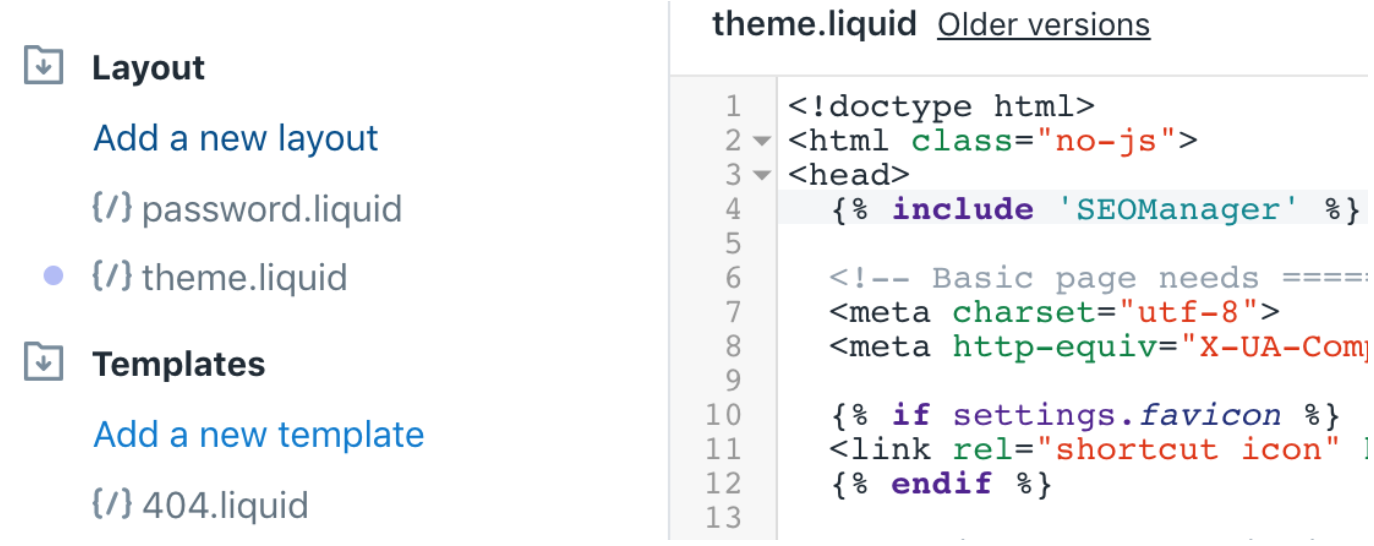
Step 3: Eliminate the old code
Remove old title tags, meta descriptions, and meta keywords from the layout.
Your theme may be different. If you need help or have questions, please reach out to us at Support@SEOManager.com
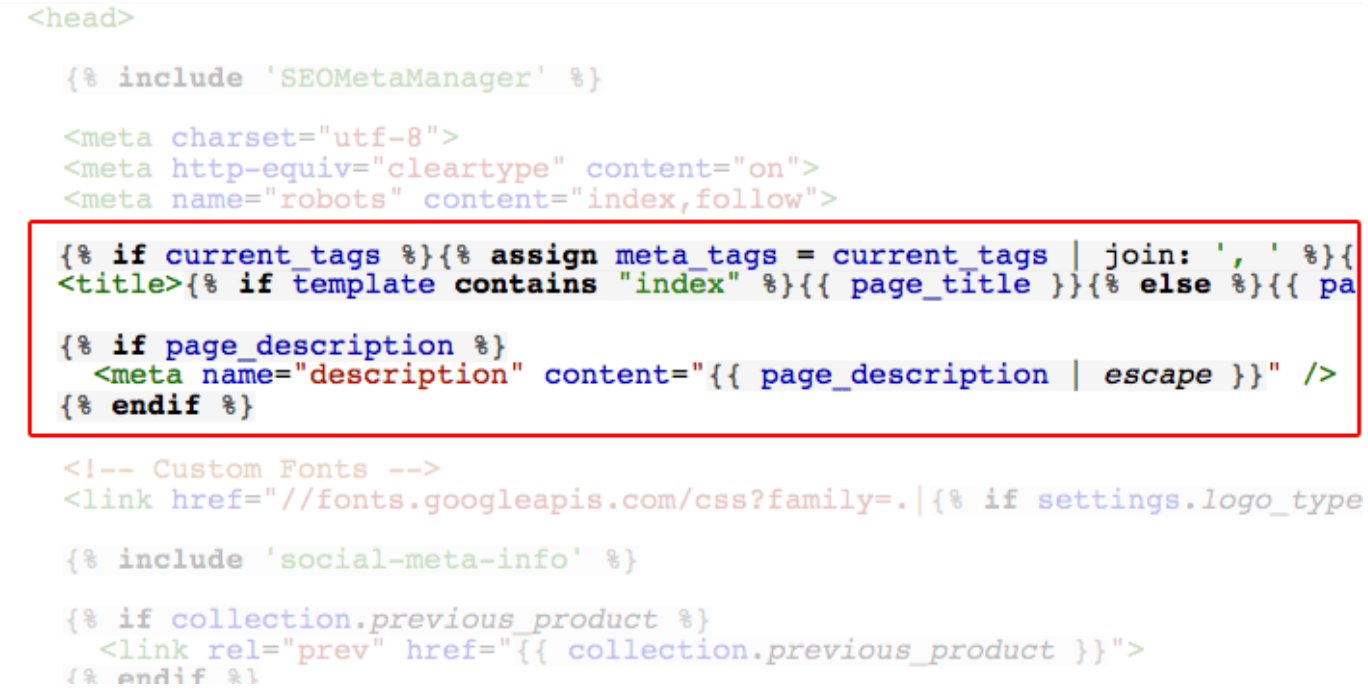
Step 4: Enjoy the Shopify SEO Manager app
Your app is now ready to serve, please do enjoy!
FAQs
1. What can SEO Manager for Shopify do?
SEO Manager for Shopify gives your permission to control elements of your store that search engines such as Google, Bing, and Yahoo employ to determine your search ranking. In detail, the SEO Manager app allows you to change the way search engines see and list your store. Having better search rankings also means more customers & more money for you.
2. Does SEO Manager use any Black Hat or unethical tactics?
No, of course. We are proud of our team for providing ethical solutions to Shopify users and stay informed of all Google search updates. We will never use those tactics considered Black Hat. On top of that, we believe you cannot return optimal results through the unethical implementation of SEO practices.
3. How much does SEO Manager for Shopify charge?
It charges 20 USD/ month.
For your information, all billing is handled through Shopify, so there is no need to worry about paying another bill.
5. Can I cancel my account anytime?
Yes. You can simply remove the SEO Manager app from your Shopify app admin panel anytime, so canceling your account is very easy.
Final Words
Search engine optimization plays a very important role in attracting unique visitors coming to your online store. With a plug-in like Shopify SEO Manager, you will be better prepared and well-equipped to make your website work so far the best out of it and go to the top positions in the ranking system. Click the Install button now to make use of it soon!
Related Posts:
New Posts






