How to change shipping time on Shopify?
As some of you might have already known, shipping time is the key part of online business on Shopify. In that stage, customers will finally experience your product in person, which contributes a major expense in your business as well, depending on your shipping strategy.
That’s why shipping is considered to be one of the most complex parts that a merchant must build up and manage it. Also, it costs quite much in every single order for shipping. So, it’s a good idea to know about the way that Shopify Shipping works, how to change the estimated date, how to custom shipping time and also some shipping time apps before you set up your shipping.
In this article, we will clarify all of these matters and instruct you the best way to utilize Shopify Shipping on shipping as well effectively.
Shopify Shipping and how does it work?
Knowing that figuring out the decisions to charge for shipping and finding the way to bring it to your customers is pretty challenging. That’s why Shopify Shipping came out to help you with your shipping part.
What is Shopify Shipping
Shopify Shipping is designed for orders shipped from fulfillment locations based in the United States (USPS, DHL Express, and UPS) and Canada (Canada Post). It is focused on making it easier and faster to fulfill orders.

But how does Shopify Shipping work?
How does Shopify Shipping work?
- Best rates and right away
Firstly, you will have to purchase the shipping labels in your Shopify admin or the Shopify app. When you are done buying, you can totally speed up your packaging and fulfillment process, save time at the post office, show calculated rates to your customers and get reduced shipping rates from USPS, DHL Express, UPS, or Canada Post. Specifically, you would need to get your own account with each of these carriers and negotiate your own discounts. However, in case you have just begun taking this part, business costs are already high.
Plus, the shipping label is able to be printed and even attached to the outer side of your package. This means you can save time and money taking your package a trip to the post office, then going to another website, or paying a third party to print labels because you just have to ship the package from any post office.
- Schedule pickups when you need them
When you are going under a stack of orders and you need to deliver them to your customers without any mistakes. Fortunately, you can totally schedule when you want a driver to come to your place and take a pickup without any limit on the minimum volume required. By doing that, you can save a lot of work in ordering an Uber, driving through traffic, and waiting in line, and so on.
Discover: What Does ‘Shipped’ Really Mean?
How to change estimated shipping dates on checkout
In case you have some changes on the estimated shipping dates on the checkout of your order, and you want to find the way to adjust your estimated dates to fit your plan on your order. Here comes the solution.
In the live version of your checkout, there will be the estimated delivery dates show up when you add your order, also some carriers that will automatically attach the values to the rates that populate. In order to delete the shown up estimated dates entirely, go to the Theme Language section from your Admin.
Step 1: Choose Edit language
Firstly, navigate to Online Store, hit the Themes button and notice the Actions option to select and choose Edit language.
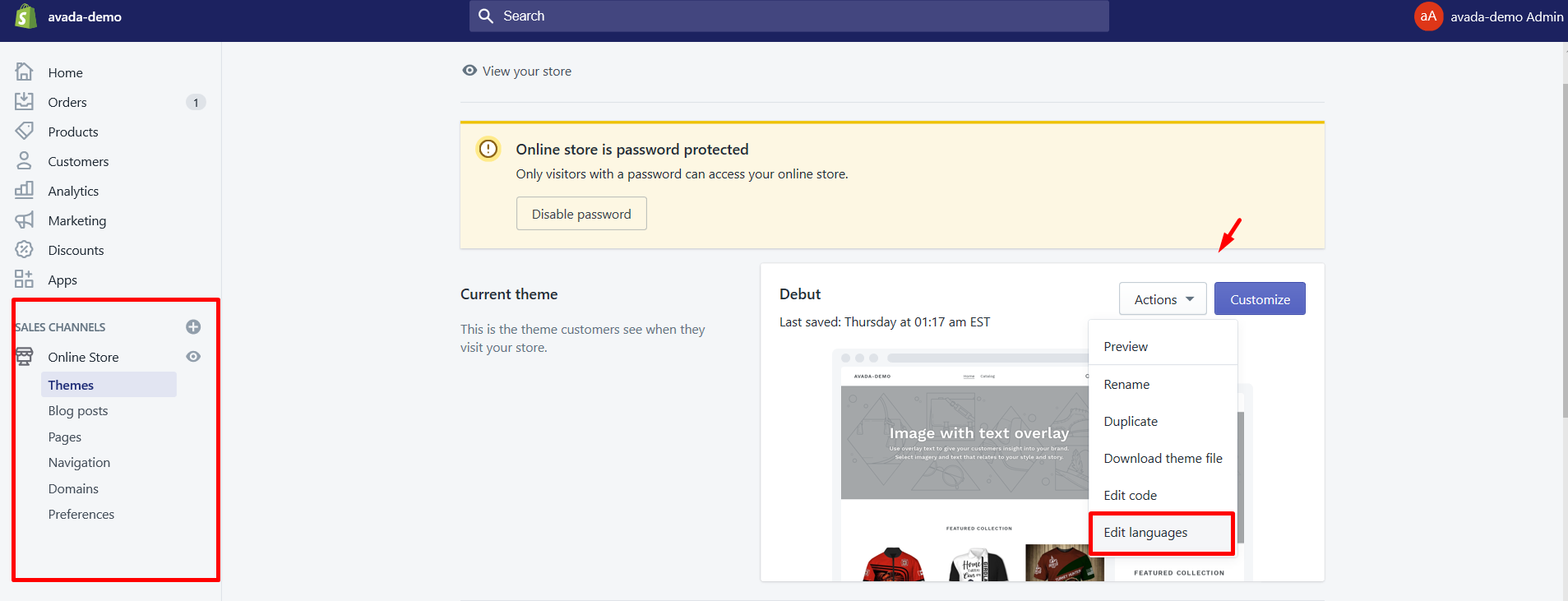
Step 2: Find Checkout shipping estimated delivery date
From here, simply type the word estimated in the Filter translation box to find the Checkout shipping estimated delivery date and some other relevant fields appear close to the top.
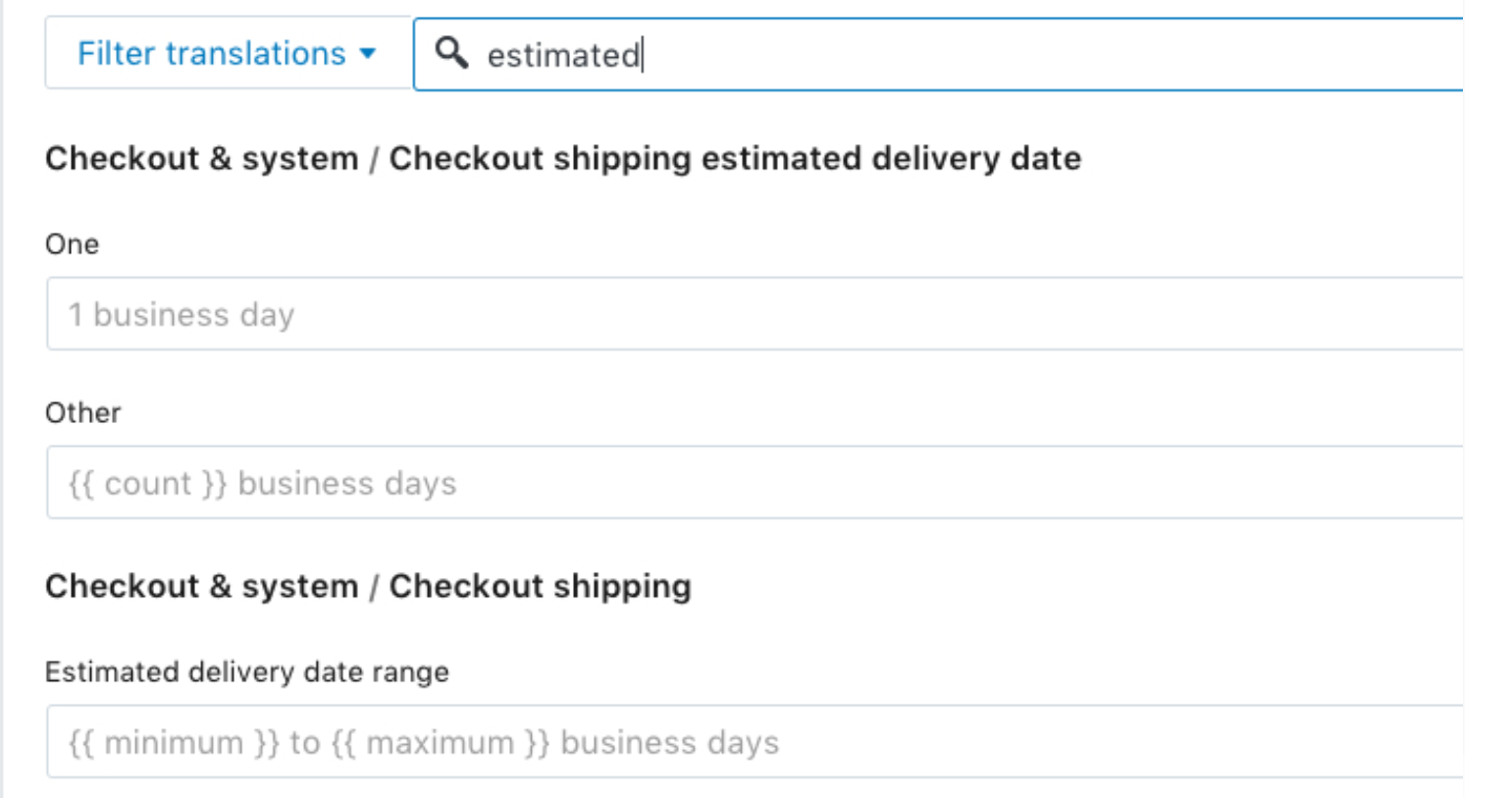
Step 3: Remove estimated times entirely
Finally, just remove the estimated times entirely by replacing the default phrasing, which is in light grey, with a single space.
How to Custom Shipping Time on Shopify?

In order to set the shipping options for a specific day on Shopify, or for the kind of shipping that you want to have, simply follow these guidelines below.
Delete old shipping rate settings
Let’s take the Epacket Standard Shipping with the shipping time ranging from 7 to 9 days, for example.
Step 1. First, direct to the Settings to choose Shipping.
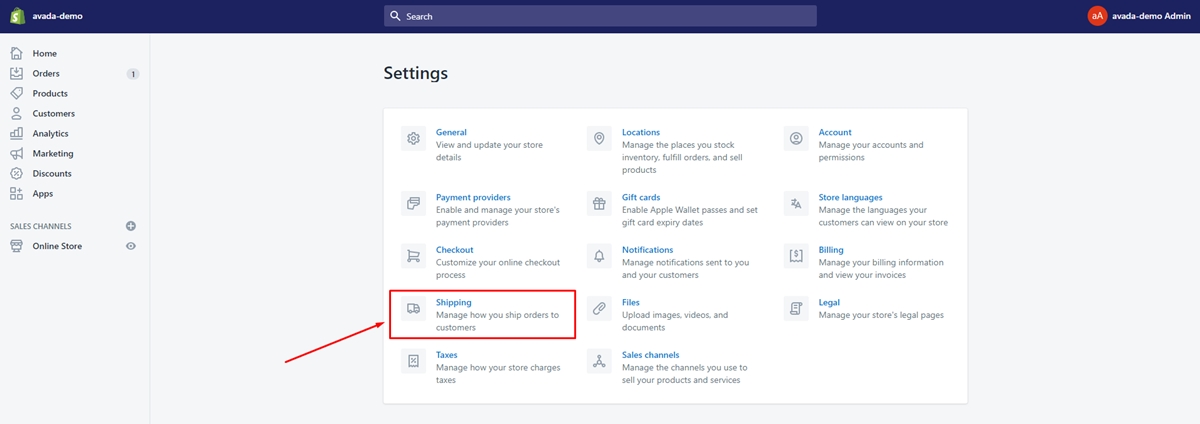
Step 2. When you are in one of your shipping zones, just click on the Edit option.
Step 3. After that, scroll down to the Real Time Rates option and you will see there is a small X sign locates next to the line. Just press that X sign and delete the real-time rates that you want to turn off from some shipping suppliers, like USPS/ DHL, for example.
Setting up new shipping rates
Next, it’s time to input your own flat rate for shipping. Specifically, you can create your own flat rate by following these steps:
Step 1. Go to Settings and then Shipping from your Shopify Admin.
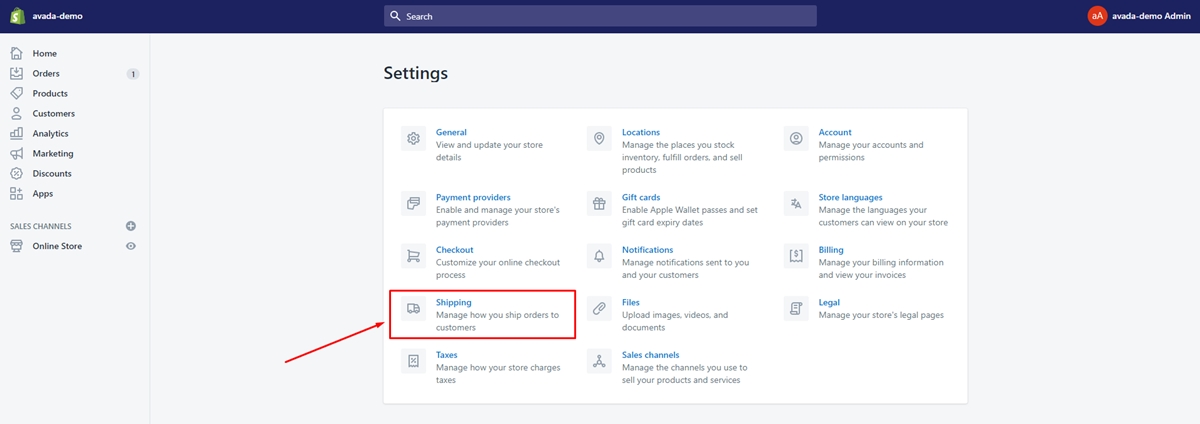
Step 2. Click the Manage rates that you will see next to the shipping profile that you want to add a shipping rate to.
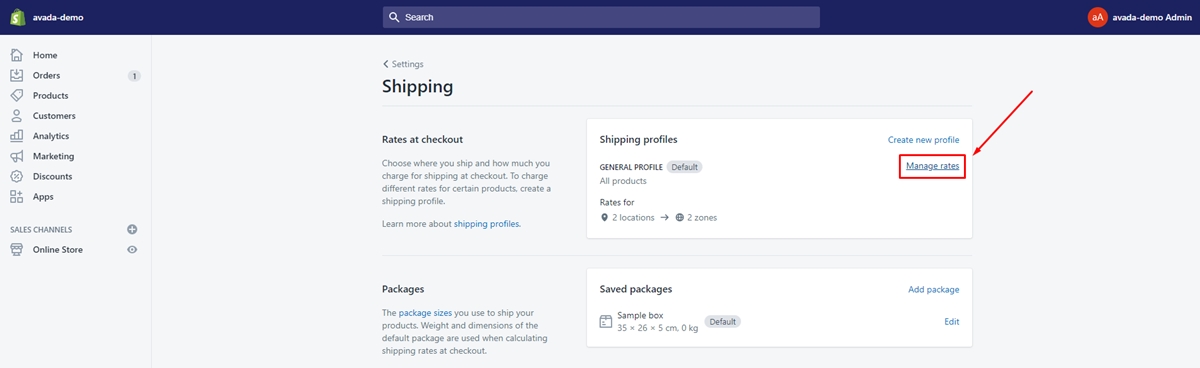
Step 3. Then, go for Add rate and insert a rate to space next to the zone.
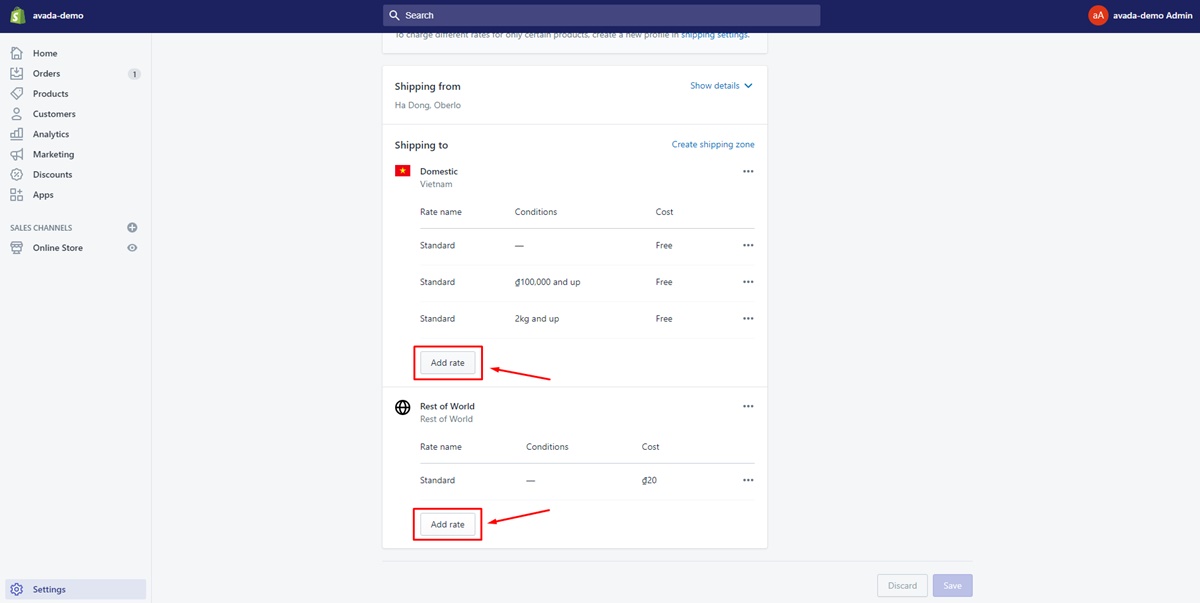
Step 4. Simply type the name and amount for the rate that you want.
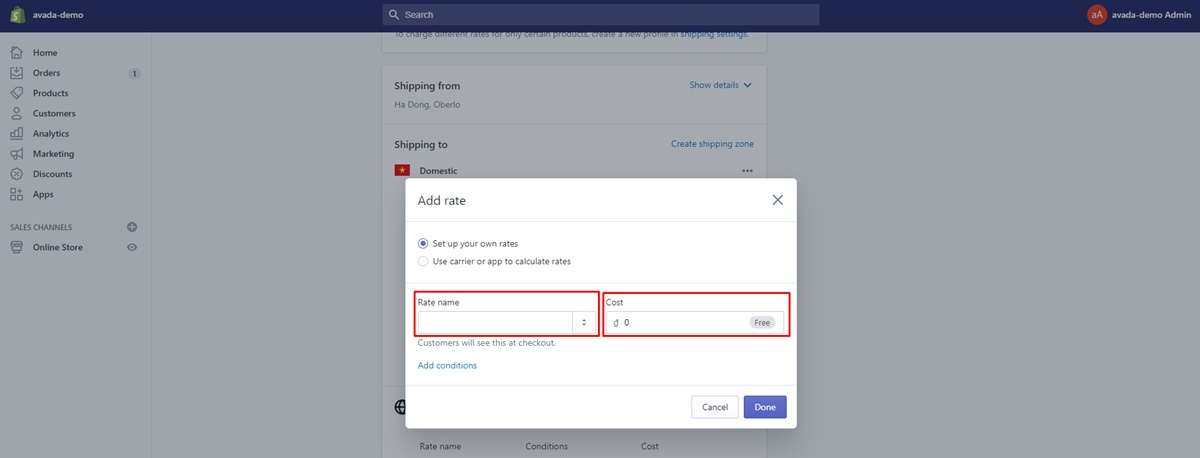
Step 5. This step is optional for you to add weight-based or price-based conditions. From here, you will have to:
- Choose for
Add conditions. - Choose the base for the condition on order weight or price.
- Enter the minimum and maximum value that you want for the condition.
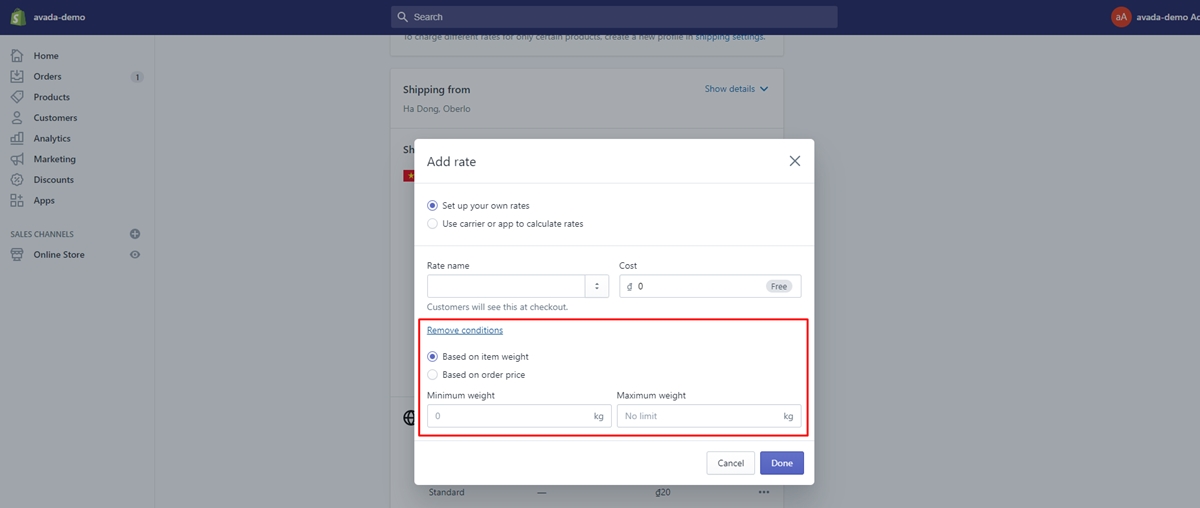
Step 6. Finally, hit the Done, and click Save.
For more details, there is another article that will show you a clear instruction of Adding shipping rate on Shopify.
In short, if you want to choose your shipping from Epacket Standard Shipping, you can check the average shipping from that supplier and choose rates that relate to the products you stock. Basically, it’s your job to set up the price based tiers or weight-based. You are able to put your custom shipping time, 7 to 9 days according to the example, next to the customer-facing name of the shipping rate while you are labeling the shipping rates for the customer to see.
Also, if you have trouble in finding the way to How to Add a Calculated Shipping Rate on Shopify, we also have an elaborate instruction on our website.
Shopify Shipping time apps
What about using apps to support adjusting Shopify Shipping time? They will basically help you answer your customers the most two popular questions before they delay ordering, like When will I get it? and How long do I have left to place my order?. Also, they can provide some amazing looking styles that are matching to your store and assist you in receiving calls and emails from the customers and many more.

Sounds stunning, right? Luckily, we have listed out here with Best Delivery Date Apps for Shopify, which derived from AVADA Commerce Ranking by using AVADA Commerce scores, rating reviews, search results, social metrics.
Conclusion
That’s all you need to know about changing shipping time on Shopify and how to effectively utilize Shopify Shipping on shipping as well. I hope this information can help you a lot in your Shopify business and bring your customers a great experience in Shopify.
If there is any trouble or something you want to clarify clearly, feel free to ask because we are always here to help you!
Related Posts:





