How to Contact a Customer About an Order on Shopify
There are many ways for you, an owner of a store on Shopify to contact the customers since Shopify system store your customers’ information. The customers will leave their contact numbers or emails at the checkout so if they leave the phone number, you can simply call or text them to inform, otherwise, you should email them.
This is an instructional writing on how to contact a customer about an order on Shopify. Please read and follow my instruction to learn how to contact your customers.
How to contact a customer about an order
Step 1: Go to Orders
After logging into your account, from the admin screen, go to Order section.
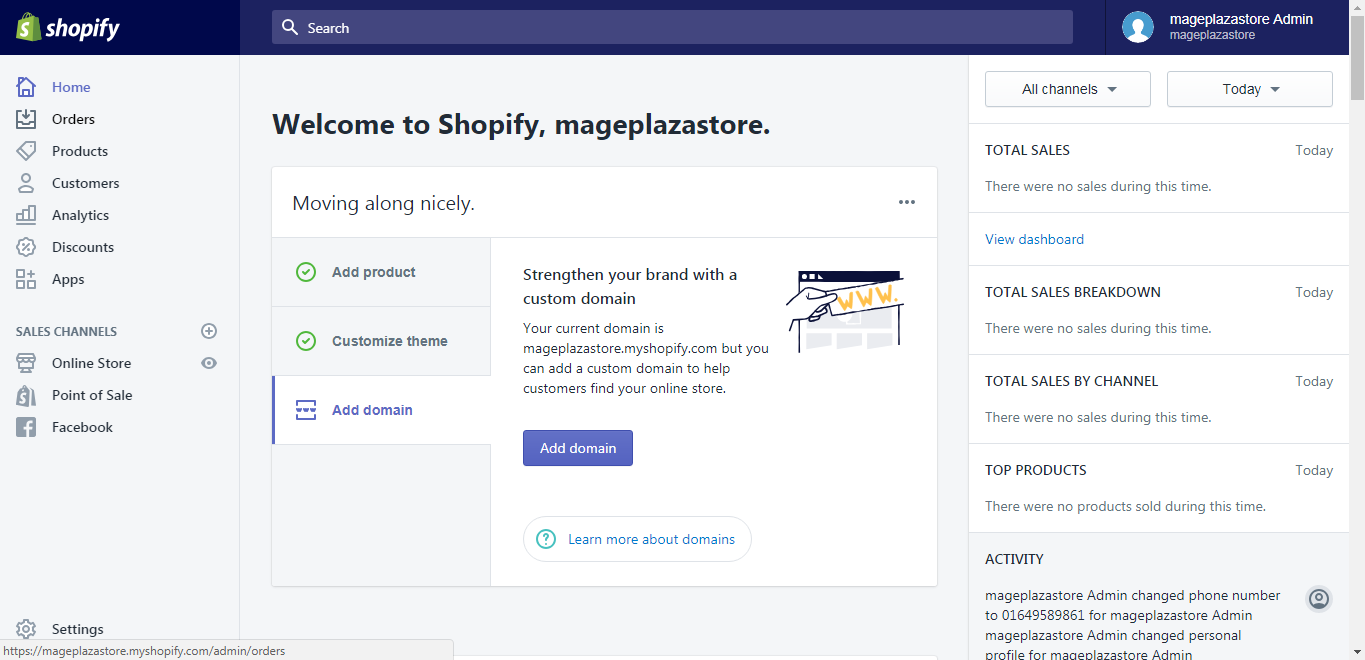
Step 2: Choose an order
Inside the Order page, go to the order of the customer you need to contact.
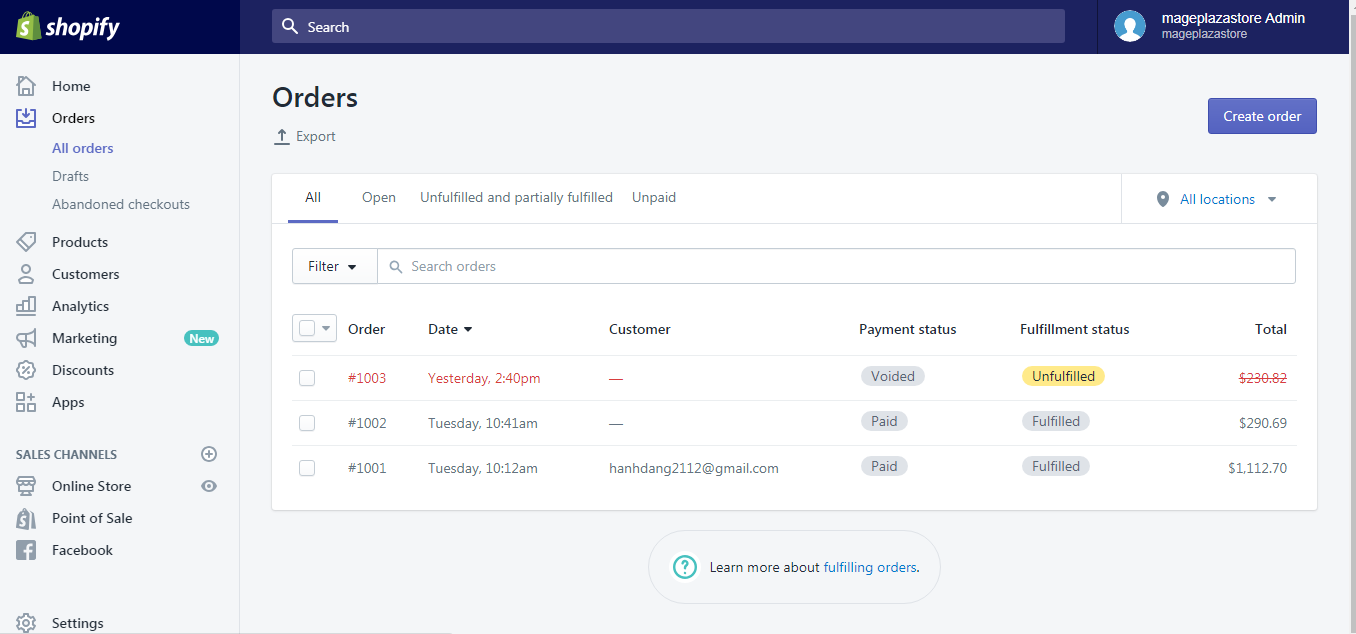
Step 3: Click the customer’s email address
The screen will display all the information about the order, notice the CONTACT INFORMATION section on the right-hand side of the screen. In this section, click on the customer’s email address.
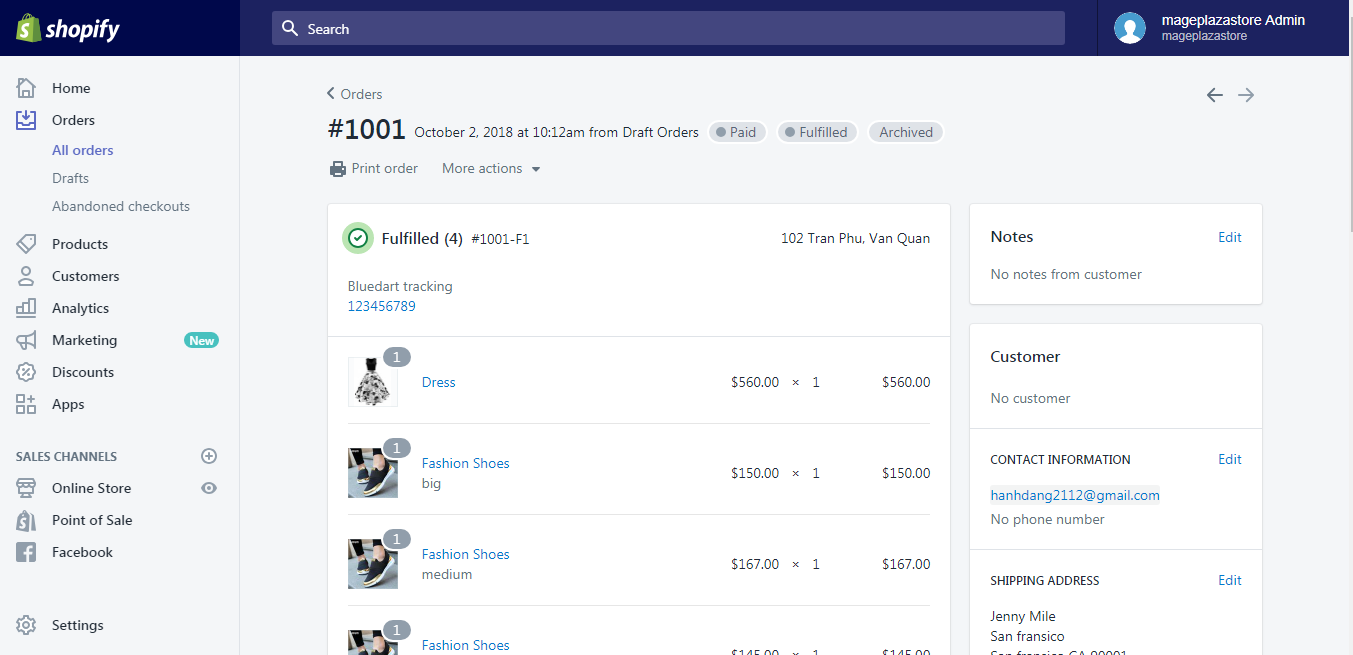
Step 4: Enter the message
A dialog called Contact customer will appear on your screen. Enter your message in the Custom message for this customer box.
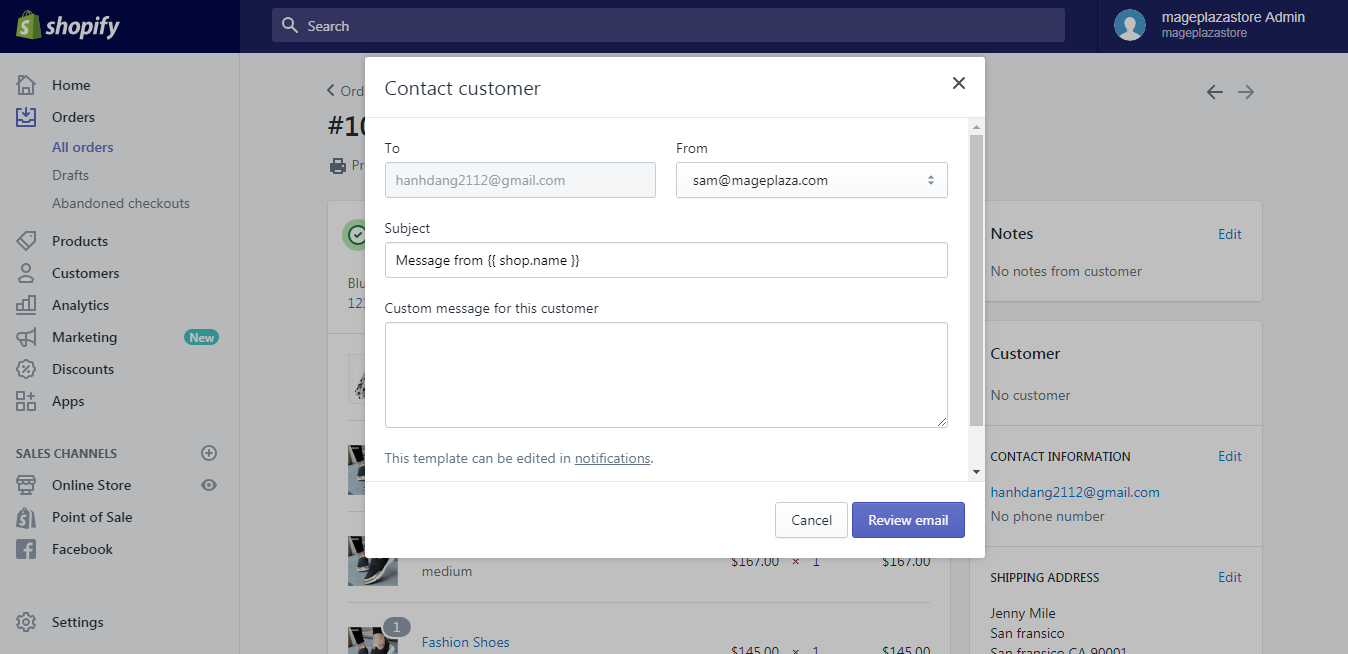
Step 5: Send a copy to your email
Choose to send a copy of this message to your own email or the store email by selecting the email from the box From.
Step 6: Review your email
You should check your mail again to make sure there is no mistake by tapping the Review email button.
!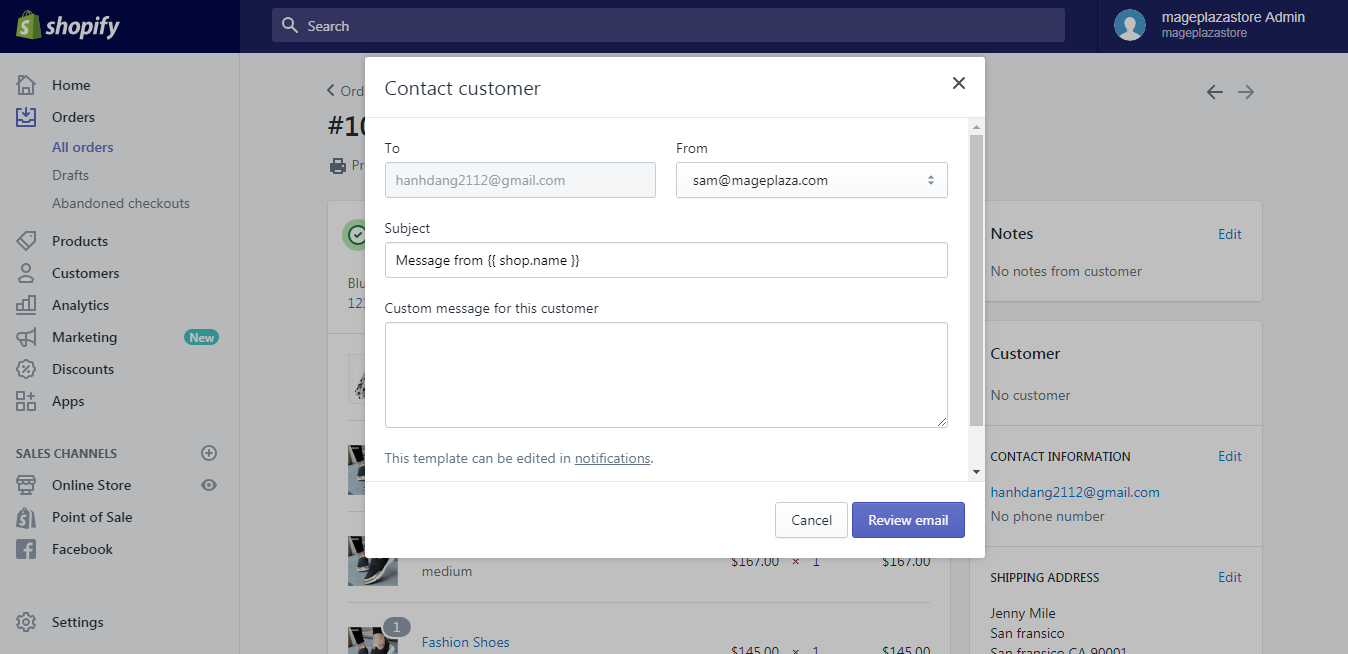
Step 7: Click Send notification
You can click Send notification when you finished checking or tap Back if you notice any mistakes.
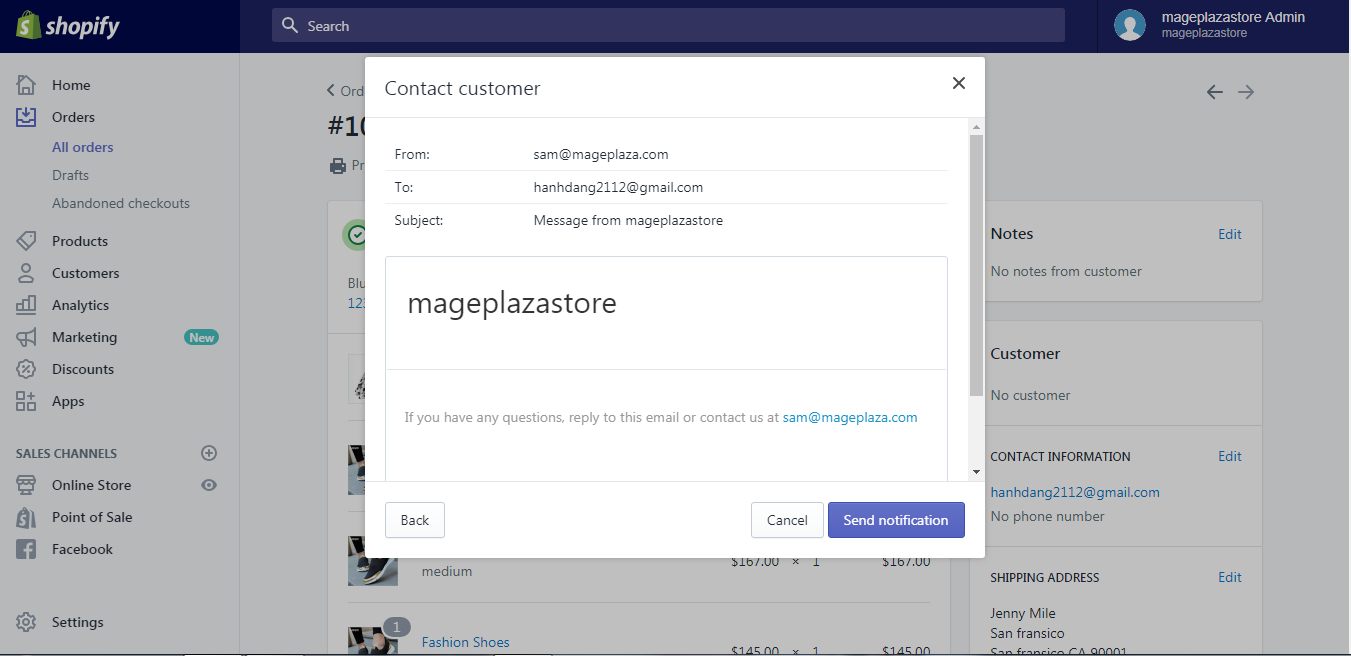
To contact a customer about an order on iPhone (Click here)
- Step 1: Go to Orders
After signing in your account on the app, go to the Order button at the end of the screen.
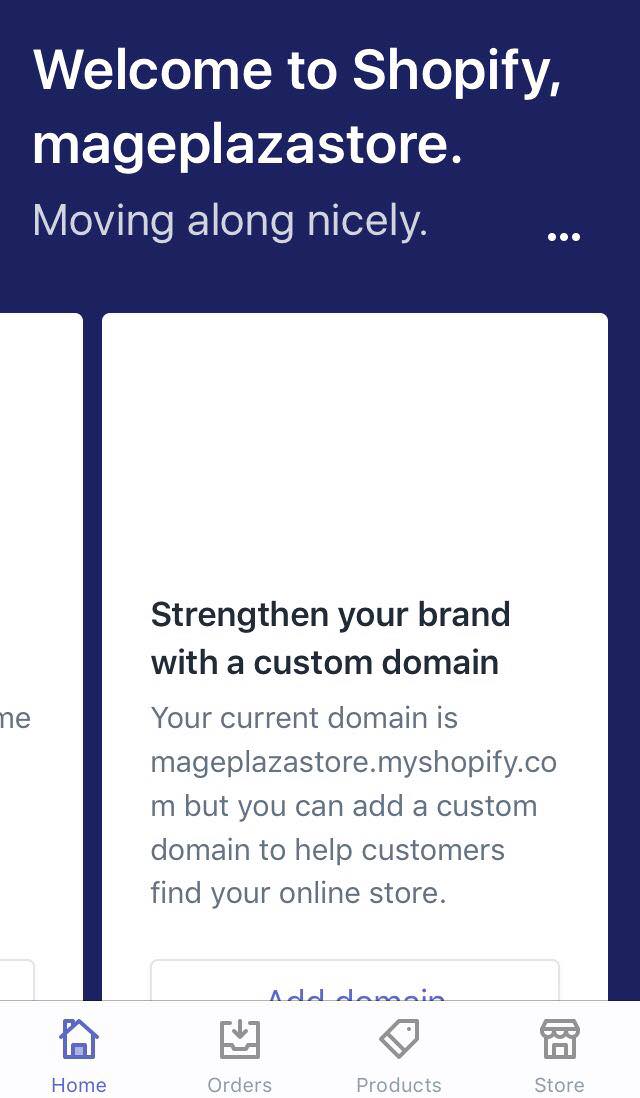
- Step 2: Choose an order
From all the orders, choose one that has the customer you need to contact.
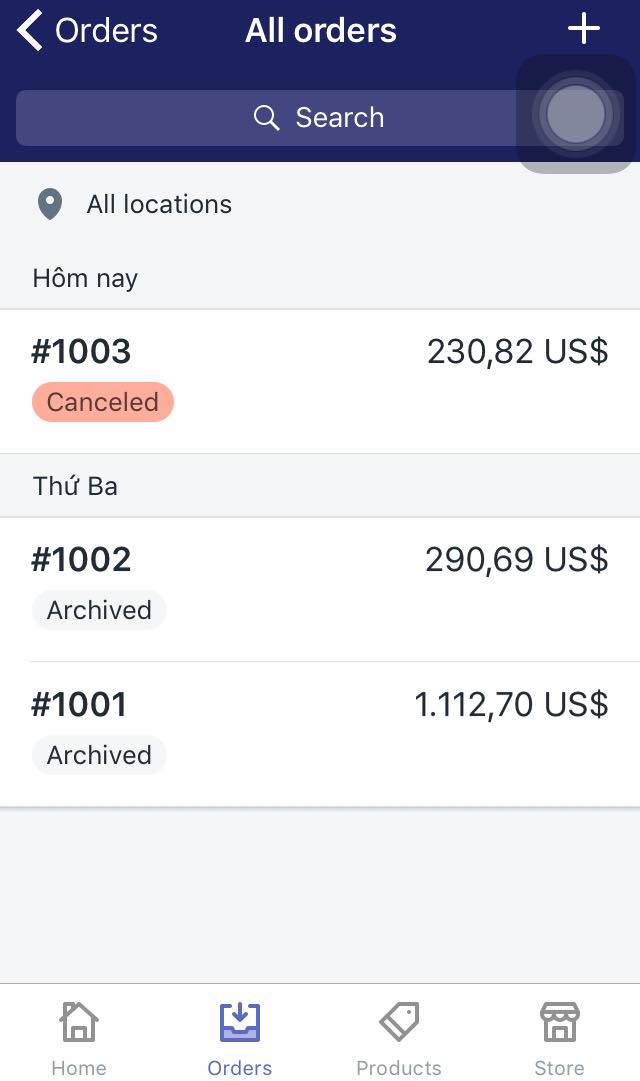
- Step 3: See the customer’s profile
Inside the order, in the customer section, click on More to see the customer contact address.
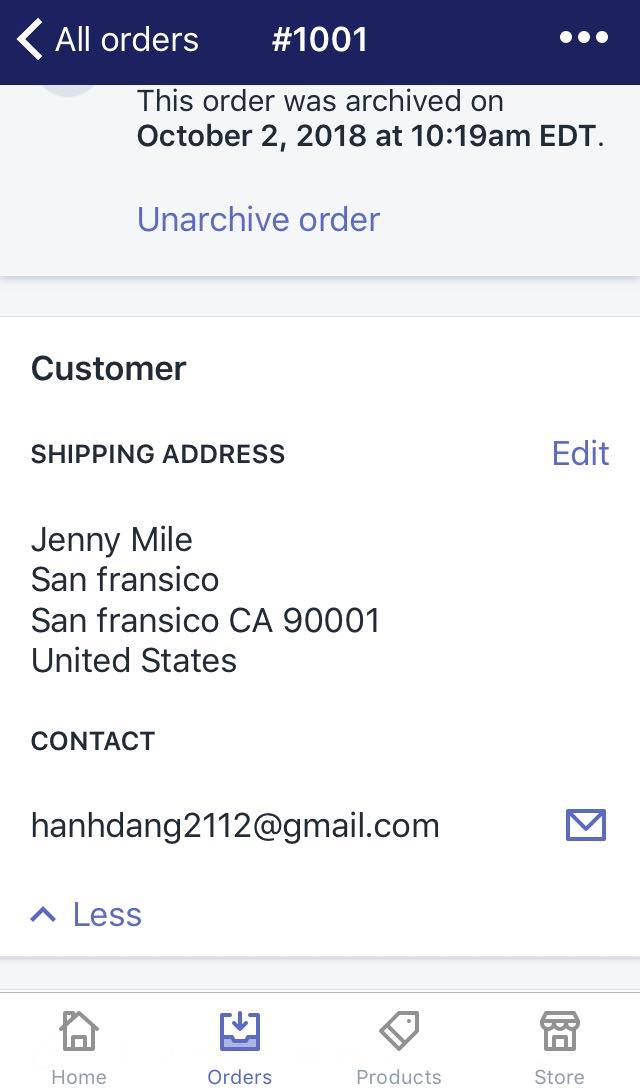
- Step 4: Choose the method of contact
From the Contact section, you can choose to call, text or email the customer depends on the method of contact they left.
To contact a customer about an order on Android (Click here)
- Step 1: Go to Orders
After signing in your account on the app, go to the Order button at the end of the screen.
- Step 2: Choose an order
From all the orders, choose one that has the customer you need to contact.
- Step 3: See the customer’s profile
Inside the order, in the customer section, click on More to see the customer contact address.
- Step 4: Choose the method of contact
From the Contact section, you can choose to call, text or email the customer depends on the method of contact they left.
Conclusion
In conclusion, the above is my guideline on how to contact a customer about an order on Shopify. I hope you enjoy my writing and if you want to learn more about the subject, check out our tutorials on managing order.
Related Posts:





