How to Disable Shipping Confirmation Notification
When you finish the order fulfillment, you can skip sending email to your customers to confirm their shipment has been set by disabling the shipping confirmation notification.
Related Posts:
- How to disable the Order refund notification on Shopify
- How to delete an order notification on Shopify
- How to disable the Shipping update notification on Shopify
Step 1: From the Orders list, select a specific order you want to fulfill
After access to the admin interface, you need to click Orders on the left-side menu. The orders list will be shown.
In the list, select the order you want to fulfill.
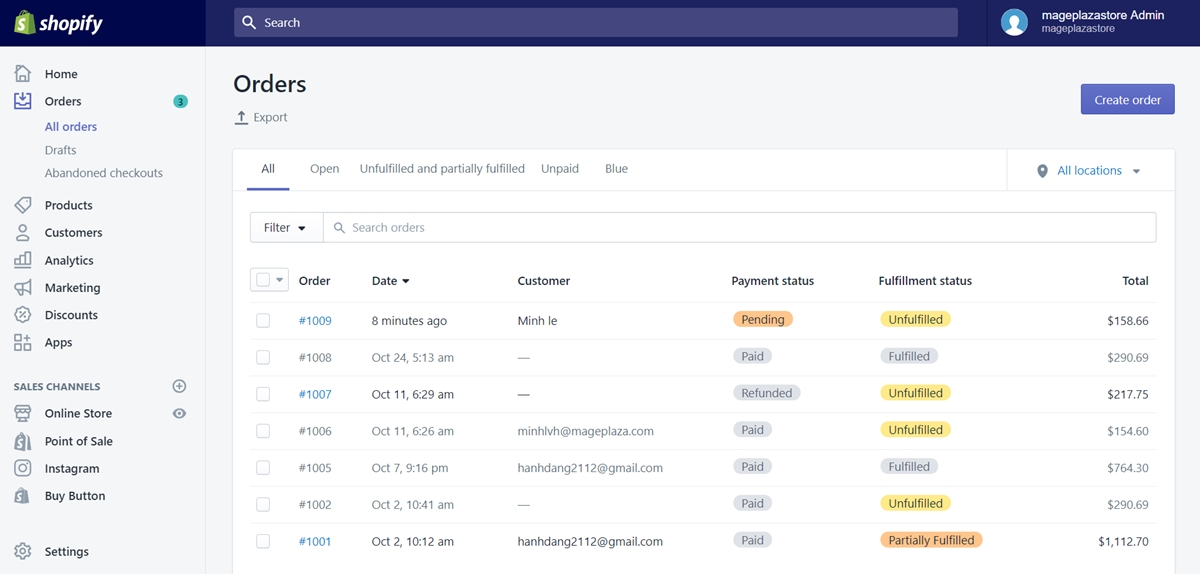
Step 2: Click Mark as fulfilled
In the Unfulfilled area, click Mark as fulfilled to access Fulfillment.
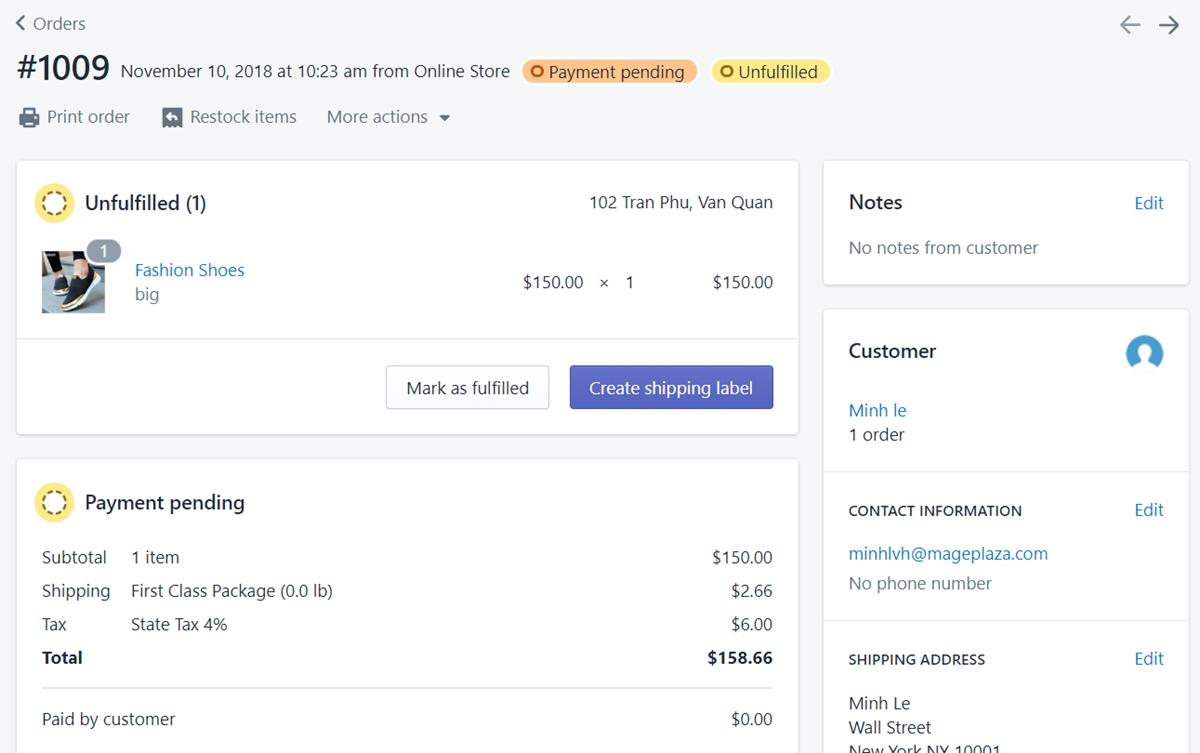
Step 3: Enter the details for the order fulfillment
After enter the Fulfillment section, you can give Shopify more details about the order to complete the order.
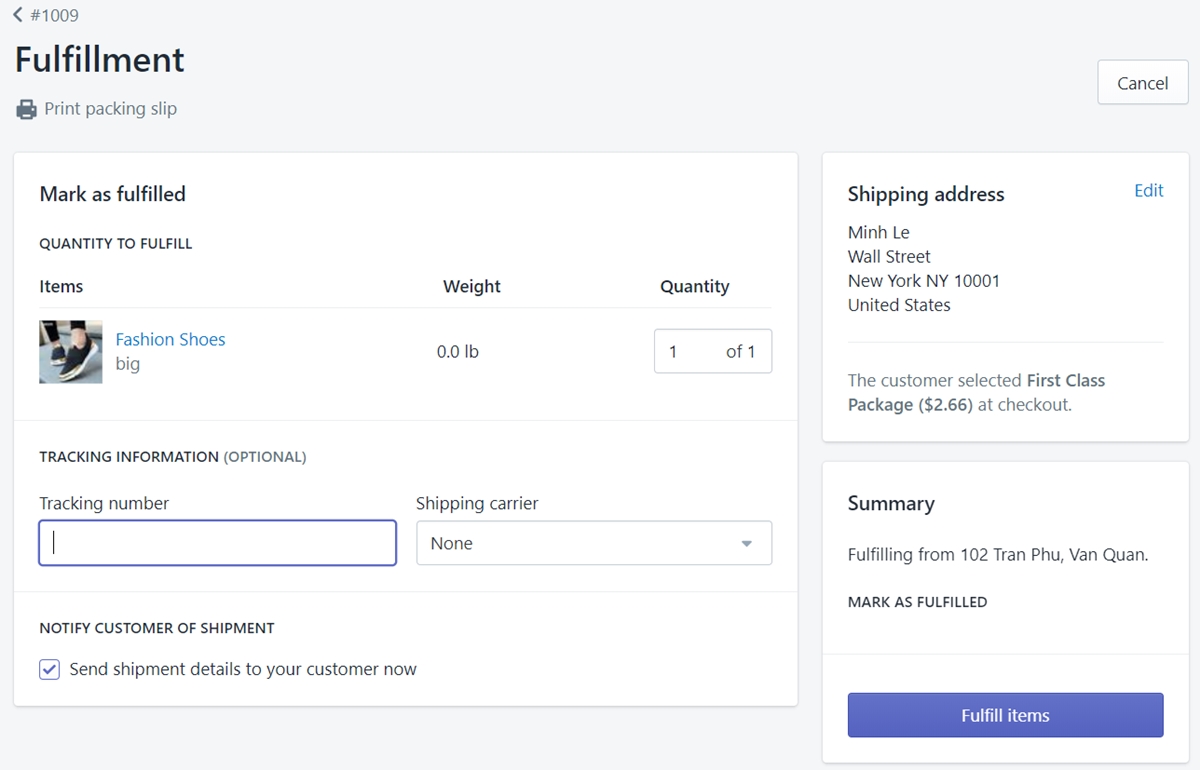
Step 4: Uncheck Send shipment details to your customer now
At Notify customer of shipment, remove the tick before Send shipment details to your customer now to disable this feature.
Step 5: Click Fulfill items
Click Fulfill items at Summary to save your update.
Summary
With Shopify, you can reduce unnecessary notifications your customers may receive and their inconvenience by disabling the shipping confirmation notification. However, please remember to have some other measures to inform your customers how the shipping process will be going on. Reducing the unnecessity but still keeping the customers’ buying process on track will show your customers how professional you are and how successful your business may become.





