5 Steps to Disable Shipping Update Notification
To the orders that include shipping service, sometimes you will need to update the addresses of shipment or new tracking numbers. After updating these information, normally the Shopify system will send a notification email to the customer. However, in case you and your customers realize this process is unneccessary, it’s okay to disable the shipping update notification as well.
Step 1: Select the order from the Orders list
From Shopify admin, click Orders on the menu on your left to open the orders list.
In the orders list, select the order you want to adjust the feature.
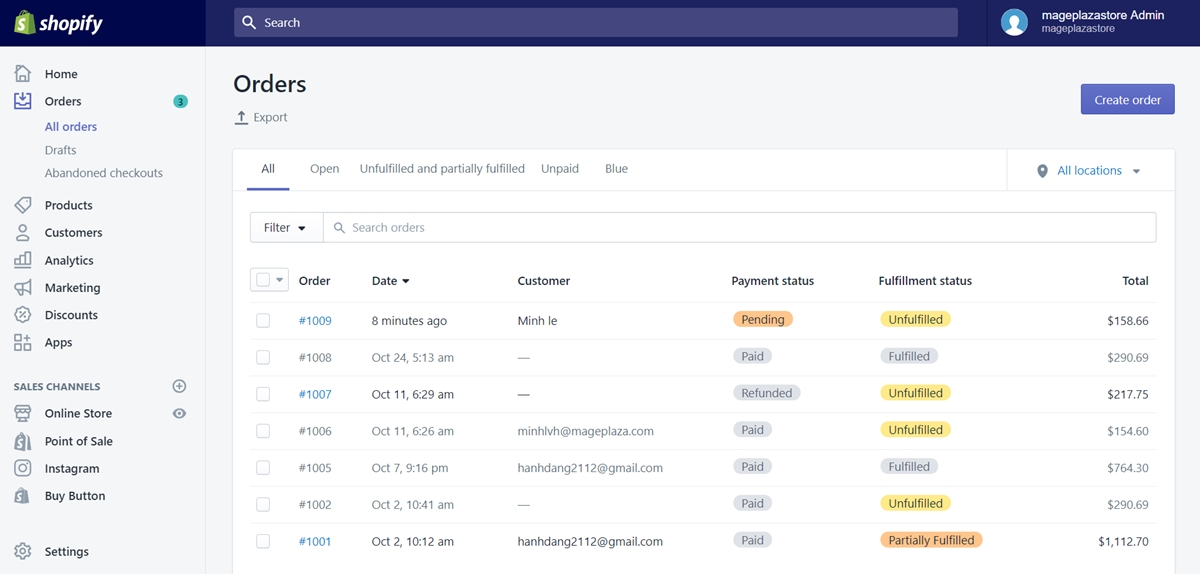
Step 2: Click More and select Edit Tracking
After select one, you will access its main section, where you can check all the details and progress of the order.
In the Fulfilled area, click More. From the appearing dropdown list, choose Edit tracking.
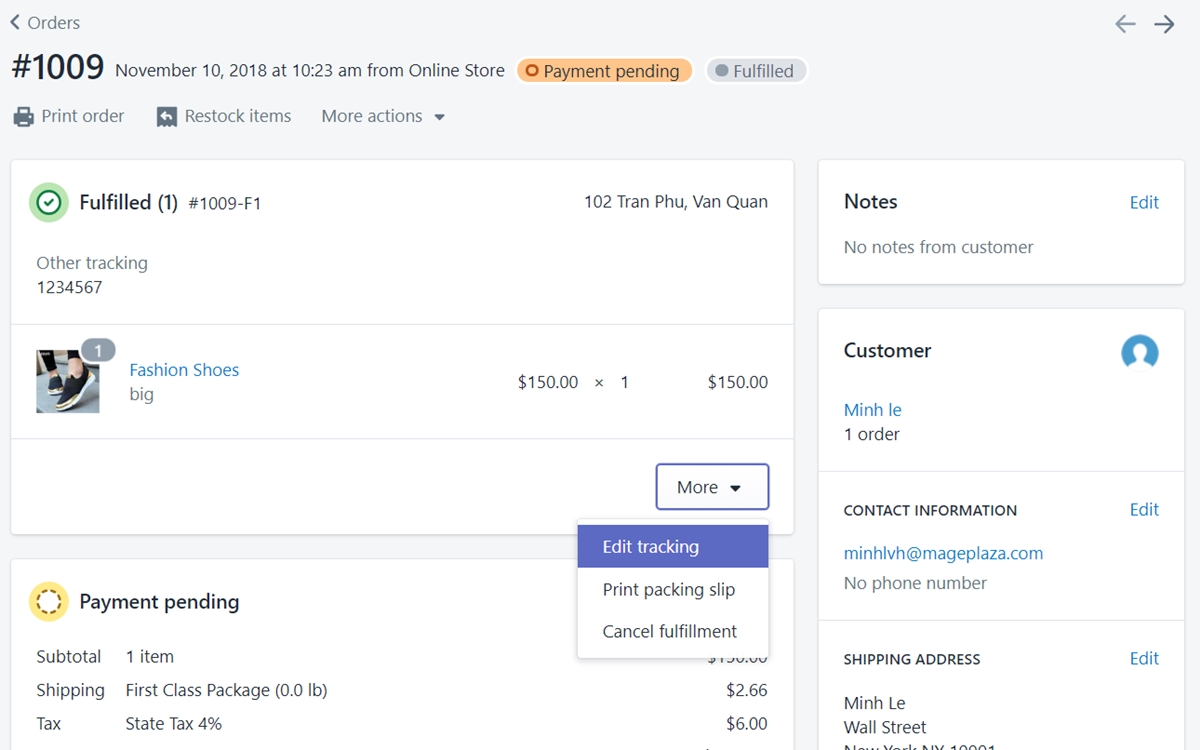
Step 3: Enter new tracking details
The Edit tracking window will present right after. There, you can update tracking details.
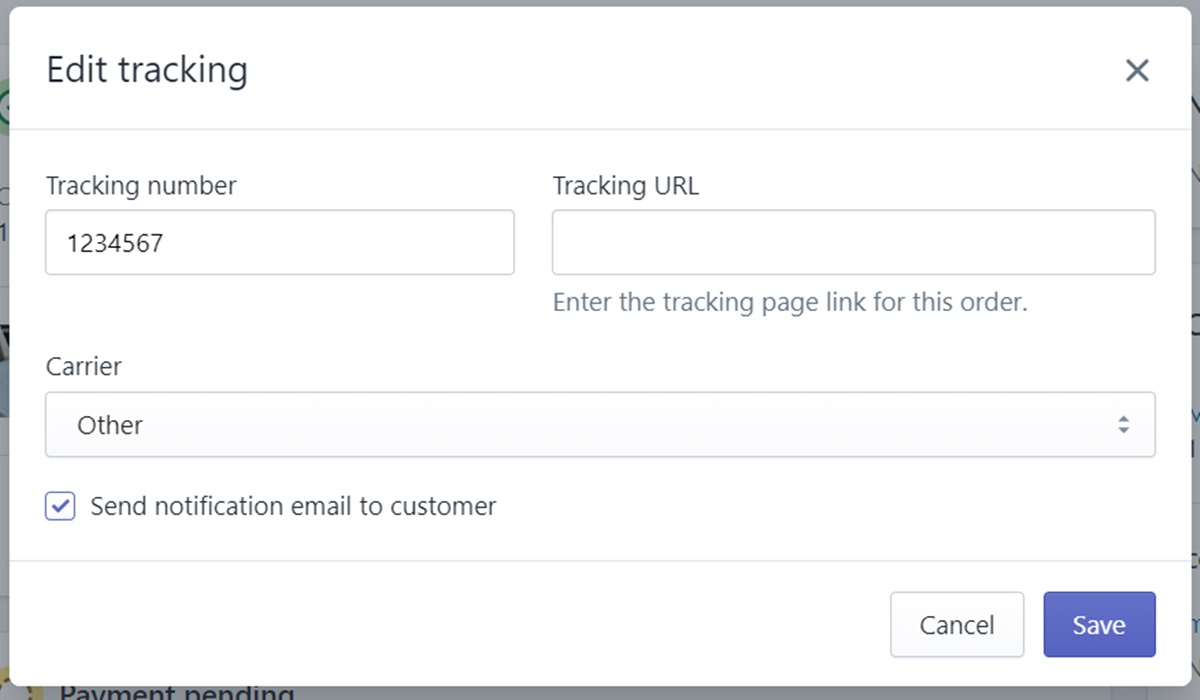
Step 4: Uncheck Send notification email to customer
Remove the tick from Send notification email to customer to disable this function.
Step 5: Save your edit
Click Save to confirm your sequence.
Summary
In order to reduce unnecessary notifications that might spoil your customers’ email inbox, you can disable the shipping update notification. However, please remember, although you can shut down this notification, you still need to process this with your customers’ consent. I hope you enjoy this post and if you want more of this, check out our Shopify tutorials.
Related Posts:





