How to Export your Discount Codes on Shopify
As introduced in the previous article, CSV file format is very useful in Shopify. Not only you can export or import customers’ information, but you can also export your own discount codes via CSV format.
Step 1: Go to Discounts
After accessing the Shopify admin interface, take a look at the list on the left side of the screen. There, you need to click on Discounts with a percentage-badge icon.
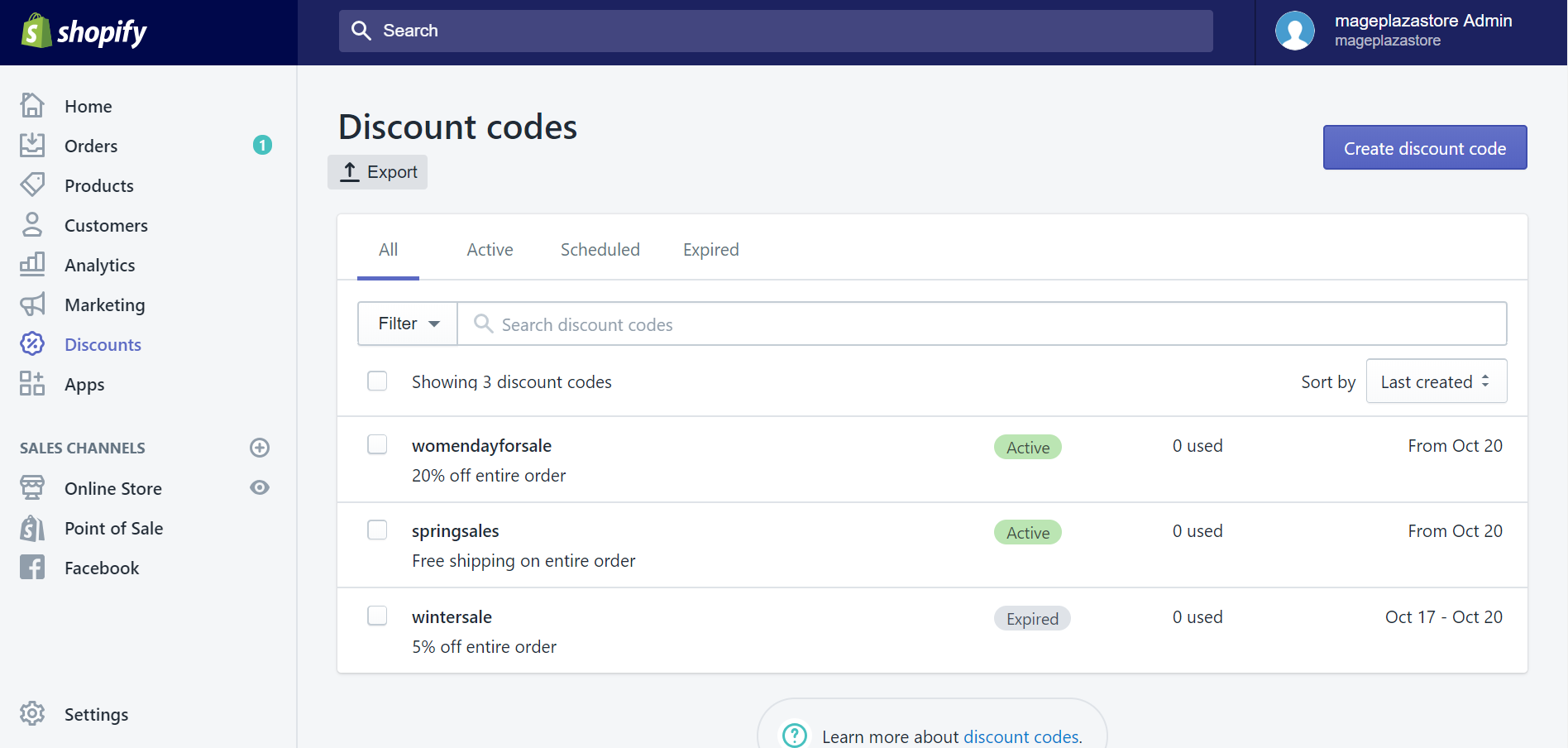
Step 2: Click Export
Click Export right beneath Discount title. The Export discount codes window will appear right after.
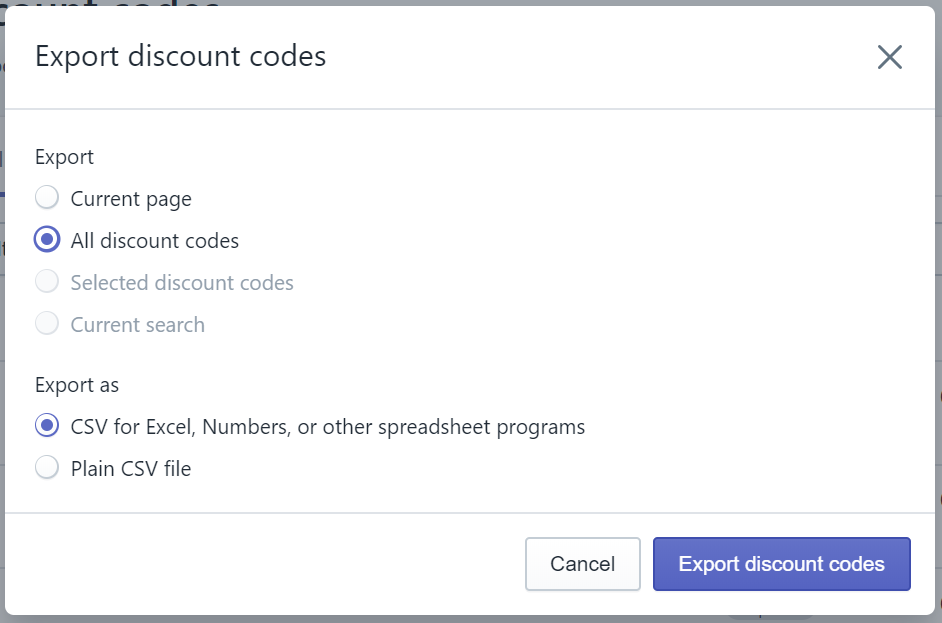
Step 3: Select range of data to export
In the Export discount codes window, you need to select which part of the total discount list you want to export. You can choose all, or just Current page, or Selected discounts as well (but you need to select those before clicking Export).
Step 4: Select file format for your export
After choosing the range for your export, you need to choose which file format your data will be exported into.
CSV for Excel, Numbers, and other spreadsheet programs: Choose this option if you are about to use a spreadsheet program to read the export, such as Google Sheets, Microsoft Excel, etc.
Plain CSV file: Choose this one if you are about to use a plain-text program to open and edit the export.
Step 5: Click Export discounts
After making decisions with those options, please click Export discounts to confirm your sequence.
Summary
Exporting your discount codes doesn’t require many steps to perform. Thanks to the CSV file format, you can transport your discounts’ data between different platforms with ease.
Related Posts:





