5 Steps to Set Up Tax-Exempt Customers on Shopify
In this post, I will show you how to set up tax-exempt customers on Shopify. Customers who are set to be fully tax exempt will not have to pay any tax upon checking out as long as they use the same email address that is linked to their customer account.
Related Posts:
- 3 Steps to Set a Product to be Exempted from Sales Tax on Shopify
- How to exempt a digital product from tax on Shopify
Note:
If a customer is set to be tax exempt but the the tax is already included in the pricing of a product, then the tax will not be taken away from the listed price, which means he or she will still have to pay the full displayed price.
You could make a customer fully tax exempt by performing a few simple actions from the Customer page in your Shopify admin. Here is the detailed instructions on how to set up tax-exempt customers on Shopify.
Step 1: Go to Customers
After logging in your Shopify account, from your admin, go to the Customers section on your left.
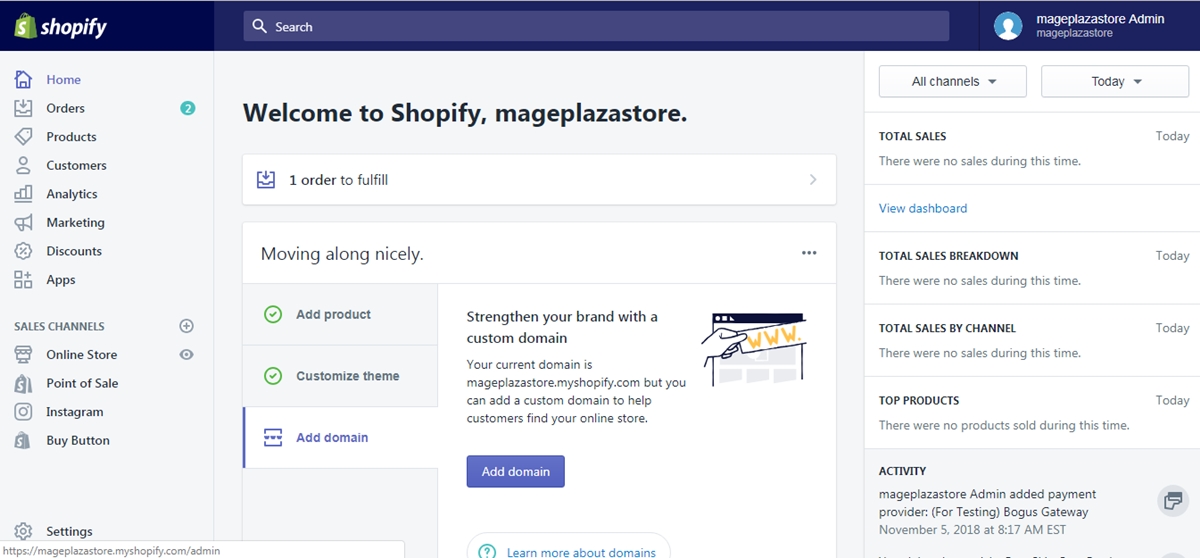
Step 2: Click the name of the customer
Your list of customers are on display. Click the name of the customer to be exempt from all sales taxes.
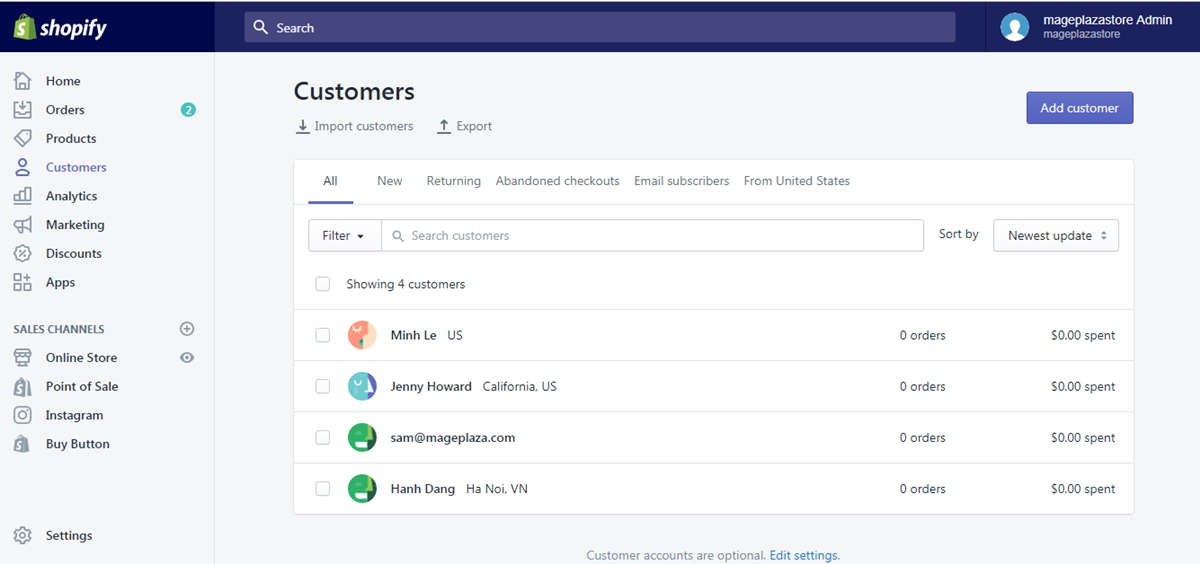
Step 3: Click Edit in the Contact section
To the right of the Customer profile page, there is a Contact section. Click Edit.
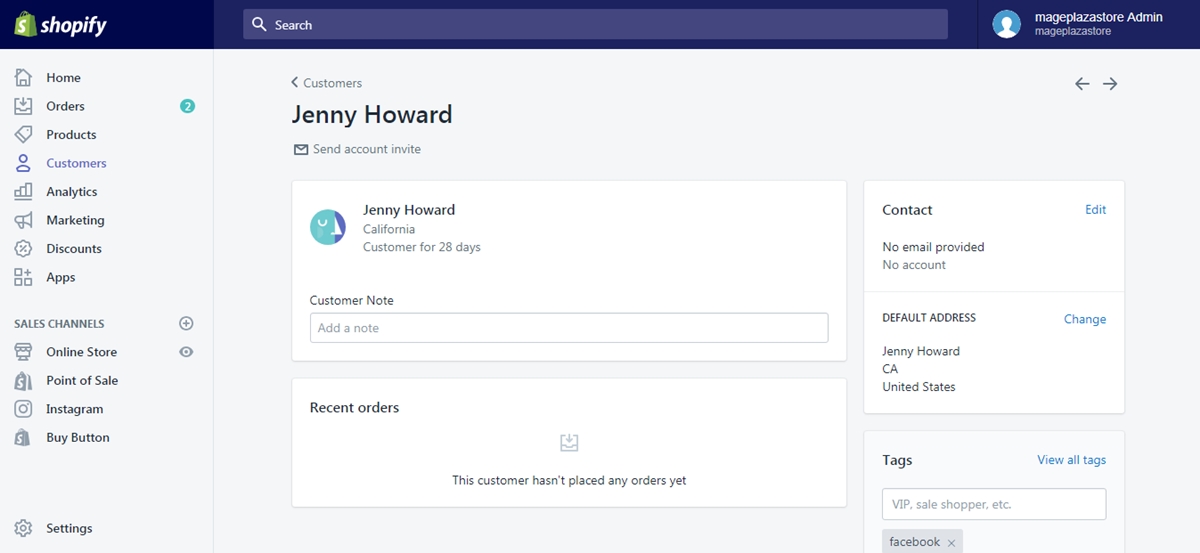
Step 4: Check the Customer is tax exempt box
In Edit Customer, check the Customer is tax exempt box at the bottom of the page.
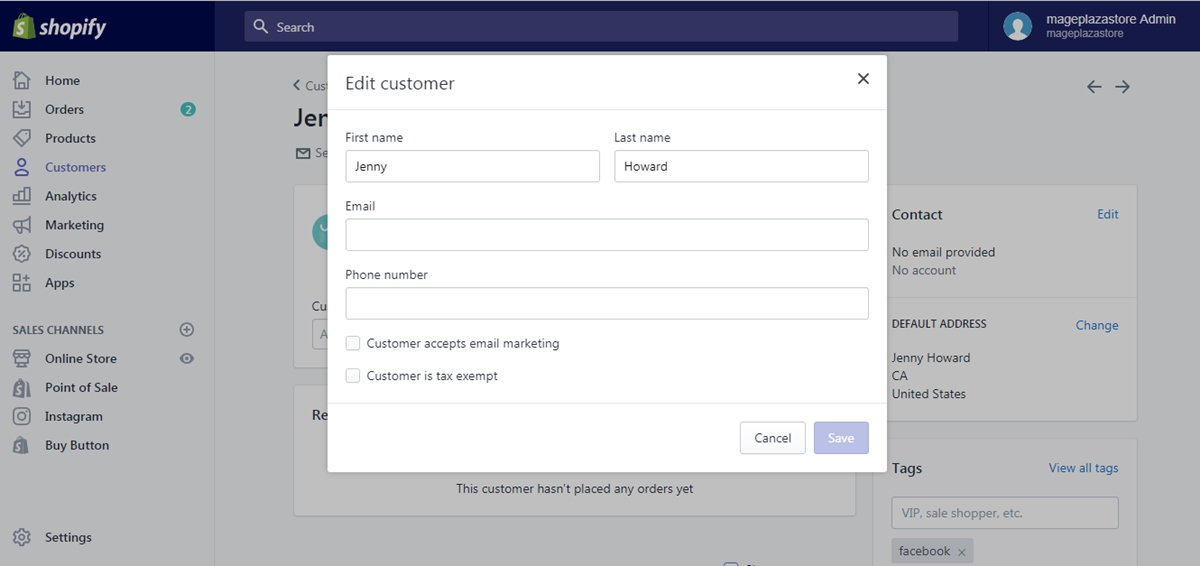
Step 5: Click Save
Click Save and your customer from now on will be tax exempt.
Conclusions
Those are the few steps with illustrations on how to set up tax-exempt customers on Shopify. I hope you find it of great help.
Under the same category as this, you might also be interested in instructions on How to set a product to be exempt from sales tax. Our instructions cover all topics on store management on Shopify, check out our tutorials if you’re interested.





