How to Edit a Customer Note on Shopify
A customer note is now available on Shopify to help you keep track of a specific customer profile. It’s one method that you can use to effectively manage your customer list. as the notes can include the information you want to record from your customers.
In this article, we will show you how to edit a customer note on Shopify for better customer management.
What are customer notes?
Shopify customer notes are internal notes added by merchants to a customer’s profile. These notes are visible only to the store staff and can be used to keep track of important information about a customer, such as previous interactions, preferences, or any relevant details that can assist in providing personalized customer service.
This feature helps merchants maintain a comprehensive customer database and foster stronger relationships with their clientele. For instance, I added a customer note to a frequent buyer’s profile, reminding myself that they prefer eco-friendly packaging, ensuring a personalized touch to their future orders.
How to edit customer notes on Shopify
Besides the order notes, you can edit customer notes on Shopify easily by following our guide below:
- Step 1: Proceed to Customers area
In your Shopify Dashboard → click Customers
- Step 2: Choose the Customer profile
Simply click on the customer profile that you wish to add/ edit notes
- Step 3: Add/ Edit note
You can add a new customer note or can change the current one at the Notes area (click the Pen icon to add/ edit/ remove)
- Step 4: Click Save to finish
To edit a customer note on iPhone (Click here)
- Step 1: Tap Store and Customers.
From your Shopify app, you can tapStoreand tapCustomers.
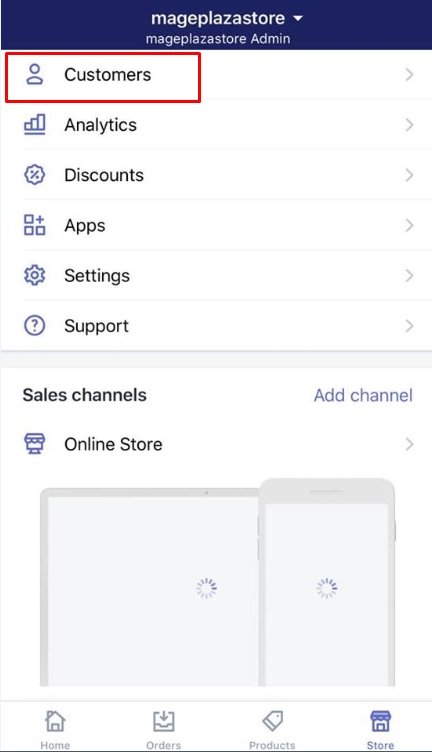
-
Step 2: Select the customer profile you want to update.
Next, you can select the customer profile you want to update. -
Step 3: Add a new note or make changes to the existing one.
From theNotesection, you can add a new note to your customers or make changes to the existing one.
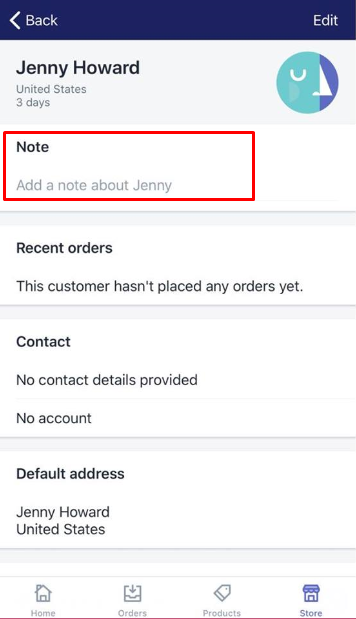
- Step 4: Tap Save.
TapSaveto save your changes.
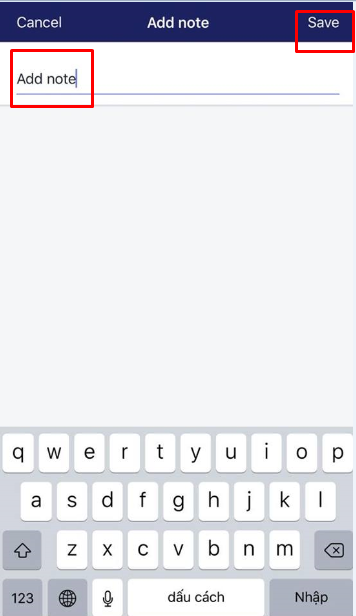
To edit a customer note on Android (Click here)
-
Step 1: Touch Store and Customers.
From your Shopify admin, touchStoreandCustomers. -
Step 2: Touch the customer profile you want to update.
-
Step 3: Make a new note or change the existing one.
You can make a new note to your customer or change the existing one. -
Step 4: Touch Save.
Finally, you can touchSaveto confirm your changes.
In conclusion
These above-mentioned steps on how to edit a customer note is not easy for any merchant to perform. We hope this instruction can give you a hand in managing your customers effectively and bringing them great shopping experiences on your online store. For further information, you can check out our posts on adding customers, deleting customers and creating customer groups.
FAQs
Can I edit a customer note from the Shopify mobile app?
Yes, you can edit customer notes on both the Shopify iOS and Android apps.
What if I accidentally delete a customer note, can I recover it?
Unfortunately, deleted customer notes cannot be recovered. Be cautious when editing or deleting notes.
Is there a character limit for customer notes in Shopify?
No, there’s no specific character limit for customer notes, but it’s best to keep them concise and relevant for easy reference.
Can I use tags or labels within customer notes to organize them better?
Yes, using tags or a consistent labeling system within your customer notes can help you categorize and filter them more efficiently.
Are there any third-party apps that enhance the customer note functionality on Shopify?
Yes, several apps offer features like advanced search, filtering, and even automation for customer notes, providing more robust management capabilities.





