Edit Customer Profiles In Bulk on Shopify
As you might not know about, you can take advantages of bulk editing to help remove customers, including the customer tags or even delete the customer profile tags for some customers at the same time. If any customers do not place or have not ordered on your online store, you can delete them. In this writing, you are shown how to edit customer profiles in bulk on Shopify.
How to edit customer profiles in bulk
Step 1: Select Customers
After logging in, you can select Customers to start.
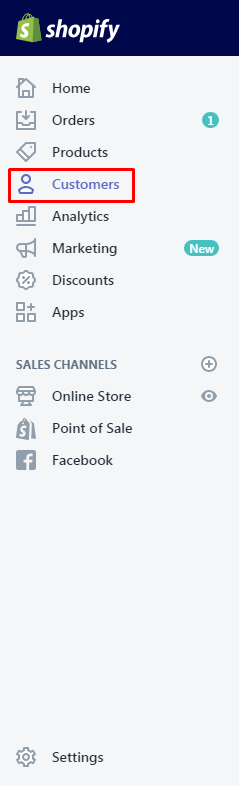
Step 2: Choose each of the customer profile you want to update
Next, you can choose each of the customer profile you want to edit and update.
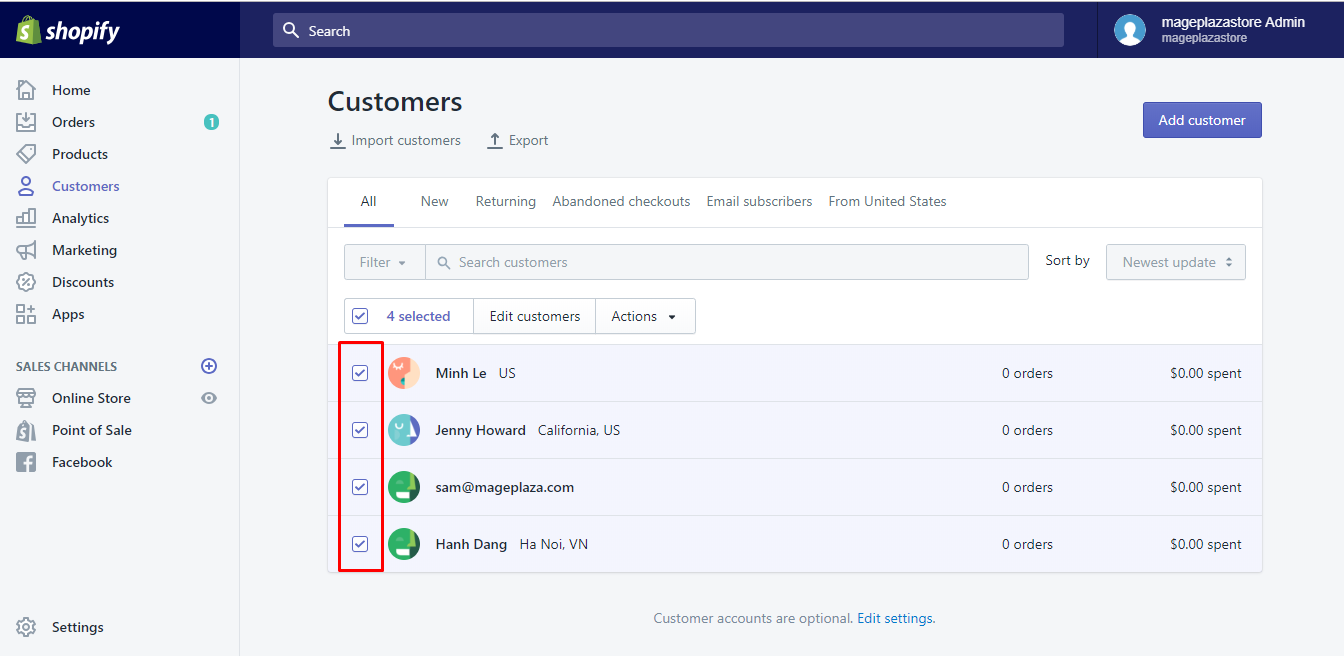
Step 3: Choose Actions
Click Actions next to the Edit customers section.
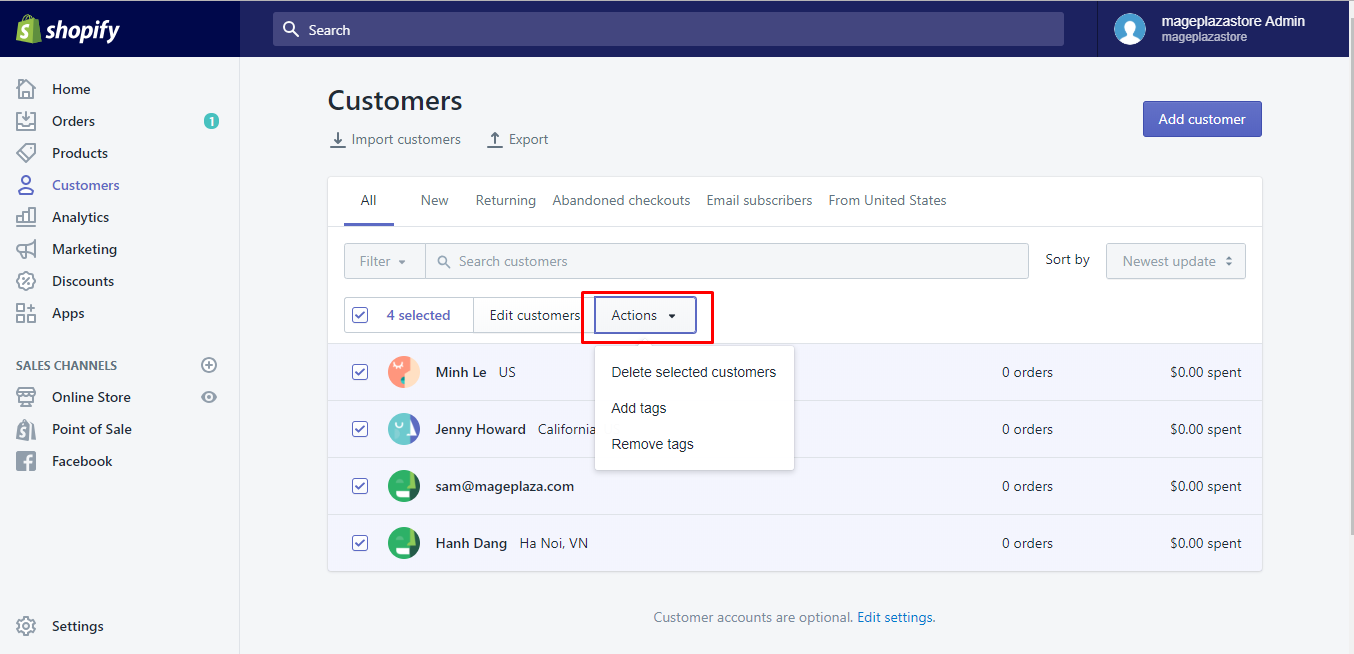
Step 4: Opt for the action under your requirement
To continue, you can opt for the action under your requirement from the drop-down menu.
Step 5: Confirm your choice
Whatever you choose to edit, you need to confirm your choice by clicking Save.
Conclusion
We hope this article on how to edit customer profiles in bulk on Shopify can help you manage your customers better. This can help you save your time and make your online store more professional.
Related Posts:





