How to SEO Images in Shopify
With the development of Google, Search Engine Optimization or SEO plays a more important role in the success of online stores. Especially in the competitive market as the Shopify marketplace, optimizing the search engine with multiple methods will increase the number of customers as well as boost the sales effectively. Besides, optimize the content of online shops, one of the ways to increase the effectiveness of SEO is optimizing Product Image which ensures that your Shopify stores will appear on the top of Google.
Besides, optimizing your images will also boost the speed of the page, which helps the customers to sales time shopping and increases their satisfaction. Therefore, it is essential for any online merchants to know How To SEO Images In Shopify.
By reading this below tutorial, the Shopify store owners can get all methods to increase their traffics, know how to leverage ALT attributes and differentiate between file types.
What is Image Optimization?
Firstly, online sellers should understand the definition of Image Optimization and the methods to optimize the product correctly by reading these below parts.
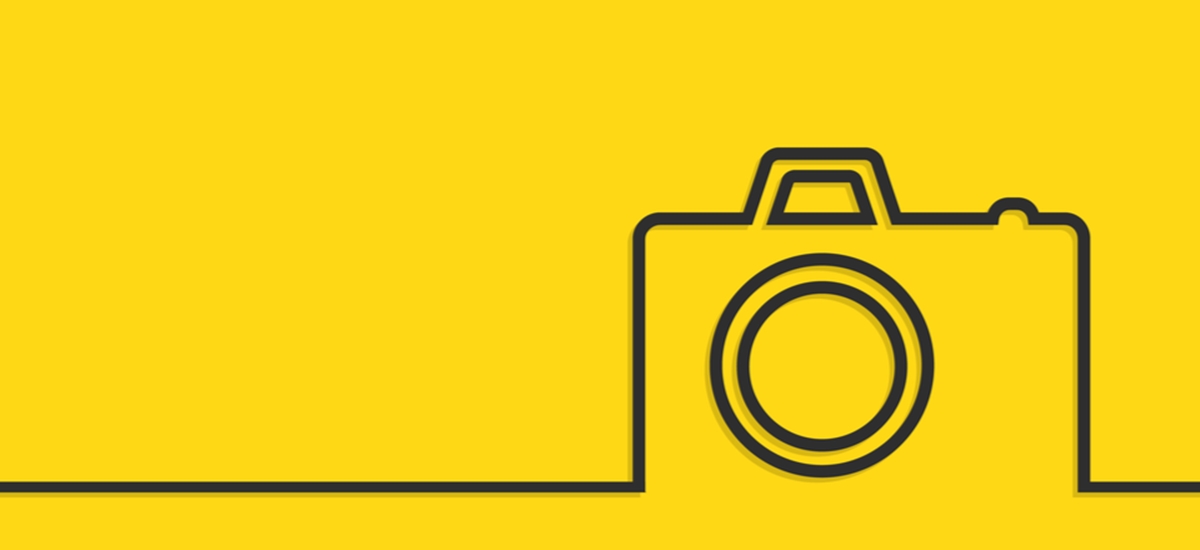
The process to minimalize the image’s file size without reducing the quality of these images is called Image Optimization. Therefore, Image Optimization is also considered a tool to boost the customer’s satisfaction by spending less time on shopping because it helps decrease the page loading time. Furthermore, by SEO the image, these product images and decorative images will increase the ranking on the search engines of Google.
How to Optimize Images for your Shopify store?
In Shopify or any online market, there is at least an image to describe your products. The more beautiful and quality pictures that the Shopify store owners give their customers, the more they trust their shops. Therefore, it is necessary to optimize all the images to maximize their shop’s performances. We will provide you multiple ways to optimize an image as much as possible. Let’s continue to read to discover all the effective methods to boost your sales.
Image name
The products which are given with names including Keywords will be the sharp weapon to compete with other shops because they are easy to be searched. Without paying any cost, right Image name will bring organic traffic to your stores. The clear and informative title will help any online merchants to approach to more and more customers.
The Shopify store owners can track which Keywords are searching the most on their website by using the analytics in their shops. Or learning from the big enemies about their common naming patterns, you formulize to your image file names easier.

Optimize ALT attribute
The ALT attribute is so popular for any online sellers who know about SEO. This is one of the most effective methods of SEO for any website. Because of ALT attribute, Google can understand what the image contains. Therefore, by adding appropriate alt attributes to your images, it is easy for the customers to access your e-commerce product’s images.
Besides, if for whatever reason, your image cannot be loaded, the ALT text will be displayed instead. Moreover, the shop owners also should invest in describing their products with informative and clear information. It is easy to do that just put more key terms which is related to your products into these descriptions instead of a lot of auto-generated letter-and-number names. Another tip to increase the readability by algorithms is using hyphens to separate words in the file name so that it is easy for online sellers to boost their ranking on Google.

Image dimensions and Product angles
Another method is to optimize many extra photos, especially in the products which have multiple angles. Creating a unique alt attribute for each product shot will be the best choice to capitalize on all these images.
There is a note that you want to add the large images to your page for the customers to have a better view about the product but it could increase your page load time. It will be better if you can link them to another website to view a larger image or in a pop-up.

Image file size
Customers are coming to online shops since they have busy lives. The speed of loading page will influence a lot of your number of customers. Every single second that the customers have to wait, you will lose the ability to earn more profit.
If your product pictures are slowing down your site, it is time to change them immediately. Firstly, it is necessary for the Shopify store owners to reduce the file sizes to increase the loading speed.
If you are using Adobe Photoshop, the better option to reduce the size by using the Save for Web option. There are some attributes that the online sellers should concern such as:
- Quality: This button is in the top, right-hand corner. The recommendation is
70. - File format: This button is in the top, right-hand corner. The recommendation is
JPEG. - Optimization: This button is in the checkbox in the top, right-hand corner. The recommendation is
Optimized. - Color: This button is in the checkbox in the top, right-hand corner. The recommendation is
Convert to sRBG. - Downsizing and sharpening: This button is in the bottom, right-hand corner. The recommendation is
W: and H:. - Expected file size: This button is in the bottom, left-hand corner. The recommendation is
136.7K.
Besides, without Photoshop, online tools for image editing that the users can use easily and effectively such as:
- PicMonkey is an editing tool for great photo quality
- PIXLR is an user-friendly tool in both computer and smartphone so you can edit anywhere in anytime.
- Canva provides advanced online image editor.
- GIMP is free image editing software application which supports to run on all Windows, Mac and Linux.
Image file type
It is common for any online sellers to know that three popular types of JPEG, GIF, and PNG images. If you have not known clearly about these types, it is necessary for you to continue reading this information below.
-
JPEG (or .jpg) which has format is an old file type become the standard image. Considered as the most quality images with small file sizes, JPEG images can help the online merchants to maximize their performances.
-
GIF (.gif) has lower quality images than JPEG images. Using more simplistic images, such as icons and decorative images, GIFs also support animation in spite of the large images. We can get away with using GIF in the MacBook image above because the photo is small enough that a GIF works well.
-
PNG which supports many more colours than GIFs, but he file sizes can still be much larger than JPEG images.
In case you are using for your eCommerce stores, JPEGs will be the best choice to maximize the file size. GIFs can be used for thumbnails and decorative images because of the big size. When you get product photos in PNG format, try to use it as simple decorative images.
Optimize thumbnails.
When the customers go shopping in your shops, Thumbnails tool will help you to show your category pages from loading quickly for them to have a look. Although the thumbnail images are used popularly, it can reduce your page load speeds. Optimization will make these pictures help the products quickly shown without much time.
So, how to optimize the thumbnails? Firstly, minimalizing the thumbnail file sizes. It is possible for the Shopify store owners to maintain the quality images and smaller file size here. You have to consider when using these thumbnails because they have a big impact on the page load time.
Secondly, it is easy for you to use the alt attribute text as to not duplicate text. If your duplicate these texts, the images will be much bigger. You should choose the alt text wildly different. Therefore, the Shopify store owners need to index the thumbnail.
Image sitemaps.

Javascript galleries or image pop-ups can easily improve the customer’s shopping experience. However, these sitemaps will be the tool to make the Shopify store’s images noticed by Google.
You can read more about Google’s guidelines for image publishingto understand more how to increase your website ranking on SERPs. Furthermore, by using Google sitemaps, more information about your images will be provided to Google. Therefore, the Google search engine could find these images on your website easier.
Moreover, these images should be added with specific tags for all of your images. Besides, to know more about image SEO, you can read these guidelines on the. Google Webmaster Tools to format your sitemap.
To protect your images from online crawling, it is necessary for using the webpage source codes or just by listing their location in an image sitemap. Another option is using the Search Console.
Decorative images
Like background images, the Decorative images also supports online sellers to show their products more stunning. Such as these buttons and borders, you can list down anything that is not related to your product as a decorative image.
Despite the beauty and attractiveness that these Decorative images bring to, it can slow loading page speed because of the large sizes. Therefore, you should check the file sizes of all the decorative images to minimize file sizes.
There are some guidelines that the Shopify store owners enable reducing the file sizes of their decorative images:
-
Using borders or simple patterns for the images instead of using PNG-8 or GIFs.
-
Creating colored areas by using CSS so that you do not need to use images.
-
Shrinking these images down as much as possible without satisficing the image quality.
-
Cutting out the middle of the background image and make it a flat color or even transparent.
Use caution when using content delivery networks (CDNs).
Before you using Content delivery networks (CDNs), it is essential for online merchants to consider their real purposes for your business or not. Content delivery networks (CDNs) are the tool for online sellers to host images and other media files so it can optimize the images. If you are using the backlinks, you should use more them because it helps the search engines easily find out your images. By using CDN, you enable removing the image from your domain so that you just need to link your images from CDN domain, not from your domain.
Below are the tips when using the CDN:
-
Content delivery networks (CDNs) will help you to reduce the pressure from doing tons of business. If you are using a CDN, it can help you solve bandwidth problems.
-
The website with thousands of traffics a day should use CDN because it can handle the load. You also can earn the professional help about the image SEO issues associated with CDNs.
Test your images.
To know whether your image optimization is effective or not, you should test your image conversion or how many customers that the Shopify store owners can approach after optimizing the images. There are three attributes that they need to test:
Test the number of images on a page:
It does not mean that the more images the product page include, the more traffic they can earn. When online merchants can know which number of products image that they should have. It is easy for them to increases click-through rates and sales.
Test what preferable angles that customers are concerned:
To understand more about customers as well as improve in customer satisfaction, it is essential for the Shopify store owners to survey their customers to find out the most concerned on your product pages. When viewing your product shots. Surveying and talking to your customers is a great habit to get into, in general. Still, verify by testing.
Test how many product listings on category pages:
Test the number of products such as 10, 20, 100 products that you should have on category pages will ensure that the store owners can optimize their customer’s attention.
How do Images affect your website’s SEO?

All of us knew that SEO is such an effective tool to gain more traffic and make more revenues. The search engine of big giant-Google will help your images more approachable with your customers, but you should have to wonder How do Images affect your website’s SEO?.
Firstly, Images which is formatted with suitable keywords in their names and descriptions or even the alt text, Google will recognize your images as well as your stores more. Therefore, anytime the customers search about their expected which the relevant keywords, your stores will be ranked higher.
Furthermore, if you can optimize your images, you can speed up for your product pages. That means you can earn more customer’s satisfaction, traffics and sales. It plays an important part in building a successful e-commerce website since your images are minimalized in small size. Optimizing your images is the best tool to increase the website’s SEO.
Conclusion
Any online sellers want to attract more customers to come to their shops. One of the best and free choices for them is image optimization. Although image optimization is complex, we hope that you can get more knowledge about image SEO and the strategies to SEO images in Shopify to become more popular and successful in the online marketplace after reading our article.
If you have any questions, feel free to leave any comments below.
Related Posts:





