How to Use Aftership for Shopify Store Quickly
AfterShip which is one of the helpful apps on Shopify, has been used to help online sellers to run their shops successfully. The effective app provides the tool for Shopify store owners to track their packages in one place. In addition, auto-import your order information from your Shopify store to your AfterShip account, and let you send email and SMS updates to your customers about delivery updates.
AfterShip app is easy to install for any online merchants. The Shopify store owners just need less than 2 minutes to install this app. But the most important for online sellers when adding this AfterShip into their shops is understanding about the features to maximize its efficiency.
This article How to Use Aftership for Shopify Store Quickly will show you how to take advantage of the AfterShip app to boost their Shopify store business.
Related Posts:
- How to Change Shipping time on Shopify?
- How to Create a New Shipping Zone on Shopify?
- How to Show Calculated Shipping Rates at Checkout on Shopify
What is Aftership?
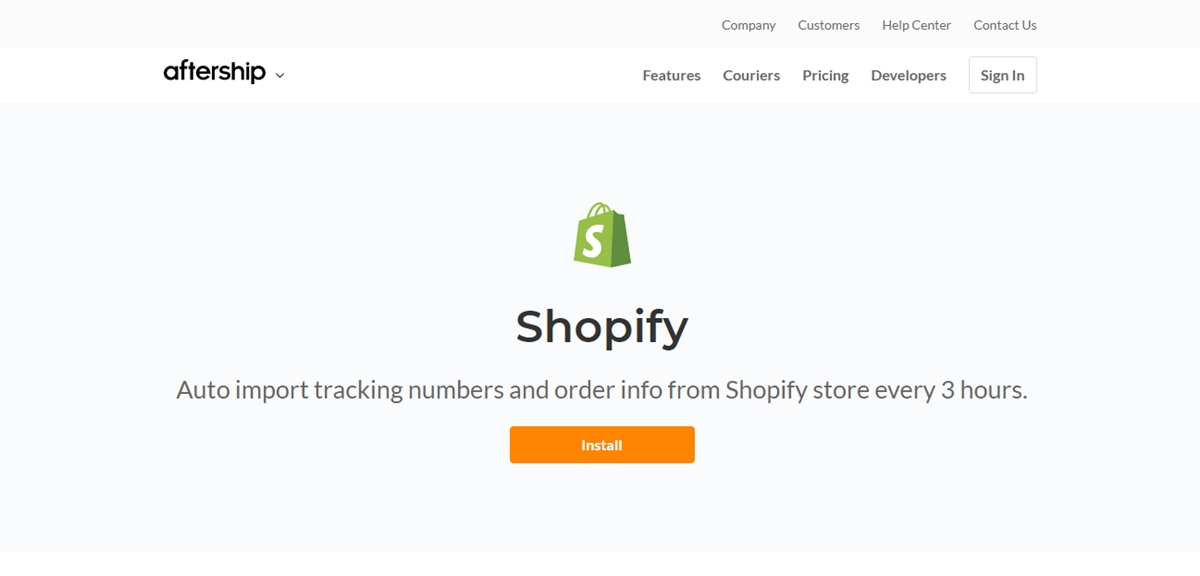
For Shopify store owners, AfterShip is an app which to engage customers and boost sales. It is used by more than 30,000 Shopify online sellers around the world. With a branded tracking experience, the ranking of this app reaches 4.8 among 5 stars from 3220 reviews. AfterShip app allows users to manage their online business effectively. Besides, the Shopify store owners also can use Shopify Plus.
Online sellers can start with their free accounts to provide a better post-purchase experience. There are many free tools that online sellers can have, such as Email Pop Up, Social Proof, Exit Intent, Notification, Bar, etc. It is necessary for them to update their information, products or orders frequently. The automated notifications, as well as information that customers are received, will be kept updated until delivery through an intuitive. In addition, the tracking page can be customized.
There are many highlight features that online sellers can have when they use this AfterShip, such as:
For example, the tracking page, including the product marketing banner and Instagram image feeds, will engage their visitors to buy. Moreover, the customers will be impressed with their uploaded and customizable color schemes to identify their brands.
Furthermore, to improve SEO Ranking as well as Site Traffic, AfterShip provides an auto-generated link.
Instead of a carrier’s tracking link, customer Frustration also can be eliminated because their questions will be answered in time. Therefore, the number of complaints and customer’s inquiries might be reduced with this app.
In the same place, the shop owners all enable monitoring their shipments by tracking their delivery status to take remedial actions immediately.
More importantly, there are more than 500 carriers such as China Post (ePacket), DHL, UPS, FedEx, etc. Now it becomes the partners with this app so that their shipments will be ensured worldwide.
Last but not least, the notification plays an important role in reminding their customers when their products arrive or meet any troublesome.
How does Aftership work?
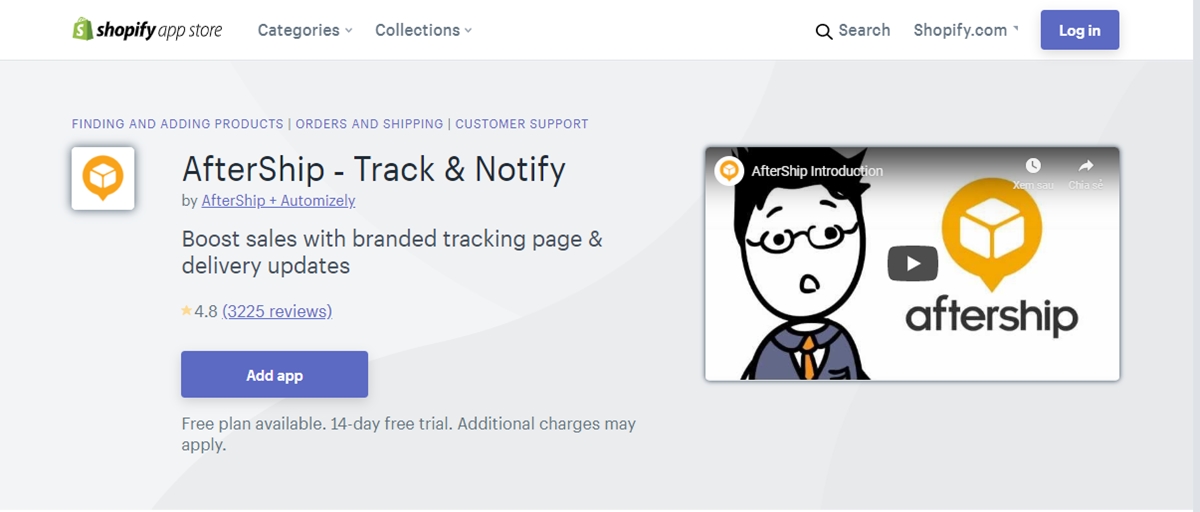
After you set AfterShip up and integrate into their shops, this app works very smoothly. The tracking numbers will be imported to their stores automatically. Besides the automates the entire process, the tracking page allows the users to import their customer’s data.
Once all the tracking numbers are imported from your Shopify store, it also imports buyer details including phone numbers, email addresses, and sends periodic emails to buyers whenever there’s an update regarding their tracking number.
As a courier service, the Shop store owners also enable using FedEx as and updating their database if their item status changes in transit. One of the best features of this app is email notification to customers rather than SMS messages.
Every time FedEx updates their website regarding your product, AfterShip sends an email to your customer, notifying them of the status change regarding their order.
They also allow SMS notifications, but that many SMS might be a bit intrusive for your customers, so emails are always a better option.
On the store owner’s dashboard, you can keep track of all your products and follow up with your suppliers in case of any delays or misplacements in real-time.
How to set up Aftership work for your Shopify store?

Third-party services like Pinterest and Google Webmaster require you to verify your domain. This makes sure that you are the correct owner of your Shopify store before they provide their services to you.
Via Website
The AfterShip installation process could be done easily by installing via the Shopify App Store. Another option is freely sign up at AfterShip and the select our Shopify connector.
Via Shopify Appstore
Besides, Shopify store owners also can install this tool via Shopify Appstore. Below are all steps that online sellers can install AfterShipeasily via the Shopify App Store.
First of all, Shopify store owners can start by clicking on GET. After that, they can choose Authorize. Therefore, the AfterShip is allowed to see all order information.
When they select these steps, it is possible for them to redirect to the AfterShip website. Then, they just need to log in to Shopify to have all these answers about their basic questions. For example, the couriers, the shipment’s status, the username as well as the tracking number plans that they planned.
Moreover, just by clicking on the synchronize button on the top right, AfterShip Trackings page allows the users to synchronize all their shipments safely. All the things that the Shopify store owners need to do are waiting patiently wait for tracking numbers appearing in AfterShip. However, the users are necessary to fulfill their orders properly before synchronizing.
There is a note that the Aftership only enables importing these created orders within the past three days in the first connection, which means that they have to select the active couriers in that app.
How to use Aftership?
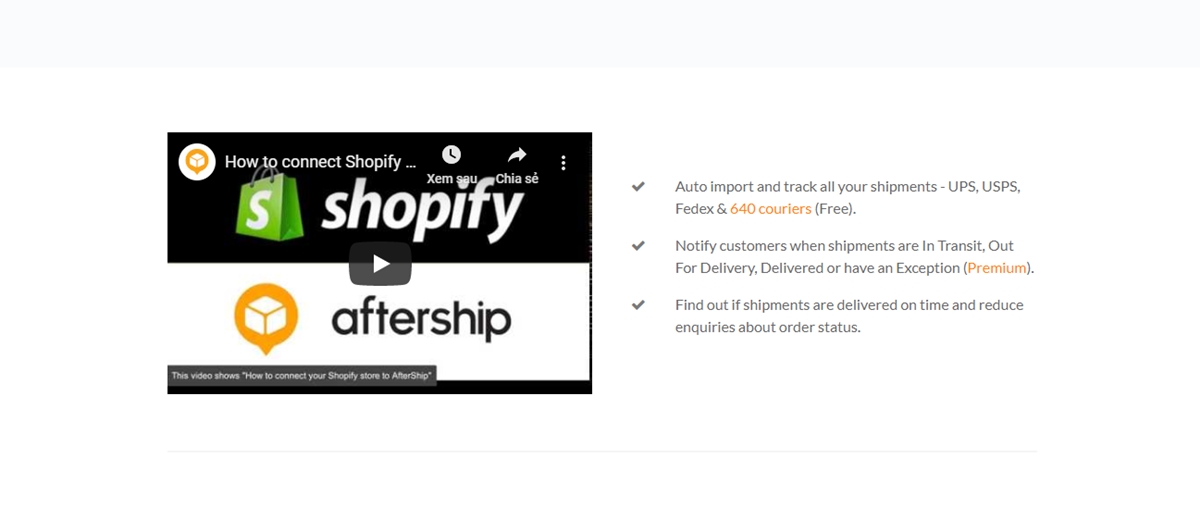
Fulfill an order and add tracking number?
By installing AfterShip into their Shopify shops, online merchants enable tracking all their shipments at the same place. In addition, Shopify store owners also help them synchronize the information about their orders in the Shopify stores as well as back to their AfterShip accounts.
Shopify store owners also enable updating their Shopify shops and fulfilling the orders. However, the AfterShip is possible to fulfill orders and it just works only these orders are fulfilled the right methods.
Add tracking page at Shopify?
For online sellers, this app allows them to view the updated delivery status by adding tracking page. Shopify store owners can manage their order shipment, such as the expected date, the names of couriers or customer’s contact details for multiple couriers.
Shopify store owners have two options in choosing their accounts such as regular or premium.
-
For regular users, the format in the tracking page would be like that
username.aftership.com -
For premium users, online sellers easily have the customizable URL in the Tracking Page of AfterShip. And then, it can match it with the domain name such as
track.yourdomain.com
The process to add the tracking page into Shopify store.
- For Regular users
First of all, Shopify store owners just are necessary to go to Settings. And then, they also click on Tracking Page to customize their username, themes. For example, the basic theme will be one of the best by-default picks for online sellers. They are allowed to upload their logo, favicon, and their social media users name such as Twitter and Facebook.
In addition, online sellers also have support for markdown and add the shop owner’s contact like their emails or addresses so that the shoppers will be supported in time. On that page with Google Analytics, the shop owners even can add the Analytics tracking ID to track how much traffic and how this traffic behaves.
- For Premium users
Instead of using http://username.aftership.com/tracking_number, the users can use their own URL to perform their tracking information. There is a note that just only the tracking numbers are added or imported to your AfterShip account can work for tracking URL.
Insert Aftership track button to Shopify store?
It is possible for online merchants to add the Track Button with AfterShip app in the Shopify, you can also insert a shipment tracking at the website.
Adding a new page
Shopify store owners need to login to the Shopify store. After that, they choose to Online store, and click Pages.
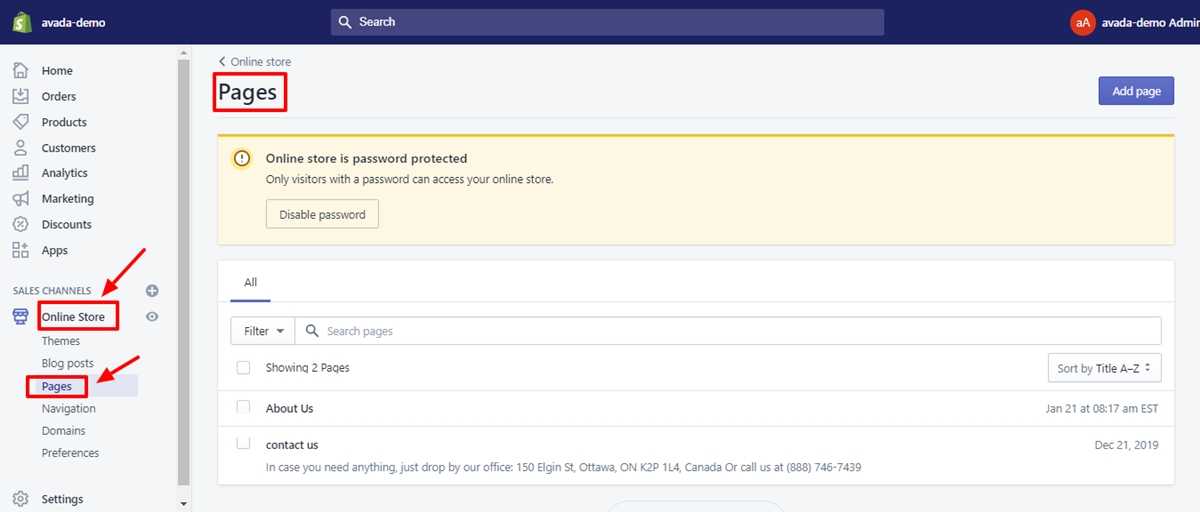
On the Page section, they continue by choosing Add pages.
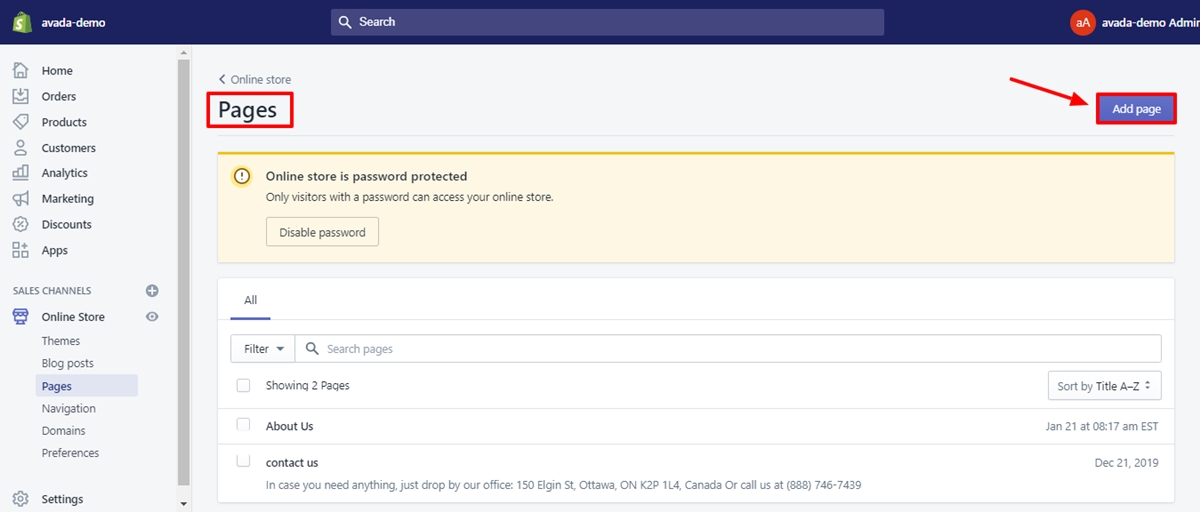
At this step, they can choose Add title and finish by clicking Save.
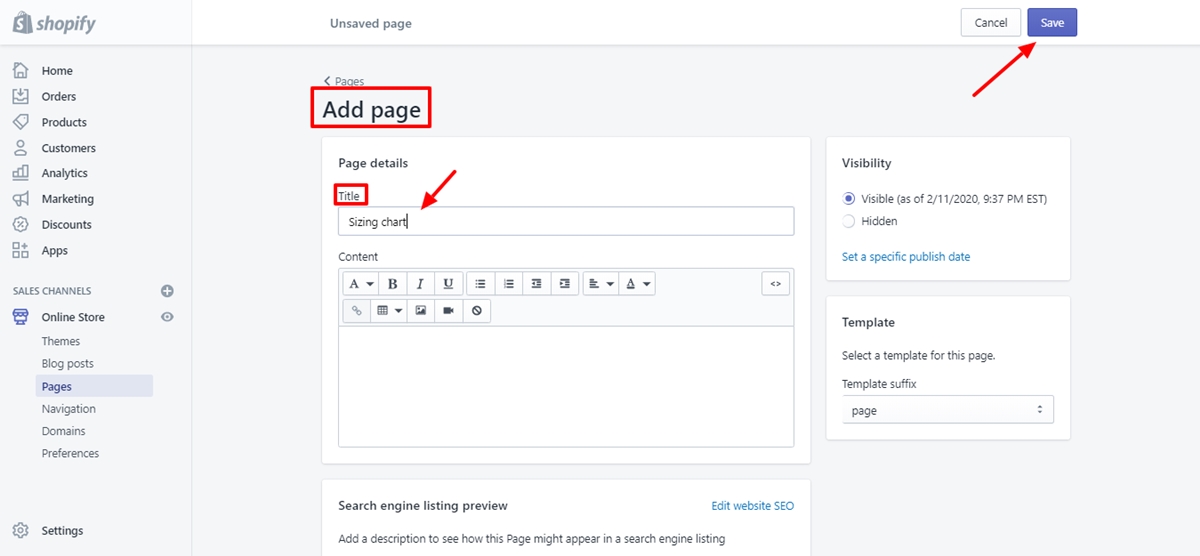
Insert track button
Shopify store owners need to login to the Shopify store. After that, they choose to Online store, and click Pages.
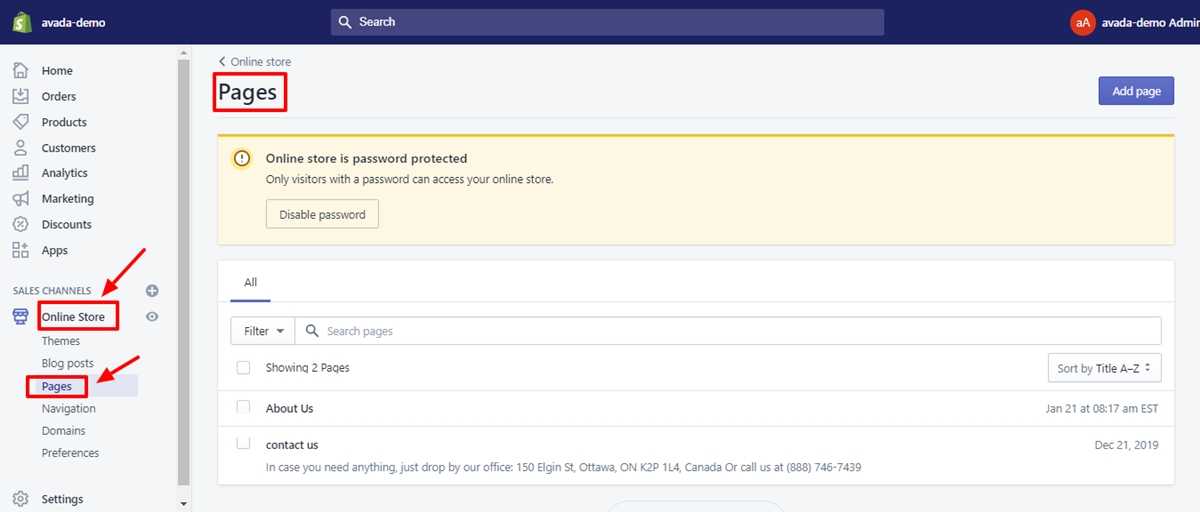
On the pages section, they enable selecting a web page that they want to add the track button. After that, by clicking the <> button, they can change to HTML editor.
Then, they need to add this below-mentioned track button code:
<div id="as-root"></div><script>(function(e,t,n){var r,i=e.getElementsByTagName(t)[0];if(e.getElementById(n))return;r=e.createElement(t);r.id=n;r.src="//button.aftership.com/all.js";i.parentNode.insertBefore(r,i)})(document,"script","aftership-jssdk")</script>
<div class="as-track-button" data-size="large" data-domain="track.aftership.com"></div>
With AfterShip username or custom domain, they can continue by the replacement of data-domain=track.aftership.com and application of the carrier settings.
Conclusion
This tutorial and do How to Use Aftership for Shopify Store Quickly is a useful guideline for online merchants to improve customer satisfaction for future sales and increase their profit even when they sold their products.
We hope that the knowledge in this article also provides a better understanding of the Aftership app so that Shopify store owners can optimize their revenue after selling. If you have any questions, you can leave their comments underneath.





