Woocommerce Prder Status Control Review: The best plugin for monitoring the order status
For almost all WooCommerce users, it is obvious that WooCommerce can be designed to finish virtual-downloadable orders whose payment has been successful automatically. However, they may ask what will happen if they are selling a normal or virtual (non-downloadable) product? It is possible that you manually change the status of each order to “completed,” but this process will probably take a lot of your time. That is the reason why Woocommerce order status control is developed. Shop owners can use this WooCommerce order status control extension to change the order status to completed after successful payment automatically.
About the Order Status Control Extension

Order Status Control Extension is a plugin that you can use to monitor the order status. Besides, it can be found on the WooCommerce official website and allows you to change the status check automatically.
WooCommerce will auto-fill virtual downloadable product orders after successful checkout, but it will not auto-fill other orders due to the fact that you may need to perform operations between order processing and order completion. If store owners sell products that can be shipped, they may need to send them to the customers before completing the order. The situation is much more different if they sell virtual products as services, there must be something that needs to be done between paying for the order and completing it.
However, this is not the case in all stores, and you may not need to take any action between payment and its completion. For example, you may want to automate virtual orders, even ordering products that are not virtual or downloadable or you may probably not want any order to be completed automatically.
Do not worry about this complication as you can use the WooCommerce order status control extension to take better control of the process when the checkout order is auto-completed.
Woocommerce order status control review
This part will provide you with a detailed review of this excellent Woocommerce order status control.
Features
Auto-Complete settings

Do you want to block orders from being completed automatically? Or maybe you want WooCommerce to finish more orders than it does by default automatically? Then this plugin is a perfect match for you to prevent virtual and downloaded orders from being marked as “finished”. You will also have that ability with this plugin.
Orders that have received successful payment are often changed from ‘pending’ to ‘processing’. You must manually finish the order once it has been processed. If your business receives a significant number of orders that do not require action while the order is being processed, changing the order status to complete for each of those orders is a time commitment that you may avoid.
You can easily label paid orders as ‘complete’ rather than ‘processing’, therefore avoiding the ‘processing’ status with the help of WooCommerce Order Status Control. This process will only take a minute to set up, and from that moment, you will never have to worry about altering order statuses on paid orders again.
Order Status Auto-Completed
Besides Auto-Complete settings, Woocommerce order status control also provides users with the Order Status Auto-Completed feature. Thanks to this plugin, it is possible for you to choose to automatically finish paid orders that solely contain virtual products, or you can choose to automatically complete all paid orders in your shop, regardless of the product type.
Requirements
Woocommerce order status control requires you to have the following:
- WooCommerce 2.6.14 and up edition
- A payment gateway with the ability to designate an order as paid.
Payment methods
Only paid orders will be completed by Order Status Control, which needs the payment method to execute Woocommerce payment complete() / $order->payment complete (). Most payment methods already support this — PayPal, credit cards, e-checks, and other online payment systems all support auto-completion.
Orders that have not been paid for will not be auto-completed; shipments/access to items should not occur until payment is received. If your payment gateway does not recognize when an order has been paid, Order Status Control will not finish the order automatically. As a result, Order Status Control will help sellers by not automatically finishing purchases that use the following payment methods:
- Check Payments (WooCommerce core)
- Direct Bank Transfer / BACS (WooCommerce core)
- Cash on Delivery (WooCommerce core)
- Any gateways that default to On Hold or Pending Payment instead of Processing
Pricing
SkyVerge is the company that created the plugin. Hence, the plugin is simply available from the official website or WooCommerce’s official website.
Woocommerce order status control will set you back $29. For this fee, you will receive complete support and updates for a full year. You could enjoy a lot that you can quickly upgrade the plugin with just a single click.
You might wonder whether the fee is worth it, and here are some of the reasons why you should choose Woocommerce order status control.
- The cost is lower. As a result, upgrading the plugin is not a problem.
- It is beneficial to the website’s security and the addition of new features.
Get started with Woocommerce order status control
Next, we will help you get started with Woocommerce order status control.
How to Install the extension

- Step 1: Check that your store satisfies the plugin’s criteria.
- Step 2: You may get the extension from the WooCommerce dashboard.
- Step 3: Select the ZIP file you just downloaded by going to
Plugins > Add New > Upload. - Step 4: Install Now and then Activate are the two options.
- Step 5: Click Configure and continue reading to discover how to configure the plugin.
How to Setup the extension

- To enable Order State Control, the process will be very easy. All you need to do is to navigate to
WooCommerce > Settings > Generaland edit the Orders to Auto-Complete setting to specify which paid orders should bypass the Processing status and proceed directly to the Completed status: - None: No orders will be processed automatically.
- All Orders: All paid orders, regardless of purchased goods, will be fulfilled automatically.
- Virtual Orders: Orders containing solely Virtual goods will be fulfilled automatically.
- Orders that are both Virtual and Downloadable: Only paid orders for goods that are both Virtual and Downloadable will be processed automatically (as is WooCommerce’s practice). This is the plugin’s default option, which ensures that merely enabling the plugin pin has no effect on order completions unless this setting is manually updated.
Cases of using Woocommerce order status control
If you’re still undecided about whether you should buy this product, consider the following use scenarios. Many folks will be perplexed as to why this plugin was created. So, if you’re thinking about doing something similar, this is the part for you. Here, we’ll look at why you’ll need this plugin and some of the use case scenarios that go along with it.
Virtual products

WooCommerce will only label the downloaded product as finished by default; if you want to record the virtual product as completed orders as well, you may use these plugins. There might be a variety of reasons why someone does not wish to use the downloaded product. The contribution option may be one of the examples here. By delivering the virtual product, the user may be soliciting money. You will not have to download anything in this scenario, but you will still receive the completion.
All products

If you are only handing out complimentary items, you may want to display the order to be directly marked as finished rather than presented as processing in some situations. The scenario will be extremely difficult, but we will do our best to describe it. For example, suppose you own a business where you sell st the money to his account. The consumer is not required to receive goods delivery in this case. When they purchase the goods, the store owner (you) will make the delivery to the appropriate student. As a result, the business owner may wish to label the orders as fulfilled in this situation.
Digital Products with Approval
It is normal that you have a digital product but do not want it to be given instantly, then you must go through some steps on your end before the user can receive the delivery. You can utilize the plugin in this situation. You may pause the auto-completion process using the order status control. You can halt the downloaded product if you do not want it to be completed automatically.
When it comes to status control, this is the most commonly utilized option. This will be required at any time throughout your store. For example, if you are giving away an ebook but customers who download the ebook will also gain access to your coaching class, you may certainly modify the order status. Nobody wants their order to be recorded as done, even if it isn’t. And that is the reason why you may certainly utilize this plugin in this situation. It will perform the job for you once you have set the choices.
Donations
Last but not least, this is frequently used in the contribution section. For instance, if someone is always distributing food to the needy, they may probably add a one-time meal as a WooCommerce product. When a consumer pays for a meal, it is immediately distributed to others in need the next day. In this situation, you should think about utilizing this plugin.
Finally, there may be several additional applications for this plugin. This will be determined by your needs. If you meet the prerequisites, you may certainly utilize this plugin. This will be beneficial. It will not be fair to limit the plugin’s usage to this specific set of use cases. This might be useful in a variety of situations. You may be certain that now that you are aware of the order status control, you will be able to use this plugin.
Top 5 Best WooCommerce Order Status Control

WooCommerce Order Status Manager

This is the plugin that will provide you with many order management possibilities. With WooCommerce Order Status Manager, you can create custom statuses and trigger new emails based on status changes. You can seamlessly include them in your fulfillment process and integrate them into ordering operations and bulk operations. The plugin provides an option to trigger emails based on changes in the top status and custom status.
Overall, you can use this plugin to generate order statuses that will provide consumers with more information about the fulfillment process. It will undoubtedly improve the client experience and make order management easier.
Features
- Make your own order statuses, action buttons, and icon sets.
- Edit WooCommerce’s default order statuses.
- Email themes that may be customized.
- Custom statuses may be easily imported.
- Custom statuses can be removed without impacting orders.
Price: $49
WooCommerce Order Status Control

This plugin may be used to modify how your orders are awarded the ‘Completed’ status. WooCommerce sets the order status to ‘Completed’ by default exclusively for downloaded goods following payment. This plugin may be useful if you want to automatically finish paid orders on your site or prevent downloaded goods from changing status automatically.
Furthermore, you may use WooCommerce Order Status Control to finish numerous orders when there is no specific step required in your fulfillment flow after the consumer completes the payment. Essentially, you can finish orders in your WooCommerce store automatically, regardless of the product categories included in the order.
Features
- Gives you control over when paid orders on your WooCommerce site are automatically fulfilled.
- Prevent purchases, including virtual or downloaded items, from being automatically completed.
- Simple to set up.
- Capability to automatically finish orders just when certain product types are included in the order or for all orders.
Price: $29
YITH WooCommerce Custom Order Status
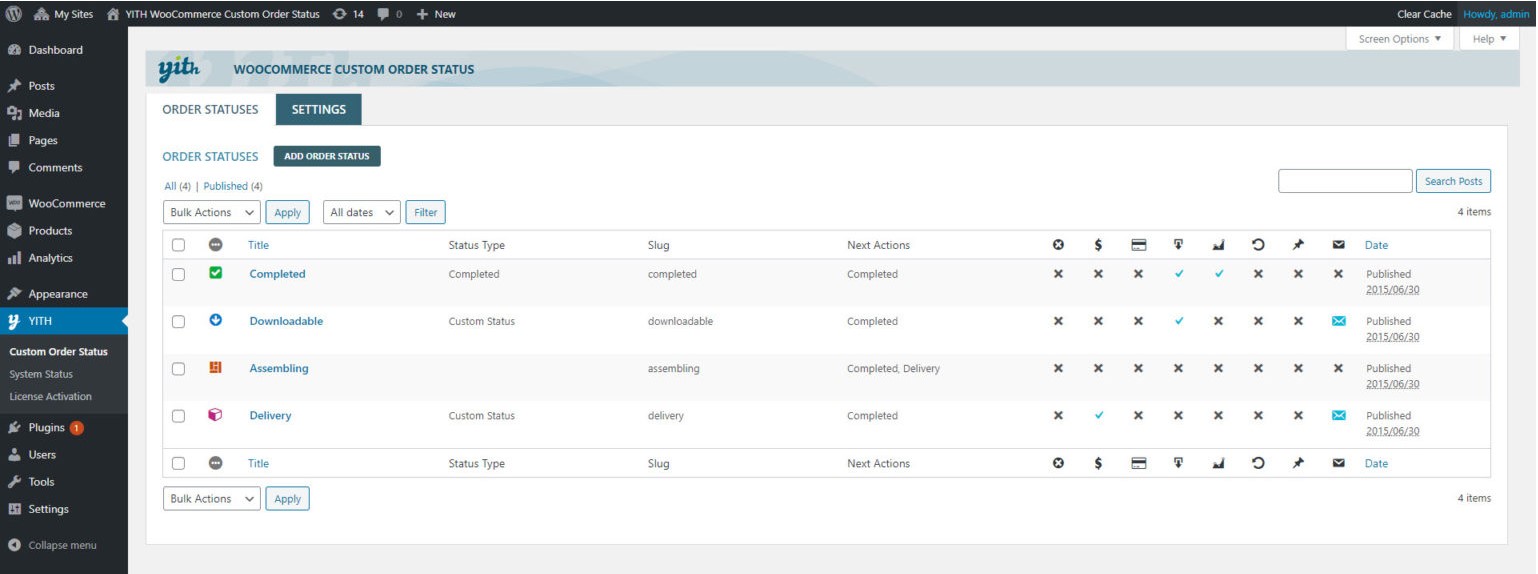
YITH WooCommerce Custom Order Status is another complete solution for managing order statuses in your WooCommerce store more effectively. Using this plugin, you may build an endless number of custom statuses and decide how they are applied. More significantly, the plugin improves your order page by making it more informational and user-friendly. Furthermore, you will be able to override WooCommerce’s default order statuses.
The plugin also allows you to add labels and symbols to different order statuses, making it easier to recognize them. It will undoubtedly increase your WooCommerce store’s operational efficiency and consumer experience.
Features
- Create an infinite number of custom order statuses and distinguish them with labels, icons, or unique colors.
- The ability to select the activities that will take place once an order switches to a custom state.
- Select from a variety of activities such as Pay, Cancel, Download, and so on.
- Emails that may be customized for any unique status that you establish in your store.
Pricing: $69.99
Custom Order Status for WooCommerce

Custom Order Status for WooCommerce is another popular option for customizing the order status system in your WooCommerce business. This plugin enables you to build custom order statuses and send them out as trigger emails. In addition, you may define specific order statuses based on the payment method chosen by the consumer. After that, custom statuses will appear in the Actions column on your WooCommerce Orders page.
Features
- Make your own order statuses and apply unique symbols to them.
- Send custom order emails when the status of a custom order changes.
- Custom statuses can be used in accordance with the payment gateway of choice.
- Custom statuses can be added to admin reports, order actions, and bulk actions.
- Custom statuses can be edited.
Pricing: $39.
WooCommerce Order Status & Actions Manager
WooCommerce Order Status & Actions Manager will assist you in improving your WooCommerce store’s order management workflow. If your items go through many phases of fulfillment, you may want to keep your consumers updated on a regular basis. Your order management process can be improved by custom statuses that are added to your fulfillment workflow with the aid of this plugin.

Features
- Create custom statuses for numerous orders in your WooCommerce store automatically.
- To show personalized status, select from a variety of icons, styles, and colors.
- To trigger custom status, show actions on the main orders page.
- Change the status automatically.
- Order notes allow for advanced status tracking.
Pricing: $75.
Conclusion
To summarize, these are some of the areas where the plugin may be used. We’ve already discussed order status management. It is a plugin or feature that allows you to control the progress of your order. You may use the plugin to designate all orders as finished, or you can easily maintain the virtual product as processing in the order status.





