PrestaShop vs Woocommerce: Which is the best choice?
Every year, the popularity of online shopping expands dramatically. This growth in popularity instantly turns into a commercial opportunity. Merchants must swiftly catch up with this trend and introduce their stores to the eCommerce market. If you want to create an online store, there are several intriguing platforms to choose from. Each eCommerce platform, however, will have its own set of benefits and drawbacks. The challenge is to pick the best one for your company by evaluating your technical abilities and the platform’s feature collection. In this article, we will determine two prominent eCommerce platforms – PrestaShop vs WooCommerce – to find which is the best choice in 2021 and attempt to assist you in selecting the most appropriate one.
An Overview
WooCommerce
WooCommerce, as you may be aware, is one of the world’s most popular eCommerce systems. It is a free WordPress plugin that provides all of the critical functions required to get a store up and operate efficiently. To set up your WordPress site, you must first join up with a hosting service provider and register your domain name. However, once this is done, WordPress and WooCommerce are straightforward to set up. You may customize the design by utilizing various themes, and you can quickly extend the features by using plugins.
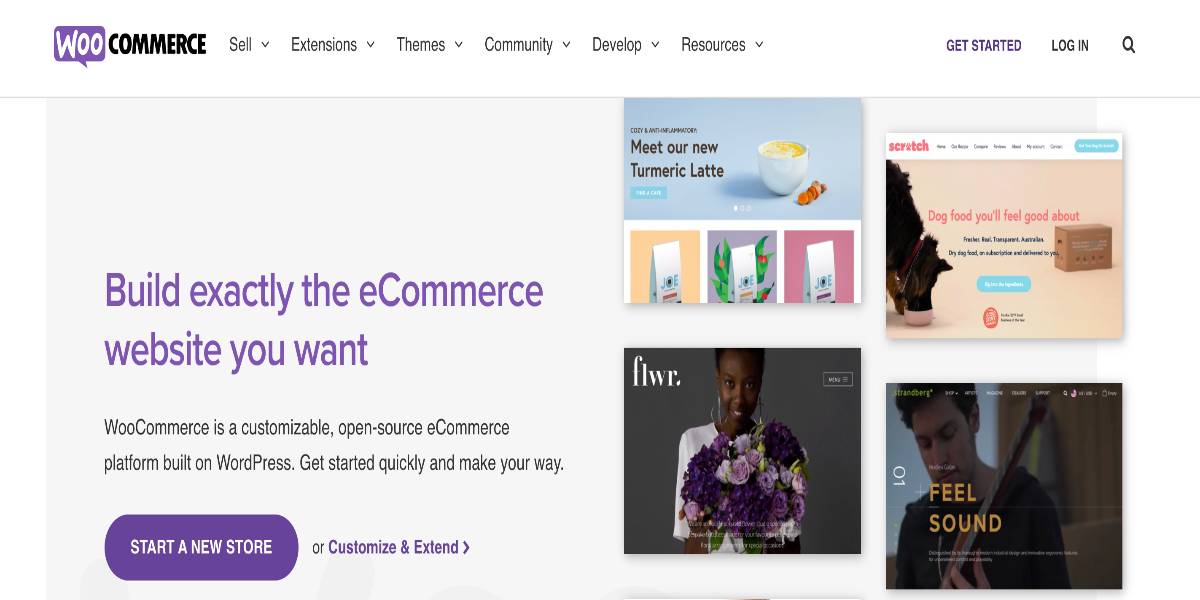
Because it is built on WordPress, it also offers the most excellent blogging tools, allowing you to focus on content marketing and SEO. The theme editor is simple to use, and unlike most other WordPress eCommerce plugins, WooCommerce is almost error-free and bug-free. It is also updated and maintained regularly. WooCommerce has been on the market for years and is regarded as an excellent and mature solution that small and large shops can be utilized and grown to any degree. Support groups are comprehensive because of the large number of customers, and direct tickets are generally handled in 1-2 days by WooCommerce/WordPress specialists.
PrestaShop
PrestaShop is a self-hosted eCommerce platform that is free and open source. It was born in Paris, France, in 2005. It was once only accessible in English and French. However, it is now used by over 300,000 eCommerce businesses worldwide and in 60 different languages. PrestaShop is an easy-to-use and navigating platform. Both novice and experienced developers use this eCommerce solution to build a full-fledged online shop.
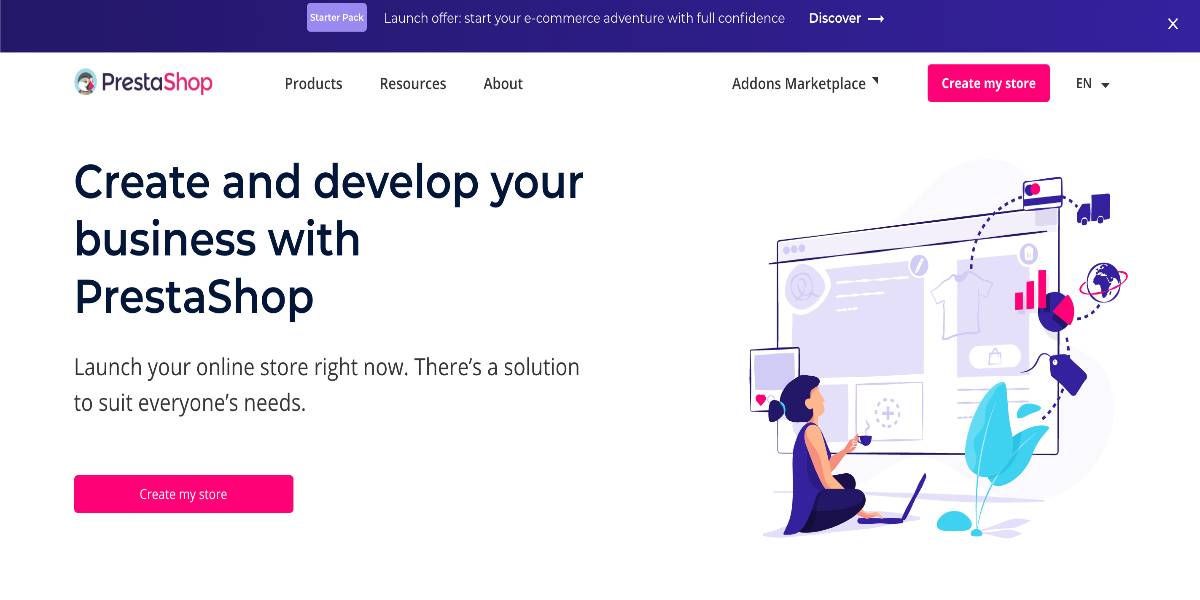
Thousands of individuals are continuously working to make PrestaShop what it is. You may quickly expand your PrestaShop website and add as many goods as you desire. PrestaShop gets the point for this functionality. However, another outstanding aspect of PrestaShop is the ease with which inventory can be managed. Furthermore, the ability to manage many stores from a single dashboard is functional.
PrestaShop vs WooCommerce - Comprehensive Comparison
PrestaShop vs WooCommerce: Ease of Use
Creating your first online store may be time-consuming, so you should pick a platform that makes the process as simple as possible. That way, you can begin to work on introducing new products and attracting consumers straight now.
PrestaShop - Ease of Use
PrestaShop requires you to download and install the software on your server. However, several web providers will handle the initial setup for you because of the platform’s popularity. In any situation, after installing PrestaShop, you’ll have access to a dashboard that looks like this:
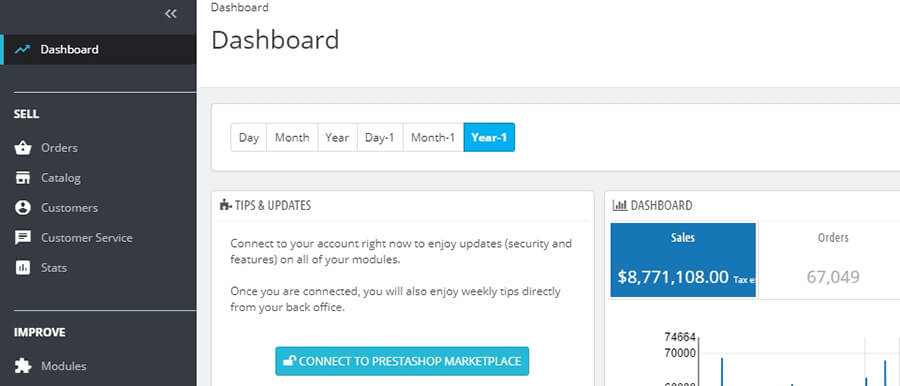
The PrestaShop dashboard is the only place to add goods, edit product information, design your shop, and include add-ons. From the dashboard, you may add product prices, SEO settings, shipping data, and so forth. There are no hidden tricks that you must discover to operate your PrestaShop store properly. So, with PrestaShop, building and maintaining your business is a breeze.
WooCommerce - Ease of Use
WooCommerce, on the other hand, is incredibly simple to set up if you already have a WordPress site. If you don’t already have a website, the early stages may seem a little complicated because you’ll need to arrange for hosting and domain name registration. To make things easier, choose a managed hosting plan from one of the WooCommerce recommended hosting providers. When you install and activate WooCommerce, a new tab will appear in your WordPress dashboard:
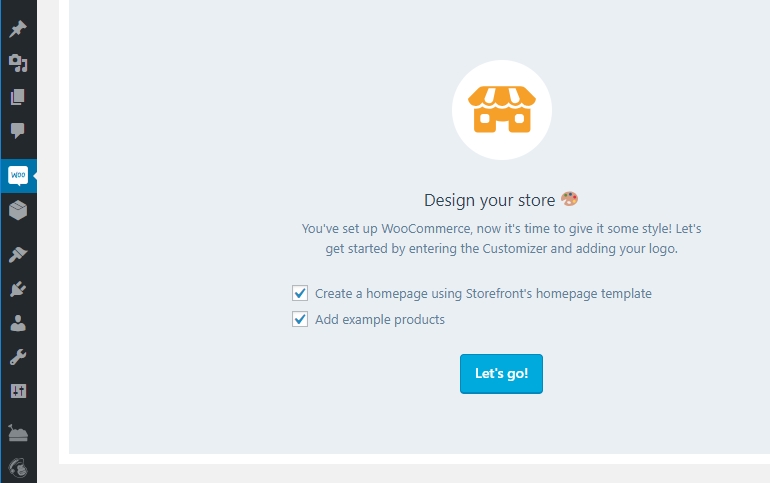
To make WooCommerce function, you do not need to create your SQL database. Once engaged, you may launch the setup wizard from the left menu. This wizard guides you through the whole process of configuring the fundamental aspects of your store. When the wizard is finished, you will have the foundations of a functional store. Then you may add themes and extensions, as well as goods, and proceed from there.
PrestaShop vs WooCommerce: Pricing
PrestaShop - Pricing
PrestaShop is free to download and use since it is open-source software. You may also try out their demo to have a look at the dashboard and shop. Every store will have an ongoing expenditure that a variety of factors will determine. PrestaShop is difficult to install and use, and its modules will conflict with one another, resulting in a glitchy store. If you don’t have the essential technical skills, you will need web developers and designers to resolve each issue.
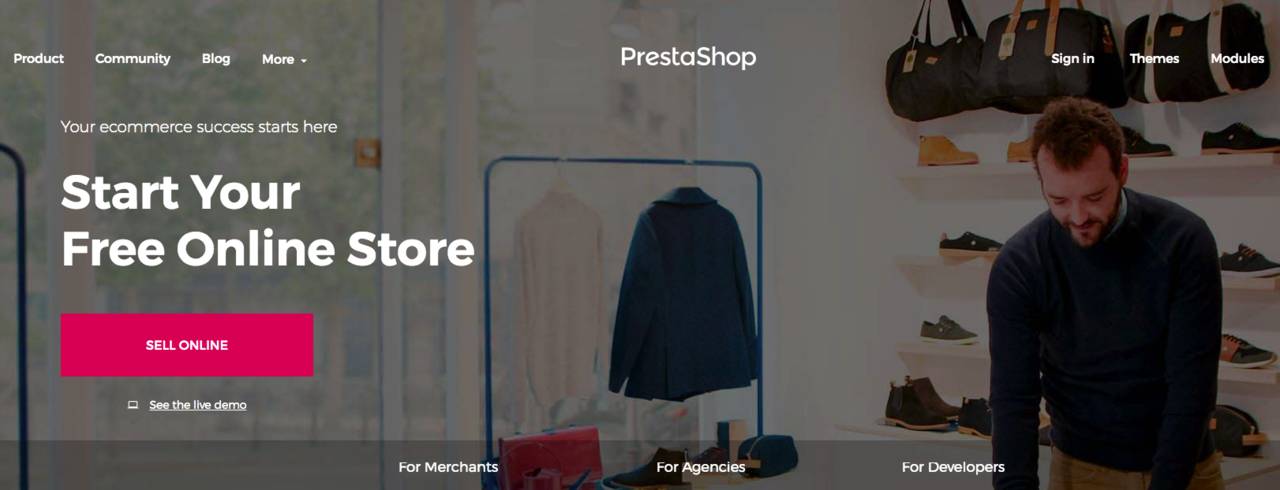
Add-ons and modules are generally expensive because that is how PrestaShop generates money. For example, if you wish to link your online business with Facebook, QuickBooks, Amazon, and other services, you will have to pay a lot of money on the premium option. So, the direct costs you’ll need to cover are as follows:
- Web hosting costs between $10 and $100 per month, depending on the size of your shop and the amount of bandwidth necessary.
- An excellent template will cost between $150 and $300.
- Add-ons and modules — which you need come down to personal preference, but they are pretty pricey.
- If you don’t have any coding knowledge, you’ll undoubtedly need to employ a web designer/developer for various jobs.
WooCommerce - Pricing
WooCommerce is a free WordPress plugin that allows you to convert your existing website into a fully functional online store. Because the plugin is free, you will need to cover the other essentials of running any website. First, you’ll need to pay a monthly hosting cost, which may be as cheap as $4 per month, depending on the size of your website and monthly traffic. Second, you’ll need to get a domain name, which costs around $10 per year on average.
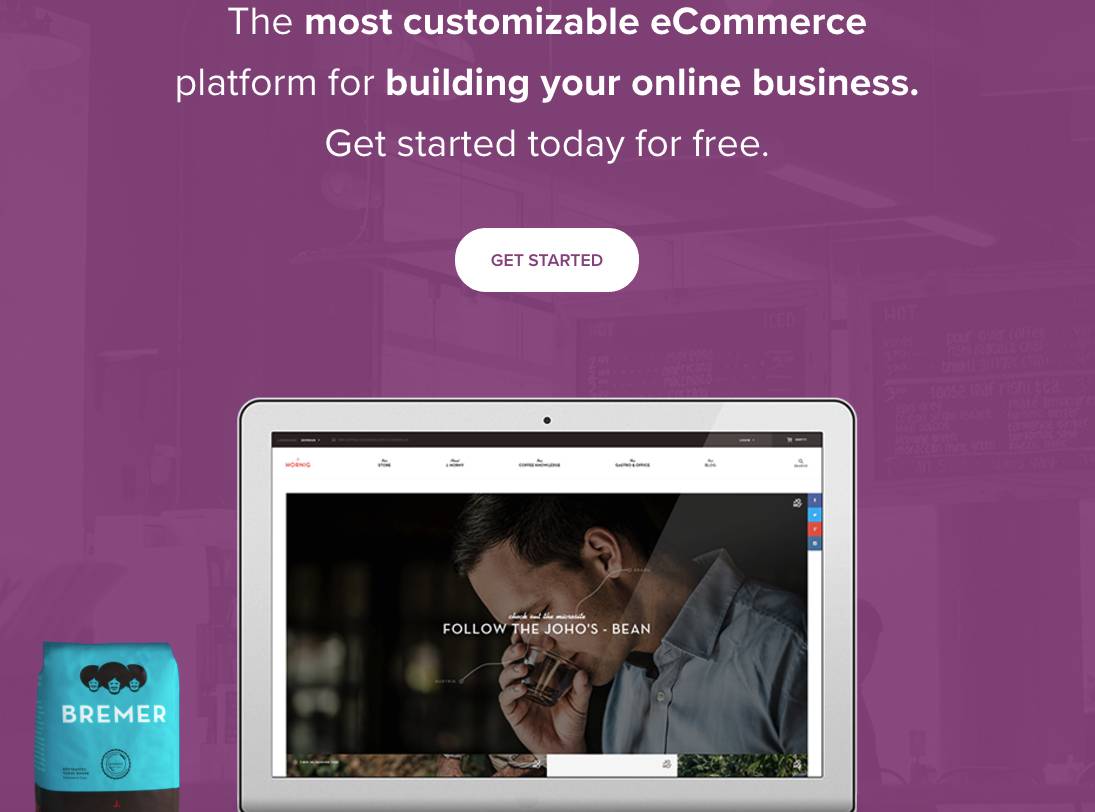
After the first basic costs, you must consider the various extensions you will need to purchase for things like payment gateways, SEO, and so on. The cost of extensions varies, but it is generally between $49 and $79. Because you’re on WordPress, you have access to tens of thousands of free plugins. Therefore you’ll save a lot of money by utilizing WooCommerce instead of PrestaShop, where the charges for all of this will rapidly pile up.
Even if you prefer premium solutions for enhanced plugin functionality, finding the correct key is made simple by numerous user evaluations that provide best practice recommendations. Most plugins are available for a one-time cost of $10-99, although others are available on a subscription basis. In any case, by spending enough time reading user reviews, you will be able to choose the perfect product to meet your demands.
PrestaShop vs WooCommerce: Built-in Features
PrestaShop - Built-in Features
PrestaShop comes with numerous built-in features, and you will have all you need to get started. The platform is linked with all major carriers such as USPS, UPS, and FedEx, allowing your consumers to select the best choice for them. You may add an infinite number of items, pictures, categories, and product attributes to PrestaShop. You may also utilize inventory tracking and notifications to manage your inventory. There are certain SEO elements included, like Google sitemaps, but they are not up to the standards of WordPress and WooCommerce. Through a third-party payment processor, your customers will have the option of paying by wire, check, or credit card.
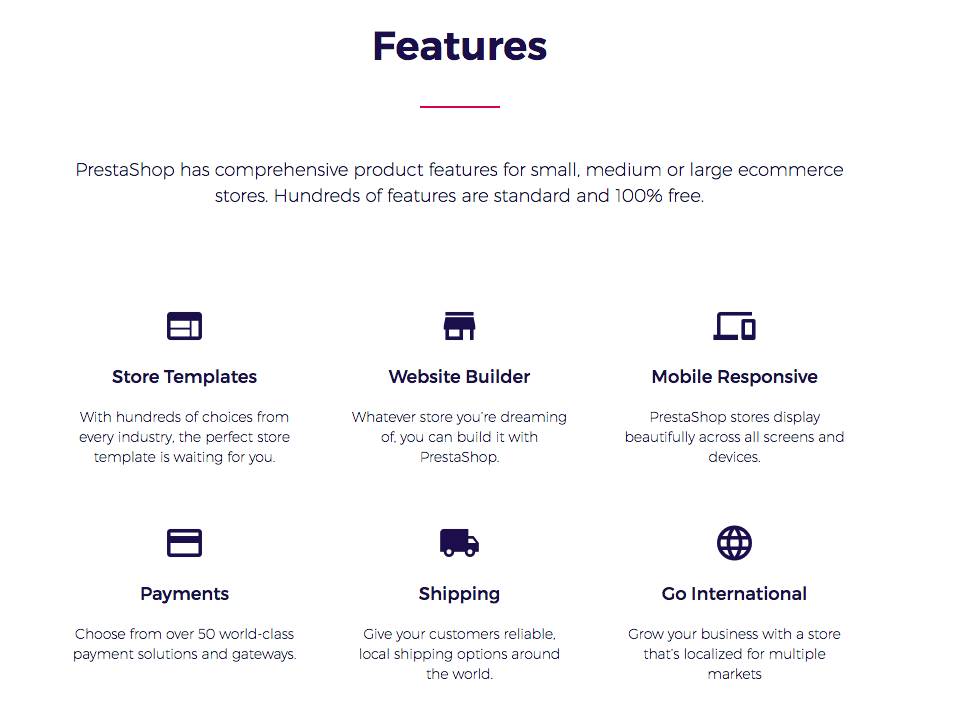
Although PrestaShop provides real-time statistics, you can always link your store with Google Analytics. You may also conduct promotions for specific items and areas. The PrestaShop dashboard displays all critical management information and various tools for managing your items and catalog. The dashboard is based on facts and statistics, and the primary focus is on graphs, so everything appears exceptionally current.
WooCommerce - Built-in Features
You can’t indeed beat WordPress’s versatility because you’re not just comparing WooCommerce and PrestaShop, but also WordPress and everything it has to offer. As a result, WordPress provides many more capabilities that competing platforms, such as PrestaShop, can not compare. This implies that if you want a good SEO plugin, you can go ahead and install one for free. With the flexibility of the WordPress platform, you can establish a professional and effective online business.
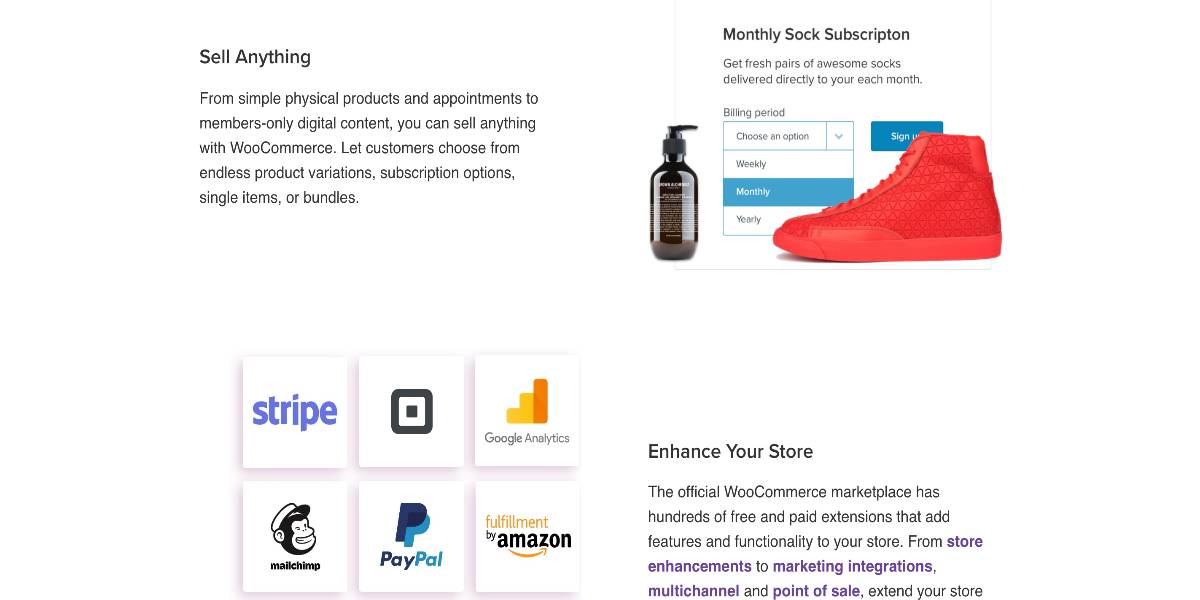
WooCommerce enables you to sell both physical and digital items and utilize them for affiliate marketing. There are several payment channels accessible, such as PayPal and Stripe. You can change your shipping prices per carrier as well as any relevant taxes. WooCommerce lets you upload an infinite amount of items and categories, as well as fulfill orders. WooCommerce will let you utilize the same WordPress interface, making day-to-day activities much more effortless. The WordPress interface is highly user-friendly, allowing even inexperienced users to pick up the pace rapidly.
PrestaShop vs WooCommerce: Store Management
PrestaShop - Store Management
When it comes to constructing an eCommerce store, store administration is an important consideration. PrestaShop, unlike WooCommerce, is a full-fledged eCommerce Platform. Thus shop administration is its primary selling point. PrestaShop includes stock management as a standard feature. You can manage several shops. Furthermore, you will receive updates on popular goods in your business or if you are running low on stock.
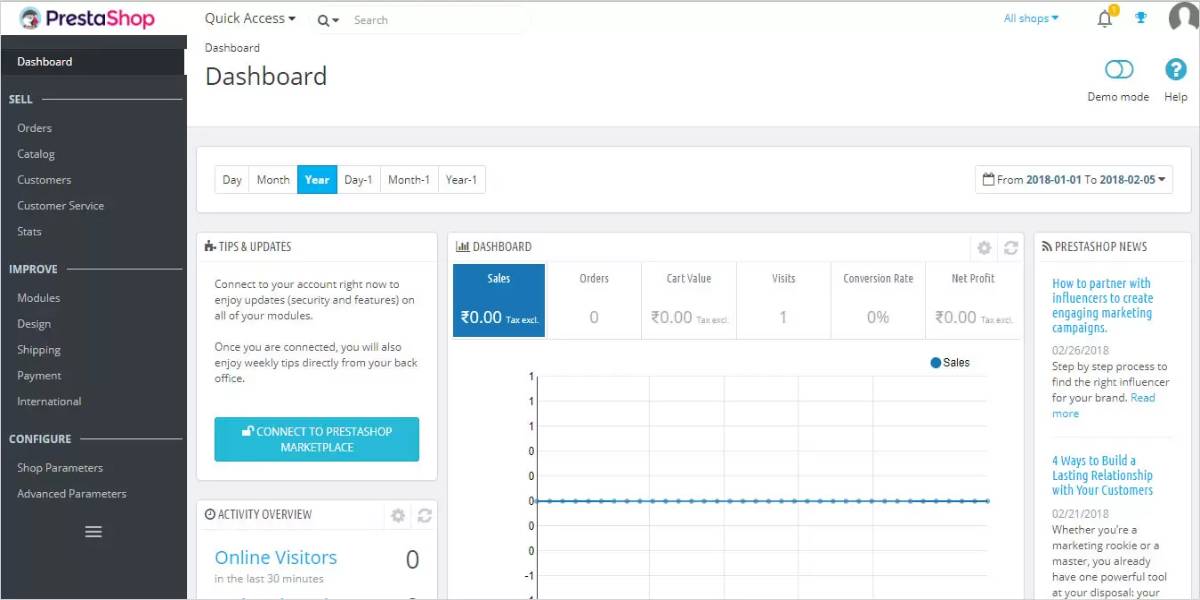
WooCommerce - Store Management
Managing your store in WooCommerce is very simple. You can manage your store directly from the WordPress dashboard. Adding goods, deleting products, configuring the shopping cart, and other options are all easily controlled from this page. However, if you have installed any additional plugins to your WordPress site, you may manage them from the WordPress dashboard. Plugins and extensions provide enhanced management capabilities.
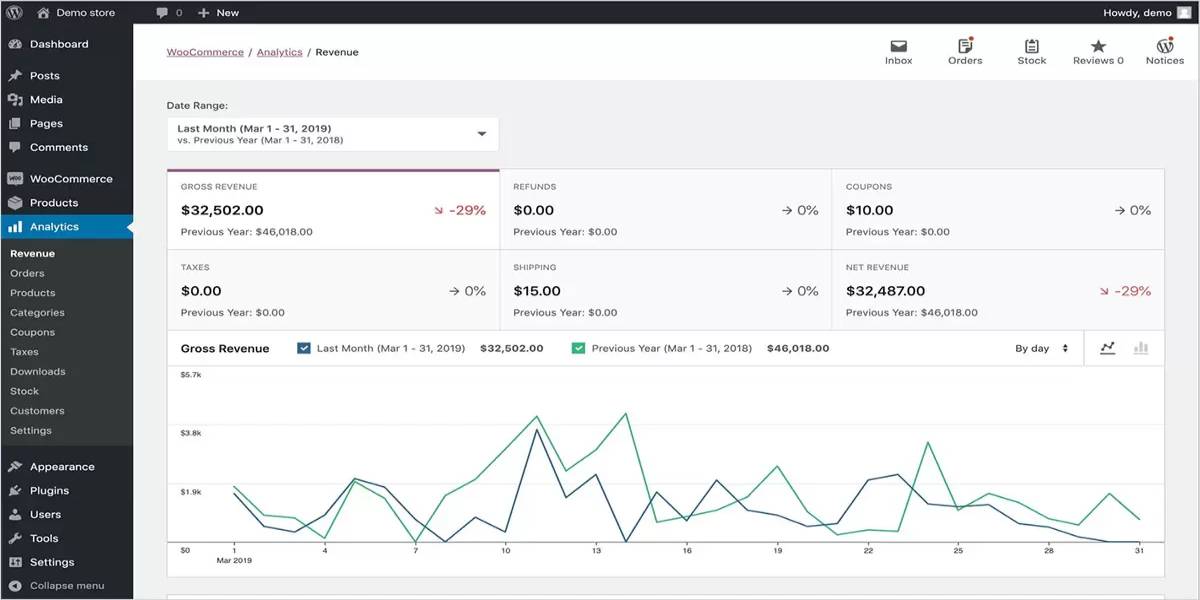
PrestaShop vs WooCommerce: Design
PrestaShop - Design
PrestaShop allows you to construct a free online store from scratch or utilize one of the free templates. Otherwise, you’ll have to purchase a theme, and there are a lot of them — 1,300+ on their website and thousands more on third-party websites. The premium designs appear professional and of excellent quality. However, most templates available on third-party websites do not compare to the style and rate of premium templates.
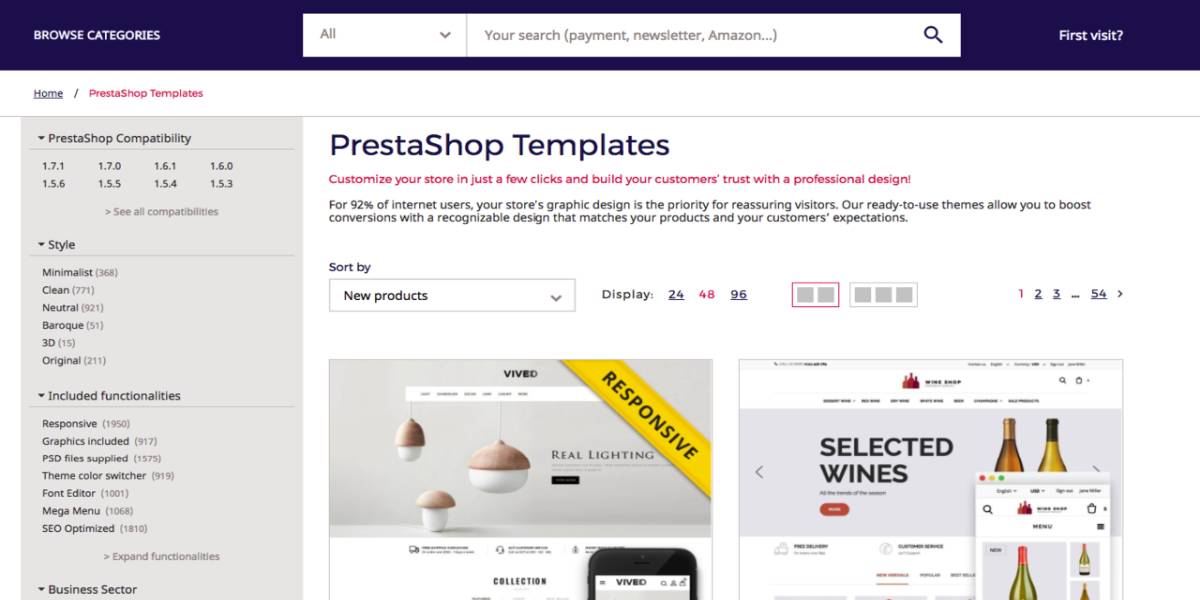
The cost of templates created by the community ranges from free to $300. PrestaShop provides themes from verified partners, with prices at approximately $84 and premium templates at $150, which is rather costly. Installing a theme will provide its own set of difficulties. Unless you have extensive technical knowledge, you will almost certainly need to employ a professional. Overall, PrestaShop is best suited for people who know how to code. When looking to purchase a theme, search for mobile responsive choices because not all themes are responsive. This will make your process more manageable, and you will not have to hire someone to make your shop responsive.
WooCommerce - Design
WooCommerce is, without a doubt, the most effective approach to convert your existing WordPress website into an e-commerce business. Because WooCommerce is an essential (yet powerful) WordPress plugin, it must be installed simply like any other plugin. As it’s free and open-source software, no licenses are required, and there are no recurring monthly payments. When you create a WooCommerce store, you may sell anything - physical items, digital products, services, subscriptions, reservations, and so on. Some of them may need additional functionality offered by plugins, but most out-of-the-box capabilities should be sufficient to get started. Updating products is as simple as entering text, pictures, and information about your items into the appropriate areas on the ‘Add a product’ page. This takes only a few minutes for each item. Thus even large businesses may be readily handled using the backend of WordPress’ Woocommerce plugin.
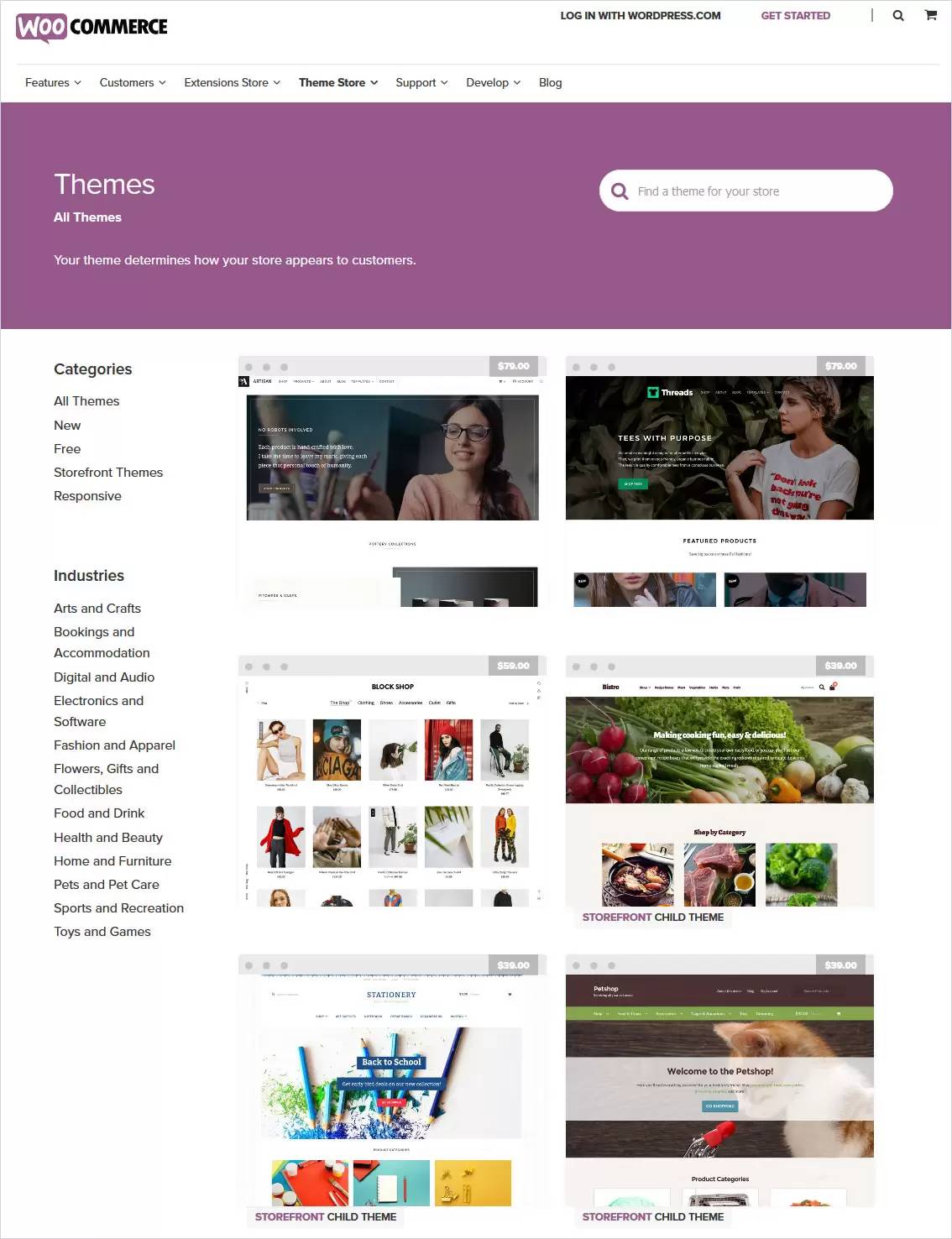
You will also have the option of installing WooCommerce-specific themes, which were created specifically to make every part of your online store seem fantastic. The default online shop theme, Storefront, is an excellent place to start. The connection between WooCommerce and Storefront is flawless since WooCommerce created and maintains it. If you wish to modify the design of your online business further, you may select one of several child themes for Storefront, the majority of which cost $39. Paid WooCommerce theme support is substantial. Different themes will allow you to customize things like menus, navigation, and social media integration. When you upgrade your WooCommerce site, the colors, styles, fonts, and stock images will also differ depending on the design package you select.
PrestaShop vs WooCommerce: Customer Support & Security
PrestaShop - Customer Support & Security
If you ever get trapped anywhere or cannot solve a problem, you should know who to contact. When you visit PrestaShop’s official website, you will discover several ways to contact the technical staff for assistance. You get access to an extensive knowledge base where you can find seminars, tutorials, and documents to assist you. Moving forward, you can get assistance from the FAQ and the forum. You may also enroll for training and create help tickets. You may communicate with members of the PrestaShop community. Overall, PrestaShop customer service is beneficial.
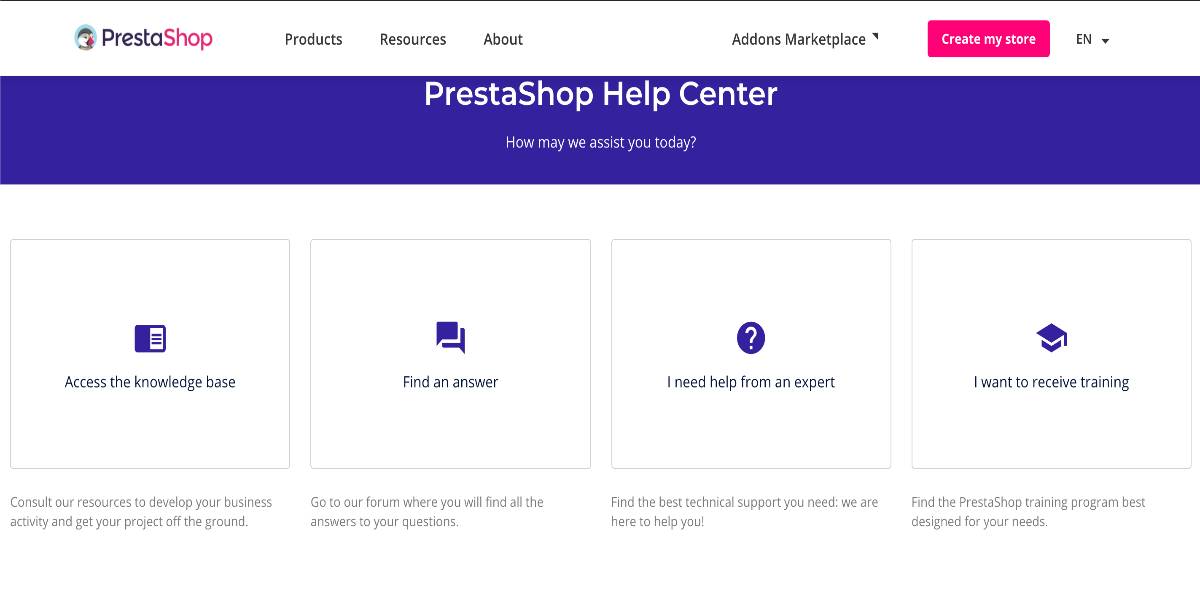
PrestaShop and WooCommerce both perform well in terms of security. PrestaShop versions that are not up to date might be vulnerable to attacks. Because it is open-source software, security will always be a concern. You may, however, adopt external security steps to protect your site. Furthermore, your web host is also accountable for the security of your website.
WooCommerce - Customer Support & Security
When it comes to WooCommerce customer service, there are three options. To get help, go to your WordPress dashboard and choose the Account tab. The first thing you may do is fill out a form describing your issue, and the support team will contact you. Second, you may go to the forum and check what other people are talking about. Someone else may be addressing the same issue as you, and you may find an answer there. You may also search the knowledge base and blogs for a solution to your problem. You may also submit a support request.
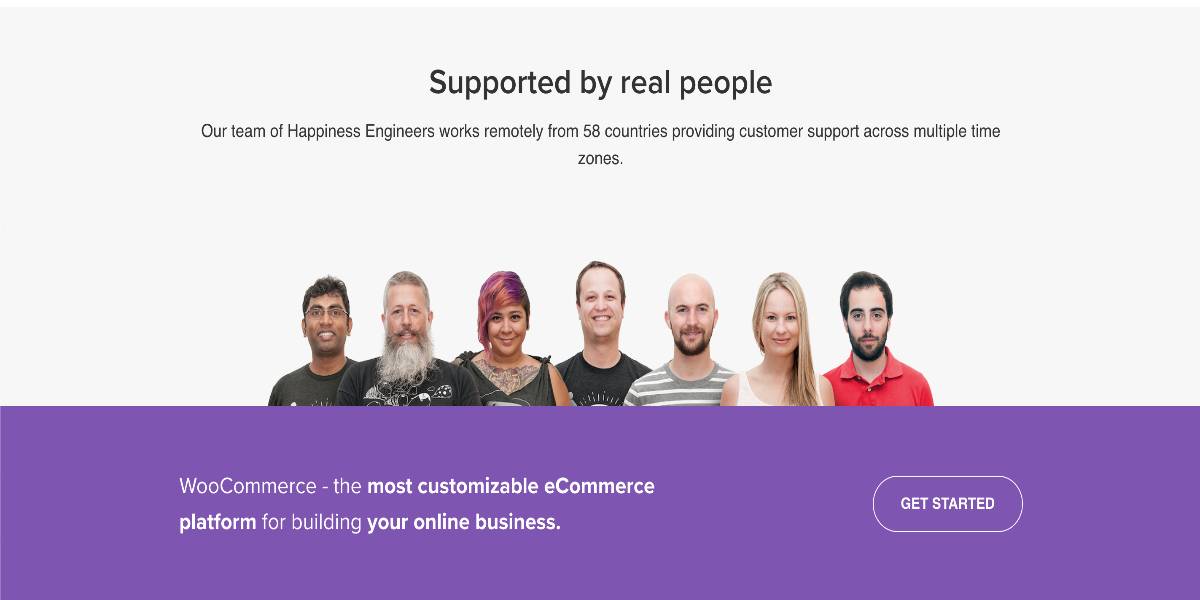
Since WordPress is also an open-source application, security may be an issue. WooCommerce, on the other hand, is built on WordPress, and WordPress comes with a plethora of security plugins to assure site security. To keep your WooCommerce eCommerce site safe and secure, you can use any WordPress security plugin. However, with each WordPress update, security is strengthened.
PrestaShop vs WooCommerce: SEO Friendly
PrestaShop - SEO Friendly
We all know that search-engine-optimized websites perform well. In this regard, PrestaShop offers fantastic tools for optimizing your tags, meta descriptions, and URLs for improved SERPS performance. You may use robust shop methods to advertise your eCommerce business and earn a lot of money. You may easily make your business accessible to everyone by using PrestaShop modules.
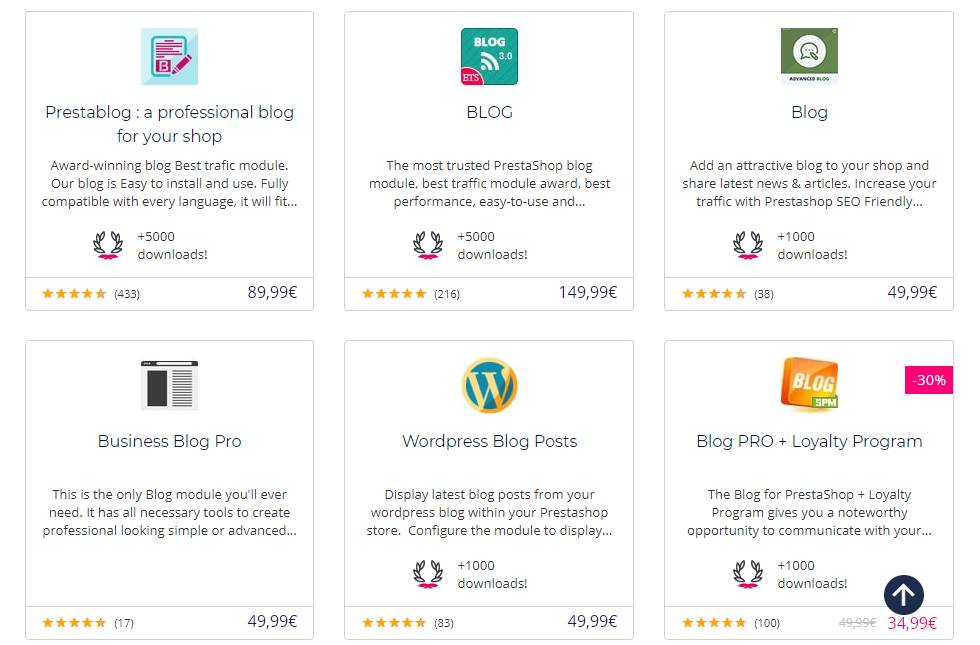
WooCommerce - SEO Friendly
To optimize for SEO, any WooCommerce 5.1.0 store may utilize top WordPress SEO Plugins. You may adjust your site’s URL, meta tags, meta descriptions and further optimize all pages with the aid of various plugins. WooCommerce is, indeed, a user-friendly platform. However, one significant distinction is that with a WooCommerce shop, you will also have access to the well-known blogging platform by default. To set up a blog in your PrestaShop store, you will need to install an extra module. This might be a minor drawback for PrestaShop users.
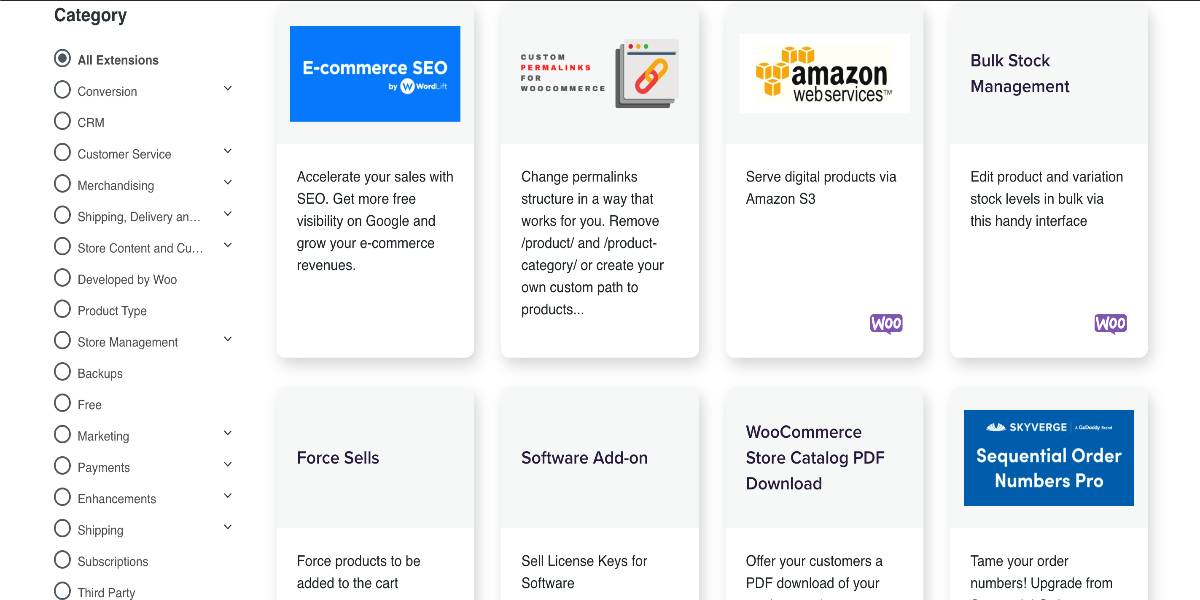
PrestaShop vs WooCommerce: Extensions and Add-ons
PrestaShop - Extensions and Add-ons
In the PrestaShop add-ons marketplace, you will undoubtedly discover what your online business demands. Integrations are typically purchased once. Modules include everything from payment security add-ons to advertising tools. Add-ons can range in price from $20 to $50, while many others are considerably more expensive. For example, to sell on Amazon and manage your inventory from the PrestaShop dashboard, you must spend $215, and the eBay integration is the same. As a result, the cost of add-ons will quickly mount up.
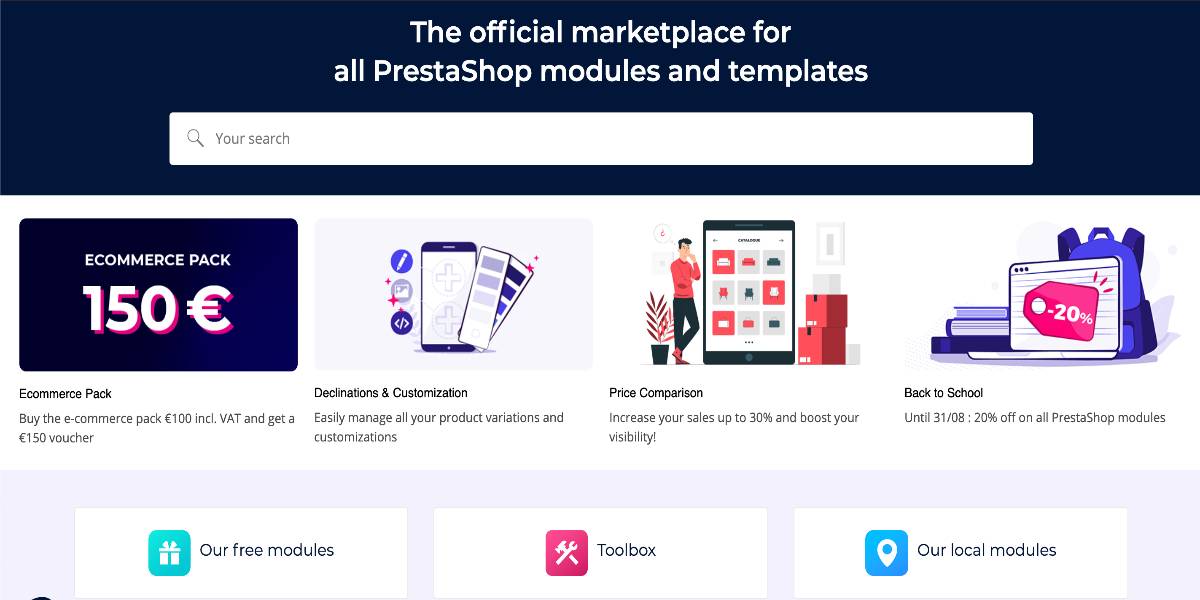
Another downside of these third-party add-ons is that they were created by various developers and are not guaranteed to function together. This will result in problems and decreased usability in your store. PrestaShop support is unlikely to assist you with this because they did not create the add-ons.
WooCommerce - Extensions and Add-ons
WooCommerce allows you to connect many extensions in your shop, ranging from analytics to order fulfillment, payment processing, accounting, and many more. There is a vast library of free and commercial extensions and add-ons available to let you add any feature to your online business. WooCommerce allows you to add third-party plugins and extensions, unlike other shopping cart plugins.
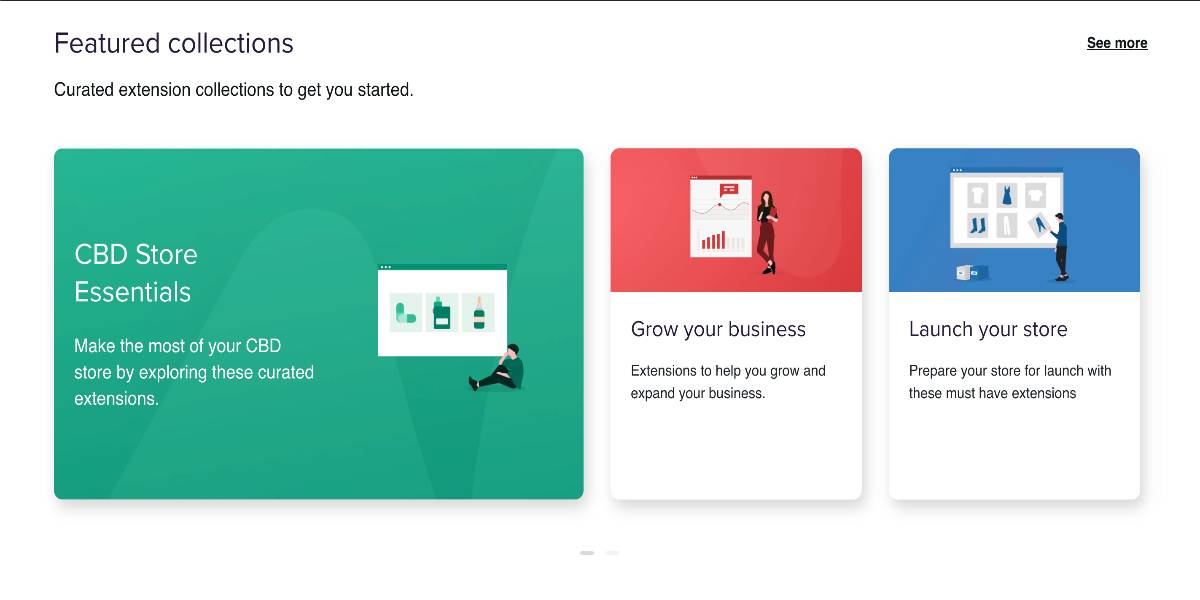
Payment processing (PayPal, 2Checkout, and Amazon), accounting (Xero and FreshBooks), and shipping (FedEx and UPS) extensions are among the most popular, as are simple promotional features like image sliders, social media plugins, and contact forms. What’s even more, WooCommerce integrates easily with WordPress plugins and extensions as well as third-party developers. This means you won’t have to deal with extensions that don’t play well together.
Pros and Cons
As you are now aware, both WooCommerce and PrestaShop have strengths and limitations and aspects where they thrive, and areas where they might improve. Let’s take an honest look at the advantages and disadvantages of each platform.
PrestaShop - Pros and Cons
Pros of PrestaShop:
- Open source and free
- The setup is quite simple.
- Modern storefront dashboard
- Elements that are intuitive while adding and managing items
- Premium assistance is offered at an additional fee.
- Multiple payment gateways are supported.
- PCI complies
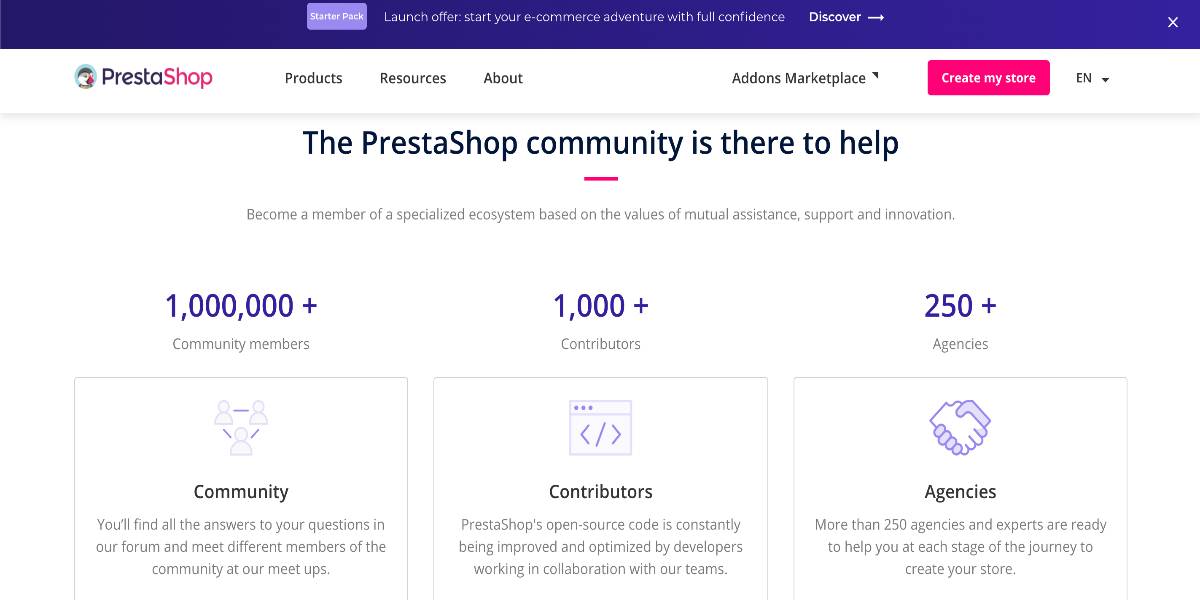
Cons of PrestaShop:
- You must construct your database by yourself.
- Exceptional vulnerabilities
- Some documentation might be improved.
- Coding requirements
WooCommerce - Pros and Cons
Pros of WooCommerce:
- Simple store management and setup.
- Ideal for current WordPress users.
- The setup wizards cover the majority of what you’ll need.
- There are many WooCommerce free and paid themes and plugins available.
- Plugins can make it highly secure.
- Scalable indefinitely.
- Multiple payment gateways are supported.
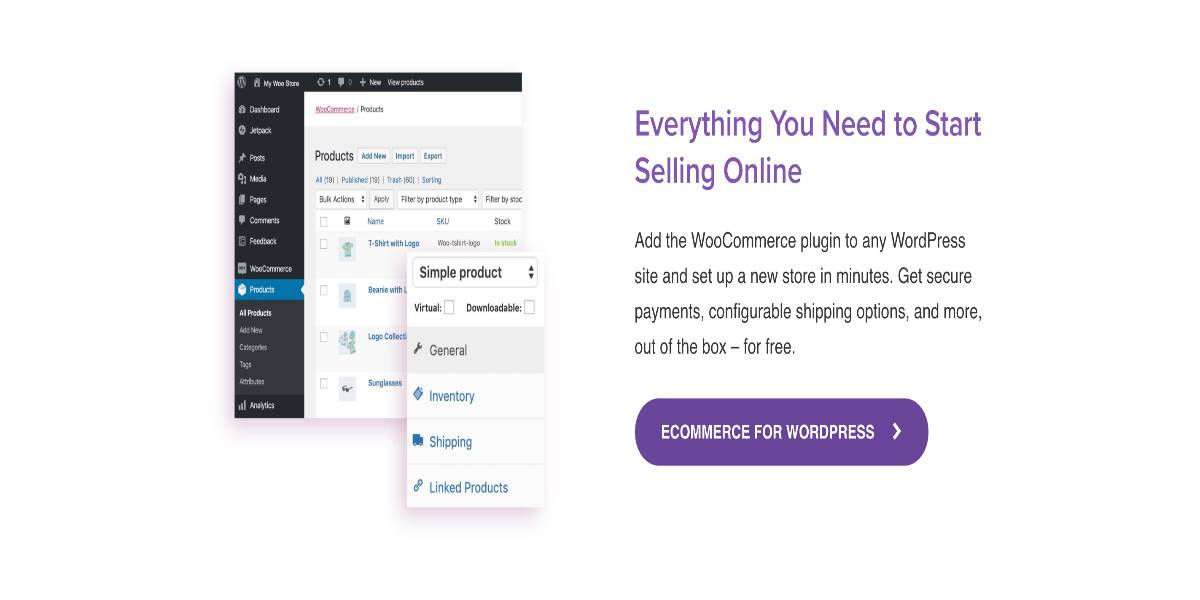
Cons of WooCommerce:
- To function, a WordPress instance is required.
- Support is entirely up to you.
- The core product is bare-bones and will require extensions for the majority of features.
Which one is an ideal choice for your business?
Choosing between PrestaShop and WooCommerce should no longer be a difficult task. Whatever platform you select, be particular about it since switching platforms afterward would be a hassle. However, most developers choose WooCommerce since it integrates well with WordPress. PrestaShop, on the other hand, outperforms WooCommerce in terms of product and shop administration. In our opinion, PrestaShop is an excellent choice for large-scale enterprises and WooCommerce is an unrivaled solution for small to medium-sized eCommerce shops.
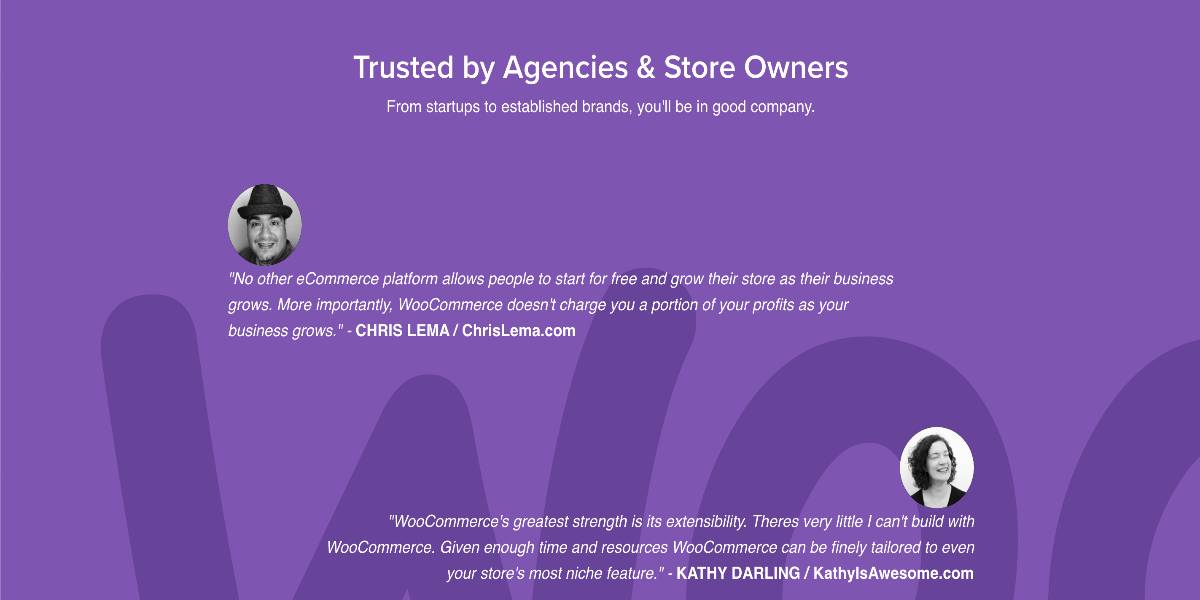
When we compare design, cost, add-ons, and customer service, we can find that WooCommerce far outperforms PrestaShop. WooCommerce provides a better design and themes at a lower price. PrestaShop themes are expensive, and you’ll need to hire someone to install them properly. The essential cost for both is comparable, but when additional factors and long-term expenses are considered, WooCommerce will be a significantly cheaper alternative. So, in short, our winner today must be WooCommerce.
Final Thoughts
PrestaShop and WooCommerce are both excellent systems for newcomers to eCommerce. However, this does not preclude them from handling huge online businesses with high traffic. Overall, because of its WordPress connection, WooCommerce shines in terms of usability. On the other hand, PrestaShop comes with a more significant number of functionalities out of the box.
Choosing a suitable platform to launch a business is not as simple as we would imagine. We hope that this comprehensive comparison of Prestashop vs WooCommerce will show you which is the best choice in 2021 and help to find an appropriate solution that you need.





