How to Set up WooCommerce Tiered Pricing
An e-commerce store’s success is widely attributed to its pricing. Better pricing creates more prospects for potential customer flow in your store, resulting in more sales revenue.
Tiered pricing is one prime example of pricing techniques that you should take into consideration when it comes to product deals and discounts.
In today’s article, we’ll show you how to set up WooCommerce tiered pricing.
Let’s get started!
What is tiered pricing in WooCommerce?
Tiered pricing is when you give customers a discount based on how many unit products they buy. When they purchase more products, they get greater discounts.
Once the product number threshold you’ve defined is met, you would offer shoppers a lower rate per product based on the tiered price strategy.
For example, you create four tiers in your WooCommerce store:
- 1-20 units cost $15 each
- 21-50 units cost $10 each
- 51-75 units cost $8 each
- 76 units and above cost $6.5 each
If a customer purchase an order of 60 units, they would pay:
(20 * 15) + (30 * 10) + (10 * 8) = $680
As the buyer fills each tier, the total cost decreases.
It’s also worth pointing out that people frequently mix up tiered pricing with volume pricing. Volume pricing, as opposed to tiered pricing, is when you set a price for all units within a range. The total cost would have been $480 if the tiers we established above were for a volume pricing scheme (i.e. 60 * 8).
Benefits of using tiered pricing in WooCommerce
Selling using a tiered pricing strategy will bring your business numerous benefits. Here are some principal benefits you should keep in mind.
- Entice customers to purchase larger quantities of a product
- Increase earnings per product sold
- Provide customers with a variety of pricing alternatives
- Boost your bottom line
How to Set up Tiered Pricing in WooCommerce?
In this part, we will show you how to set up WooCommerce tiered pricing using the free plugin called ELEX WooCommerce Dynamic Pricing and Discounts Free Plugin .
With this plugin, we will give you detailed instructions on setting up the tiered pricing using two discount rules, namely, Product Rules and Category Rules.
1. Using Product Rules
With this rule, discounts can be applied to individual products, all products in a single category, or all products in the customer’s shopping cart.
For example, we will apply two pricing tiers to an individual product called Happy Ninja T-shirt:
-
Tier 1: Customers who purchase one to three Happy Ninja T-Shirts will receive a $2 flat discount.
-
Tier 2: Customers who purchase four or six Happy Ninja T-shirts will receive a 30% discount.
Step 1: Install and activate the plugin
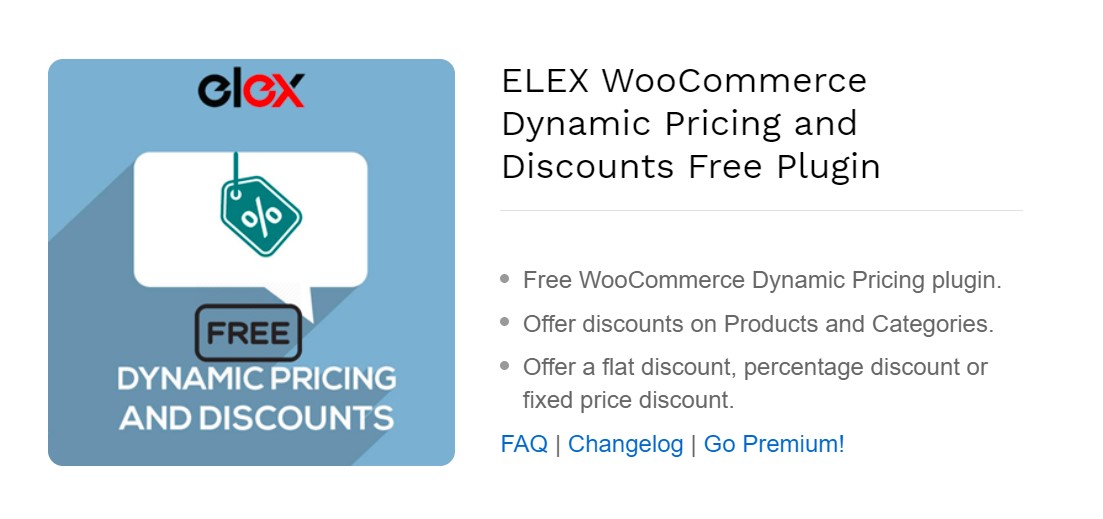
First things first, you need to download the ELEX WooCommerce Dynamic Pricing and Discounts free plugin from this link . Then, simply install and activate the plugin in your WooCommerce store.
Step 2: Go to Product Rules
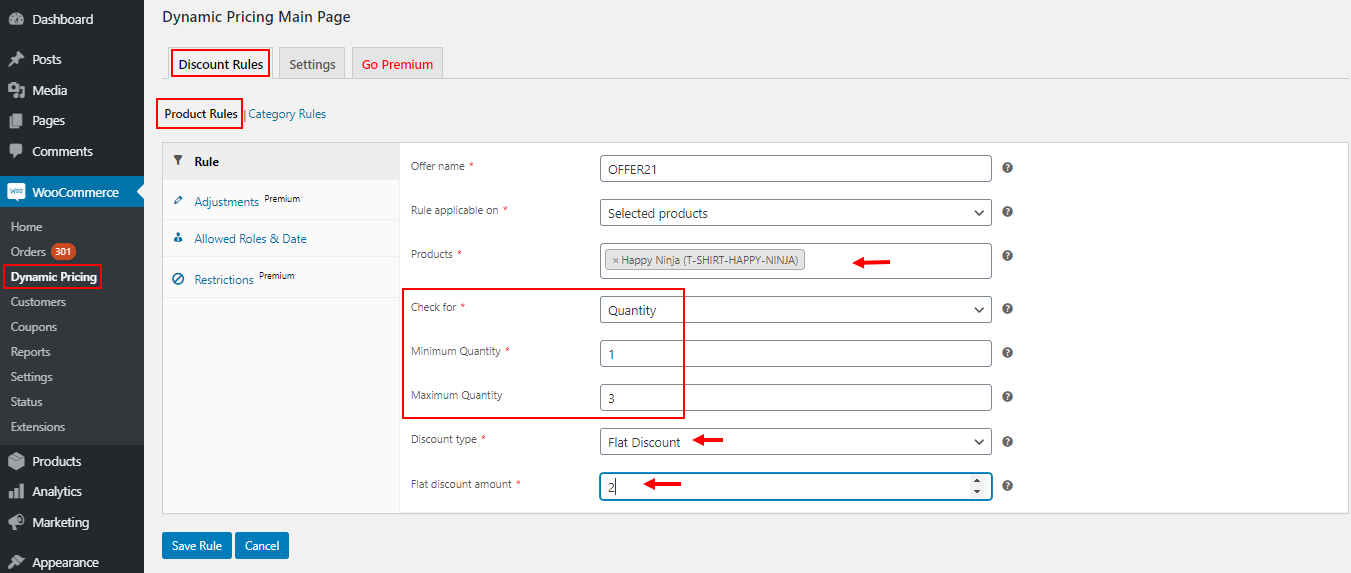
Once you finish the activation process, you will see the plugin’s short name Dynamic Pricing in your WordPress dashboard. Click on that button to open the Dynamic Pricing main page.
After that, choose the tab Discount rules and click on the button Product Rules.
Step 3: Enter details for the first discount tier
Now you need to enter all neccessary information about the tiered pricing, including offer name, rule applicable on, products, check for, minimum quantity, maximum quantity, discount type, flat discount amount.
In this specific example, you just need to fill out the details as the below image.
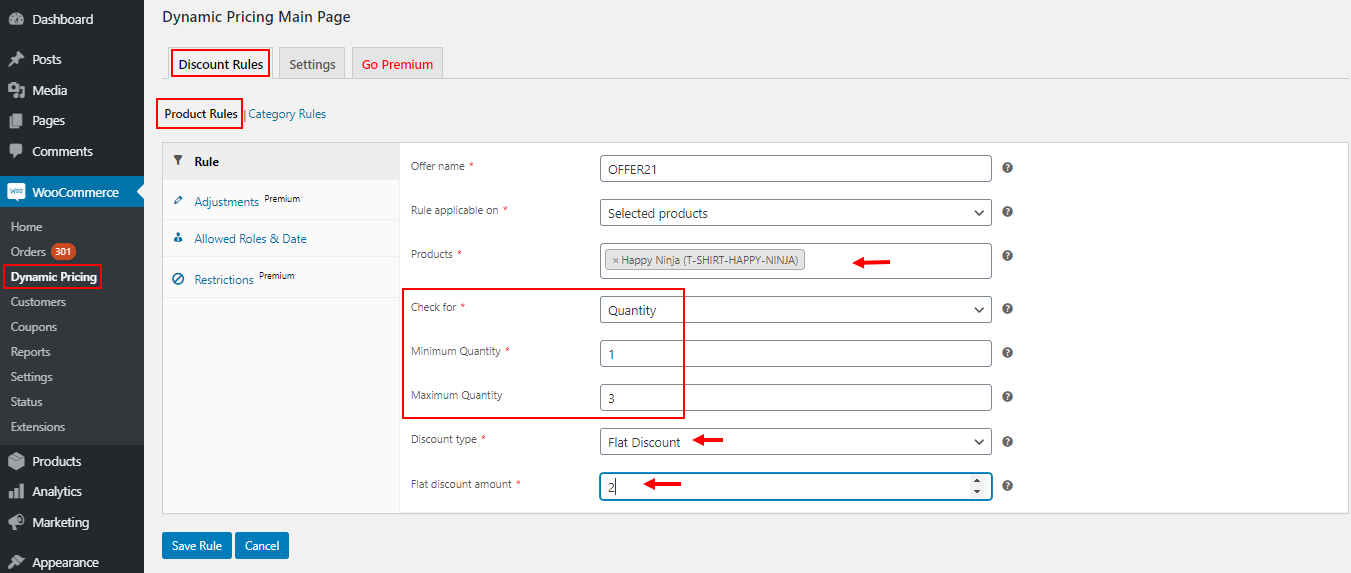
Step 4: Save the discount
You just need to save the discount you’ve just created by clicking on the button Save Rule. After that, a flat discount of $2 will be applicable for shoppers who buy 1 – 3 Happy Ninja T-Shirts.
Step 5: Set up the second discount tier
Similarly, you need to enter details for the second discount tier. Just fill out details as the below image shows.
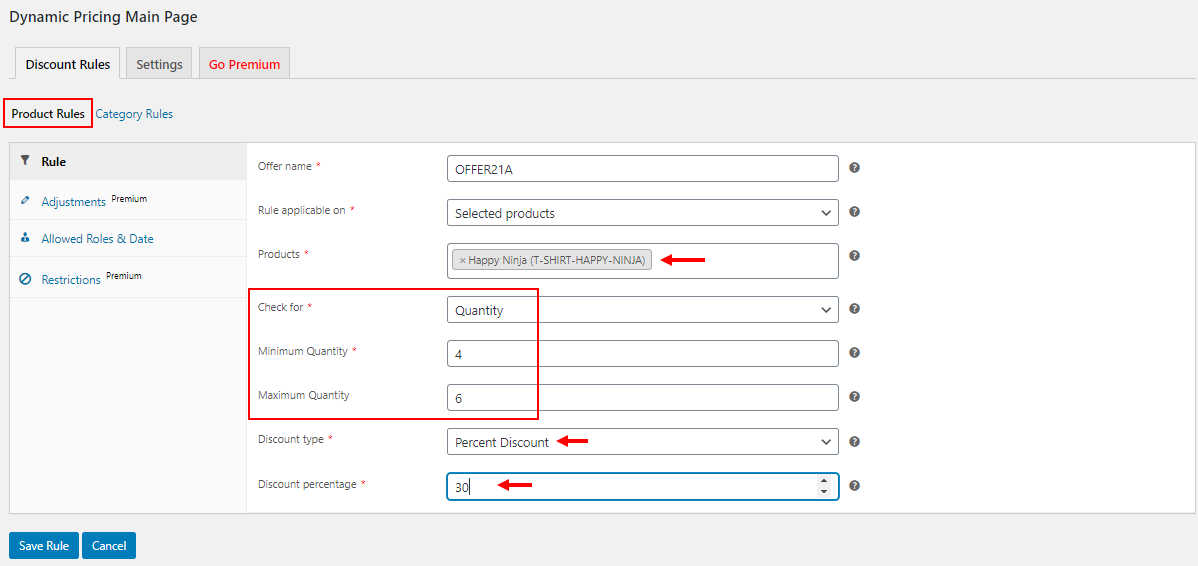
Step 6: Save the discount
Once done entering all details for the second tier, click on Save Rule to officially apply a 30% discount for customers purchasing 4-6 Happy Ninja T-Shirts.
2. Using Category Rules
With the help of Category Rules, you can create tiered pricing for products that fall into various product categories.
In this example, we will set up two tiers as follows:
-
Tier 1: Customers who purchase up to four products from any of the categories – Clothing or Albums – will receive a 10% discount on their purchases.
-
Tier 2: Customers who purchase more than four products from any of the categories – Clothing or Albums – will receive a 50% discount.
Step 1: Go to Category Rules
From your WP admin dashboard, go to Dynamic Pricing > Discount Rules > Category Rules.
Step 2: Enter details for the two tiers
You just need to fill out all the necessary information for the first discount tier, as in the image below.
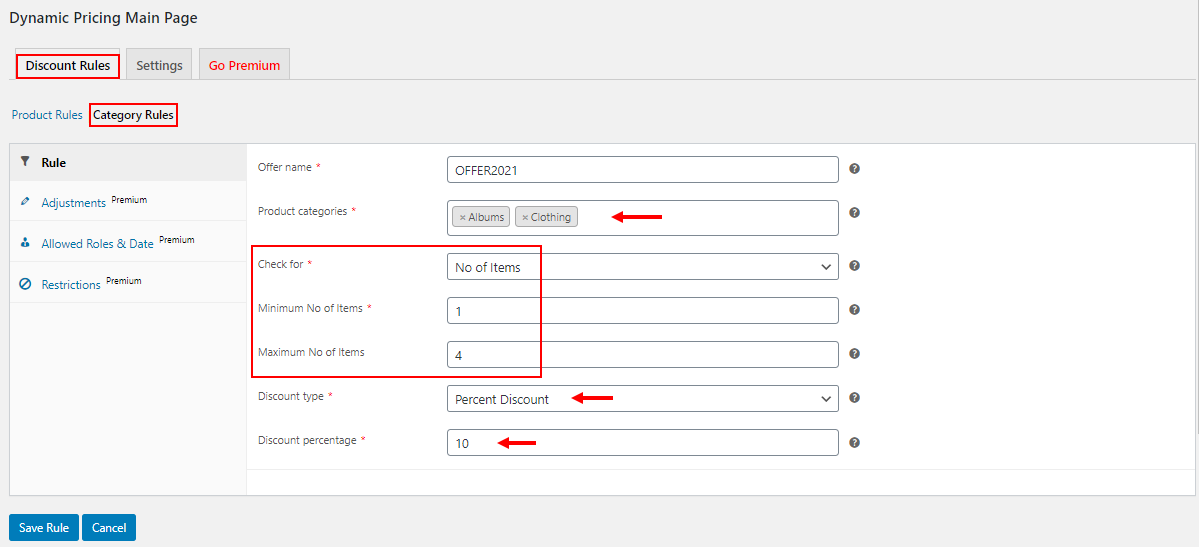
Do not forget to click on Save Rule to finish the first tier.
Then, you need to set up the second tier by following the exact same steps as the first tier. Details for the second tier should look like the below image.
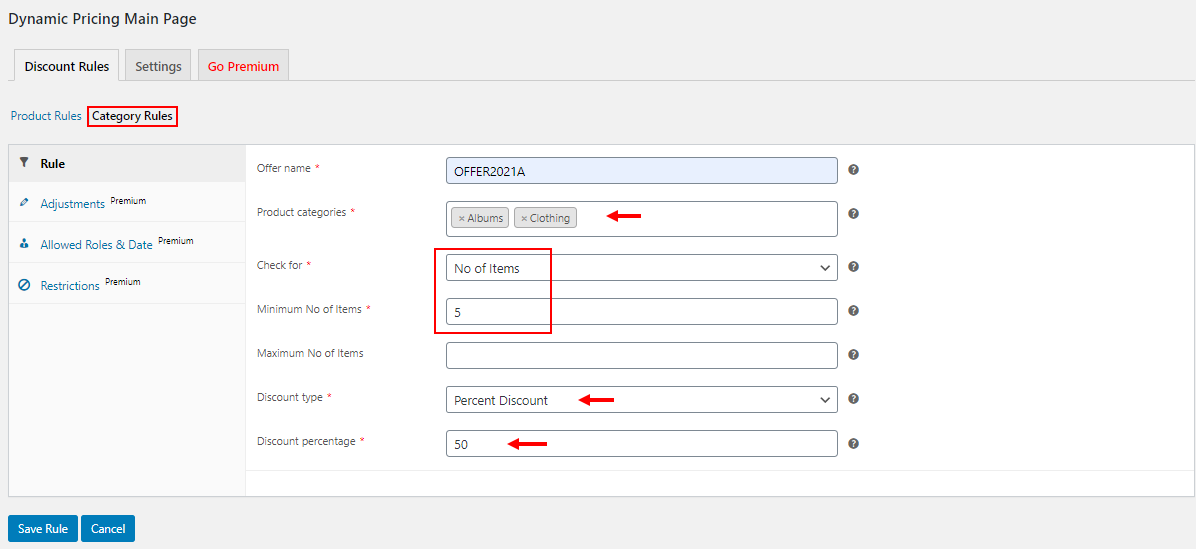
Step 3: Save Rule
Finally, click on Save rule to finish.
That’s all you need to do to set up tiered pricing with the Category Rules.
4 Recommended WooCommerce tiered pricing plugins
In this section, we have compiled a list of four highly recommended WooCommerce tiered pricing plugins that you should take into consideration.
1. ELEX WooCommerce Dynamic Pricing and Discounts Plugin (Pro)
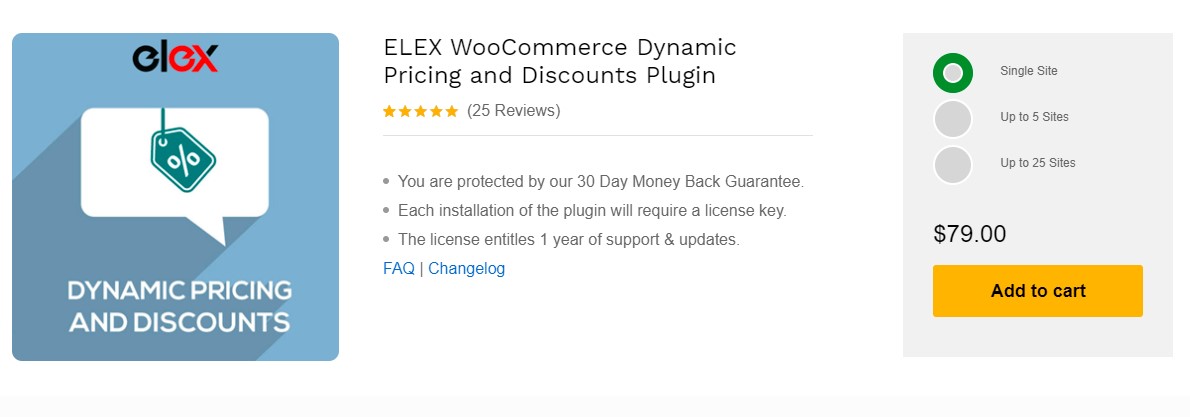
ELEX WooCommerce Dynamic Pricing and Discounts Plugin makes it simple to add discounts to products, combinations, categories, and carts. The plugin allows you to set dynamic pricing without having to do any complicated calculations or configurations in the admin area. You can easily apply complex rules based on a percentage or flat discounts or even dynamically create new pricing.
One feature that distinguishes this plugin from other WooCommerce Dynamic Pricing plugins is the ability for store owners to specify a maximum discount limit for each rule.
Key Features
- Set up Discounts for WooCommerce Products
- Offer Discounts on WooCommerce Product Category
- Offer discounts based on the WooCommerce Products added to the Cart
- Offer Discount based on a Combination of WooCommerce Products
- Offer Buy & Get Free Offers (BOGO)
- Offer Discount based on WooCommerce Product Tags
- Offer BOGO Discount based on WooCommerce Product Tags
- Show Pricing Table on the Product page
- Show Offers Table on the Product page
- Plugin Compatibility
Price
Single-site, 5-site, and 25-site licenses cost you $79, $119, and $199 respectively.
2. Tiered Pricing Table for WooCommerce
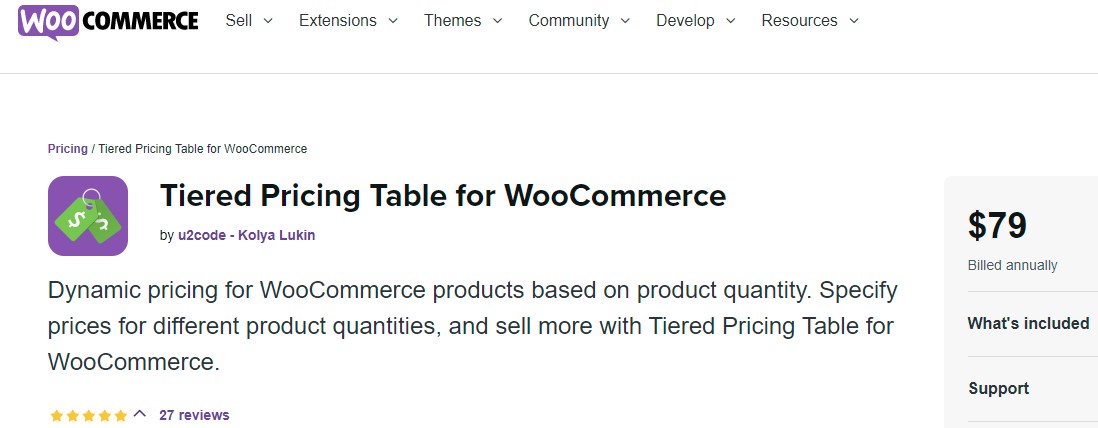
WooCommerce Tiered Pricing Table can help you to set up tiered pricing on your WooCommerce store depending on quantity ranges. Customers can view the pricing differences based on the quantity they select and make a purchase accordingly. The plugin provides simple configuration options, which allows you to define quantity ranges in the product data meta box of specific goods. You’ll also have the option of displaying a price range or just the lowest price. If you want to show wholesale customers quantity-based discounts on your site, this plugin will also come in handy.
Key Features
- Configure every aspect of the price based exclusively on the user’s role
- Combine user role and tiered pricing with setting up prices for different users
- Auto price change depending on the selected amount of the product
- The possibility to customize the appearance of the pricing table
- Automatically apply your theme styles
Price: $79 per year
3. WooCommerce Fees and Discounts
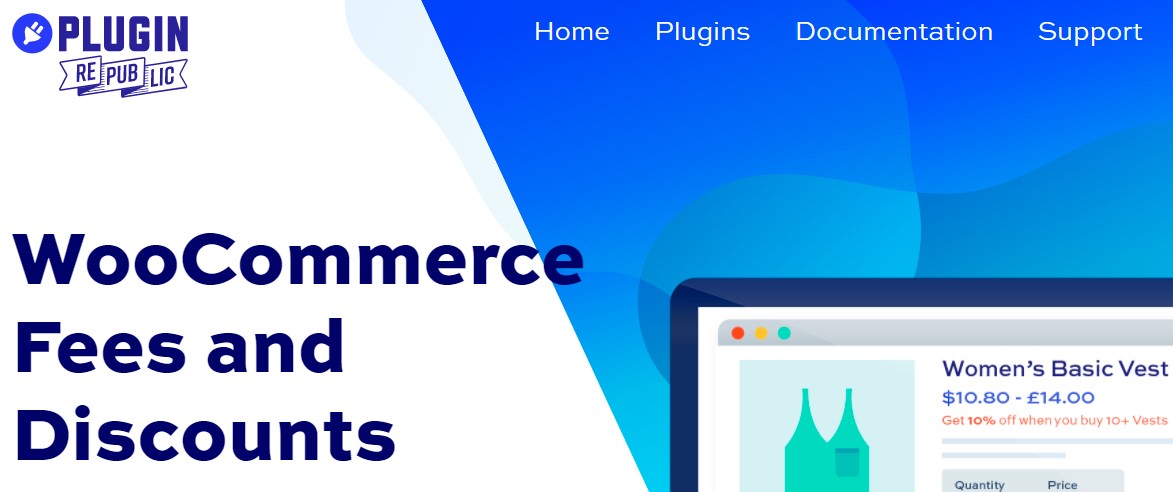
WooCommerce Fees and Discounts is a discount plugin for WooCommerce that lets you apply different discounts to items based on quantity, user role, or payment gateway. Adjustments can be made globally, by category, or by individual products. You can also remove taxes for specific user roles with this plugin.
Key Features
- Quickly and easily create complex pricing rules
- Create powerful pricing incentives in WooCommerce
- Create different dynamic pricing discounts based on products, categories, etc.
- Display pricing table on your product page
- Bulk and dynamic pricing rules
- Set user role pricing
Price
The Basic version and the Pro version of this plugin are charged at $59 and $99 per year respectively. Alternatively, you can purchase the lifetime licenses of this plugin at $149 for the basic version and $249 for the pro version.
4. WooCommerce Tiered Pricing - Price By Quantity Plugin
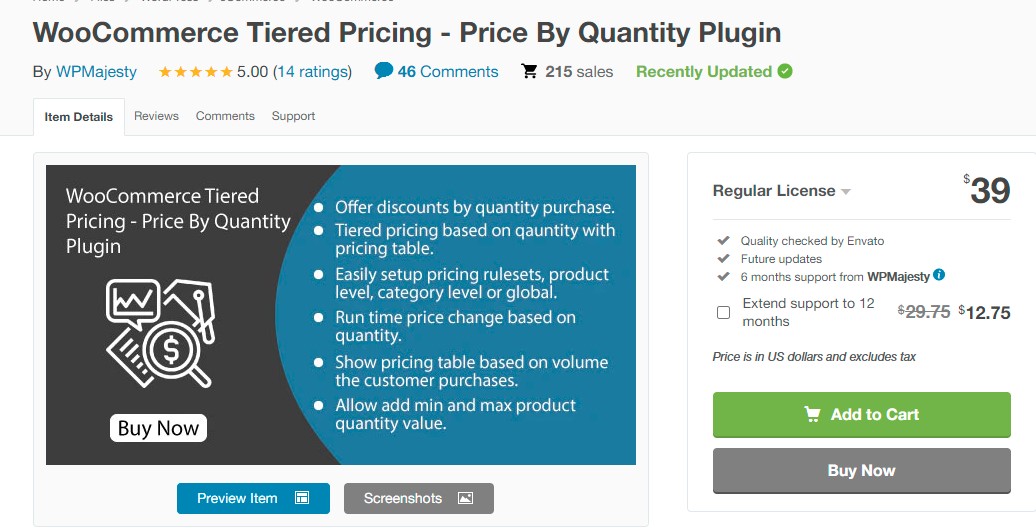
WooCommerce Tiered Pricing - Price By Quantity Plugin enables merchants to offer quantity discounts in a more efficient manner by displaying the quantity discount table on the product page. Customers can check the product discounts table depending on quantity and enter the desired quantity before adding the product to their cart. The price ruleset can be implemented at the product, category, or global levels.
Key Features
- Offer quantity-based discounts on products.
- Display a table of discounts based on quantity.
- Price varies in response to changes in product quantities.
- Supports both simple and variable products.
- Product minimum/maximum quantities supported.
Price
The regular and extended licenses cost $39 and $149 respectively.
Final words
Tiered pricing is rather prevalent in the e-commerce industry, and it is an excellent way to attract customers and encourage them to buy more products from your store.
We hope you have found our article on setting up WooCommerce tiered pricing very informative. If you have any questions, please leave them in the comments section.
Thank you for taking the time to read this, and we’ll see you in the next post.





