Top 5 WooCommerce Shop as Customer Plugins for Online Stores
In order to run the online shop smoothly, you may consider having a Shop As Customer plugin to help you review the function of your website. In this article, we will introduce you Top 5 WooCommerce Shop as Customer Plugins for Online Stores to help your business.
Benefits of the Shop as Customer Plugin?
Shop as Customer plugins enable a store Administrator or Shop Manager to browse the store’s front-end as another User, allowing all functionality, such as plugins that work only on the product or cart pages and not on the Admin Order page, to work normally as if they were that Customer.
Once installed, the Administrator may easily switch to another user with two clicks and then shop the store as that user would see it, with all functionality and plugins that are visible to that user fully functional. This enables the development of manual orders to be exceedingly quick and straightforward. Additionally, they can switch back to the Administrator or Shop Manager with another click.
With this kind of plugin, building an online store will be much easier, straightforward and reduce the risk of failure for the store admin, especially when he/she is not familiar with the processor does not have much experience with coding.
Top 5 WooCommerce Shop as Customer Plugins for Online Stores
1. WooCommerce Shop As Customer
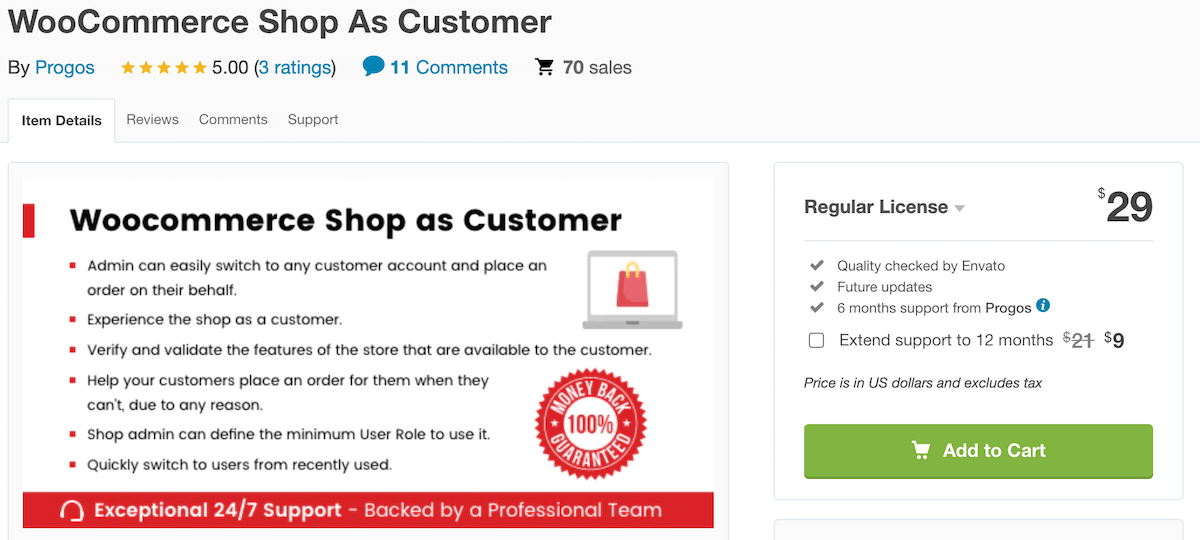
The Woocommerce Shop As Customer Plugin enables the Administrator or Shop Manager to shop in the capacity of another user. Administrators and Shop Managers have access to all of the functionality granted to individual users in their roles.
Administrators and Shop Managers can simply switch to other users and manually create orders from the store using the user account associated with that user. Administrators and Shop Managers have the ability to create orders and invoice users.
Key Features:
- Revert to Administrator mode.
- As a customer, you can view and utilize the store.
- Place orders on your customer’s behalf.
- Create and email an invoice to the user.
- Specify the bare minimum user role required to use it.
- Rapidly switch users from the most recently used.
Price:
The price of the plugin is $29 for a Regular License.
2. Shop as Client for WooCommerce

The Shop as Client for WooCommerce plugin allows a WooCommerce store administrator or shop manager to use the frontend to create a new order for a registered or new customer, utilizing all frontend functions that may not be available on the backend, which is especially handy for phone or email orders.
If the billing email address matches, the order will be immediately assigned to a registered client. If no registered user is identified, the shop manager has the option of creating a new user or treating the order as if a guest placed it. The billing checkout section now includes two new fields for logged-in administrators and store managers.
Key Features:
- Directly enter email and phone orders on the site;
- Create orders for existing users if the customer database contains their email address;
- If the email address does not exist in the customer database, you may either create a new user or treat the order as if a guest placed it.
Along with the functionality included in the free plugin, the premium add-on includes the following:
- Search for a customer’s email address (in the users table and, optionally, in past orders) and automatically fill in the checkout details.
- False payment gateway enables administrators and shop managers to complete a purchase and request payment by sending the buyer an email with a payment link.
- While typing the customer’s email, first name, last name, company, or phone number, the autocomplete (BETA) feature will appear.
- Developer filter to add custom fields to the checkout details that are automatically filled.
- Possibility of initiating an order by using a blank checkout form.
- Set the “Shop as a client” and “Create user” fields to their default values.
Price:
The plugin has a free version with limited features. You can pay for the PRO version with the price of 25.00 € (approx. 28.46 $ / 21.18 £) for the first year, and 16.50€ for annual renewal after the first year.
3. Shop as a Customer for WooCommerce
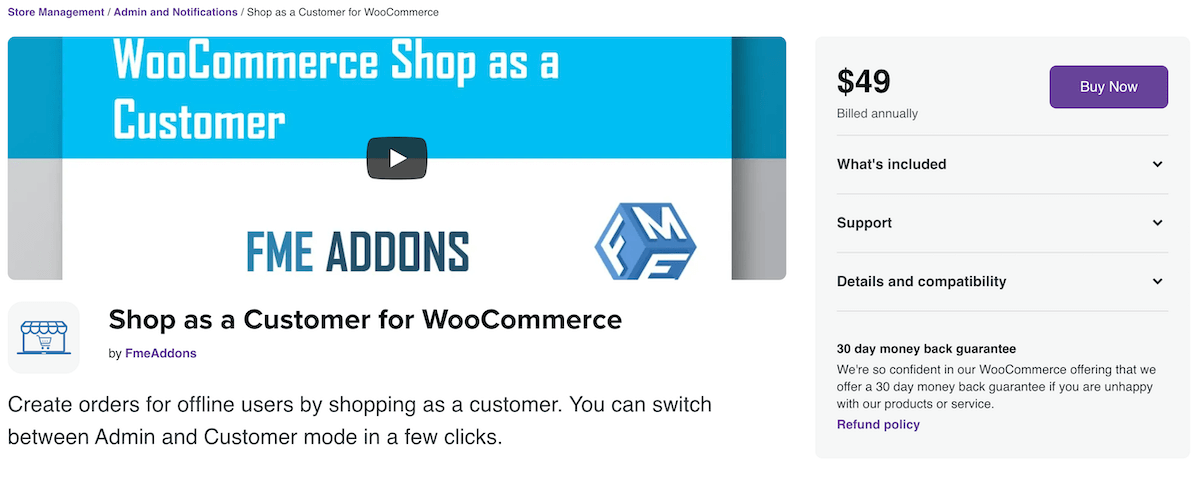
As a customer, use your online store to place orders on behalf of your people who are unable to shop independently. The Shop as a Customer for WooCommerce extension enables you to visit your store’s front end as a customer. Collect purchase information from customers by phone and email and place an order on their behalf to enhance conversions among less tech-savvy customers. Utilize it to evaluate new features or to determine what your shoppers see. As needed, toggle between the customer and administrator views.
Key Features:
- Create orders on the customer’s behalf.
- As a guest customer, shop.
- View the History of Customer Logins.
- Customers can be located using their name or email address.
- Keep track of orders you get via phone, email, or other means.
- Easily switch between user and administrator mode.
- Allow specific user roles to login as customers.
Price:
The price of this plugin is $49.
4. Login & Shop as Customer
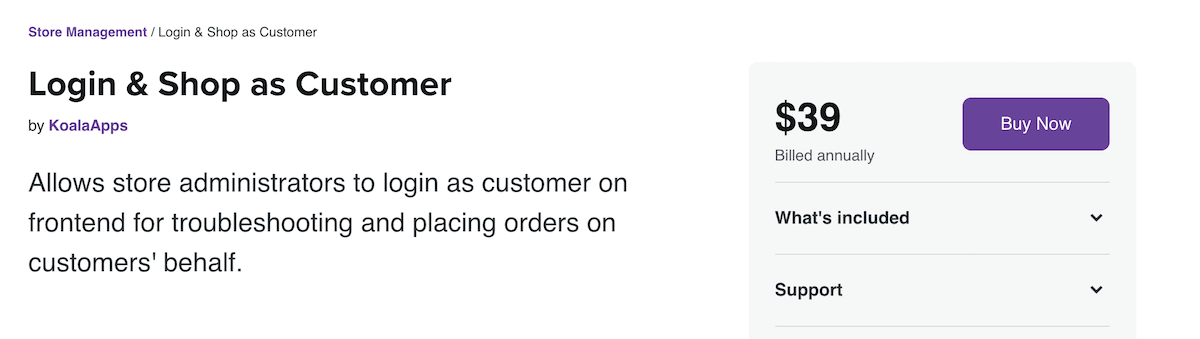
Store administrators can log in as a customer on their store’s frontend with Koalaapps’ Login and Shop as Customer extension for WooCommerce. They can log in as customers, place orders, and troubleshoot difficulties as customers. Additionally, the addon keeps track of all admin logins for future reference.
The administrator can log in as a customer and enter all the information needed of customers and view what they see. They can inspect customer-specific pricing, product fields, and other customized factors that are not visible while placing orders via the backend. Unlike previous extensions, the shop administrator can also view and edit the My Account page from the frontend when logged in as a customer.
Key Features:
- Allows the store manager to log in as customers.
- Possibility of making changes on the frontend’s My Account pages.
- Billing, shipping, and other customer information are loaded automatically.
- The admin-login-history log can be enabled or disabled.
- Customize the text on the switch-back-to-admin button.
Price:
The price of this plugin is $39.
5. FME Addons: Shop as a Customer for WooCommerce
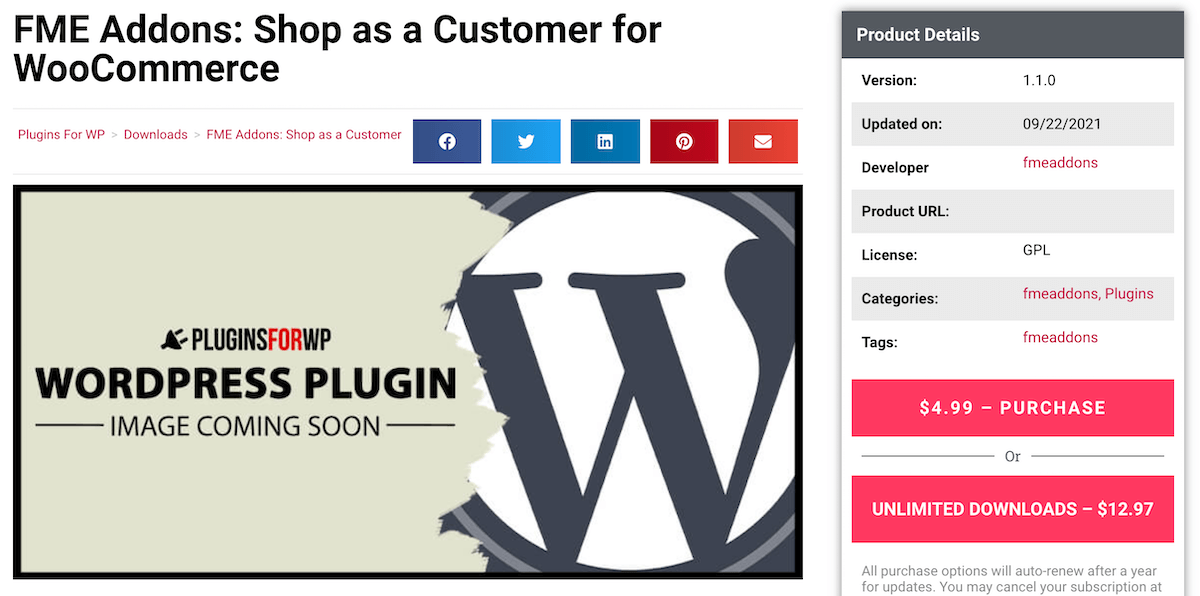
Shop as Customer enables a store Administrator or Shop Manager to browse the store’s front-end as another User, enabling all functionality, such as plugins that work only on the product or cart pages and not on the Admin Order page, to function normally as if they were that Customer.
Once installed, the Administrator may easily switch to another user with two clicks and then shop the store as that user would view it, with all functionality and plugins that are visible to that user functioning flawlessly.
When a User creates a cart while shopping as them, the Administrator or Shop Manager now has the option of emailing the invoice straight to that User for payment or linking to the Order created in the Admin section.
Key Features:
- Switch to any Customer in a matter of seconds
- View and interact with your store through the eyes of that customer.
- Quickly revert to Administrator mode.
- Easily create and send Invoices.
- There will be no more conflict with the Admin Orders panel.
Price:
You can download the plugin for $4.99.
Final thoughts
We just compiled Top 5 WooCommerce Shop as Customer Plugins for Online Stores. We hope that after reading our post, you can now find which plugin is the best for your own online store.
Do you find this article helpful? If yes, please share our work with your friends and colleagues and stay tuned for more useful posts from AVADA.





