How to Split a PayPal Payment on a WooCommerce Order?
Looking for a solution to split payment via PayPal for your WooCommerce store?
Don’t miss this post since it provides you with all the necessary information to split PayPal payment on WooCommerce orders. More than that, you will be recommended 3 best plugins to help you split the payment simply. So, let’s explore it!
How to Split a PayPal Payment on a WooCommerce Order?
Step 1: Install and activate the plugin
Note: Remember to install and activate PayPal for your WooCommerce store in advance.
Download the plugin WooCommerce Multiple PayPal Accounts Plugin.
Log in to your WordPress account and navigate to the admin dashboard. There, open Plugins and select Add New to upload the plugin you have just downloaded.
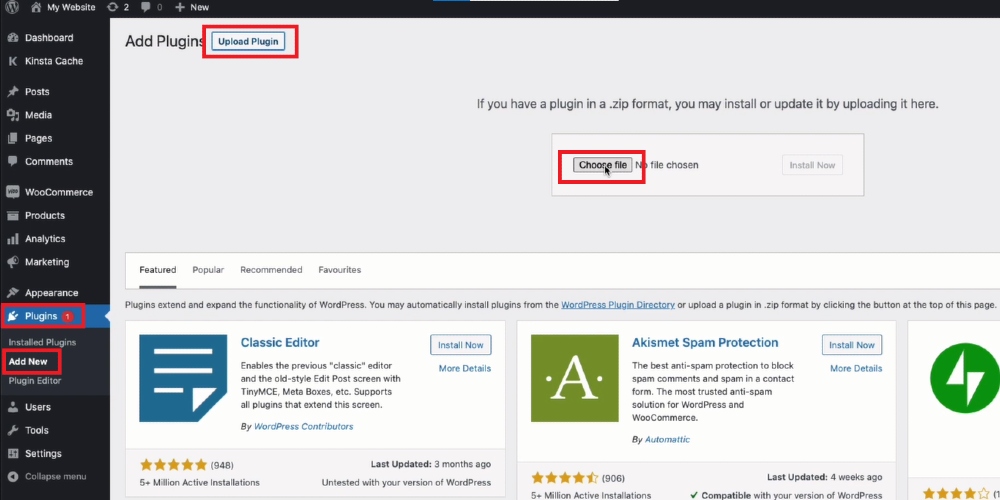
After the installation is complete, navigate to Installed plugins, search for WooCommerce Multiple PayPal Accounts Plugin, then click on the Activate button to activate it.
Step 2: Open PayPal Multi-Account Setup
Come back to the WordPress dashboard and go to WooCommerce. Then, select Settings and you will see a new section beside the normal sections of settings like general, product, tax, shipping, etc, which is PayPal Multi-Account Setup; click on it.
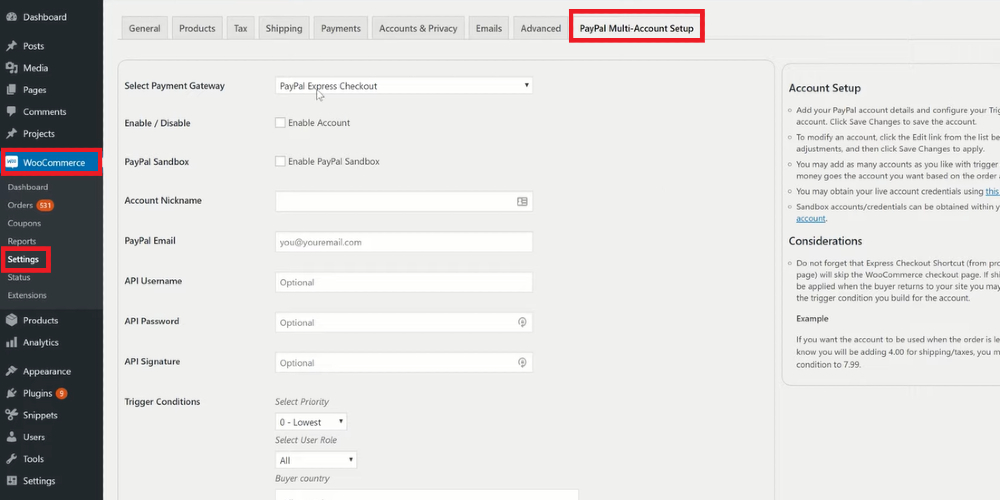
Step 3: Create a Secondary PayPal Account Rule
The primary PayPal Account Rule is the one that you have already set with PayPal Express Checkout when installing PayPal.
In PayPal Multi-Account Setup, enter the information in the fields of PayPal Sandbox, Account Nickname, PayPal Email, *Site Owner Commissions %, Site Owner Commission ItemLabel, and *Trigger** to create a secondary PayPal account rule.
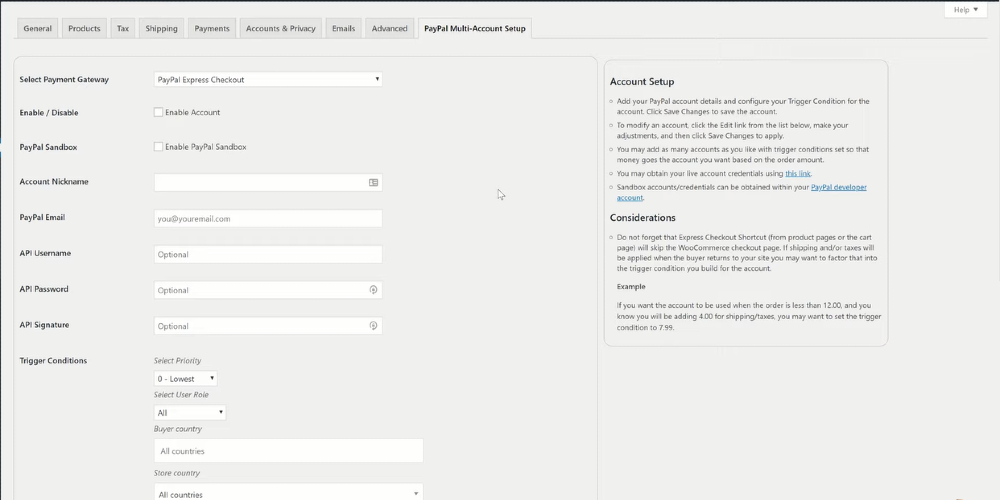
Step 4: Create an Additional Secondary PayPal Account Rule
Likewise, the step 3, you enter the information in the fields displayed in PayPal Multi-Account Setup and save changes to create another Secondary PayPal account rule.
Now, you finish split a PayPal payment on your WooCommerce store
3 Best WooCommerce plugins for splitting PayPal payment
WooCommerce PayPal Payouts

WooCommerce PayPal Payouts is a solution that helps merchants to split the payment and send to more than one PayPal account. This plugin can send up to 500 PayPal accounts each API call via the PayPal payouts API, so merchants can use feely add receivers. More than that, they are allowed to customize the amount of money each account has to pay by setting a percentage for each of them.
Key features:
- Split the payment among PayPal account
- Set percentage for each receiver
- Configure the payouts settings easily at the product level, category level, and global level
- Accept multiple types of payouts
- Create payouts entries according to order status
Price: $39
WooCommerce PayPal Adaptive Payments Pro
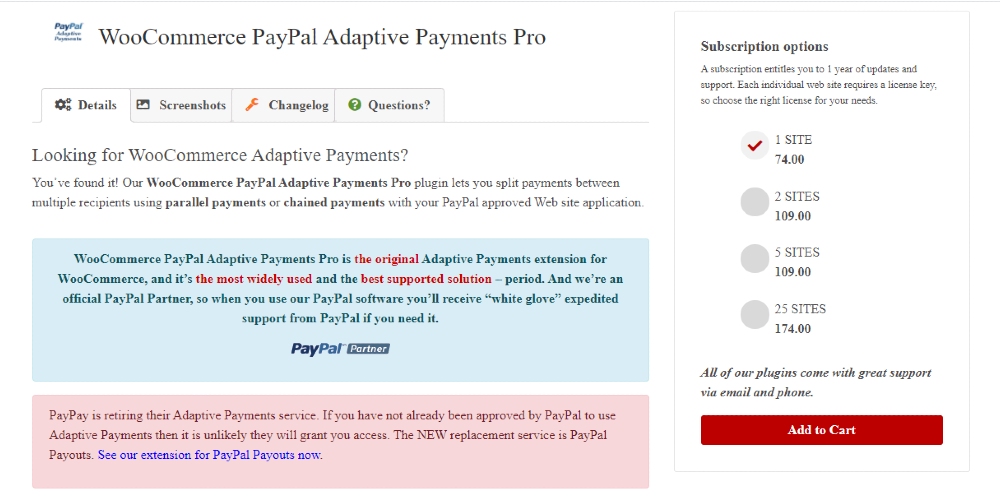
WooCommerce PayPal Adaptive Payments Pro is the second extension that we would like to introduce to you. With it, users can split the payment among multiple PayPal accounts rapidly and simply. More than that, you can set a percentage for each receiver and add up to 5 PayPal accounts in a couple of minutes, allowing you to customize the Paypal adaptive payment in your store easily.
Key features
- Split the PayPal payment to multiple accounts
- Set percentage for each receiver
- Set the list of global recipients
- Support three types of PayPal payment: chained, parallel, standard simple
- Set splitting PayPal payment in each product
Price: $74
Marketplace Paypal Adaptive Payment Woocommerce
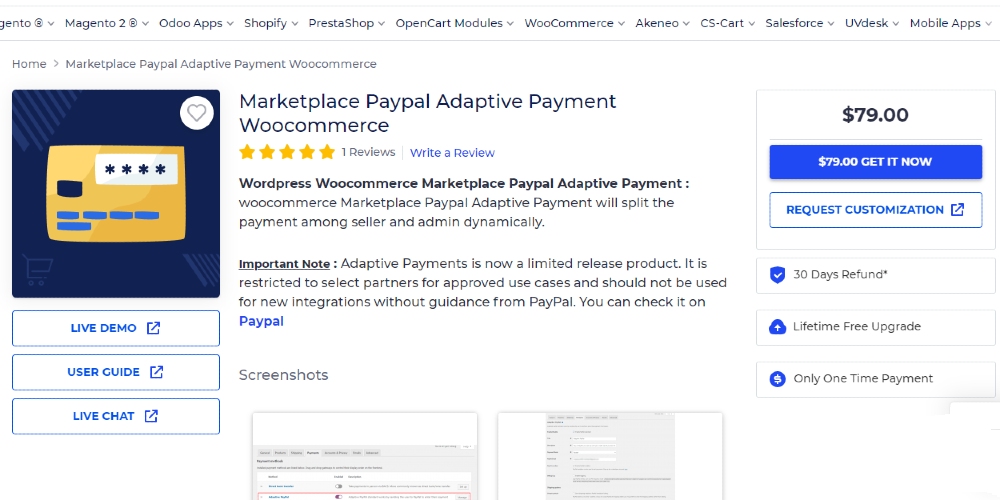
Developed by Webkul, Marketplace Paypal Adaptive Payment Woocommerce can dynamically empower users to split the payment via PayPal between seller and admin. Users are provided with multiple features and functionalities to automatically add a secondary account to receive a part of customers’ payments. More than that, this plugin supports two types of payments: parallel payments and chai payments, so people can easily select a suitable option for their store.
Key features:
- Split the PayPal payment between seller and admin
- Add multiple sellers
- Set commissions for admin
- Support only PayPal API
- Offer full payment method at Virtuemart admin
Price: $79
Final thoughts
In conclusion, splitting PayPal payment is not supported in WooCommerce. However, with the help of a third-party plugin, store owners can easily split the payment to multiple receivers. Hope that you will succeed in setting PayPal adaptive payment for your WooCommerce store.





