Square vs Paypal: An Honest Comparision
It’s always important to select the right and suitable point of sale system or online payment processor for your business. Whether you are looking for an offline card reader, or even a way to take credit card payments online, or a POS app, then I’m sure that you have somehow come across both PayPal and Square in the past.
As PayPal and Square are all famous names in the payment processing industry, their core features are similar to each other for the small business, including in-person or eCommerce sales.
So, during your process of choosing the right online payment processor, you might meet difficulties in making the right decision. Especially, when it comes to making the choice between PayPal vs Square, things can get quite complicated because the two systems are pretty similar after all.
Don’t worry, this today Square vs Paypal: An Honest Comparision post is here to help you sort through Square vs. PayPal with the most honest comparison that I can give. I will compile all the appropriate information you will need for your comparisons, such as product overviews, features, customer support, fees, and rates. Let’s get started!
An Overview of Square and Paypal
Overall, Square and PayPal are two of the most well-known, easy-to-use, and well-regarded payment processing services available on the market for merchants and business owners. They provide an easy way to start earning money via your online or offline store, whether you are proceeding digital payments or credit cards. There are both a wide range of products provided on Square and PayPal, including point of sale systems, online payments, invoicing, and so many more.
Specifically, PayPal is pretty like a household name among users and business owners nowadays as there are many of your favorite stores now provide customers the choice to pay for their products via PayPal account.
Meanwhile, Square doesn’t in the exact status as PayPal does, however, it still benefits from a large and increasing consumer base with a large number of features, including some credit card processing systems and readers, which I think is more impressive than PayPal’s. Square is not for every business model — especially high-risk or global businesses, which is more suitable for small business owners to have the perfect fit for their needs.
One thing to remind, Square and PayPal all have so many product offerings, that’s why the comparison between the two will base on the needs of your business needs as well as the product that you are selling. In my point of view, Square is a smarter choice for brick and mortar businesses that need a robust point of sale system, at the same time, PayPal is more suitable for solely online-based businesses.
However, in order to come out with the best decision, we will go into more detail below.
Read more:
Square vs Paypal: Features
As you are concerned about the core features, you may expect very alike functionality when it comes to receiving and sending payments from PayPal and Square. They both have these following features:
- Item library with descriptions, images, and variants for products
- Barcodes and SKUs
- Receipt printing option
- Email/SMS receipts
- Support Cash drawer
- Invoicing service
- Recurring billing option
- Mobile point of sale app that is compatible with nearly all devices without charging.
- All types of credit cards are accepted
- Transaction support is keyed
- Cash transactions are all recorded
- Issue full and partial refunds
- Apply discounts
So now, there are people who may argue that PayPal and Square will have its own uniqueness when we take a closer look at both. The list above is about some common features, but below, there are a few differences that I want to highlight about usability and back-end tools that could affect your decision and shed light on what to expect.
Mobile POS App Functionality
When you take a look at the POS app differences between Square vs. PayPal, there would be a striking difference here. Square owns the back-end dashboard, which enables you to access to your basics in payments and everything behind the doors.
Plus, Square is also occupied with inventory management and offline mode. The inventory management tools of Square will start right when you sign up, and they enable you to track quantities in the mobile app, set up alerts for low-stock, and bulk load your inventory.
In addition to that, the customer database will enable you to together with a purchase from a specific customer that links up with Square Loyalty and Square Marketing. Square Marketing comes with several free templates for you to apply to all of your contacts with updates and offers. The customer database on Square will also double as the spot where you can make notes about users, track their spending styles with you, and store their card on file.
In this term, PayPal doesn’t have these features. Instead, it does offer free sub-user accounts to enable bringing every employee, volunteer, or team member a unique login. On Square, you will need to pay the monthly fee for employee management to do something similar.
eCommerce on Square and PayPal
PayPal began as an online payment processor, which is now still the core of its business, and you will not find many out-of-the-box selling solutions that you can with Square.
Also, PayPal provides you with a strong set of tools to create custom and “smart” payment buttons for buying processes. The donation buttons can be created to add anywhere online and allow donors to choose whether to make a one-time or recurring donation.
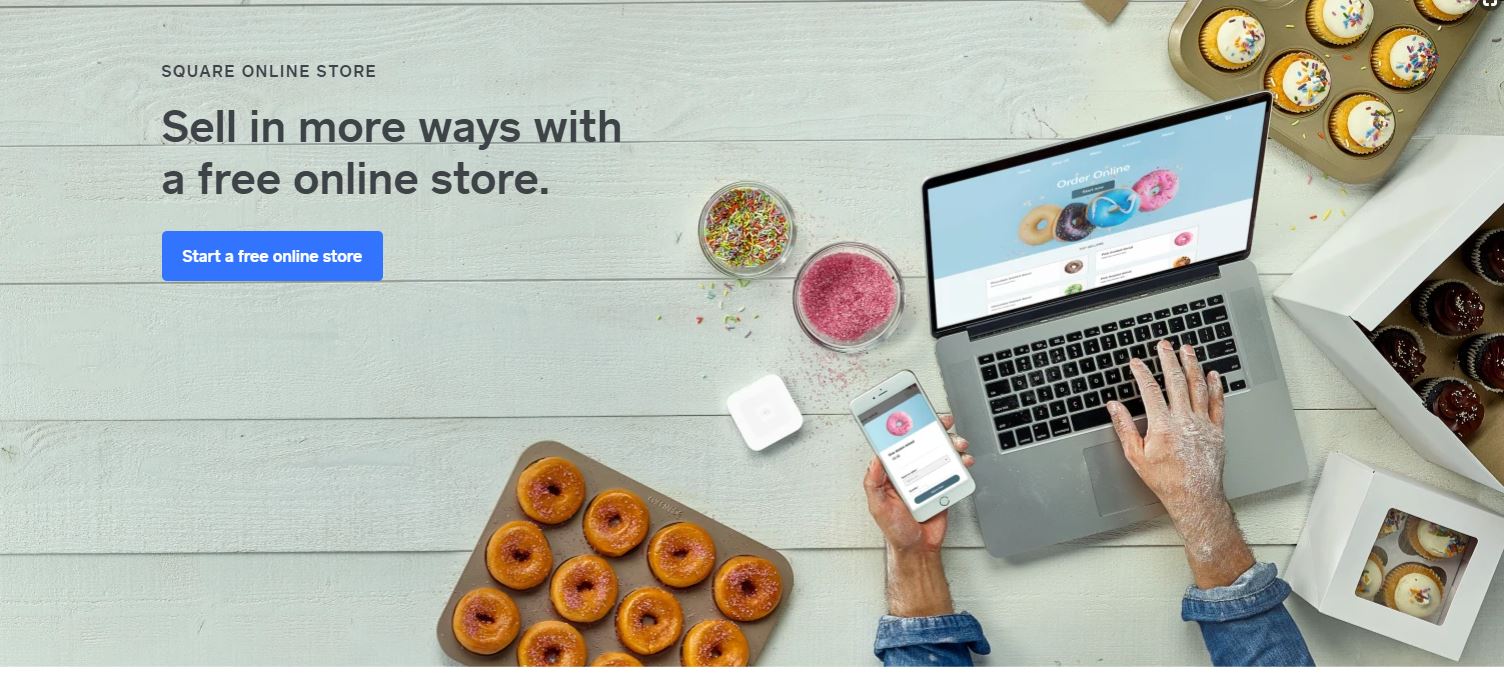
If you need a full site but you don’t have much time, money, or expertise to generate one, Square offers a very easy way to get started. Specifically, you are able to set up your free online Square Store through Weebly, then you can upgrade to one of the paid plans for more features from the basic version to use this feature at a very competitive price.
Online Payments
Just like Square, PayPal doesn’t provide users with customization in the Checkout process (this is only available on the PayPal Payments Pro plan, which costs $30 a month). However, you still can implement PayPal in addition to your live payment processor using PayPal Checkout. You will need a developer to start this option, but Checkout utilizes contextual information to show the customers choices to checkout with PayPal, Venmo, or even PayPal Credit, without requiring you to lift a finger after setting it up.
Virtual Terminals on PayPal and Square
On PayPal, while we do see some merchant accounts inserting extra fees for a virtual terminal, Paypal will have $30/month of added fee for its Payment Pro plan to take card-not-present sales. On Square and Shopify, they both have their virtual terminal at the dashboard for free. So, if you haven’t accepted payments over the phone, it is more likely of you not to want to consider the extra fees on the PayPal side.
Reporting on PayPal and Square
PayPal service may now be creeping closer to Square in regards to reporting, which has enhanced reporting features that can sum up your sales by a specified timeframe, salesperson, payment type, or purchased items. Your reports are also available to get from any PayPal Here compatible device. On Square, they do have similar reporting features to show sales per employee, tips, and average sale size.
Nevertheless, you are also enabled to see more specific trends, like the most-used modifiers to orders for example. And you can even track everything related to Square gift cards from your Square Dashboard as well.
International Sales on PayPal and Square
If you have an eCommerce business, proceeding international sales may be a deal-breaker for you. At this time, international sellers are not supported on Square, so PayPal is a smarter choice of you while considering this feature. However, if you have plans to generate a global eCommerce net, there is another great option - Shopify with its ease of use and overall functionality.
Developer Tools
Square and PayPal both provide a suite of developer tools to generate custom online payment integrations for businesses. Nevertheless, there is a lot of things for you to do as both platforms have expanded their mobile POS apps up with SDKs (software development kits) to power your branded mobile apps with a trusted, reliable, ready-made solution.
On Square, APIs (application programming interface) for its inventory tools, reporting and analytics, and back-office management, online and in-app payments as well are also provided. The additional developer tools on PayPal compose of invoicing and subscription management and an easy mass-payout tool, which I think is pretty powerful, but still not at the same level as the most developer-friendly platforms out there.
Other topics:
- Is It Safe to Buy from Shopify Stores?
- What are the Benefits of Amazon Business Account?
- Mobile Ecommerce Most Essentials For Online Business
Square vs Paypal: Fees and Rates
Square and PayPal have a very similar pricing structure:
- Virtual Terminal Keyed Entry Or Card On File: 3.5% + $0.15 for Square — PayPal costs 3.1% + $0.30 plus $30/month for virtual terminal use.
- Swiped/Dipped/Tapped: 2.7% for PayPal and 2.6% + $0.10 for Square
- Online & Invoiced Transactions: 2.9% + $0.30
Probably fees and rates need to be considered when you are comparing PayPal vs Square. Overall, both Square and PayPal provide very similar prices for their credit card processing technology, so at first glance, the two don’t have much to separate them. But here come more details:
Square Fees
Square will require you to pay these types of fee:
- 2.9% plus 30 cents for online payments
- 2.5% for keyed entry
- 1.75% for card transactions
You can see more details below:
In the pricing of Square, this includes access to a credit card reader when you first open your account, then you will be able to start taking payments both online and offline. The Square pricing packages have included access to the state-of-the-art POS system from Square, which helps you to control your business on the backend.
From a security and safety perspective, Square comes with no chargeback fees whatsoever. Plus, if your process is a large number of transactions every month, then Square can customize your payment processing experience to suit your special needs.
Another point to keep in mind when you are comparing PayPal vs Square in terms of pricing that there are additional “optional” costs to consider in each payment processing company. On Square, there are some extra fee options come with Square like Payroll for $34 per month, or:
- Loyalty $25 per month
- Employee management $5 per employee per month
- Marketing $15 per month
- Square for Restaurants $60 per month
- Square for Retail $60 per month
PayPal Fees
For PayPal, the costs will include:
- 2.75% for chip and pin/ contactless payments
- 5% plus 5 cents for a micropayment
- 2.9% plus a fixed fee to add PayPal buttons to your site
- 2.9% plus 30 cents for online sales
- 2.9% plus a fixed fee to add PayPal to your checkout
- 3.4% plus 30c for payments from magstripe
About chargebacks and disputes with PayPal, you are pretty well-protected in this part. You will have the chargeback protection from PayPal when they support you for unauthorized transactions, and even help you when items aren’t received by customers. During the chargeback, the amount requested will be refunded to the customer, while the merchant will have a fee with a cap of $20.
On PayPal, though there are no monthly fees, you may need to consider costs like:
- Recurring billing: $10 per month
- Micropayments: 5% plus $0.05
- Hosted payment page/ Virtual terminal: $30 per month
- Mass payouts: 2% fee
Square vs PayPal: Customer Support
You always need customer service from time to time when you need extra assistance. Both Square and PayPal have pretty basic in what they have to provide in the Customer Support part.
Square Customer Service Solutions have:
- Help Center: The help center here is pretty detailed, which covers a lot of different topics, including how to start your Square account.
- Social media: Square provides support through a Twitter feed and a YouTube channel, sometimes, they do post on the Facebook page.
- Phone and email support: This phone support is only available when you have a code from Square. If your account is “unfairly” - terminated, it doesn’t allow you to access that code. So, you will get a 24-hour turnaround on an email instead.
- Community forum: If you are struggling with Square features, you can also get advice from Square staff and customers by visiting the Square forum.
PayPal Customer Service Solutions have:
- The Home Hub: This is the place where you can get most of your questions answered through FAQ topics linking to articles.
- Social media: Twitter and Facebook are available to answer your questions. However, you might find that they are not always speedy at getting back to you.
- Phone and Email: Phone support from PayPal isn’t a very consistent experience. However, you are able to access most of the answers you need elsewhere.
- Community Forum: Through its community form, PayPal also allows you to get answers to your questions from other users.
What Customers Say About Square and Paypal
On the whole, a majority of complaints boil down to is the processing model of both companies, which are third-party processors. So, as a merchant, you always have to face some inherent risk in terms of account stability. For the majority of users, there will be no issues.
In order to help you come out with the most enlightened decision, I have read a lot of Reviews, Complaints & Criticisms that customers say about Square and PayPal. So, I decided to include then in the article, here is a snapshot of common customer review platforms:
- Capterra: PayPal Here: 4.7/5 stars Square: 4.7/5 stars
- G2: Square: 4.6/5 stars PayPal Here: 4.5/5 stars
- Google Play: Square POS: 4.3/5 stars PayPal Here: 4.5/5 stars
So, I recommend you to always read the fine print in your contract and know clearly about the inherent risks when you sign up for an account as well. Keep in mind that most users are pleased with PayPal and Square, but being educated on how to prevent common issues and stay alert should be concerned too.
Square or Paypal: Which One Is Right for You?
Finally, after reading all sections above, I have summed up and listed out some important things to help you decide the right one for you.
With Square, it is recommended for businesses and individual sellers who would like to have a low-cost way to sell anywhere, accept all types of payments, and manage everything in a centralized POS system. This includes:
- Ecommerce store owners
- Multichannel sellers that combine in-store, online, and mobile sales
- In-store retailers
- Sellers using mobile devices to accept payments
- Service providers sending invoices or using automated payments
With a free Square account, you will be given the access right to all payment services plus a full suite of inventory, sales, customer, and employee management tools. Square is the best solution for you if you are looking for a payment solution that enables you to start with zero cost, supports all types of sales, and helps you manage your entire business.
So, when you don’t have a site and want to get one up quickly, or you want the potential to scale premium add-ons and integrations easily, Square will be perfect for you.
With PayPal, online payments powerhouse will be the best solution. Hence, if your focus is on an online store, then you should seriously consider choosing PayPal as your payment provider. Also, PayPal is appreciated by online buyers appreciate it as a payment option because its secure system integrates with virtually all eCommerce platforms.
PayPal enables you to do plenty of actions beyond online selling. So, if you deal in low-ticket sales, then it can be a smart choice. With approved third-party hardware, PayPal Here even allows you to accept payments using mobile devices and set up in-store checkout registers. You can have virtual terminal and recurring payment options on PayPal, but unlike Square, which provides them for free, both will come with monthly costs.
Also, if you want to sell globally and you want the brand recognition of the PayPal name, let’s go straight to PayPal services!
Related posts:
- Is Skrill Safe and Legitimate?
- What are Recurring payments?
- Venmo For Business - Ultimate Review
- What is An Invoice?
- What is A Purchase Order?
Conclusion
Overall, when it comes to online payment processing, PayPal is a solid option, given its well-established user base. If you are looking for a payment processing solution that meets all your needs, Square is the better choice.
Additionally, if you sell online and use your eCommerce platform or an order management system to manage inventory, sales, and customers, PayPal’s POS service will suit you. Otherwise, if you want to tie together brick-and-mortar, online, mobile, and other types of sales under one roof, then Square’s free POS will be absolutely the best choice.
After reading this post, I hope you will have a clearer answer to the PayPal vs Square to make your own choice. There will be no exact answer for who wins who loses for PayPal and Square as it depends on your types, needs, and formula of your business.
Hopefully, you will find something helpful in our post today, which will contribute a bit to your business’s success. If there is still something you don’t understand about the focus group questions or want to know more about it, please feel free to ask in the comment section. We will reply to you soon!
New Posts






