How To Modify Your Theme On The Cart Page In Shopify
Struggling to customize your Shopify cart page? You’re not alone. Many store owners find modifying the theme on the cart page in Shopify challenging. This guide will show you how to easily update your cart page design, enhancing your customers’ shopping experience. Whether you’re a beginner or an experienced user, you’ll learn simple steps to tailor your cart page to match your brand’s style and improve functionality.
Let’s dive in and transform your Shopify cart page today.
How to modify your theme on the cart page in Shopify
- Step 1: Open the theme in the online code editor
- Step 2: Add codes
- Step 3: Change the code
- Step 4: Add the code
- Step 5: Save
Step 1: Open the theme in the online code editor
Shopify store owners go to Templates folder, and then they can choose to locate and click on cart.liquid to open it in the online code editor.

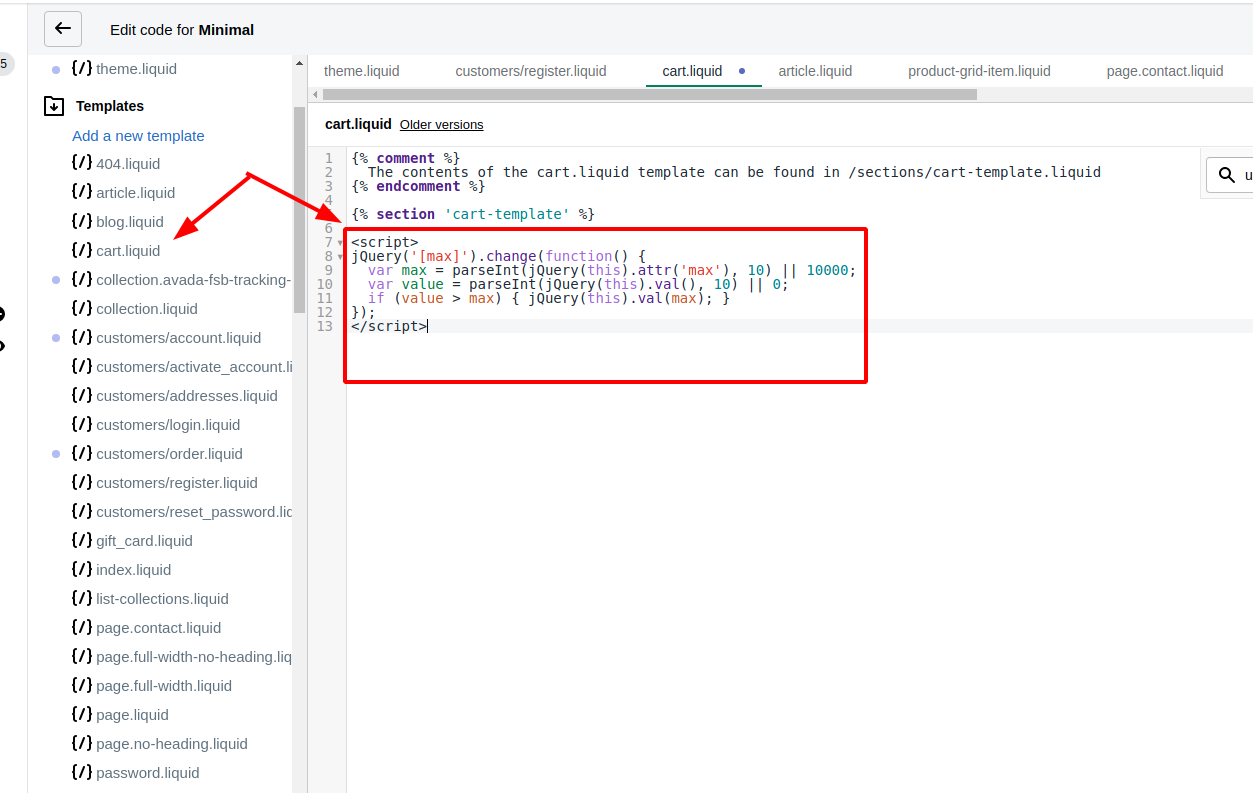
Step 2: Add codes
At the beginning of <div>, admins will copy these following codes to add:
<h3 style="text-align:center; color:red">All international orders receive 5% off!</h3>
Step 3: Change the code
From the line of product prices item.line_pricein the table, we change it.
{{ item.line_price | money }}
After changing, this code will become like that:
{{ item.line_price | times:1.05 | money }}
Step 4: Add the code
At this step, it is necessary for the store owners to add the international price to show them on the cart page.
The change will be from this code line:
{{ cart.total_price | money }}
to those code line:
{{ cart.total_price | times:1.05 | money }}
<br />
Int price: {{ cart.total_price | money }}
Step 5: Save
To finish and save all the changes, the users can click Save.
Conclusion
To wrap up, modifying your cart page theme in Shopify doesn’t have to be complicated. With just a few straightforward steps—opening the theme editor, adding and adjusting code, and saving your changes—you can significantly enhance your customers’ shopping experience. Take action today to customize your cart page, making it not only functional but also aligned with your brand’s style, and watch as these small changes lead to a smoother, more engaging shopping journey for your customers





