How to generate a code snippet for the gift-wrap option in Shopify
Need to add a gift-wrap option to your Shopify store but don’t know how to generate the code snippet? This guide will show you the exact steps to create a code snippet for the gift-wrap option in Shopify, so you can quickly enhance your store’s functionality and offer customers a better shopping experience.
However, please keep reading our instructional writing on How to generate a code snippet for the gift-wrap option to know more deeply about this topic.
How to generate a code snippet for the gift-wrap option
Step 1:
Go to Online Store > Themes from your Shopify Admin panel. Alternatively, search for the theme that you want to adjust and go to Actions > Edit code.

Step 2:
Choose Add a new snippet in the Snippets directory.
Step 3:
Tap Create snippet after naming your snippet gift-wrapping. Your snippet file will open in the code editor.
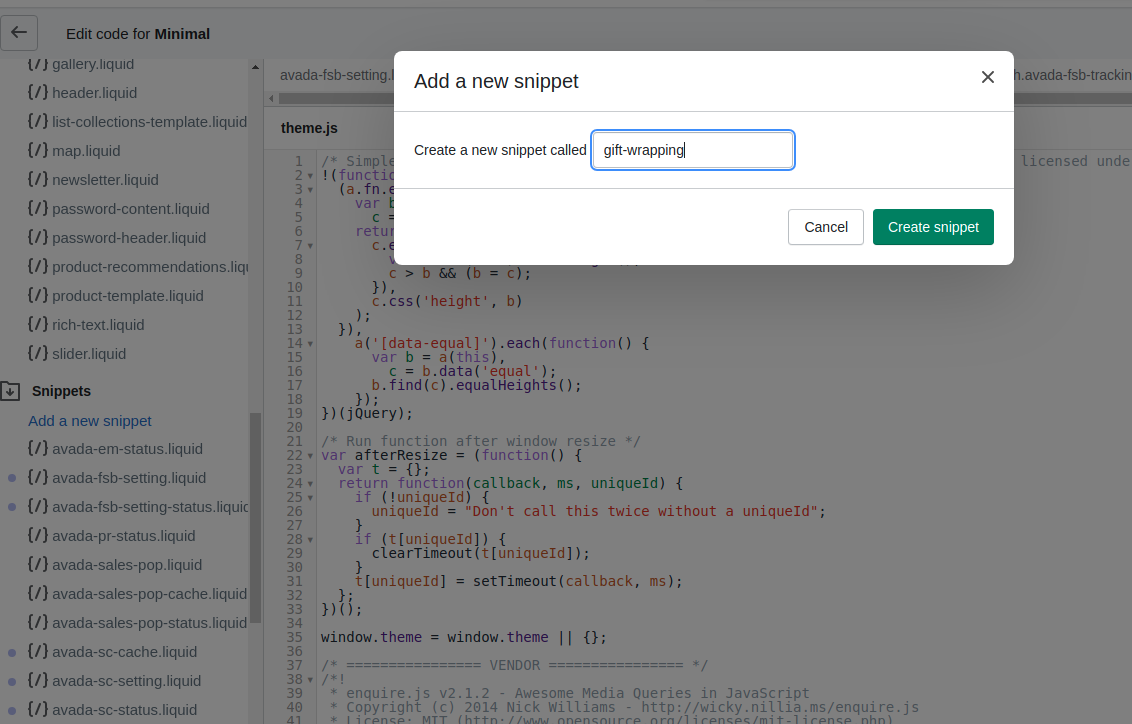
Step 4:
The next step is to paste some codes into your new gift-wrapping snippet file. Remember that the code you paste depends on how you want to charge the customers for your service of gift wrapping.
Option 1: To insert a flat rate charge per order
Please paste this code, which is hosted on GitHub, to insert a flat rate charge for gift wrapping.
Option 2: To add a charge which is multiplied by the quantity of current products in the order
In case there are 4 products in the order, the gift wrap charge will definitely be multiplied by 4. Please paste this code, which is hosted on GitHub, to insert a charge multiplied by the number of current products in the order.
Step 5:
Tap Save.
Conclusion
To wrap things up, adding a gift-wrap option to your Shopify store can significantly enhance the shopping experience for your customers. By following these simple steps, you can easily generate the code snippet and integrate it into your store. Whether you choose a flat rate or a charge per product, the process is straightforward. Now it’s your turn to implement these changes and offer a personalized touch to your customers.





